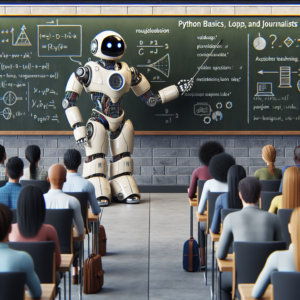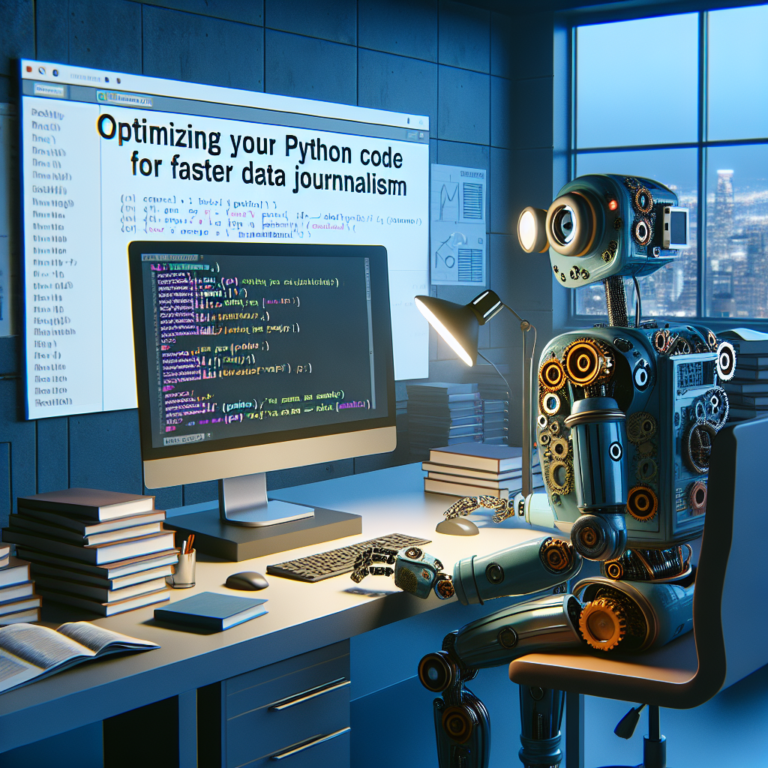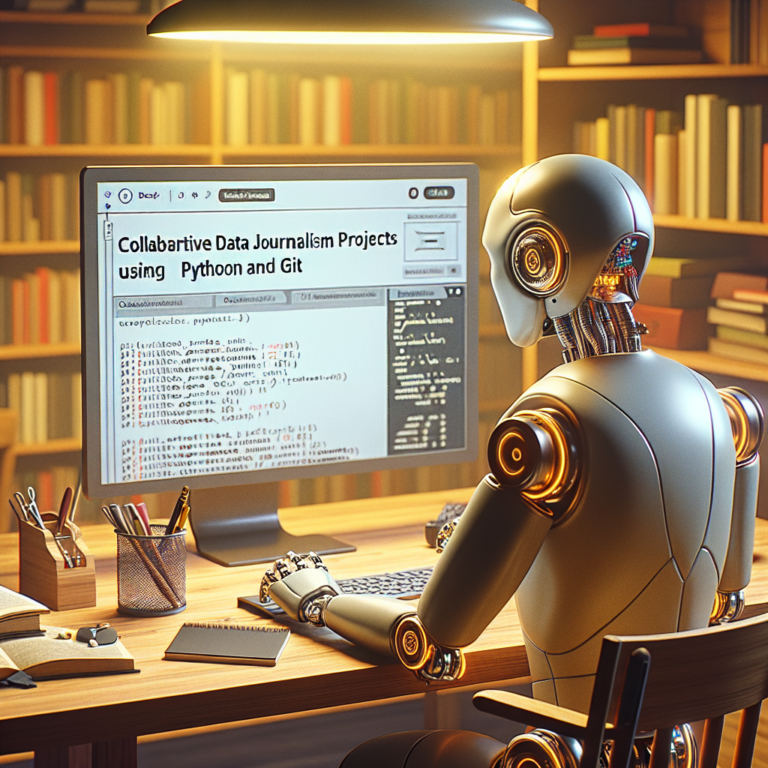1. Understanding Python Variables for Effective Data Reporting
When diving into Python for journalism, understanding Python variables is crucial. Variables act as storage containers for data, which can be anything from numbers and text to more complex data structures. For journalists, variables are the backbone of data-driven storytelling, allowing you to store and manipulate data efficiently.
Types of Variables:
Python supports several data types that are useful for journalists. These include:
- Integers – Whole numbers without a decimal point, useful for counting or indexing.
- Floats – Numbers with decimals, crucial for precision in financial or scientific data.
- Strings – Text data, which can include names, titles, or whole articles.
- Booleans – True or False values, often used in logical operations or checks.
Declaring Variables:
In Python, you declare a variable by assigning it a value with the equals sign (=). Python is dynamically typed, which means you do not need to explicitly state the type of the variable when you create it. Here’s a simple example:
# Assigning a string to a variable article_title = "Python in Journalism"
Using Variables in Reporting:
Variables enhance reporting by enabling dynamic data access and manipulation. For instance, you can use variables to calculate the average reading time of articles, or to store and compare the number of sources quoted in different reports.
Best Practices:
It’s important to name your variables clearly and descriptively, so you and others can easily understand what data they contain. For example, instead of naming a variable n, name it num_articles to indicate that it stores the number of articles.
Understanding and utilizing Python variables effectively can significantly streamline your data reporting process, making it easier to focus on crafting compelling narratives based on solid data.
2. Mastering Python Loops to Automate Data Collection
For journalists, automating repetitive tasks is essential for efficient data collection. Python loops are powerful tools that can handle these repetitive tasks effortlessly. By mastering loops, you can automate the process of gathering and processing large datasets, saving valuable time and resources.
Understanding the Types of Loops:
Python provides mainly two types of loops that are beneficial for data collection:
- For Loops: Ideal for executing a block of code a certain number of times. For instance, scraping a defined number of web pages.
- While Loops: Execute as long as a certain condition remains true. This is useful for continuous data monitoring until a specific condition changes.
Practical Applications of Loops in Journalism:
Loops can be applied in various journalistic tasks, such as:
- Automatically fetching updates from multiple sources.
- Processing and analyzing large datasets for trends.
- Generating reports based on real-time data.
Here’s a simple example of a for loop used to collect data from a list of URLs:
# Example of a for loop to scrape multiple pages
urls = ['http://example.com/page1', 'http://example.com/page2']
for url in urls:
data = scrape_data(url)
print(data)
Optimizing Loop Performance:
To make the most out of Python loops in data journalism, consider the following tips:
- Use list comprehensions for more concise and readable code.
- Avoid infinite loops by ensuring the loop condition will eventually become false.
- Utilize break and continue statements to control loop execution based on specific conditions.
By integrating Python loops into your data collection strategies, you can automate mundane tasks, allowing more time to focus on in-depth analysis and storytelling.
2.1. Exploring For Loops: A Tool for Repetitive Tasks
For loops in Python are indispensable for journalists who need to handle repetitive data processing tasks efficiently. This type of loop iterates over a sequence, which can be a list, a tuple, or a string, making it perfect for tasks that involve a known number of elements.
Basic Syntax of For Loops:
The syntax for a for loop is straightforward. Here’s how you can use it:
# Example of a for loop
for item in [1, 2, 3, 4, 5]:
print(item)
This loop will print numbers 1 through 5, each on a new line.
Using For Loops in Data Journalism:
For loops are particularly useful in data journalism for several tasks:
- Parsing through data rows in a CSV file to extract specific information.
- Automatically aggregating data from multiple sources into a single dataset.
- Iterating over dates or other sequential data for time-series analysis.
Here is an example of using a for loop to process entries in a list of article titles:
# Processing a list of article titles
article_titles = ["Breaking News", "Election Update", "Market Trends"]
for title in article_titles:
print(f"Article Title: {title}")
Enhancing For Loop Efficiency:
To make your for loops more efficient, consider these tips:
- Utilize range() function for loops that execute a specific number of times.
- Combine loops with conditional statements to filter data effectively.
- Use comprehensive list comprehensions for simpler tasks to reduce code verbosity.
Mastering for loops will significantly enhance your capability to manage and analyze data, allowing you to focus more on the narrative and less on the process.
2.2. Utilizing While Loops: Continuous Data Monitoring
While loops are a critical tool for journalists who need to monitor data continuously. This type of loop runs as long as a specified condition is true, making it ideal for tasks where the end conditions are dynamic or unknown at the start.
How While Loops Work:
A while loop continuously executes the code inside it, as long as the condition remains true. Here’s a basic example:
# Example of a while loop
count = 0
while count < 5:
print(count)
count += 1
This loop will print numbers from 0 to 4.
Applications in Journalism:
While loops are especially useful in scenarios such as:
- Tracking changes in live data feeds, like stock prices or election results.
- Waiting for certain events to occur, such as the publication of a key report.
- Continuously checking for updates from multiple data sources.
Here is an example of using a while loop to monitor updates:
# Monitoring for a specific update
update_received = False
while not update_received:
update = check_for_updates()
if update:
print("Update received!")
update_received = True
Best Practices for Using While Loops:
To ensure efficient use of while loops in your reporting:
- Always make sure there is a clear exit condition to prevent infinite loops.
- Consider using time delays or sleep intervals to avoid overwhelming your data sources or your system’s processing capabilities.
- Combine while loops with other Python structures like functions to organize your code better and make it more readable.
Effectively utilizing while loops can greatly enhance your ability to provide timely and continuous news updates, keeping your audience informed with the latest developments.
3. Implementing Python Functions to Streamline Reporting
Functions in Python are a fundamental tool for journalists looking to streamline their reporting processes. By using Python functions, you can encapsulate repetitive tasks into reusable blocks of code, enhancing both the clarity and efficiency of your work.
Benefits of Using Functions:
Functions allow you to:
- Reduce Code Redundancy: Write the code once and use it multiple times.
- Improve Code Organization: Separate code into logical blocks, making it easier to manage.
- Enhance Code Readability: Simplify complex processes into understandable parts.
Creating Your First Function:
Here’s how you can define a simple function to calculate the average word count of articles:
def average_word_count(articles):
total_words = sum(len(article.split()) for article in articles)
return total_words / len(articles)
This function takes a list of articles, calculates the total number of words, and then returns the average word count per article.
Applying Functions to Data Reporting:
With functions, you can automate various aspects of data reporting, such as:
- Automatically extracting key statistics from data.
- Performing consistency checks on data entries.
- Generating standardized reports with pre-defined formats.
For example, you might use a function to format date and time data consistently across all your reports:
def format_datetime(datetime_string):
from datetime import datetime
return datetime.strptime(datetime_string, '%Y-%m-%d %H:%M:%S').strftime('%B %d, %Y, %H:%M')
Best Practices for Function Use:
When implementing functions, keep the following in mind:
- Keep functions small and focused on a single task.
- Name functions clearly to reflect their purpose.
- Document functions with comments to explain their behavior.
By mastering Python functions, you can significantly enhance the efficiency and quality of your journalistic work, allowing you to focus more on the narrative and less on the mechanics of data manipulation.
3.1. Defining Custom Functions for Repeated Use
Custom functions in Python are a boon for journalists who frequently engage in repetitive data processing tasks. By defining your own functions, you can encapsulate complex logic into simple, reusable code blocks. This not only saves time but also enhances the readability and maintainability of your scripts.
Basics of Creating a Function:
To create a function in Python, you use the def keyword followed by the function name and parentheses. Here’s how you can define a basic function:
def calculate_average(values):
return sum(values) / len(values)
This function calculates the average of a list of numbers.
Why Use Custom Functions?
Custom functions are essential for:
- Reducing redundancy in your code, ensuring that you do not repeat yourself.
- Breaking down complex problems into simpler, manageable tasks.
- Improving code testing and debugging processes.
Here is an example of a function used to analyze textual data:
def count_keywords(article, keywords):
count = 0
words = article.split()
for word in words:
if word.lower() in keywords:
count += 1
return count
Integrating Functions into Reporting Workflows:
Once you have defined a function, you can call it multiple times with different inputs. For instance, if you are analyzing multiple articles for keyword density, you can use the count_keywords function for each article without rewriting the keyword counting logic each time.
Best Practices:
When defining functions, always:
- Give your functions clear, descriptive names to indicate what they do.
- Keep functions short and focused on a single task.
- Document your functions with comments to explain their purpose, parameters, and the expected output.
By mastering the art of writing custom functions, you can significantly streamline your data reporting and analysis, allowing more time for crafting impactful journalistic narratives.
3.2. Leveraging Built-in Functions for Efficient Data Analysis
Python's built-in functions are invaluable tools for journalists looking to perform efficient data analysis. These functions are ready to use without the need for any additional coding, making them a quick and powerful resource in data journalism.
Key Built-in Functions:
Some of the most useful built-in functions for data analysis include:
- len() - Returns the number of items in an object.
- sum() - Adds up all the elements in an iterable.
- max() and min() - Return the maximum and minimum values, respectively.
- sorted() - Returns a new sorted list from the elements of any iterable.
Examples of Usage:
Here’s how you might use these functions in a journalistic context:
# Example of using sum and len to calculate average
data_points = [10, 20, 30, 40, 50]
average = sum(data_points) / len(data_points)
print("Average:", average)
# Finding the maximum value in a dataset
max_value = max(data_points)
print("Maximum Value:", max_value)
Advantages of Using Built-in Functions:
Utilizing Python's built-in functions offers several advantages:
- Efficiency: They are optimized for performance, which is crucial when working with large datasets.
- Reliability: Built-in functions are well-tested parts of the Python language, reducing the likelihood of errors.
- Simplicity: Reduces the complexity of your code, making it easier to read and maintain.
By incorporating these built-in functions into your data analysis toolkit, you can streamline the process of sifting through and interpreting large volumes of data, allowing you to focus more on the narrative and less on the nuances of programming.