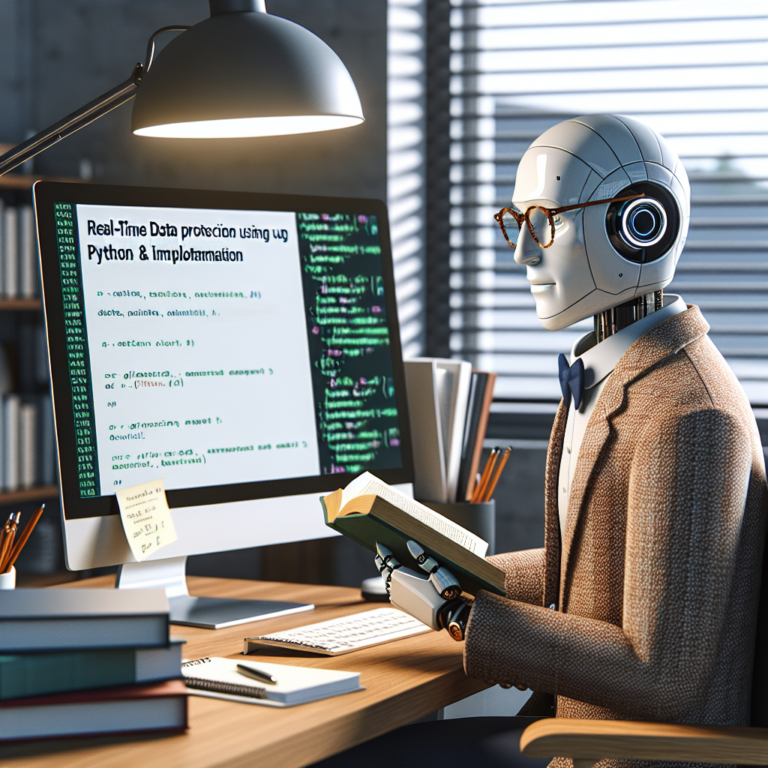1. Understanding Privacy by Design in Python Development
Privacy by Design (PbD) is a concept that advocates for privacy to be taken into account throughout the whole engineering process. The approach is particularly relevant in Python development, where data privacy concerns are paramount due to the language’s extensive use in data-driven applications.
Here are the key aspects of integrating privacy by design Python principles into your projects:
- Proactive not Reactive; Preventative not Remedial: The PbD approach anticipates and prevents privacy invasive events before they happen.
- Privacy as the Default Setting: Python applications should ensure that privacy settings are automatically applied to protect user data without any manual input from the user.
- Privacy Embedded into Design: Privacy should be integrated into the design and architecture of IT systems and business practices.
- Full Functionality – Positive-Sum, not Zero-Sum: It is possible to design around privacy in a way that also accommodates all other interests and objectives in a win-win manner.
- End-to-End Security – Full Lifecycle Protection: Python applications should ensure end-to-end security, ensuring full lifecycle protection of user data.
- Visibility and Transparency: Keep your operations transparent to users and providers alike, ensuring that all data practices are visible and transparent.
- Respect for User Privacy: Above all, keep the interests of the individual as a priority in any data processing operation.
By embedding these principles into your Python projects, you can ensure that privacy features are not an afterthought but a foundational component of your software development process. This approach not only helps in building trust with your users but also enhances compliance with increasingly stringent data protection laws.
Implementing these principles requires a shift in how software development is approached, focusing on privacy from the outset. This can be challenging but is essential for creating robust, secure applications. In the following sections, we will delve into specific Python privacy integration techniques and tools that can help you achieve these principles in your projects.
2. Key Privacy Features to Implement in Python
When integrating privacy by design Python principles, several key privacy features stand out for their effectiveness and necessity. Here’s what you need to focus on:
- Data Anonymization: Removing personally identifiable information from data sets. This helps protect user privacy and complies with privacy laws.
- Encryption: Encrypting data at rest and in transit ensures that even if data is intercepted, it cannot be read without the decryption key.
- Secure APIs: Designing APIs that only provide necessary data and use authentication and authorization to protect data access.
- Minimal Data Retention: Limiting the storage of personal data to what is strictly necessary for the intended purpose.
Implementing these features requires careful planning and execution. For instance, when applying data anonymization, you might use techniques like pseudonymization or data masking. Here’s a simple example of how to pseudonymize a dataset in Python:
import pandas as pd
from faker import Faker
fake = Faker()
# Sample data
data = {'Name': ['Alice', 'Bob', 'Charlie'], 'Email': ['alice@example.com', 'bob@example.com', 'charlie@example.com']}
df = pd.DataFrame(data)
# Pseudonymizing the 'Name' column
df['Name'] = [fake.name() for _ in range(len(df))]
print(df)
This code snippet uses the Faker library to replace real names with fictitious ones, effectively pseudonymizing the ‘Name’ column.
For encryption, Python offers several libraries such as PyCrypto and PyCryptodome that can encrypt and decrypt data efficiently. Secure API development can be enhanced using frameworks like Flask or Django that support robust authentication mechanisms.
By focusing on these key privacy features, you can ensure that your Python projects are not only compliant with privacy laws but also offer robust protection against data breaches and unauthorized access.
2.1. Data Anonymization Techniques
Data anonymization is a critical aspect of privacy by design Python strategies, ensuring that personal data cannot be linked back to an individual without additional information that is kept separately. Here are some effective techniques:
- Masking: This involves hiding data with altered values. Common in databases, masking helps protect sensitive information while maintaining a semblance of authenticity.
- Tokenization: This technique replaces sensitive data with non-sensitive placeholders called tokens. These tokens can be mapped back to the original data only through a secure tokenization system.
- Hashing: Often used for passwords, hashing transforms data into a fixed-size string of characters, which is typically a hash code based on the original input.
Here’s a simple example of how to implement hashing in Python:
import hashlib
# Example of hashing a data string
data = 'example_data'
hashed_data = hashlib.sha256(data.encode()).hexdigest()
print('Hashed Data:', hashed_data)
This code snippet uses the hashlib library to create a SHA-256 hash of the data, providing a way to securely store or compare data without exposing the original input.
Implementing these anonymization techniques in your Python projects can significantly enhance the privacy and security of the data processed, aligning with Python privacy integration goals. By applying these methods, you ensure that even if data breaches occur, the risk of harm to individuals is minimized.
Each technique has its context and suitability, depending on the type of data and the specific requirements of your project. It’s crucial to understand the implications of each method to choose the most appropriate one for your needs.
2.2. Secure Data Storage Solutions
Ensuring data security is paramount in any Python project, especially when implementing privacy by design Python principles. Here are some secure data storage solutions that can be integrated:
- Database Encryption: Encrypt sensitive data before storing it in databases. This prevents unauthorized access to data at rest.
- Use of Environment Variables: Store sensitive information like API keys and passwords in environment variables instead of hard coding them in your scripts.
- Secure File Storage: Implement access controls and encryption for files stored on disk or in the cloud.
For database encryption, you can use libraries such as SQLAlchemy combined with SQLCipher to encrypt database files in a Python application. Here’s a basic example:
from sqlalchemy import create_engine
# Create an encrypted SQLite database
engine = create_engine('sqlite+pysqlcipher://:passphrase@/:memory:')
This code snippet demonstrates how to create an encrypted in-memory SQLite database using SQLAlchemy and PySQLCipher, enhancing the security of stored data.
When dealing with file storage, using Python’s os module to manage environment variables and the cryptography library to encrypt files is advisable. This approach ensures that sensitive data is handled securely throughout its lifecycle.
By adopting these secure data storage solutions, you can significantly improve the privacy and security of your Python projects. This not only helps in complying with data protection regulations but also builds trust with your users by safeguarding their data.
Remember, the choice of storage solution should align with the specific needs of your project and the sensitivity of the data you are handling. It’s crucial to continuously evaluate and update your security practices to address new vulnerabilities and threats.
3. Step-by-Step Guide to Integrating Privacy Features
Integrating privacy features into your Python projects involves a systematic approach to ensure that privacy is not just an add-on but a core component of your application. Here’s how you can do it:
- Assess Your Data: Identify what data you collect and determine the sensitivity of this data. This will guide your privacy measures.
- Define Privacy Requirements: Based on the data assessment, outline the privacy requirements specific to your project.
- Design with Privacy in Mind: Incorporate privacy into the design phase of your project. Use privacy-enhancing technologies (PETs) from the start.
- Implement Privacy Controls: Apply the necessary technical controls such as data anonymization, encryption, and secure data storage.
- Test Privacy Measures: Regularly test your privacy measures to ensure they work as intended and adjust as necessary.
- Document Everything: Keep detailed documentation of your privacy practices for transparency and compliance purposes.
Here’s an example of setting up basic encryption in Python, which is a crucial step in protecting data privacy:
from cryptography.fernet import Fernet
# Generate a key and instantiate a Fernet instance
key = Fernet.generate_key()
cipher_suite = Fernet(key)
# Encrypt some data
text = b"Encrypt this message"
encrypted_text = cipher_suite.encrypt(text)
print('Encrypted:', encrypted_text)
# Decrypt the same data
decrypted_text = cipher_suite.decrypt(encrypted_text)
print('Decrypted:', decrypted_text)
This code snippet demonstrates how to encrypt and decrypt data using the cryptography library, which is essential for maintaining confidentiality and integrity of data.
By following these steps, you can ensure that your Python projects are equipped with robust privacy features, making them more secure and trustworthy. Remember, privacy integration is an ongoing process that evolves with both technology and regulatory environments.
3.1. Setting Up Your Python Environment for Privacy
Setting up your Python environment with a focus on privacy features is crucial for ensuring that your development practices align with privacy by design Python principles. Here’s how to get started:
- Choose the Right Tools: Select libraries and frameworks that support privacy-enhancing features.
- Configure Privacy Settings: Adjust settings in your development environment to maximize data protection.
- Use Virtual Environments: Isolate your project to prevent data leaks between projects.
For instance, using virtual environments in Python is a best practice that helps manage dependencies and keeps your projects isolated. This can be crucial for privacy, as it minimizes the risk of accidental data exposure between projects. Here’s a simple guide to setting up a virtual environment:
# Install virtualenv if not already installed pip install virtualenv # Create a new virtual environment virtualenv myprivacyproject # Activate the virtual environment source myprivacyproject/bin/activate
This setup ensures that any package installations and operations are confined to this environment, reducing risks and enhancing privacy.
Additionally, when configuring your Python environment, consider using tools like dotenv to manage environment variables securely. This helps in keeping API keys and sensitive data out of your source code:
# Install python-dotenv
pip install python-dotenv
# Use in your script
from dotenv import load_dotenv
load_dotenv()
import os
API_KEY = os.getenv('API_KEY')
This method ensures that sensitive information is stored securely and only accessible through environment variables, which enhances the security and privacy of your Python projects.
By carefully setting up and configuring your Python environment, you can lay a strong foundation for incorporating Python privacy integration into your projects, aligning with the best practices of Privacy by Design.
3.2. Implementing Encryption with Python
Encryption is a cornerstone of privacy by design Python strategies, ensuring that data remains confidential and secure from unauthorized access. Here’s how you can implement encryption in your Python projects:
- Choosing the Right Library: Python offers several libraries for encryption, such as PyCryptodome, which is a fork of PyCrypto and provides enhanced security features.
- Encrypting Data: Use strong encryption algorithms like AES (Advanced Encryption Standard) for encrypting data.
- Key Management: Securely manage encryption keys to prevent unauthorized access.
Here is a basic example of how to encrypt and decrypt data using the AES algorithm in Python:
from Crypto.Cipher import AES
import base64
# Key and initialization vector
key = b'Sixteen byte key'
iv = b'Sixteen byte key'
# Encrypting
cipher = AES.new(key, AES.MODE_CFB, iv)
msg = cipher.encrypt(b'Secret Message')
encoded = base64.b64encode(msg).decode('utf-8')
print('Encrypted:', encoded)
# Decrypting
decoded = base64.b64decode(encoded)
cipher = AES.new(key, AES.MODE_CFB, iv)
decrypted = cipher.decrypt(decoded)
print('Decrypted:', decrypted.decode('utf-8'))
This code snippet demonstrates the encryption and decryption of a simple message using AES with a CFB mode. It highlights the importance of using a strong key and initialization vector that are both kept secure.
Implementing encryption effectively requires understanding the nuances of cryptographic principles and the Python libraries available. By integrating robust encryption mechanisms, you can enhance the privacy features of your Python applications, making them safer for users and compliant with data protection regulations.
Remember, while encryption can significantly increase data security, it should be part of a broader Python privacy integration strategy that includes other privacy-preserving techniques and practices.
4. Best Practices for Privacy by Design in Python
Adopting Privacy by Design principles in Python projects is not just about using the right tools; it’s about fostering a culture of privacy that permeates every aspect of development. Here are some best practices to ensure your Python projects uphold the highest standards of privacy:
- Conduct Privacy Impact Assessments: Regularly evaluate your projects to identify potential privacy risks and mitigate them before they become issues.
- Adopt a Layered Security Approach: Use multiple layers of security to protect data, such as firewalls, encryption, and secure coding practices.
- Implement Least Privilege Access: Ensure that access to data is granted on a need-to-know basis, minimizing the risk of data exposure.
- Keep Privacy Policies Transparent and Up-to-Date: Clearly communicate your privacy policies to users and keep them updated with the latest regulatory requirements.
Here’s how you can start implementing these practices in your Python environment:
# Example of a simple privacy impact assessment function in Python
def assess_privacy_impact(data_handling_procedures):
risks = []
if 'personal_data' in data_handling_procedures:
risks.append('Potential for data breaches')
if 'data_not_encrypted' in data_handling_procedures:
risks.append('Data interception risks')
return risks
# Sample usage
procedures = {'personal_data': True, 'data_not_encrypted': False}
print(assess_privacy_impact(procedures))
This Python function helps you assess potential privacy risks based on the data handling procedures in place. It’s a straightforward way to start integrating privacy assessments into your development process.
By embedding these best practices into your workflow, you not only comply with privacy laws but also build trust with your users, ensuring that their data is handled with the utmost care and respect. This proactive approach to privacy is essential in today’s data-driven world, where privacy concerns are increasingly at the forefront of users’ minds.
5. Common Challenges and Solutions in Python Privacy Integration
Integrating privacy features into Python projects can present several challenges. Understanding these common issues and their solutions is crucial for effective Python privacy integration.
- Complex Data Regulations: Keeping up with various and changing data protection laws can be daunting.
- Technical Limitations: Some privacy features may be difficult to implement due to technical constraints or performance trade-offs.
- User Resistance: Users may resist changes that require more complex interactions or understanding.
To overcome these challenges, consider the following strategies:
- Stay Informed and Compliant: Regularly update your knowledge of privacy laws and ensure your project complies with all relevant regulations.
- Use Scalable Privacy Tools: Implement scalable tools that can handle the demands of large datasets while respecting user privacy.
- Educate Users: Provide clear and concise information to users about how their data is being used and protected.
Here’s a practical example of a Python tool that can help manage data privacy:
# Example of using Hashlib for basic data hashing
import hashlib
def hash_data(data):
return hashlib.sha256(data.encode()).hexdigest()
# Usage
user_data = 'example_data'
hashed_data = hash_data(user_data)
print('Hashed Data:', hashed_data)
This simple function uses Python’s hashlib library to create a hash of user data, adding a layer of security by transforming the original data into a fixed-size string, which is practically irreversible.
By addressing these challenges with informed strategies and practical tools, you can enhance the privacy and security of your Python projects, making them more robust against potential threats and more trustworthy in the eyes of your users.
6. Future Trends in Python and Privacy
The landscape of Python privacy integration is rapidly evolving, driven by technological advancements and increasing data privacy concerns. Here are some key trends that are shaping the future of privacy in Python development:
- Increased Use of Artificial Intelligence: AI and machine learning are being integrated to enhance privacy features, such as automated data anonymization and predictive privacy management.
- Advancements in Cryptography: New cryptographic techniques, including homomorphic encryption and zero-knowledge proofs, are becoming more accessible for Python developers, allowing for more secure data processing.
- Regulatory Influence: As global privacy regulations become stricter, Python tools and frameworks are likely to incorporate more built-in privacy features to help developers ensure compliance.
For Python developers, staying ahead means continuously learning and adapting to these changes. Here’s a glimpse into how you might leverage these trends:
# Example of using advanced cryptography in Python
from cryptography.fernet import Fernet
# Generating a key and instance of Fernet
key = Fernet.generate_key()
cipher_suite = Fernet(key)
# Encrypting some data
text = 'Sample confidential data'
encrypted_text = cipher_suite.encrypt(text.encode())
print('Encrypted:', encrypted_text)
# Decrypting the data
decrypted_text = cipher_suite.decrypt(encrypted_text).decode()
print('Decrypted:', decrypted_text)
This example demonstrates basic encryption and decryption, but the principles can be extended to more advanced cryptographic methods as they become mainstream in Python development.
By embracing these future trends, Python developers can not only enhance the privacy and security of their applications but also position themselves at the forefront of a privacy-conscious tech environment. This proactive approach to privacy by design in Python will be crucial for building trust and ensuring compliance in the digital age.