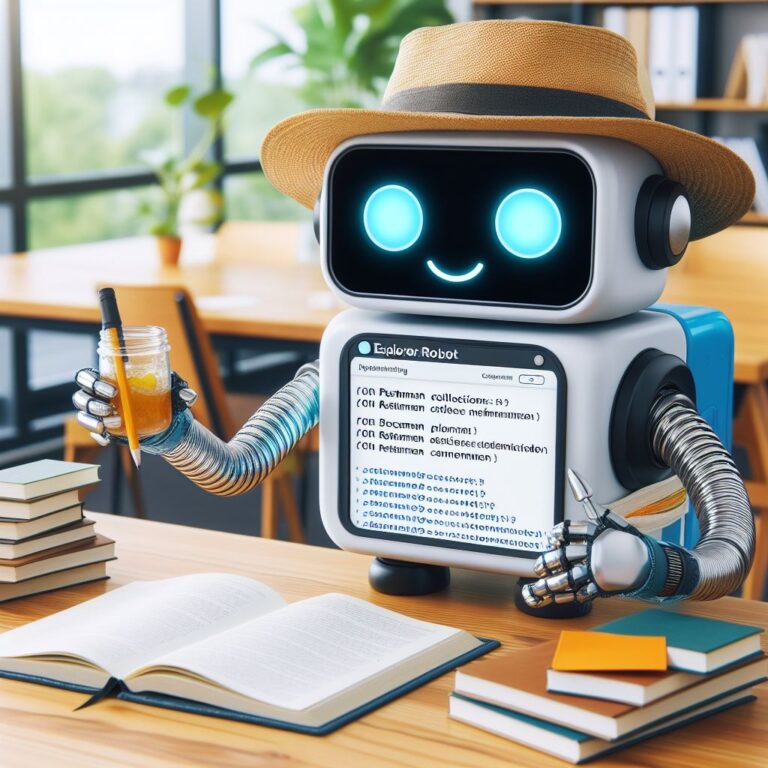1. What is Postman?
Postman is a popular tool for API development and testing. It allows you to create, send, and analyze HTTP requests to any API endpoint. You can also use Postman to design, document, and mock your APIs.
With Postman, you can easily test your APIs and ensure that they work as expected. You can also debug your API responses and find errors or bugs. Postman supports various features and functionalities to make your API testing easier and faster, such as:
- Variables and environments
- Pre-request and test scripts
- Assertions and validations
- Dynamic data and collections
- Monitors and reports
Postman is available as a desktop app for Windows, Mac, and Linux, as well as a web app and a browser extension. You can also use Postman on your mobile devices with the Postman app for iOS and Android.
Postman is free to use for individuals and small teams, with some limitations on the number of requests, collections, and workspaces. You can also upgrade to a paid plan for more features and benefits, such as:
- Collaboration and sharing
- Version control and history
- API documentation and mock servers
- API monitoring and testing
- Custom domains and branding
If you want to learn more about Postman and how to use it, you can visit the Postman Learning Center, where you can find tutorials, guides, videos, and courses on various topics related to Postman.
2. What are Postman collections?
A Postman collection is a group of API requests that are related or share a common purpose. You can use Postman collections to organize your API requests into categories, such as:
- Endpoints of the same API
- Requests for a specific feature or functionality
- Requests for a specific test scenario or use case
For example, you can create a Postman collection for the GitHub API, and include requests for various endpoints, such as users, repositories, issues, and so on. Or, you can create a Postman collection for testing the authentication and authorization of your API, and include requests for logging in, logging out, registering, and accessing protected resources.
Creating Postman collections can help you with several benefits, such as:
- Keeping your API requests organized and easy to find
- Running multiple requests in a sequence or in parallel
- Adding scripts and variables to your requests
- Generating documentation and mock servers for your requests
- Sharing your requests with others
In the next sections, you will learn how to create, run, and use Postman collections for your API development and testing.
2.1. How to create a Postman collection
To create a Postman collection, you need to have at least one API request in your Postman app. You can either create a new request or use an existing one. You can also import requests from external sources, such as files, URLs, or code snippets.
Once you have a request, you can follow these steps to create a Postman collection:
- Click on the Collections tab on the left sidebar of the Postman app.
- Click on the New Collection button on the top right corner of the tab.
- Enter a name and a description for your collection. You can also add other details, such as variables, authorization, and pre-request scripts.
- Click on the Create button to create your collection.
- Drag and drop your request from the History tab or the Requests tab to your collection.
- Repeat step 5 for any other requests that you want to add to your collection.
You can also create a collection from a request directly, by clicking on the Save button on the top right corner of the request builder, and selecting Save as and Create Collection.
You can view and edit your collection by clicking on it in the Collections tab. You can also rename, duplicate, delete, export, or share your collection by clicking on the … button next to the collection name.
Congratulations, you have created your first Postman collection! In the next section, you will learn how to run your collection and test your API requests.
2.2. How to run a Postman collection
Running a Postman collection means executing all the requests in the collection in a specified order. You can run a Postman collection to test your API requests and check their responses. You can also run a Postman collection to automate your API workflows and perform tasks such as data extraction, data validation, and data manipulation.
To run a Postman collection, you need to use the Collection Runner tool in the Postman app. You can access the Collection Runner by clicking on the Runner button on the top left corner of the app, or by clicking on the … button next to the collection name and selecting Run.
Once you open the Collection Runner, you can follow these steps to run your collection:
- Select the collection that you want to run from the Collection dropdown menu.
- Select the environment that you want to use for your collection from the Environment dropdown menu. You can also create a new environment or edit an existing one by clicking on the Manage Environments button.
- Configure the settings for your collection run, such as the number of iterations, the delay between requests, the data file, and the log level.
- Click on the Run button to start running your collection.
You can view the results of your collection run in the Run Results tab. You can see the details of each request, such as the status, the response time, the tests passed, and the console logs. You can also export the results as a JSON or HTML file, or share them with others via a link.
Running a Postman collection can help you with several benefits, such as:
- Testing your API requests and ensuring that they work as expected
- Automating your API workflows and performing tasks such as data extraction, data validation, and data manipulation
- Generating reports and insights on your API performance and quality
- Sharing your API test results and feedback with others
In the next section, you will learn why you should use Postman collections and how they can improve your API development and testing.
3. Why use Postman collections?
Postman collections are not only a way to organize and group your API requests, but also a powerful tool to enhance your API development and testing. By using Postman collections, you can:
- Save time and effort: You can reuse your API requests and avoid repeating the same steps every time you want to test your API. You can also use variables and scripts to customize your requests and make them more dynamic and flexible.
- Improve your API quality: You can test your API requests and ensure that they meet your expectations and requirements. You can also use assertions and validations to check the response status, data, and headers. You can also generate reports and insights on your API performance and quality.
- Enhance your API documentation: You can generate documentation for your API requests and collections, and make them more understandable and accessible for others. You can also use mock servers to simulate your API responses and provide examples for your API consumers.
- Collaborate and share your API collections: You can share your API requests and collections with others, and collaborate on your API development and testing. You can also use version control and history to track and manage your changes and updates.
As you can see, Postman collections can help you with various aspects of your API development and testing, and make your work easier and faster. You can also explore more features and functionalities of Postman collections, such as monitors, integrations, and webhooks, by visiting the Postman Learning Center.
We hope you enjoyed this tutorial on Postman collections, and learned how to create, run, and use them for your API development and testing. If you have any questions or feedback, please feel free to leave a comment below.
3.1. To organize and group your API requests
One of the main benefits of using Postman collections is that they allow you to organize and group your API requests into meaningful categories. This can help you to keep your API requests organized and easy to find, as well as to avoid clutter and confusion in your Postman app.
For example, if you are working on a project that involves multiple APIs, you can create a separate collection for each API, and group the requests for each endpoint or feature within that collection. This way, you can easily access and manage your API requests for each project, and avoid mixing up or losing track of your requests.
You can also create subfolders within your collections, to further organize and group your requests. For example, you can create subfolders for different test scenarios, use cases, or functionalities within your collection. This way, you can easily run and test your requests for each specific scenario, use case, or functionality, and avoid running unnecessary or irrelevant requests.
To create a subfolder within a collection, you can follow these steps:
- Right-click on the collection name in the Collections tab, and select Add Folder.
- Enter a name and a description for your subfolder, and click on Create.
- Drag and drop your requests from the collection or from other sources to your subfolder.
- Repeat steps 1-3 for any other subfolders that you want to create within your collection.
By organizing and grouping your API requests into collections and subfolders, you can improve your API development and testing workflow, and make your work easier and faster.
3.2. To automate and test your API workflows
Another benefit of using Postman collections is that they allow you to automate and test your API workflows. An API workflow is a sequence of API requests that perform a specific task or achieve a specific goal. For example, an API workflow for a user registration process might involve requests for creating an account, verifying an email, and logging in.
By using Postman collections, you can automate and test your API workflows in various ways, such as:
- Adding scripts and variables to your requests: You can use pre-request and test scripts to add logic and functionality to your requests, such as generating dynamic data, setting or getting variables, and making assertions. You can also use variables to store and reuse data across your requests, such as environment variables, collection variables, and data variables.
- Running multiple requests in a sequence or in parallel: You can use the Collection Runner or the command-line tool Newman to run your entire collection or a subset of it in a specified order. You can also use the Postman API or the parallel collection runner to run multiple collections or requests in parallel.
- Extracting, validating, and manipulating data from the responses: You can use test scripts and the built-in libraries such as Lodash, Cheerio, and Ajv to extract, validate, and manipulate data from the response body, headers, or cookies. You can also use variables to store and pass data between requests.
By automating and testing your API workflows, you can improve your API quality and performance, and ensure that your API works as expected. You can also generate reports and insights on your API test results and feedback.
3.3. To document and share your API collections
The final benefit of using Postman collections is that they allow you to document and share your API collections with others. This can help you to communicate and collaborate with your API consumers, developers, testers, and stakeholders, and make your API more understandable and accessible for them.
For example, if you are developing or testing an API, you can document and share your API collections with your API consumers, so that they can learn how to use your API, see examples of your API requests and responses, and provide feedback or suggestions. Or, if you are consuming or integrating an API, you can document and share your API collections with your API developers or testers, so that they can see how you are using their API, verify that your API requests and responses are correct, and troubleshoot any issues or errors.
There are various ways to document and share your API collections with Postman, such as:
- Generating documentation for your collections: You can use the Documentation feature in Postman to generate documentation for your collections, and customize the content, layout, and theme of your documentation. You can also add additional information, such as descriptions, examples, parameters, headers, and response codes.
- Creating mock servers for your collections: You can use the Mock Server feature in Postman to create mock servers for your collections, and simulate your API responses without actually hitting the API endpoint. You can also use dynamic variables and examples to create realistic and varied mock responses.
- Publishing and sharing your collections: You can use the Publish feature in Postman to publish your collections and their documentation and mock servers to a public or private URL, and share them with others. You can also use the Share feature in Postman to share your collections and their documentation and mock servers with your team members or workspaces.
By documenting and sharing your API collections, you can improve your API communication and collaboration, and make your API more user-friendly and reliable.
We hope you enjoyed this tutorial on Postman collections, and learned how to create, run, and use them for your API development and testing. If you have any questions or feedback, please feel free to leave a comment below.