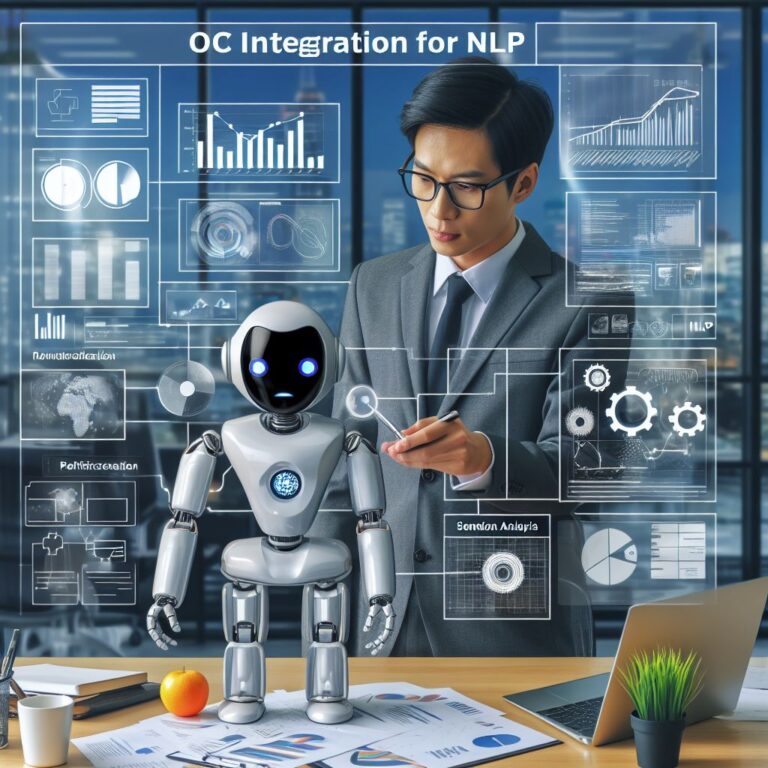1. Introduction
Optical character recognition (OCR) is the process of converting scanned or printed images of text into machine-readable and editable text. OCR is a widely used technology that enables many applications such as digitizing books, extracting information from documents, and automating data entry.
However, OCR is not a perfect process and often produces errors or inconsistencies in the output text. These errors can affect the quality and accuracy of natural language processing (NLP) tasks such as text analysis, sentiment analysis, topic modeling, and text summarization. Therefore, it is important to preprocess the OCR text before applying any NLP techniques.
In this blog, you will learn how to tokenize and normalize OCR text for NLP processing and analysis. Tokenization is the process of splitting the text into smaller units such as words, sentences, or tokens. Normalization is the process of transforming the text into a standard or canonical form by removing or correcting errors, variations, or noise.
By the end of this blog, you will be able to:
- Understand the challenges and limitations of OCR and its impact on NLP.
- Identify the common OCR errors and variations in the text.
- Apply different methods and tools to tokenize and normalize OCR text.
- Improve the quality and consistency of OCR text for NLP processing and analysis.
Are you ready to learn how to integrate OCR and NLP? Let’s get started!
2. What is OCR and why is it important for NLP?
Optical character recognition (OCR) is the process of converting scanned or printed images of text into machine-readable and editable text. OCR is a widely used technology that enables many applications such as digitizing books, extracting information from documents, and automating data entry.
However, OCR is not a perfect process and often produces errors or inconsistencies in the output text. These errors can affect the quality and accuracy of natural language processing (NLP) tasks such as text analysis, sentiment analysis, topic modeling, and text summarization. Therefore, it is important to preprocess the OCR text before applying any NLP techniques.
In this section, you will learn:
- What are the benefits of OCR for NLP?
- What are the challenges and limitations of OCR for NLP?
- What are some examples of OCR applications and use cases for NLP?
Let’s start by exploring the benefits of OCR for NLP.
Benefits of OCR for NLP
OCR can provide many benefits for NLP, such as:
- Expanding the scope and scale of NLP applications. OCR can enable NLP to process a large amount of text data that is otherwise inaccessible or unavailable in digital format, such as historical documents, handwritten notes, scanned receipts, etc.
- Enhancing the value and utility of NLP applications. OCR can enable NLP to extract useful information and insights from text data that is otherwise difficult or impossible to analyze, such as logos, signatures, stamps, etc.
- Improving the efficiency and accuracy of NLP applications. OCR can enable NLP to automate tedious and error-prone tasks such as data entry, document classification, information retrieval, etc.
As you can see, OCR can offer many advantages for NLP. However, OCR is not without its challenges and limitations.
Challenges and limitations of OCR for NLP
OCR is a complex and challenging process that involves many steps and factors, such as image quality, image preprocessing, text segmentation, character recognition, text postprocessing, etc. Each of these steps and factors can introduce errors or variations in the OCR text, such as:
- Misspellings, typos, or incorrect characters. For example, “OCR” might be recognized as “0CR” or “OCB”.
- Missing, extra, or incorrect spaces. For example, “OCR text” might be recognized as “OCRtext” or “OC R text”.
- Missing, extra, or incorrect punctuation. For example, “OCR text.” might be recognized as “OCR text” or “OCR text,”.
- Incorrect capitalization or case. For example, “OCR text” might be recognized as “ocr text” or “Ocr Text”.
- Incorrect word boundaries or segmentation. For example, “OCR text” might be recognized as “O CR text” or “OCRT ext”.
- Incorrect word order or alignment. For example, “OCR text” might be recognized as “text OCR” or “OCR\ntext”.
- Incorrect language or script. For example, “OCR text” might be recognized as “OCR текст” or “OCR 文本”.
- Noise, artifacts, or distortions. For example, “OCR text” might be recognized as “OC# text” or “O@R text”.
These errors or variations can have a significant impact on the performance and accuracy of NLP tasks, such as:
- Reducing the readability and comprehensibility of the OCR text. For example, “OCR text” might be recognized as “0C8 t€xt”.
- Changing the meaning or semantics of the OCR text. For example, “OCR text” might be recognized as “OCR test” or “OCR next”.
- Affecting the matching or retrieval of the OCR text. For example, “OCR text” might be recognized as “OCR text” or “OCR text,”.
- Introducing ambiguity or confusion in the OCR text. For example, “OCR text” might be recognized as “OCR text” or “OC R text”.
- Breaking the syntax or grammar of the OCR text. For example, “OCR text” might be recognized as “OCRtext” or “O CR text”.
- Violating the rules or conventions of the OCR text. For example, “OCR text” might be recognized as “ocr text” or “Ocr Text”.
As you can see, OCR can pose many challenges and limitations for NLP. Therefore, it is essential to preprocess the OCR text before applying any NLP techniques.
OCR applications and use cases for NLP
Despite the challenges and limitations of OCR, it can enable many applications and use cases for NLP, such as:
- Digitizing books and documents. OCR can enable NLP to convert printed or scanned books and documents into digital format, making them searchable, editable, and accessible.
- Extracting information from documents. OCR can enable NLP to extract relevant information from documents, such as names, dates, addresses, amounts, etc.
- Automating data entry. OCR can enable NLP to automate the process of entering data from documents into databases or spreadsheets, saving time and resources.
- Classifying documents. OCR can enable NLP to classify documents based on their content, format, or metadata, such as invoices, receipts, contracts, etc.
- Summarizing documents. OCR can enable NLP to generate concise and informative summaries of documents, highlighting the main points and key information.
- Analyzing documents. OCR can enable NLP to perform various types of analysis on documents, such as sentiment analysis, topic modeling, keyword extraction, etc.
These are just some examples of OCR applications and use cases for NLP. There are many more possibilities and opportunities for integrating OCR and NLP.
In the next section, you will learn how to tokenize OCR text for NLP processing and analysis.
2.1. OCR challenges and limitations
OCR is a complex and challenging process that involves many steps and factors, such as image quality, image preprocessing, text segmentation, character recognition, text postprocessing, etc. Each of these steps and factors can introduce errors or variations in the OCR text, such as:
- Misspellings, typos, or incorrect characters. For example, “OCR” might be recognized as “0CR” or “OCB”.
- Missing, extra, or incorrect spaces. For example, “OCR text” might be recognized as “OCRtext” or “OC R text”.
- Missing, extra, or incorrect punctuation. For example, “OCR text.” might be recognized as “OCR text” or “OCR text,”.
- Incorrect capitalization or case. For example, “OCR text” might be recognized as “ocr text” or “Ocr Text”.
- Incorrect word boundaries or segmentation. For example, “OCR text” might be recognized as “O CR text” or “OCRT ext”.
- Incorrect word order or alignment. For example, “OCR text” might be recognized as “text OCR” or “OCR\ntext”.
- Incorrect language or script. For example, “OCR text” might be recognized as “OCR текст” or “OCR 文本”.
- Noise, artifacts, or distortions. For example, “OCR text” might be recognized as “OC# text” or “O@R text”.
These errors or variations can have a significant impact on the performance and accuracy of NLP tasks, such as:
- Reducing the readability and comprehensibility of the OCR text. For example, “OCR text” might be recognized as “0C8 t€xt”.
- Changing the meaning or semantics of the OCR text. For example, “OCR text” might be recognized as “OCR test” or “OCR next”.
- Affecting the matching or retrieval of the OCR text. For example, “OCR text” might not match with “OCR text.” or “OCR text,”.
- Introducing ambiguity or confusion in the OCR text. For example, “OCR text” might be confused with “OC R text” or “O CR text”.
- Breaking the syntax or grammar of the OCR text. For example, “OCRtext” or “O CR text” might not follow the rules of the language.
- Violating the rules or conventions of the OCR text. For example, “ocr text” or “Ocr Text” might not follow the standard capitalization or case of the text.
As you can see, OCR can pose many challenges and limitations for NLP. Therefore, it is essential to preprocess the OCR text before applying any NLP techniques.
In the next subsection, you will learn about some of the OCR applications and use cases for NLP.
2.2. OCR applications and use cases
Despite the challenges and limitations of OCR, it can enable many applications and use cases for NLP, such as:
- Digitizing books and documents. OCR can enable NLP to convert printed or scanned books and documents into digital format, making them searchable, editable, and accessible.
- Extracting information from documents. OCR can enable NLP to extract relevant information from documents, such as names, dates, addresses, amounts, etc.
- Automating data entry. OCR can enable NLP to automate the process of entering data from documents into databases or spreadsheets, saving time and resources.
- Classifying documents. OCR can enable NLP to classify documents based on their content, format, or metadata, such as invoices, receipts, contracts, etc.
- Summarizing documents. OCR can enable NLP to generate concise and informative summaries of documents, highlighting the main points and key information.
- Analyzing documents. OCR can enable NLP to perform various types of analysis on documents, such as sentiment analysis, topic modeling, keyword extraction, etc.
In this subsection, you will learn about some of the examples of OCR applications and use cases for NLP. You will also see how to use some of the tools and libraries that can help you integrate OCR and NLP.
Digitizing books and documents
One of the most common and useful applications of OCR for NLP is digitizing books and documents. OCR can enable NLP to convert printed or scanned books and documents into digital format, making them searchable, editable, and accessible. This can help preserve and disseminate historical, cultural, or scientific knowledge, as well as improve the accessibility and usability of the information.
For example, Google Books is a service that uses OCR to digitize millions of books and make them available online. You can search, read, download, or cite the books using the Google Books interface. You can also use the Google Books API to access the metadata and full text of the books programmatically.
To use the Google Books API, you need to register for a Google API key and enable the Google Books API in your Google Cloud Platform project. Then, you can use the following Python code to query the Google Books API and get the metadata and full text of a book:
# Import requests library
import requests
# Define the Google Books API endpoint
endpoint = "https://www.googleapis.com/books/v1/volumes"
# Define the query parameters
params = {
"q": "OCR", # The search term
"key": "YOUR_API_KEY", # Your API key
"maxResults": 1 # The number of results to return
}
# Make a GET request to the Google Books API
response = requests.get(endpoint, params=params)
# Check if the request was successful
if response.status_code == 200:
# Parse the response as JSON
data = response.json()
# Get the first item in the items list
item = data["items"][0]
# Get the metadata of the book
metadata = item["volumeInfo"]
# Get the title of the book
title = metadata["title"]
# Get the authors of the book
authors = metadata["authors"]
# Get the description of the book
description = metadata["description"]
# Get the link to the full text of the book
full_text_link = item["accessInfo"]["webReaderLink"]
# Print the metadata and the full text link of the book
print(f"Title: {title}")
print(f"Authors: {', '.join(authors)}")
print(f"Description: {description}")
print(f"Full text link: {full_text_link}")
else:
# Print the status code and the reason of the failure
print(f"Request failed with status code {response.status_code}: {response.reason}")
The output of the code might look something like this:
Title: Optical Character Recognition Authors: Michael D. Garris, James L. Blue, Gerald T. Candela, Darrin L. Dimmick, Jon C. Geist, Patrick J. Grother, Stanley A. Janet, Charles L. Wilson Description: Optical character recognition (OCR) is the most prominent and successful example of pattern recognition to date. There are thousands of research papers and dozens of OCR products. Optical Character Recognition: An Illustrated Guide to the Frontier offers a perspective on the performance of current OCR systems by illustrating and explaining actual OCR errors. The pictures and analysis provide insight into the strengths and weaknesses of current OCR systems, and a road map to future progress. Optical Character Recognition: An Illustrated Guide to the Frontier will pique the interest of users and developers of OCR products and desktop scanners, as well as teachers and students of pattern recognition, artificial intelligence, and information retrieval. The first chapter compares the character recognition abilities of humans and computers. The next four chapters present 280 illustrated examples of recognition errors, in a taxonomy consisting of Imaging Defects, Similar Symbols, Punctuation, and Typography. These examples were drawn from large-scale tests conducted by the authors. The final chapter discusses possible approaches for improving the accuracy of today's systems, and is followed by an annotated bibliography. Full text link: https://play.google.com/books/reader?id=9g5QAAAAMAAJ&hl=&printsec=frontcover&source=gbs_api
As you can see, the Google Books API can help you access the metadata and full text of the books that are digitized using OCR. You can use this information for various NLP tasks, such as text analysis, text summarization, text generation, etc.
In the next subsection, you will learn about another example of OCR application for NLP: extracting information from documents.
3. How to tokenize OCR text?
Tokenization is the process of splitting the text into smaller units such as words, sentences, or tokens. Tokenization is an essential step for NLP processing and analysis, as it allows the text to be represented in a structured and consistent way, and enables the application of various NLP techniques such as parsing, tagging, stemming, lemmatization, etc.
However, tokenizing OCR text can be challenging and tricky, as OCR text often contains errors or variations that can affect the tokenization process. For example, OCR text might have missing or extra spaces, punctuation, or characters that can cause the text to be split incorrectly or inconsistently. Therefore, it is important to apply appropriate methods and tools to tokenize OCR text.
In this section, you will learn:
- What are the types and levels of tokenization?
- What are the methods and tools to tokenize OCR text?
- What are the best practices and tips to tokenize OCR text?
Let’s start by exploring the types and levels of tokenization.
Types and levels of tokenization
Tokenization can be performed at different types and levels, depending on the purpose and scope of the NLP task. The main types and levels of tokenization are:
- Word tokenization: This is the process of splitting the text into words or tokens, which are the basic units of meaning in a language. For example, “OCR text” can be split into two tokens: “OCR” and “text”.
- Sentence tokenization: This is the process of splitting the text into sentences, which are the basic units of communication in a language. For example, “OCR text is challenging. It requires preprocessing.” can be split into two sentences: “OCR text is challenging.” and “It requires preprocessing.”
- Subword tokenization: This is the process of splitting the text into subwords or smaller units of meaning, such as syllables, morphemes, or n-grams. For example, “OCR text” can be split into four subwords: “OC”, “R”, “te”, and “xt”.
- Character tokenization: This is the process of splitting the text into characters or symbols, which are the basic units of writing in a language. For example, “OCR text” can be split into seven characters: “O”, “C”, “R”, ” “, “t”, “e”, and “x”.
The type and level of tokenization depends on the nature and complexity of the OCR text and the NLP task. For example, word tokenization is suitable for most NLP tasks such as text analysis, sentiment analysis, topic modeling, etc. However, subword or character tokenization might be more appropriate for OCR text that contains errors, variations, or languages that do not have clear word boundaries, such as Chinese, Japanese, Arabic, etc.
Now that you know the types and levels of tokenization, let’s see how to tokenize OCR text.
3.1. Tokenization methods and tools
There are many methods and tools to tokenize OCR text, depending on the type and level of tokenization, the language and script of the OCR text, and the availability and quality of the OCR text. Some of the common methods and tools are:
- Rule-based tokenization: This is the method of using predefined rules or patterns to split the text into tokens or sentences. For example, using whitespace, punctuation, or special characters as delimiters. Rule-based tokenization is simple and fast, but it can be inaccurate or inconsistent for OCR text that contains errors or variations. For example, “OCRtext” might not be split by whitespace, or “OCR.text” might be split by punctuation.
- Dictionary-based tokenization: This is the method of using a predefined dictionary or lexicon to split the text into tokens or sentences. For example, using a list of words or phrases to match the text. Dictionary-based tokenization is accurate and consistent, but it can be incomplete or outdated for OCR text that contains errors or variations. For example, “OCB” might not be matched by the dictionary, or “OCR” might be matched by an outdated acronym.
- Statistical tokenization: This is the method of using statistical models or algorithms to split the text into tokens or sentences. For example, using frequency, probability, or entropy to determine the boundaries of the text. Statistical tokenization is adaptive and robust, but it can be complex or computationally intensive for OCR text that contains errors or variations. For example, “OCRtext” might have a low probability of being a token, or “OCR text” might have a high entropy of being a sentence.
- Machine learning tokenization: This is the method of using machine learning models or techniques to split the text into tokens or sentences. For example, using neural networks, deep learning, or natural language understanding to learn the features and patterns of the text. Machine learning tokenization is advanced and powerful, but it can be data-hungry or black-boxed for OCR text that contains errors or variations. For example, “OCR text” might require a large amount of training data, or “OCR text” might have an unknown logic of being split.
There are many tools to implement these methods, such as:
- NLTK: This is a popular Python library for natural language processing, which provides various functions and modules for tokenization, such as
nltk.tokenize.word_tokenize,nltk.tokenize.sent_tokenize,nltk.tokenize.RegexpTokenizer, etc. - SpaCy: This is another popular Python library for natural language processing, which provides various classes and methods for tokenization, such as
spacy.tokenizer.Tokenizer,spacy.lang.en.English,spacy.util.get_lang_class, etc. - Stanford CoreNLP: This is a Java-based framework for natural language processing, which provides various components and tools for tokenization, such as
edu.stanford.nlp.process.PTBTokenizer,edu.stanford.nlp.pipeline.StanfordCoreNLP,edu.stanford.nlp.process.DocumentPreprocessor, etc. - Tesseract: This is an open-source OCR engine, which provides various options and parameters for tokenization, such as
--psm,--oem,--user-words, etc.
These are just some examples of tokenization methods and tools. There are many more possibilities and alternatives for tokenizing OCR text.
In the next section, you will learn some best practices and tips to tokenize OCR text.
3.2. Tokenization best practices and tips
In the previous section, you learned about different methods and tools to tokenize OCR text. In this section, you will learn some best practices and tips to improve the quality and consistency of your tokenization results.
Here are some best practices and tips to follow when tokenizing OCR text:
- Choose the appropriate tokenization method and tool for your OCR text and NLP task. Different tokenization methods and tools may have different advantages and disadvantages depending on the type, format, and language of your OCR text and the goal of your NLP task. For example, if your OCR text is in English and you want to perform sentiment analysis, you may prefer a word-based tokenization method and tool that can capture the meaning and emotion of the words. However, if your OCR text is in Chinese and you want to perform keyword extraction, you may prefer a character-based tokenization method and tool that can handle the ambiguity and complexity of the Chinese script.
- Preprocess your OCR text before tokenizing it. As you learned in section 2.1, OCR text may contain errors or variations that can affect the quality and accuracy of your tokenization results. Therefore, it is important to preprocess your OCR text before tokenizing it, such as by correcting spelling errors, removing noise or artifacts, normalizing case or punctuation, etc.
- Postprocess your tokenization results after tokenizing your OCR text. After tokenizing your OCR text, you may want to postprocess your tokenization results to further improve the quality and consistency of your tokens, such as by merging or splitting tokens, removing or adding spaces, normalizing word boundaries or segmentation, etc.
- Evaluate your tokenization results and compare different tokenization methods and tools. To ensure that your tokenization results are satisfactory and suitable for your NLP task, you should evaluate your tokenization results and compare different tokenization methods and tools. You can use various metrics and criteria to evaluate and compare your tokenization results, such as accuracy, precision, recall, F1-score, speed, memory, etc.
By following these best practices and tips, you can improve the quality and consistency of your tokenization results and prepare your OCR text for further NLP processing and analysis.
In the next section, you will learn how to normalize OCR text for NLP processing and analysis.
4. How to normalize OCR text?
Normalization is the process of transforming the text into a standard or canonical form by removing or correcting errors, variations, or noise. Normalization can improve the quality and consistency of OCR text for NLP processing and analysis.
In this section, you will learn:
- What are the benefits of normalization for OCR text and NLP?
- What are the common types of normalization for OCR text and NLP?
- How to apply different methods and tools to normalize OCR text and NLP?
Let’s start by exploring the benefits of normalization for OCR text and NLP.
Benefits of normalization for OCR text and NLP
Normalization can provide many benefits for OCR text and NLP, such as:
- Reducing the complexity and variability of OCR text. Normalization can simplify and standardize the OCR text by removing or correcting errors, variations, or noise, such as misspellings, typos, incorrect characters, missing, extra, or incorrect spaces, punctuation, capitalization, word boundaries, word order, language, script, noise, artifacts, distortions, etc.
- Increasing the readability and comprehensibility of OCR text. Normalization can make the OCR text easier to read and understand by transforming it into a more natural and familiar form, such as by correcting spelling errors, removing noise or artifacts, normalizing case or punctuation, etc.
- Improving the matching and retrieval of OCR text. Normalization can enhance the matching and retrieval of OCR text by transforming it into a more consistent and comparable form, such as by normalizing word boundaries, word order, language, script, etc.
- Preserving the meaning and semantics of OCR text. Normalization can preserve the meaning and semantics of OCR text by transforming it into a more accurate and reliable form, such as by correcting incorrect characters, words, or sentences, normalizing word boundaries, word order, language, script, etc.
- Facilitating the NLP processing and analysis of OCR text. Normalization can facilitate the NLP processing and analysis of OCR text by transforming it into a more suitable and compatible form, such as by normalizing word boundaries, word order, language, script, etc.
As you can see, normalization can offer many advantages for OCR text and NLP. However, normalization is not a one-size-fits-all process and may require different types and levels of normalization depending on the OCR text and the NLP task.
Common types of normalization for OCR text and NLP
There are many types of normalization for OCR text and NLP, such as:
- Spelling correction. Spelling correction is the process of correcting spelling errors in the OCR text, such as misspellings, typos, or incorrect characters. For example, “OCR” might be corrected as “OCR” or “OCB” might be corrected as “OCR”.
- Noise removal. Noise removal is the process of removing noise or artifacts from the OCR text, such as dots, dashes, lines, etc. For example, “OCR text” might be cleaned as “OCR text” or “OC# text” might be cleaned as “OCR text”.
- Case normalization. Case normalization is the process of normalizing the case or capitalization of the OCR text, such as by converting all letters to lowercase, uppercase, or title case. For example, “OCR text” might be normalized as “ocr text” or “Ocr Text”.
- Punctuation normalization. Punctuation normalization is the process of normalizing the punctuation of the OCR text, such as by removing, adding, or correcting punctuation marks. For example, “OCR text” might be normalized as “OCR text.” or “OCR text,” might be normalized as “OCR text.”
- Word boundary normalization. Word boundary normalization is the process of normalizing the word boundaries or segmentation of the OCR text, such as by removing, adding, or correcting spaces. For example, “OCRtext” might be normalized as “OCR text” or “OC R text” might be normalized as “OCR text”.
- Word order normalization. Word order normalization is the process of normalizing the word order or alignment of the OCR text, such as by rearranging, splitting, or merging words or sentences. For example, “text OCR” might be normalized as “OCR text” or “OCR\ntext” might be normalized as “OCR text”.
- Language normalization. Language normalization is the process of normalizing the language or script of the OCR text, such as by detecting, translating, or transliterating the OCR text. For example, “OCR текст” might be normalized as “OCR text” or “OCR 文本” might be normalized as “OCR text”.
These are just some examples of common types of normalization for OCR text and NLP. There may be other types of normalization that are specific to the OCR text and the NLP task.
In the next section, you will learn how to apply different methods and tools to normalize OCR text and NLP.
4.1. Normalization methods and tools
Normalization is the process of transforming the OCR text into a standard or canonical form by removing or correcting errors, variations, or noise. Normalization can improve the quality and consistency of the OCR text for NLP processing and analysis.
In this section, you will learn:
- What are the common types of normalization for OCR text?
- What are the benefits of normalization for OCR text?
- What are some methods and tools to perform normalization for OCR text?
Let’s start by exploring the common types of normalization for OCR text.
Common types of normalization for OCR text
Normalization can be applied at different levels of the OCR text, such as character, word, sentence, or document level. Some of the common types of normalization for OCR text are:
- Spelling correction. This type of normalization aims to correct misspellings, typos, or incorrect characters in the OCR text. For example, “0CR” might be corrected to “OCR”.
- Space correction. This type of normalization aims to correct missing, extra, or incorrect spaces in the OCR text. For example, “OCRtext” might be corrected to “OCR text”.
- Punctuation correction. This type of normalization aims to correct missing, extra, or incorrect punctuation in the OCR text. For example, “OCR text” might be corrected to “OCR text.”
- Case correction. This type of normalization aims to correct incorrect capitalization or case in the OCR text. For example, “ocr text” might be corrected to “OCR text”.
- Word segmentation. This type of normalization aims to correct incorrect word boundaries or segmentation in the OCR text. For example, “OCRT ext” might be corrected to “OCR text”.
- Word alignment. This type of normalization aims to correct incorrect word order or alignment in the OCR text. For example, “text OCR” might be corrected to “OCR text”.
- Language identification. This type of normalization aims to identify the correct language or script of the OCR text. For example, “OCR текст” might be identified as Russian.
- Noise removal. This type of normalization aims to remove noise, artifacts, or distortions from the OCR text. For example, “OC# text” might be corrected to “OCR text”.
These are just some examples of normalization types for OCR text. There may be other types of normalization depending on the specific needs and challenges of the OCR text.
Benefits of normalization for OCR text
Normalization can provide many benefits for OCR text, such as:
- Improving the readability and comprehensibility of the OCR text. Normalization can make the OCR text easier to read and understand by removing or correcting errors, variations, or noise.
- Preserving the meaning and semantics of the OCR text. Normalization can ensure that the OCR text conveys the same meaning and information as the original text by removing or correcting errors, variations, or noise.
- Enhancing the matching or retrieval of the OCR text. Normalization can make the OCR text more consistent and compatible with the expected format and standards of the NLP tasks by removing or correcting errors, variations, or noise.
- Reducing the ambiguity or confusion in the OCR text. Normalization can eliminate or resolve potential sources of ambiguity or confusion in the OCR text by removing or correcting errors, variations, or noise.
- Fixing the syntax or grammar of the OCR text. Normalization can make the OCR text more syntactically and grammatically correct by removing or correcting errors, variations, or noise.
- Enforcing the rules or conventions of the OCR text. Normalization can make the OCR text more conformant to the rules or conventions of the language or domain by removing or correcting errors, variations, or noise.
As you can see, normalization can offer many advantages for OCR text. However, normalization is not a trivial task and requires appropriate methods and tools.
Normalization methods and tools for OCR text
Normalization methods and tools for OCR text can vary depending on the type, level, and complexity of the normalization task. Some of the common methods and tools for normalization are:
- Rule-based methods. These methods use predefined rules or patterns to identify and correct errors, variations, or noise in the OCR text. For example, a rule-based method might use regular expressions to correct spelling errors or space errors.
- Dictionary-based methods. These methods use predefined dictionaries or lexicons to identify and correct errors, variations, or noise in the OCR text. For example, a dictionary-based method might use a list of common words or phrases to correct spelling errors or word segmentation errors.
- Statistical methods. These methods use statistical models or algorithms to identify and correct errors, variations, or noise in the OCR text. For example, a statistical method might use a language model or a machine learning model to correct spelling errors or punctuation errors.
- Hybrid methods. These methods combine different methods or tools to achieve better results for normalization. For example, a hybrid method might use a rule-based method followed by a statistical method to correct spelling errors or word alignment errors.
These are just some examples of normalization methods and tools for OCR text. There may be other methods or tools depending on the specific needs and challenges of the OCR text.
In the next section, you will learn some best practices and tips for normalization of OCR text.
4.2. Normalization best practices and tips
In the previous section, you learned about some of the methods and tools that you can use to normalize OCR text. In this section, you will learn some of the best practices and tips that you can follow to improve the quality and consistency of your OCR text normalization.
Here are some of the best practices and tips that you can apply to your OCR text normalization:
- Choose the appropriate normalization method and tool for your OCR text. Depending on the type, source, and quality of your OCR text, you may need to use different normalization methods and tools. For example, if your OCR text is from a scanned document, you may need to use a tool that can handle noise, artifacts, and distortions. If your OCR text is from a handwritten note, you may need to use a tool that can handle cursive, slanted, or overlapping characters.
- Use multiple normalization methods and tools to correct different types of errors and variations. Sometimes, one normalization method or tool may not be enough to fix all the errors and variations in your OCR text. You may need to use multiple normalization methods and tools to address different types of errors and variations. For example, you may need to use a spell checker to correct misspellings and typos, a case converter to correct capitalization and case, and a word segmenter to correct word boundaries and segmentation.
- Compare and evaluate the results of different normalization methods and tools. Not all normalization methods and tools are equally effective and accurate. Some normalization methods and tools may introduce new errors or variations, or fail to correct existing ones. You should compare and evaluate the results of different normalization methods and tools to choose the best one for your OCR text. You can use various metrics and criteria to evaluate the results, such as accuracy, precision, recall, F1-score, edit distance, etc.
- Use domain knowledge and context to guide your normalization process. Sometimes, the best way to normalize your OCR text is to use your domain knowledge and context. You may have some prior knowledge or information about the OCR text, such as the language, script, topic, format, or style. You can use this knowledge and information to guide your normalization process and make informed decisions. For example, if you know that your OCR text is from a medical document, you can use a medical dictionary or terminology to correct or validate the OCR text.
- Use human feedback and verification to improve your normalization process. Sometimes, the best way to normalize your OCR text is to use human feedback and verification. You may not have enough knowledge or information about the OCR text, or you may encounter some ambiguous or unclear cases. You can use human feedback and verification to improve your normalization process and resolve any doubts or uncertainties. For example, you can ask a human expert or a crowd worker to review, edit, or annotate your OCR text.
By following these best practices and tips, you can improve the quality and consistency of your OCR text normalization and prepare your OCR text for further NLP processing and analysis.
In the next and final section, you will learn how to conclude your blog and provide some resources and references for your readers.
5. Conclusion
You have reached the end of this blog on OCR integration for NLP applications. In this blog, you learned how to tokenize and normalize OCR text for NLP processing and analysis. You also learned about the benefits, challenges, and use cases of OCR for NLP, as well as some of the methods, tools, best practices, and tips that you can use to improve your OCR text quality and consistency.
Here are some of the key points that you learned from this blog:
- OCR is the process of converting scanned or printed images of text into machine-readable and editable text.
- OCR can enable many applications and use cases for NLP, such as digitizing books, extracting information, automating data entry, classifying documents, summarizing documents, and analyzing documents.
- OCR can also pose many challenges and limitations for NLP, such as misspellings, typos, incorrect characters, missing, extra, or incorrect spaces, punctuation, capitalization, case, word boundaries, segmentation, order, alignment, language, script, noise, artifacts, and distortions.
- Tokenization is the process of splitting the text into smaller units such as words, sentences, or tokens.
- Normalization is the process of transforming the text into a standard or canonical form by removing or correcting errors, variations, or noise.
- There are different methods and tools that you can use to tokenize and normalize OCR text, such as regular expressions, dictionaries, spell checkers, case converters, word segmenters, language identifiers, transliterators, etc.
- There are also some best practices and tips that you can follow to improve your OCR text normalization, such as choosing the appropriate method and tool, using multiple methods and tools, comparing and evaluating the results, using domain knowledge and context, and using human feedback and verification.
By following this blog, you can prepare your OCR text for further NLP processing and analysis, and enhance the value and utility of your OCR and NLP applications.
We hope you enjoyed this blog and learned something new and useful. If you have any questions, comments, or feedback, please feel free to leave them in the comment section below. We would love to hear from you and improve our content.
Thank you for reading this blog and stay tuned for more blogs on OCR and NLP topics.