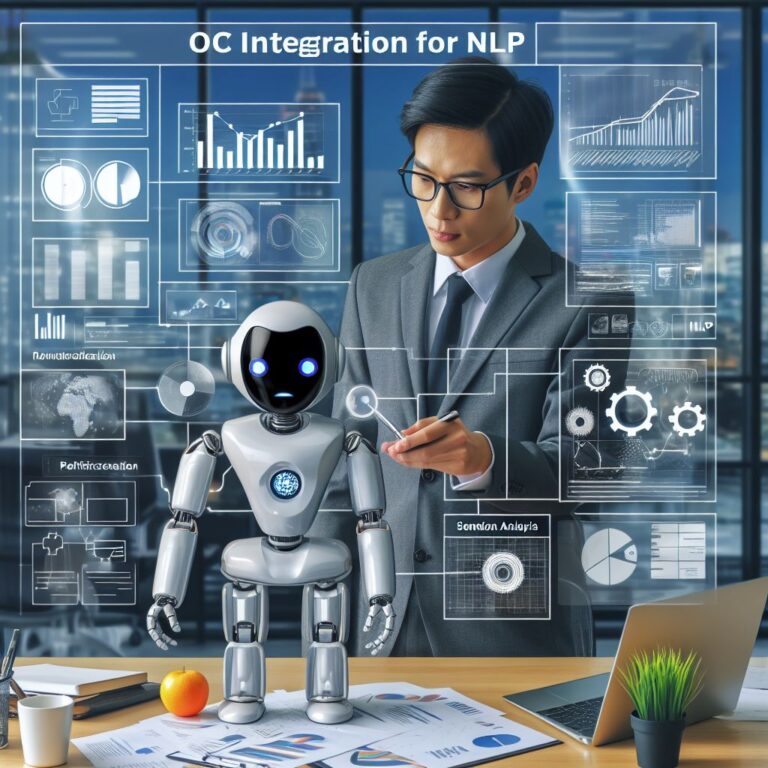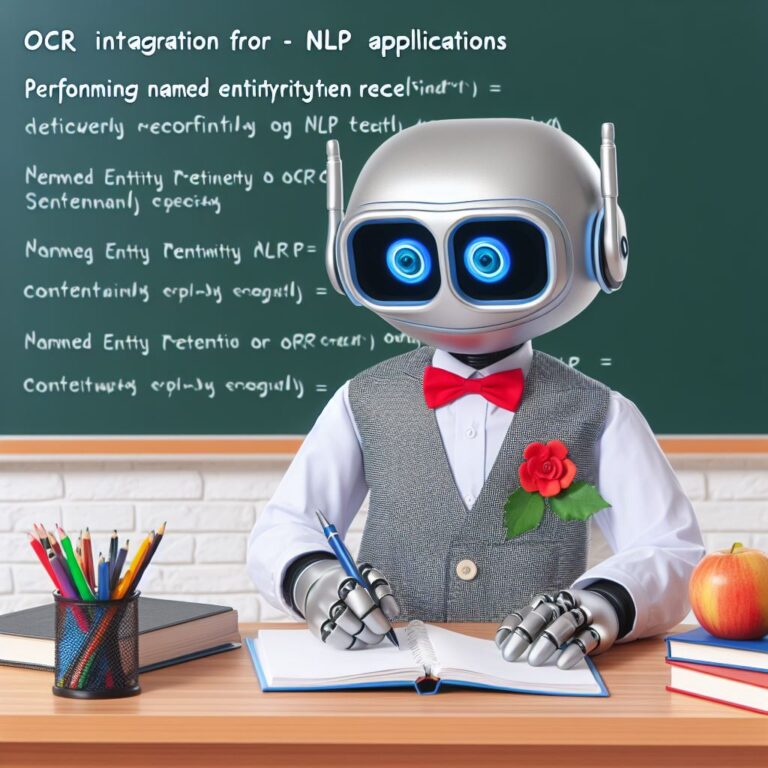This blog shows you how to use NLP tools to perform topic modeling on OCR text and extract thematic information from scanned documents.
1. Introduction
In this blog, you will learn how to use NLP tools to perform topic modeling on OCR text and extract thematic information from scanned documents. This is a useful skill for anyone who wants to analyze large collections of text data that are not available in digital format, such as historical records, legal documents, or books.
But what is OCR and why is it useful? What is topic modeling and how does it work? How can you perform topic modeling on OCR text using NLP tools? And what are the benefits and challenges of this approach? These are some of the questions that we will answer in this blog.
By the end of this blog, you will be able to:
- Explain what OCR is and how it can help you convert scanned documents into text data.
- Describe what topic modeling is and how it can help you discover the main themes and topics in a text corpus.
- Use NLP tools such as spaCy, gensim, and pyLDAvis to perform topic modeling on OCR text and visualize the results.
- Identify the advantages and limitations of topic modeling on OCR text and suggest some ways to overcome them.
Ready to get started? Let’s dive in!
2. What is OCR and why is it useful?
OCR stands for optical character recognition, which is a process of converting scanned images of text into machine-readable text data. OCR can help you digitize any printed or handwritten document, such as books, newspapers, invoices, receipts, contracts, etc.
But why would you want to do that? What are the benefits of OCR? Here are some of the reasons why OCR is useful:
- OCR can help you save time and space by reducing the need for manual data entry and paper storage.
- OCR can help you improve the accessibility and usability of your documents by making them searchable, editable, and shareable.
- OCR can help you enhance the quality and accuracy of your data by reducing human errors and inconsistencies.
- OCR can help you unlock the potential of your data by enabling you to perform various types of analysis, such as text mining, sentiment analysis, topic modeling, etc.
As you can see, OCR can be a powerful tool for transforming your documents into valuable data sources. But how does OCR work? And what are the challenges and limitations of OCR? We will explore these questions in the next section.
3. What is topic modeling and how does it work?
Topic modeling is a technique of NLP that aims to discover the main themes and topics in a large collection of text documents. Topic modeling can help you understand the content and structure of your text data, as well as identify the relationships and patterns among the documents.
But how does topic modeling work? What are the steps and algorithms involved in topic modeling? And what are the outputs and applications of topic modeling? Let’s take a look at these questions in more detail.
Topic modeling works by assuming that each document in a corpus is composed of a mixture of topics, and each topic is composed of a distribution of words. For example, a document about sports may have topics such as football, basketball, tennis, etc., and each topic may have words such as players, scores, matches, etc.
The goal of topic modeling is to infer the hidden topics and their proportions in each document, as well as the word distributions for each topic, from the observed words in the corpus. To do this, topic modeling uses various statistical and machine learning algorithms, such as latent Dirichlet allocation (LDA), non-negative matrix factorization (NMF), or latent semantic analysis (LSA).
The output of topic modeling is a set of topics, each represented by a list of words and their weights, and a set of documents, each represented by a vector of topic proportions. These outputs can be used for various applications, such as document clustering, summarization, classification, recommendation, etc.
In the next section, we will see how to perform topic modeling on OCR text using NLP tools such as spaCy, gensim, and pyLDAvis.
4. How to perform topic modeling on OCR text using NLP tools
In this section, we will show you how to perform topic modeling on OCR text using NLP tools such as spaCy, gensim, and pyLDAvis. We will use a sample dataset of scanned documents from the British Library, which you can download from here. The dataset contains 25,000 images of text from various domains, such as literature, history, science, etc.
The steps of the topic modeling process are as follows:
- Preprocessing the OCR text: This involves converting the images into text, cleaning and normalizing the text, and creating a document-term matrix.
- Choosing the best topic model: This involves selecting the appropriate topic modeling algorithm and the optimal number of topics.
- Evaluating and visualizing the results: This involves assessing the quality and coherence of the topics, and creating interactive visualizations to explore the topics and documents.
Let’s start with the first step: preprocessing the OCR text.
4.1. Preprocessing the OCR text
The first step of topic modeling on OCR text is to preprocess the text data and prepare it for the topic modeling algorithm. This involves three main tasks:
- Converting the images into text: This is done by using an OCR tool, such as Tesseract, which can recognize the text from the scanned images and output it as plain text files.
- Cleaning and normalizing the text: This is done by using an NLP tool, such as spaCy, which can perform various text processing tasks, such as tokenization, lemmatization, stop word removal, punctuation removal, etc. The goal is to remove any noise or irrelevant information from the text and keep only the meaningful words.
- Creating a document-term matrix: This is done by using a vectorization tool, such as gensim, which can transform the text documents into numerical vectors that represent the frequency or importance of each word in each document. The document-term matrix is the input for the topic modeling algorithm.
4.2. Choosing the best topic model
Now that you have preprocessed your OCR text, you are ready to choose the best topic model for your analysis. But what is a topic model and how do you choose one?
A topic model is a type of statistical model that can automatically discover the latent topics or themes in a text corpus. A topic model can assign a probability distribution over words for each topic, and a probability distribution over topics for each document. This way, you can see what words are most relevant for each topic, and what topics are most relevant for each document.
There are many types of topic models, such as latent semantic analysis (LSA), latent Dirichlet allocation (LDA), hierarchical Dirichlet process (HDP), non-negative matrix factorization (NMF), etc. Each topic model has its own advantages and disadvantages, depending on the characteristics of your data and your research goals.
So how do you choose the best topic model for your OCR text? There is no definitive answer to this question, as different topic models may perform better or worse depending on various factors, such as the size and diversity of your corpus, the number and granularity of topics you want to discover, the quality and accuracy of your OCR text, etc.
However, here are some general guidelines that can help you make an informed decision:
- Choose a topic model that is suitable for your data type and format. For example, if your OCR text is in the form of short and sparse documents, such as tweets or headlines, you may want to use a topic model that can handle high-dimensional and sparse data, such as NMF. If your OCR text is in the form of long and dense documents, such as books or articles, you may want to use a topic model that can handle low-dimensional and dense data, such as LDA.
- Choose a topic model that is appropriate for your research question and objective. For example, if you want to explore the global structure and hierarchy of topics in your corpus, you may want to use a topic model that can capture the hierarchical relationships among topics, such as HDP. If you want to compare and contrast the topics across different groups or categories of documents, you may want to use a topic model that can incorporate the metadata or labels of your documents, such as supervised LDA.
- Choose a topic model that is easy to implement and interpret. For example, if you want to use a topic model that is widely used and well-supported by existing NLP tools and libraries, you may want to use a topic model that has a simple and intuitive mathematical formulation, such as LSA or LDA. If you want to use a topic model that is more flexible and robust, but also more complex and challenging to implement and interpret, you may want to use a topic model that has a more sophisticated and advanced mathematical formulation, such as HDP or NMF.
In this blog, we will use LDA as our topic model, as it is one of the most popular and widely used topic models in NLP. LDA is also relatively simple to implement and interpret, and can produce coherent and meaningful topics for most text corpora. However, you are free to experiment with other topic models and see how they compare with LDA.
In the next section, we will show you how to apply LDA to your OCR text using the gensim library, and how to evaluate and visualize the results using the pyLDAvis library.
4.3. Evaluating and visualizing the results
After applying LDA to your OCR text, you may wonder how well the topic model performed and how you can interpret the results. In this section, we will show you how to evaluate and visualize the results of your topic modeling using the pyLDAvis library.
pyLDAvis is a Python library that provides an interactive web-based visualization of topic models. It can help you explore the topics and words in your corpus, and compare the relevance and salience of different topics and words. It can also help you assess the quality and coherence of your topic model, and tune the hyperparameters if needed.
To use pyLDAvis, you need to import the library and pass the LDA model, the corpus, and the dictionary to the prepare function. This will return a pyLDAvis object that you can display in your notebook or save as an HTML file. For example, you can use the following code to visualize your LDA model:
import pyLDAvis import pyLDAvis.gensim_models pyLDAvis.enable_notebook() # LDA_model, corpus, and id2word are the outputs of the previous section vis = pyLDAvis.gensim_models.prepare(LDA_model, corpus, id2word) pyLDAvis.display(vis)
The visualization consists of two main parts: a left panel and a right panel. The left panel shows a plot of the topics in a two-dimensional space, where the distance between the topics reflects their similarity. The size of the circles represents the proportion of the corpus that belongs to each topic. The right panel shows a histogram of the most relevant words for the selected topic, where the relevance is calculated based on the frequency and the lift of the words. You can also adjust the relevance metric using the slider at the top.
By using the pyLDAvis visualization, you can explore the topics and words in your corpus in a more intuitive and interactive way. You can also use the visualization to answer some questions about your topic model, such as:
- How many topics are there and what are their main themes?
- How coherent and distinct are the topics from each other?
- How well do the topics cover the corpus and the documents?
- What are the most relevant and representative words for each topic?
- How do the topics and words change when you adjust the relevance metric?
By answering these questions, you can gain a deeper understanding of your topic model and your OCR text, and identify the strengths and weaknesses of your analysis. You can also use the visualization to improve your topic model by tuning the hyperparameters, such as the number of topics, the alpha and beta values, etc.
In the next and final section, we will summarize the main points of this blog and provide some suggestions for future directions.
5. Conclusion and future directions
In this blog, you have learned how to use NLP tools to perform topic modeling on OCR text and extract thematic information from scanned documents. You have also learned how to evaluate and visualize the results of your topic modeling using the pyLDAvis library.
Here are the main points that we have covered in this blog:
- OCR is a process of converting scanned images of text into machine-readable text data. OCR can help you digitize any printed or handwritten document and unlock the potential of your data.
- Topic modeling is a type of statistical model that can automatically discover the latent topics or themes in a text corpus. Topic modeling can help you analyze large collections of text data and extract meaningful insights.
- You can use NLP tools such as spaCy, gensim, and pyLDAvis to perform topic modeling on OCR text and visualize the results. You can also choose the best topic model for your analysis and tune the hyperparameters if needed.
By following this blog, you have gained a valuable skill for text analysis and data science. You can apply this skill to various domains and scenarios, such as historical research, legal analysis, document management, etc.
However, this blog is not the end of your learning journey. There are still many things that you can explore and improve in your topic modeling on OCR text. Here are some suggestions for future directions:
- Try different types of OCR tools and compare their performance and accuracy. For example, you can use Tesseract, Google Cloud Vision, or Microsoft Azure Computer Vision.
- Try different types of topic models and compare their results and coherence. For example, you can use LSA, HDP, NMF, or supervised LDA.
- Try different types of evaluation and visualization methods and compare their usefulness and effectiveness. For example, you can use coherence score, perplexity, or topic coherence.
- Try different types of applications and use cases and compare their outcomes and implications. For example, you can use topic modeling on OCR text to perform sentiment analysis, content analysis, or knowledge extraction.
We hope that this blog has inspired you to explore the fascinating world of topic modeling on OCR text and NLP. Thank you for reading and happy learning!