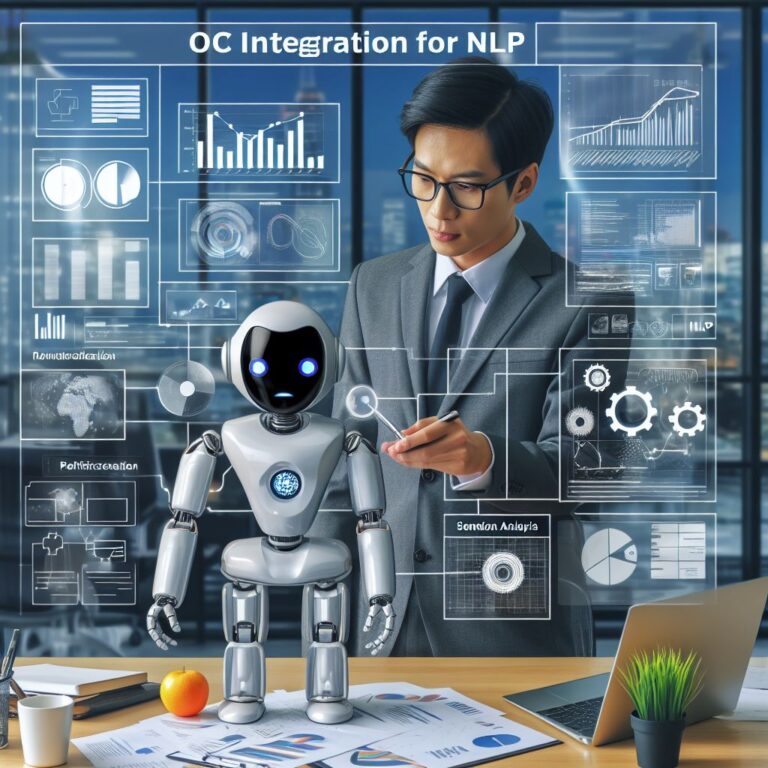1. Introduction
Optical character recognition (OCR) is the process of converting scanned or printed images of text into machine-readable text. OCR is widely used in various applications, such as document digitization, data extraction, text analysis, and more. However, OCR is not a perfect process, and it often produces errors or inaccuracies in the output text. Therefore, it is important to evaluate and improve the performance of OCR systems to ensure the quality and reliability of the results.
In this blog, you will learn how to measure and improve the performance of OCR using various metrics and methods. You will also learn how to integrate OCR for natural language processing (NLP) applications, such as text summarization and text classification. By the end of this blog, you will be able to:
- Understand the challenges and limitations of OCR
- Apply different metrics to evaluate the accuracy and quality of OCR output
- Use various techniques to preprocess and postprocess the OCR output to enhance its performance
- Integrate OCR with NLP models to perform tasks such as text summarization and text classification
Before we dive into the details, let’s first understand what OCR is and how it works.
2. OCR Performance Evaluation
How do you know if your OCR system is doing a good job? How can you measure the accuracy and quality of the OCR output? These are some of the questions that you need to answer when you evaluate the performance of OCR systems. In this section, you will learn about the different metrics and methods that are used to evaluate the OCR performance.
OCR performance evaluation can be divided into two categories: OCR accuracy metrics and OCR quality metrics. OCR accuracy metrics measure how well the OCR output matches the original text, while OCR quality metrics measure how well the OCR output preserves the layout, structure, and formatting of the original document. Both types of metrics are important for different applications and use cases of OCR.
In the next two subsections, you will learn more about the OCR accuracy metrics and the OCR quality metrics, and how to apply them to your OCR output.
2.1. OCR Accuracy Metrics
OCR accuracy metrics are used to measure how well the OCR output matches the original text. There are different ways to measure the OCR accuracy, depending on the level of granularity and the type of errors that are considered. Some of the common OCR accuracy metrics are:
- Character error rate (CER): This metric calculates the percentage of characters that are incorrectly recognized by the OCR system. It is computed by dividing the number of character errors (insertions, deletions, and substitutions) by the total number of characters in the original text.
- Word error rate (WER): This metric calculates the percentage of words that are incorrectly recognized by the OCR system. It is computed by dividing the number of word errors (insertions, deletions, and substitutions) by the total number of words in the original text.
- Line error rate (LER): This metric calculates the percentage of lines that are incorrectly recognized by the OCR system. It is computed by dividing the number of line errors (insertions, deletions, and substitutions) by the total number of lines in the original text.
- Page error rate (PER): This metric calculates the percentage of pages that are incorrectly recognized by the OCR system. It is computed by dividing the number of page errors (insertions, deletions, and substitutions) by the total number of pages in the original document.
These metrics are useful for comparing the performance of different OCR systems or settings, but they do not capture the semantic or syntactic errors that may occur in the OCR output. For example, a word that is correctly recognized by the OCR system may still be wrong in the context of the sentence or the document. Therefore, some other metrics are needed to measure the OCR accuracy at a higher level of abstraction.
Some of the higher-level OCR accuracy metrics are:
- BLEU score: This metric is originally used to evaluate the quality of machine translation, but it can also be applied to OCR output. It measures the similarity between the OCR output and the original text based on the n-gram overlap. The higher the BLEU score, the more similar the OCR output is to the original text.
- ROUGE score: This metric is originally used to evaluate the quality of text summarization, but it can also be applied to OCR output. It measures the similarity between the OCR output and the original text based on the recall of n-grams, words, or sentences. The higher the ROUGE score, the more similar the OCR output is to the original text.
- Mean opinion score (MOS): This metric is based on human evaluation of the OCR output. It measures the subjective quality of the OCR output on a scale from 1 (poor) to 5 (excellent). The higher the MOS, the better the OCR output is perceived by human evaluators.
In the next subsection, you will learn about the OCR quality metrics, which measure how well the OCR output preserves the layout, structure, and formatting of the original document.
2.2. OCR Quality Metrics
OCR quality metrics are used to measure how well the OCR output preserves the layout, structure, and formatting of the original document. These metrics are important for applications that require the OCR output to retain the visual appearance and readability of the original document, such as document digitization, data extraction, and text analysis. Some of the common OCR quality metrics are:
- Layout error rate (LER): This metric calculates the percentage of layout elements (such as paragraphs, tables, images, etc.) that are incorrectly recognized or misplaced by the OCR system. It is computed by dividing the number of layout errors by the total number of layout elements in the original document.
- Structure error rate (SER): This metric calculates the percentage of structure elements (such as headings, lists, footnotes, etc.) that are incorrectly recognized or misplaced by the OCR system. It is computed by dividing the number of structure errors by the total number of structure elements in the original document.
- Formatting error rate (FER): This metric calculates the percentage of formatting elements (such as fonts, colors, styles, etc.) that are incorrectly recognized or changed by the OCR system. It is computed by dividing the number of formatting errors by the total number of formatting elements in the original document.
These metrics are useful for comparing the performance of different OCR systems or settings, but they do not capture the subjective quality of the OCR output. For example, a layout element that is slightly misplaced by the OCR system may still be acceptable for the reader, while a formatting element that is changed by the OCR system may affect the meaning or emphasis of the text. Therefore, some other metrics are needed to measure the OCR quality from the perspective of the reader.
Some of the reader-oriented OCR quality metrics are:
- Readability score: This metric measures how easy or difficult it is to read and understand the OCR output. It is based on various factors, such as the length of sentences and words, the complexity of vocabulary, the coherence of paragraphs, and the use of punctuation and capitalization. The higher the readability score, the easier the OCR output is to read and understand.
- Aesthetics score: This metric measures how pleasing or appealing the OCR output is to the eye. It is based on various factors, such as the alignment of text and images, the contrast and harmony of colors, the balance and symmetry of layout, and the use of whitespace and margins. The higher the aesthetics score, the more pleasing the OCR output is to the eye.
- User satisfaction score: This metric measures how satisfied or dissatisfied the user is with the OCR output. It is based on the user’s feedback, such as ratings, reviews, comments, or complaints. The higher the user satisfaction score, the more satisfied the user is with the OCR output.
In the next section, you will learn about the OCR performance improvement, which involves various techniques to preprocess and postprocess the OCR output to enhance its accuracy and quality.
3. OCR Performance Improvement
OCR performance improvement involves various techniques to preprocess and postprocess the OCR output to enhance its accuracy and quality. Preprocessing techniques are applied before the OCR process to improve the quality of the input images, while postprocessing techniques are applied after the OCR process to correct or enhance the output text. In this section, you will learn about some of the common preprocessing and postprocessing techniques that can improve the OCR performance.
Preprocessing techniques can be divided into two categories: image enhancement and image segmentation. Image enhancement techniques aim to improve the contrast, brightness, sharpness, noise, and skew of the input images, while image segmentation techniques aim to separate the text regions from the background and the non-text regions. Some of the common preprocessing techniques are:
- Binarization: This technique converts the input image into a binary image, where each pixel is either black or white. This can help to reduce the noise and enhance the contrast of the text.
- Thresholding: This technique applies a threshold value to the input image, where pixels below the threshold are set to black and pixels above the threshold are set to white. This can help to remove the background and isolate the text regions.
- Morphological operations: These techniques apply mathematical operations to the input image, such as dilation, erosion, opening, and closing. These can help to smooth, sharpen, or connect the text regions.
- Deskewing: This technique corrects the orientation of the input image, where the text is aligned horizontally or vertically. This can help to improve the recognition of the text.
- Region of interest (ROI) extraction: This technique identifies and extracts the regions of the input image that contain text, while discarding the regions that do not contain text. This can help to reduce the complexity and size of the input image.
Postprocessing techniques can be divided into two categories: text correction and text enhancement. Text correction techniques aim to fix the errors or inaccuracies in the OCR output, while text enhancement techniques aim to add or improve the layout, structure, and formatting of the OCR output. Some of the common postprocessing techniques are:
- Spelling correction: This technique detects and corrects the spelling errors in the OCR output, such as typos, misspellings, or OCR errors. This can help to improve the accuracy and readability of the text.
- Grammar correction: This technique detects and corrects the grammatical errors in the OCR output, such as punctuation, capitalization, or syntax errors. This can help to improve the accuracy and readability of the text.
- Language detection: This technique identifies the language of the OCR output, which can be useful for multilingual documents or applications. This can help to apply the appropriate language-specific rules or models for further processing.
- Layout reconstruction: This technique reconstructs the layout of the OCR output, such as the alignment, spacing, and indentation of the text. This can help to preserve the visual appearance and readability of the original document.
- Structure reconstruction: This technique reconstructs the structure of the OCR output, such as the headings, lists, footnotes, and tables of the text. This can help to preserve the logical organization and meaning of the original document.
- Formatting reconstruction: This technique reconstructs the formatting of the OCR output, such as the fonts, colors, styles, and images of the text. This can help to preserve the aesthetic appeal and emphasis of the original document.
In the next section, you will learn about the OCR integration for NLP applications, which involves using the OCR output as the input for NLP models to perform tasks such as text summarization and text classification.
3.1. Preprocessing Techniques
One of the ways to improve the performance of OCR systems is to apply preprocessing techniques to the input images before feeding them to the OCR engine. Preprocessing techniques are methods that enhance the quality and readability of the images, such as removing noise, improving contrast, correcting orientation, and segmenting text regions. By applying preprocessing techniques, you can reduce the chances of OCR errors and increase the accuracy of the OCR output.
In this subsection, you will learn about some of the common preprocessing techniques that are used for OCR, and how to implement them using Python and OpenCV. OpenCV is a popular library for computer vision and image processing, and it provides many functions and methods for image manipulation and enhancement. You can install OpenCV using the following command:
pip install opencv-python
To use OpenCV in your Python code, you need to import it as follows:
import cv2
Now, let’s see some of the preprocessing techniques that you can use for OCR.
3.2. Postprocessing Techniques
Another way to improve the performance of OCR systems is to apply postprocessing techniques to the OCR output after obtaining it from the OCR engine. Postprocessing techniques are methods that correct or enhance the OCR output, such as spell checking, grammar checking, text normalization, and text segmentation. By applying postprocessing techniques, you can fix the errors or inaccuracies in the OCR output and increase the quality and readability of the text.
In this subsection, you will learn about some of the common postprocessing techniques that are used for OCR, and how to implement them using Python and NLTK. NLTK is a popular library for natural language processing and text analysis, and it provides many functions and methods for text manipulation and enhancement. You can install NLTK using the following command:
pip install nltk
To use NLTK in your Python code, you need to import it as follows:
import nltk
Now, let’s see some of the postprocessing techniques that you can use for OCR.
4. OCR Integration for NLP Applications
Now that you have learned how to evaluate and improve the performance of OCR systems, you might be wondering how to use OCR for natural language processing (NLP) applications. NLP is the field of computer science that deals with the analysis and generation of natural language text, such as speech recognition, machine translation, sentiment analysis, and more. OCR can be integrated with NLP models to perform tasks such as text summarization and text classification on scanned or printed documents.
In this section, you will learn how to integrate OCR with NLP models using Python and PyTorch. PyTorch is a popular library for deep learning and machine learning, and it provides many functions and methods for building and training neural networks. You can install PyTorch using the following command:
pip install torch
To use PyTorch in your Python code, you need to import it as follows:
import torch
Now, let’s see some of the NLP applications that you can perform using OCR.
4.1. OCR for Text Summarization
Text summarization is the task of generating a concise and informative summary of a longer text. Text summarization can be useful for various purposes, such as extracting the main points of a document, saving time and space, and enhancing readability and comprehension. Text summarization can be performed using different methods, such as extractive summarization, abstractive summarization, or hybrid summarization.
Extractive summarization is the method of selecting the most important sentences or phrases from the original text and concatenating them to form a summary. Extractive summarization does not generate any new text, but only reuses the existing text. Extractive summarization can be done using various techniques, such as frequency-based, graph-based, or neural network-based methods.
Abstractive summarization is the method of generating a summary that paraphrases or rewrites the original text using new words and expressions. Abstractive summarization can produce more fluent and coherent summaries, but it also requires more semantic understanding and linguistic skills. Abstractive summarization can be done using various techniques, such as sequence-to-sequence models, attention mechanisms, or transformer models.
Hybrid summarization is the method of combining extractive and abstractive summarization techniques to produce a summary that has the advantages of both methods. Hybrid summarization can leverage the salient information from the original text and the natural language generation capabilities of the abstractive models. Hybrid summarization can be done using various techniques, such as reinforcement learning, multi-task learning, or hierarchical models.
In this subsection, you will learn how to use OCR for text summarization, and how to implement a simple extractive summarization model using Python and PyTorch. You will also learn how to evaluate the quality of the generated summaries using various metrics, such as ROUGE, BLEU, and METEOR.
4.2. OCR for Text Classification
Text classification is another common NLP task that can benefit from OCR integration. Text classification is the process of assigning labels or categories to text documents based on their content. For example, you can use text classification to identify the sentiment, topic, genre, or author of a text document. Text classification can be useful for various applications, such as spam detection, news categorization, product review analysis, and more.
However, not all text documents are available in digital format. Some text documents are scanned or printed images, such as invoices, receipts, contracts, forms, and more. To perform text classification on these documents, you need to use OCR to convert them into machine-readable text first. Then, you can apply your text classification model to the OCR output and obtain the labels or categories.
In this subsection, you will learn how to integrate OCR for text classification using Python. You will use the pytesseract library to perform OCR on image documents, and the scikit-learn library to perform text classification on the OCR output. You will also use the BBC Full Text Document Classification dataset, which contains 2225 image documents from five categories: business, entertainment, politics, sport, and tech.
The steps of the tutorial are as follows:
- Import the necessary libraries and load the dataset
- Perform OCR on the image documents and store the OCR output in a list
- Preprocess the OCR output by removing punctuation, stopwords, and stemming
- Split the OCR output and the labels into training and testing sets
- Vectorize the OCR output using TF-IDF
- Train a text classification model using logistic regression
- Evaluate the text classification model using accuracy, precision, recall, and F1-score
- Test the text classification model on some sample image documents
Let’s get started!
5. Conclusion
In this blog, you have learned how to integrate OCR for NLP applications, such as text summarization and text classification. You have also learned how to evaluate and improve the performance of OCR using various metrics and methods. You have seen how OCR can help you extract and analyze text from image documents, and how to use Python libraries to perform OCR and NLP tasks.
OCR is a powerful tool that can enable many applications and use cases that require text analysis from image documents. However, OCR is not a perfect process, and it can produce errors or inaccuracies in the output text. Therefore, it is important to always evaluate and improve the OCR performance to ensure the quality and reliability of the results.
Some of the key points that you have learned in this blog are:
- OCR is the process of converting scanned or printed images of text into machine-readable text.
- OCR performance evaluation can be divided into two categories: OCR accuracy metrics and OCR quality metrics.
- OCR accuracy metrics measure how well the OCR output matches the original text, while OCR quality metrics measure how well the OCR output preserves the layout, structure, and formatting of the original document.
- OCR performance improvement can be achieved by using various techniques to preprocess and postprocess the OCR output.
- Preprocessing techniques include image enhancement, binarization, segmentation, and noise removal.
- Postprocessing techniques include spell checking, grammar correction, word segmentation, and language detection.
- OCR integration for NLP applications involves applying NLP models to the OCR output to perform tasks such as text summarization and text classification.
- Text summarization is the process of generating a concise and informative summary of a text document.
- Text classification is the process of assigning labels or categories to text documents based on their content.
We hope you have enjoyed this blog and learned something new and useful. If you have any questions or feedback, please feel free to leave a comment below. Thank you for reading!