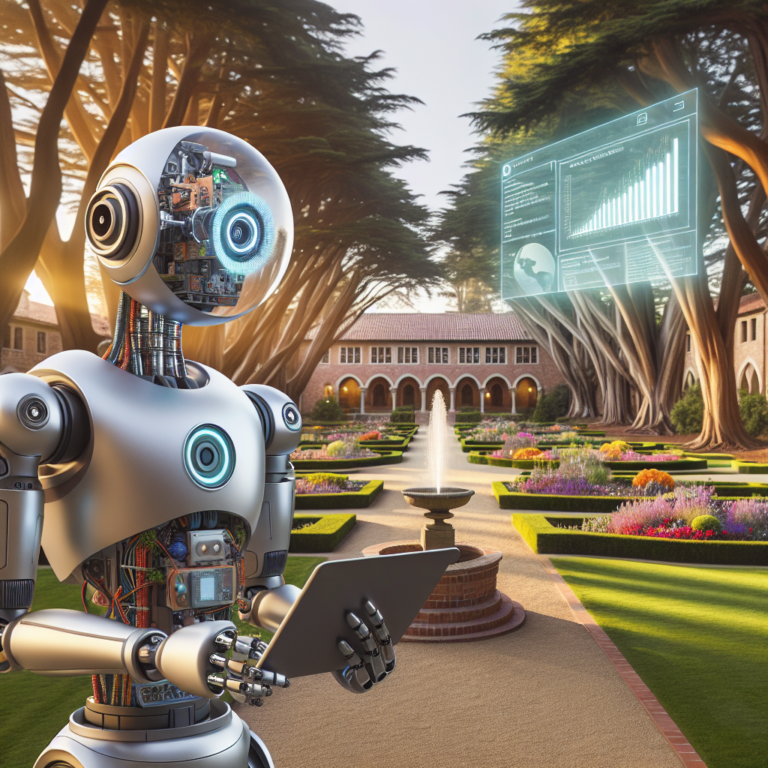1. Understanding the VAR Model in Python
The Vector Autoregression (VAR) model is a fundamental tool in econometrics and time series analysis, particularly useful for forecasting interconnected time series data. This section will guide you through the basics of the VAR model, its assumptions, and why it’s a preferred method for multivariate forecasting.
Multivariate Time Series Analysis: Unlike univariate time series models that forecast based on past values of a single variable, the VAR model captures the linear interdependencies among multiple variables. This makes it incredibly powerful for scenarios where variables influence each other.
Key Components of the VAR Model:
– Equations: Each variable in the dataset is modeled as a linear combination of past values of itself and past values of other variables in the system.
– Lags: The number of past observations in the model, known as lags, is a critical parameter that needs careful selection.
– Coefficients: These are estimated from the data and represent the influence of each lagged variable on the current value of the series.
# Example of a simple VAR model setup in Python using the statsmodels library import statsmodels.api as sm from statsmodels.tsa.api import VAR # Assuming 'data' is a pandas DataFrame containing the time series variables model = VAR(data) results = model.fit(maxlags=15, ic='aic') # 'aic' stands for Akaike Information Criterion print(results.summary())
This code snippet demonstrates setting up a VAR model with an automatic lag selection based on the Akaike Information Criterion, which helps in choosing a model with a good fit while avoiding overfitting.
Understanding the VAR model’s structure and its implementation in Python is crucial for effectively applying it to Python time series data. The next sections will delve deeper into preparing your data and implementing the model to ensure accurate multivariate forecasting.
2. Preparing Your Data for VAR Forecasting
Effective multivariate forecasting using the VAR model in Python begins with meticulous data preparation. This section outlines the essential steps to ensure your data is ready for analysis.
Data Integrity: First and foremost, ensure your dataset is complete with no missing values. Gaps in time series data can lead to inaccurate forecasts and mislead the model’s learning process.
Consistency in Data: It’s crucial that the data across all variables is collected at consistent intervals—be it daily, monthly, or annually. Inconsistencies can introduce bias and affect the periodicity of the analysis.
# Example of checking for missing values in a DataFrame
import pandas as pd
data = pd.read_csv('your_data.csv')
print(data.isnull().sum()) # Summarizes missing values in each column
This simple code helps identify missing data points, allowing you to take necessary actions like data imputation or removal before proceeding.
Normalization: Time series data often requires normalization to ensure that different scales do not distort the VAR model. Techniques such as Min-Max scaling or Z-score normalization are commonly used.
# Example of applying Z-score normalization from scipy.stats import zscore data_normalized = data.apply(zscore)
Applying normalization standardizes the range of your data features, making them comparable and improving model performance.
By following these steps, you can enhance the reliability of your Python time series analysis, setting a strong foundation for accurate multivariate forecasting.
2.1. Data Collection and Cleaning
Accurate multivariate forecasting starts with robust data collection and meticulous cleaning processes. This section focuses on gathering and refining your data for effective use with the VAR model.
Data Collection: Ensure you collect data from reliable sources to maintain quality. Data should cover all relevant variables over the desired period and be as granular as possible to capture detailed trends and patterns.
Data Cleaning: The cleaning process involves several crucial steps:
– Handling Missing Data: Impute or remove missing values based on the amount and importance of the missing data.
– Removing Outliers: Identify and treat outliers that can skew your analysis.
– Data Type Conversion: Convert data into a consistent format suitable for analysis, such as converting timestamps into a standard date-time format.
# Example of handling missing data using pandas
import pandas as pd
data = pd.read_csv('your_data.csv')
data.fillna(method='ffill', inplace=True) # Forward fill to impute missing values
This code snippet demonstrates a simple method for handling missing data by forward filling, which can be particularly useful in time series data where the previous value is a reasonable estimate for the next.
Effective data collection and cleaning are foundational to leveraging the power of the Python time series analysis with the VAR model. By ensuring your data is well-prepared, you set the stage for more accurate and reliable forecasting results.
2.2. Stationarity and Differencing
For effective multivariate forecasting using the VAR model, ensuring stationarity in your time series data is crucial. This section explains the importance of stationarity and how to achieve it through differencing.
Understanding Stationarity: A stationary time series has statistical properties like mean and variance that are constant over time. Most time series models, including VAR, assume stationarity because it simplifies the model building and leads to more reliable forecasts.
Testing for Stationarity: Before applying any transformations, it’s essential to test whether your data is stationary. Techniques like the Augmented Dickey-Fuller (ADF) test are commonly used for this purpose.
# Example of performing an ADF test using statsmodels
from statsmodels.tsa.stattools import adfuller
result = adfuller(data['your_variable'])
print('ADF Statistic: %f' % result[0])
print('p-value: %f' % result[1])
This code snippet helps determine if a time series is stationary, where a p-value less than 0.05 typically suggests stationarity.
Applying Differencing: If your time series is not stationary, differencing is a technique to stabilize the mean of the time series by subtracting the previous observation from the current observation.
# Example of differencing in Python data['differenced'] = data['your_variable'] - data['your_variable'].shift(1)
Differencing can help in removing trends and cycles, making the series stationary and suitable for modeling with a VAR model.
By ensuring your Python time series data is stationary, you enhance the predictive performance of the VAR model, leading to more accurate and reliable multivariate forecasting.
3. Implementing VAR in Python
Once your data is prepared, the next step is to implement the VAR model using Python. This section will guide you through the process of building and running a VAR model, focusing on practical application and code examples.
Setting Up the Environment: Begin by importing necessary libraries. `statsmodels` is essential for VAR model implementation in Python.
import numpy as np import pandas as pd from statsmodels.tsa.api import VAR
Creating the Model: Load your dataset into a pandas DataFrame and ensure it’s indexed by date if dealing with time series data. Here’s how you can set up and fit a VAR model:
data = pd.read_csv('path_to_your_time_series_data.csv', index_col='date', parse_dates=True)
model = VAR(data)
fitted_model = model.fit(ic='aic') # Using Akaike Information Criterion to determine optimal lag
This code initializes the VAR model, fits it to your data, and selects the optimal number of lags based on the Akaike Information Criterion, which helps in balancing model complexity and fit.
Model Diagnostics: After fitting the model, it’s crucial to perform diagnostics to check for any issues like autocorrelation in residuals or non-stationarity:
# Check for serial correlation of residuals
from statsmodels.stats.stattools import durbin_watson
out = durbin_watson(fitted_model.resid)
for col, val in zip(data.columns, out):
print(f'{col}: {val:.2f}') # Values close to 2 suggest no autocorrelation
This snippet uses the Durbin-Watson statistic to assess autocorrelation. Values close to 2.0 indicate little to no autocorrelation, which is ideal for a well-specified model.
By following these steps, you can effectively implement a VAR model for Python time series analysis, paving the way for robust multivariate forecasting.
3.1. Building the VAR Model
Building a VAR model for Python time series analysis involves several key steps, from selecting the right parameters to coding the model efficiently. This section will guide you through the process.
Parameter Selection: The choice of lags in a VAR model is crucial as it determines how far back in time the model will look to predict future values. This is typically done using criteria like the Akaike Information Criterion (AIC) or the Bayesian Information Criterion (BIC).
# Example of selecting the optimal number of lags for the VAR model
from statsmodels.tsa.api import VAR
model = VAR(data)
results = model.fit(maxlags=15, ic='aic')
print(f'Optimal number of lags: {results.k_ar}')
This code automatically selects the number of lags that minimizes the AIC, helping ensure that the model is neither underfitting nor overfitting.
Model Estimation: Once the lags are determined, the next step is to estimate the model. This involves fitting the model to the data and adjusting the coefficients to best capture the relationships between the time series.
# Fitting the VAR model results = model.fit(results.k_ar)
This step finalizes the model setup, preparing it for forecasting and analysis. It’s essential to review the model’s fit to ensure it adequately captures the dynamics of the data.
By carefully building your VAR model, you set the stage for effective multivariate forecasting, leveraging Python’s powerful statistical tools to analyze complex time series data.
3.2. Model Fitting and Diagnostics
After building your VAR model, the next crucial steps are model fitting and conducting diagnostics to ensure its reliability and accuracy. This section covers these essential aspects of Python time series analysis using the VAR model.
Fitting the Model: Properly fitting the model involves adjusting the model parameters to best match the historical data. This is crucial for capturing the true relationships among the variables.
# Code to fit the VAR model results = model.fit() print(results.summary())
This code outputs a summary that includes the coefficients of the model and other statistical measures, helping you understand the model’s fit.
Diagnostics: Running diagnostic tests is essential to validate the model. These tests check for issues like autocorrelation of residuals, heteroscedasticity, and the stability of the model.
# Checking for autocorrelation
from statsmodels.stats.stattools import durbin_watson
dw = durbin_watson(results.resid)
for i, col in enumerate(data.columns):
print(f'{col}: {dw[i]}') # Durbin-Watson statistic close to 2 suggests no autocorrelation.
This snippet calculates the Durbin-Watson statistic for each variable, where a value close to 2 indicates no autocorrelation among residuals, which is ideal for a well-fitted model.
By ensuring that your model is well-fitted and passes all diagnostic tests, you enhance the reliability of your forecasts. This step is critical for effective multivariate forecasting, providing confidence in the predictions made by your VAR model.
4. Interpreting VAR Model Outputs
Once you have fitted your VAR model using Python, interpreting the outputs is crucial for effective multivariate forecasting. This section explains how to read and use the results from your VAR model.
Understanding the Summary Table: The summary output of a VAR model in Python provides a wealth of information, including coefficients, standard errors, z-values, and p-values for each variable and lag. These metrics are essential for assessing the impact of each predictor in your model.
# Example of interpreting VAR model results results = model.fit(maxlags=15, ic='aic') print(results.summary())
This code snippet shows how to access the summary of your model’s fit. The ‘summary()’ method displays detailed statistics which are pivotal for evaluating model performance.
Significance of Coefficients: Coefficients close to zero or those with high p-values (typically above 0.05) suggest that the corresponding lags have minimal influence on the forecast. Conversely, significant coefficients indicate strong predictors.
Model Diagnostics: After examining the coefficients, it’s important to perform diagnostic tests such as checking for autocorrelation in the residuals, which can indicate model inadequacies. Tools like the Durbin-Watson statistic are commonly used for this purpose.
# Checking for autocorrelation in residuals
from statsmodels.stats.stattools import durbin_watson
dw_stat = durbin_watson(results.resid)
print(f'Durbin-Watson statistic: {dw_stat}')
This function calculates the Durbin-Watson statistic for the residuals of your VAR model. Values close to 2 suggest no autocorrelation, which is ideal for a well-fitted model.
By carefully analyzing these outputs, you can refine your Python time series forecasts, ensuring they are both accurate and reliable. The insights gained here will guide your decisions in model adjustment and forecasting strategy.
5. Advanced Techniques in VAR Modeling
Advanced techniques in VAR modeling enhance the predictive power of your multivariate forecasting. Here, you’ll learn to refine your VAR model for better accuracy.
Adjusting Model Parameters
Fine-tuning parameters is crucial. Start by selecting the optimal lag order. Use the AIC or BIC criteria for guidance. A lower value often indicates a better model fit.
from statsmodels.tsa.api import VAR
model = VAR(endog=data)
model_fit = model.fit(ic='aic')
print('Lag Order:', model_fit.k_ar)
Incorporating Exogenous Variables
Exogenous variables can improve forecasts. Include relevant external factors that influence your time series. Ensure they are preprocessed similarly to your main dataset.
By applying these techniques, your Python time series analysis will be more robust and insightful. Remember, the key is experimentation and validation.
5.1. Adjusting Model Parameters
Optimizing the parameters of your VAR model is essential for enhancing the accuracy of your multivariate forecasting. This section focuses on how to adjust these parameters effectively.
Selecting the Right Lag Order
The choice of lag order can significantly impact the performance of your VAR model. It’s crucial to select a lag that captures the necessary temporal dynamics without overfitting. Techniques like the Akaike Information Criterion (AIC) or the Bayesian Information Criterion (BIC) are commonly used to determine the optimal lag length.
# Example of selecting lag order using AIC
from statsmodels.tsa.api import VAR
model = VAR(data)
results = model.fit(maxlags=15, ic='aic')
print('Optimal Lag Order:', results.k_ar)
Testing for Model Stability
After selecting the lag, it’s important to check the stability of the model. A stable VAR model is one where the roots of the characteristic equation lie outside the unit circle. This stability ensures that the model’s forecasts will converge and be reliable over time.
# Checking for stability of the VAR model
if results.is_stable():
print("The model is stable.")
else:
print("The model is not stable, consider adjusting the lag order.")
By carefully adjusting and testing these parameters, you can significantly improve the reliability and accuracy of your Python time series analyses. This process is not just about fitting a model but ensuring it can effectively forecast future trends based on historical data.
5.2. Incorporating Exogenous Variables
Incorporating exogenous variables into your VAR model can significantly enhance the accuracy of multivariate forecasting. This section explains how to effectively integrate these external factors into your Python time series analysis.
Identifying Relevant Exogenous Variables
First, identify variables that influence but are not influenced by the variables in your model. These could include economic indicators, weather data, or event flags, depending on your dataset.
# Example of adding exogenous variables to a VAR model from statsmodels.tsa.api import VARMAX model = VARMAX(data, exog=exogenous_data) results = model.fit(disp=False) print(results.summary())
Preprocessing Exogenous Variables
Ensure that these variables are preprocessed similarly to your main dataset. They should be stationary, normalized, and aligned in terms of frequency and time frame with your primary time series data.
By carefully selecting and preprocessing exogenous variables, you can provide more depth to your forecasts, capturing effects that are not immediately apparent from the historical values of the series alone. This approach not only improves forecast accuracy but also offers a more comprehensive understanding of the dynamics at play.
6. Case Studies: VAR Model Applications
Exploring real-world applications of the VAR model can provide valuable insights into its effectiveness in multivariate forecasting. This section highlights several case studies where the VAR model has been successfully implemented in different industries.
Economic Forecasting
In economics, the VAR model is extensively used to predict the behavior of economic variables under various scenarios. For instance, it helps in forecasting GDP growth, inflation rates, and employment based on historical data.
# Example of a VAR model predicting economic indicators
from statsmodels.tsa.api import VAR
data = pd.read_csv('economic_data.csv')
model = VAR(data)
results = model.fit(ic='aic')
forecast = results.forecast(data.values[-results.k_ar:], 5)
print(forecast)
Energy Sector
The energy sector utilizes VAR models to forecast electricity demand and supply, helping in efficient energy management and planning. The model analyzes patterns from past consumption and production data to predict future needs.
Healthcare
In healthcare, VAR models assist in predicting the spread of diseases by analyzing the interdependencies between various health indicators across different regions.
These case studies demonstrate the versatility and robustness of the VAR model in handling complex Python time series data across various fields. By understanding these applications, you can better appreciate the model’s capacity to provide insightful forecasts that aid in decision-making.