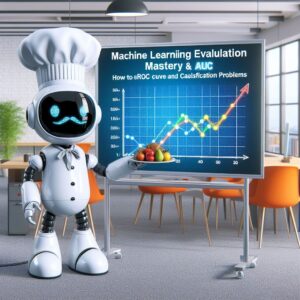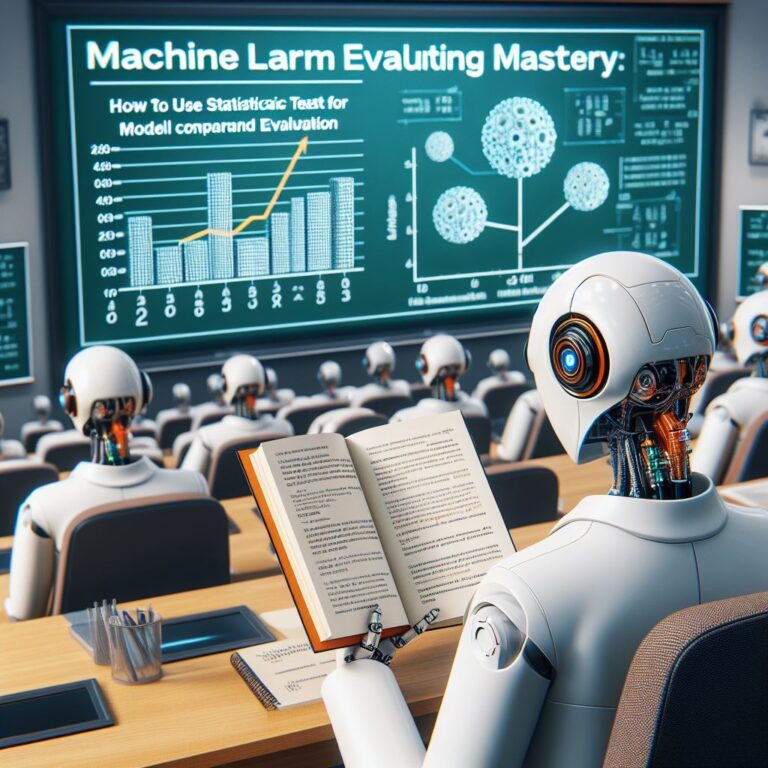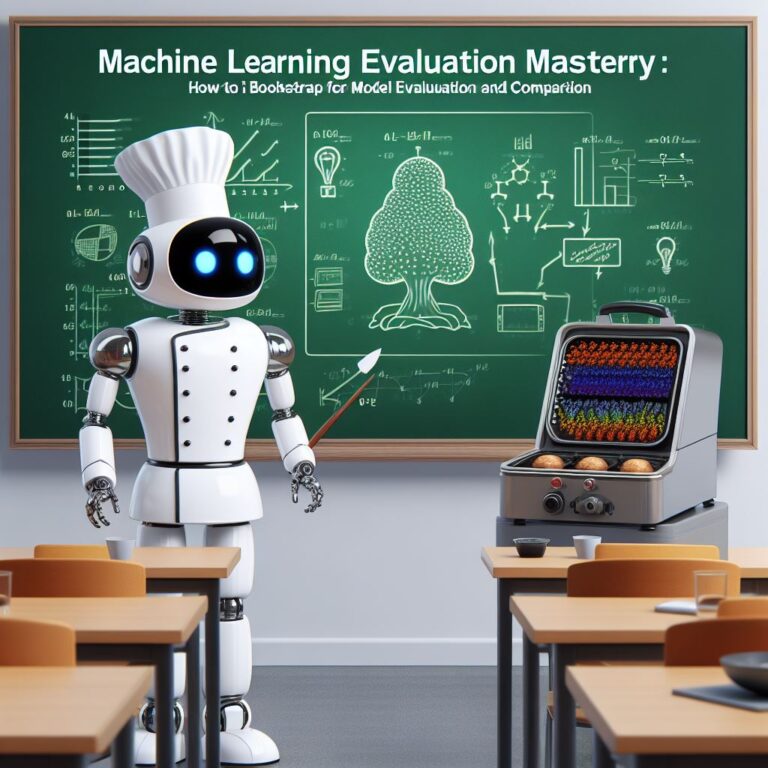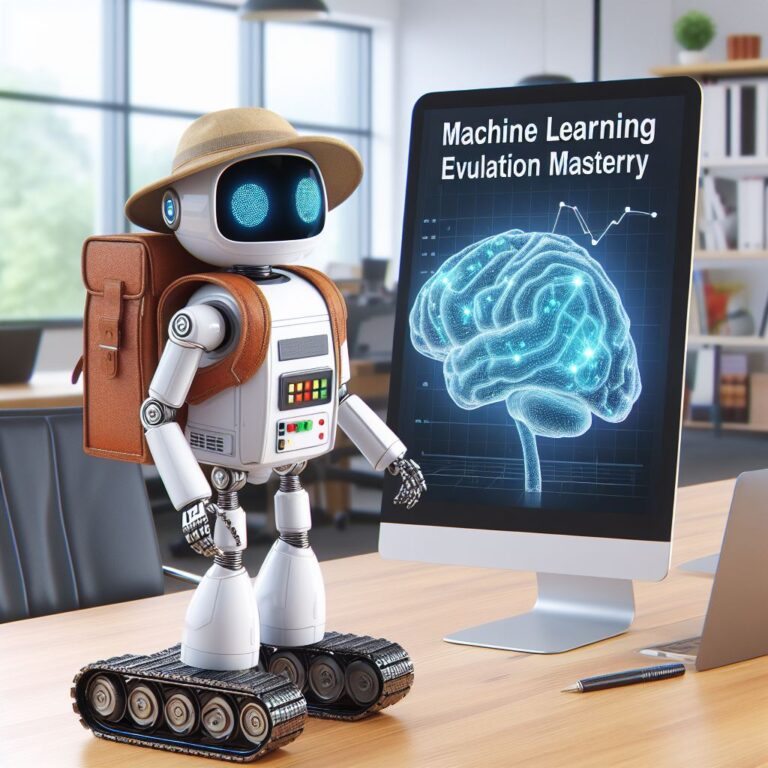This blog teaches you how to use ROC curve and AUC for evaluating and comparing binary and multi-class classification models in Python.
1. Introduction
In this blog, you will learn how to use ROC curve and AUC for evaluating and comparing binary and multi-class classification models in Python. ROC curve and AUC are two of the most popular and widely used metrics for measuring the performance of classification models. They can help you to understand how well your model can distinguish between different classes, and how to choose the best model among several alternatives.
But what exactly are ROC curve and AUC? How do they work? How can you plot them and interpret them? How can you use them for binary and multi-class classification problems? These are some of the questions that you will answer in this blog.
By the end of this blog, you will be able to:
- Explain what ROC curve and AUC are and how they are calculated.
- Plot ROC curve and AUC for binary and multi-class classification problems using Python.
- Interpret and compare ROC curve and AUC for different models and scenarios.
Ready to master ROC curve and AUC? Let’s get started!
2. What is ROC Curve and AUC?
In this section, you will learn what ROC curve and AUC are and how they are calculated. These are two important metrics that can help you to evaluate the performance of your classification models. But before we dive into the details, let’s first understand what classification is and why we need to evaluate it.
Classification is a type of supervised learning problem, where you have a set of input features (such as images, text, or numerical data) and a corresponding output label (such as spam or not spam, cat or dog, or positive or negative). The goal of classification is to train a model that can accurately predict the output label for any given input feature. For example, you might want to train a model that can identify whether an email is spam or not, based on its content and sender.
However, not all classification models are equally good. Some models might make more mistakes than others, or might be more confident in their predictions than others. How can you measure how well your model is doing? How can you compare different models and choose the best one for your problem? This is where ROC curve and AUC come in handy.
ROC curve stands for Receiver Operating Characteristic curve. It is a graphical representation of how well your model can distinguish between two classes, such as spam and not spam. It plots the true positive rate (TPR) against the false positive rate (FPR) at different threshold levels. TPR is the proportion of actual positive examples that are correctly predicted as positive, and FPR is the proportion of actual negative examples that are incorrectly predicted as positive. A higher TPR means that your model is good at finding the positive examples, and a lower FPR means that your model is good at avoiding the negative examples.
AUC stands for Area Under the Curve. It is a single number that summarizes the overall performance of your model based on the ROC curve. It is calculated by taking the area under the ROC curve, which ranges from 0 to 1. A higher AUC means that your model is better at distinguishing between the two classes, and a lower AUC means that your model is worse.
ROC curve and AUC are useful for binary classification problems, where you have only two possible output labels. But what if you have more than two classes, such as cat, dog, and bird? How can you use ROC curve and AUC for multi-class classification problems? This is what you will learn in the next subsections.
2.1. ROC Curve for Binary Classification
In this subsection, you will learn how to construct and interpret a ROC curve for a binary classification problem. A binary classification problem is one where you have only two possible output labels, such as spam or not spam, positive or negative, or yes or no. For example, you might want to classify whether a tumor is malignant or benign, based on some features such as size, shape, and texture.
To build a ROC curve for a binary classification problem, you need to have two things: a classifier and a test set. A classifier is a model that can predict the output label for any given input feature, such as a logistic regression, a decision tree, or a neural network. A test set is a subset of your data that you use to evaluate the performance of your classifier, after you have trained it on a separate training set.
The basic idea of a ROC curve is to vary the threshold of your classifier, and see how it affects the TPR and FPR. The threshold is a value that determines how confident your classifier has to be before it predicts a positive label. For example, if your classifier outputs a probability between 0 and 1, you can set the threshold to 0.5, meaning that any probability above 0.5 is considered positive, and any probability below 0.5 is considered negative. You can also set the threshold to other values, such as 0.3, 0.7, or 0.9, depending on how strict or lenient you want your classifier to be.
As you change the threshold, you will get different values of TPR and FPR, which you can plot on a graph. The x-axis of the graph is the FPR, and the y-axis is the TPR. The ROC curve is the curve that connects all the points on the graph. The ROC curve shows you how well your classifier can separate the positive and negative examples at different levels of confidence.
Here is an example of a ROC curve for a binary classification problem:

As you can see, the ROC curve starts from the bottom left corner and ends at the top right corner. The bottom left corner corresponds to the lowest threshold, where your classifier predicts everything as positive, resulting in a TPR of 1 and a FPR of 1. The top right corner corresponds to the highest threshold, where your classifier predicts everything as negative, resulting in a TPR of 0 and a FPR of 0. The diagonal line in the middle represents a random classifier, which has a TPR and a FPR equal to the proportion of positive examples in the test set. A good classifier should have a ROC curve that is above the diagonal line, meaning that it has a higher TPR than FPR for any given threshold.
But how can you compare different classifiers based on their ROC curves? How can you tell which classifier is better than another? This is where AUC comes in handy. AUC is a single number that summarizes the overall performance of your classifier based on the ROC curve. AUC is calculated by taking the area under the ROC curve, which ranges from 0 to 1. A higher AUC means that your classifier is better at distinguishing between the two classes, and a lower AUC means that your classifier is worse. A perfect classifier would have an AUC of 1, meaning that it can perfectly separate the positive and negative examples. A random classifier would have an AUC of 0.5, meaning that it cannot separate the positive and negative examples better than chance.
In summary, ROC curve and AUC are two useful metrics for evaluating the performance of binary classification models. ROC curve shows you how well your model can distinguish between the two classes at different threshold levels, and AUC summarizes the overall performance of your model based on the ROC curve. A higher AUC means that your model is better, and a lower AUC means that your model is worse.
In the next subsection, you will learn how to calculate ROC curve and AUC for binary classification problems using Python.
2.2. AUC for Binary Classification
In this subsection, you will learn how to calculate and interpret the AUC for a binary classification problem. AUC is a single number that summarizes the overall performance of your classifier based on the ROC curve. A higher AUC means that your classifier is better at distinguishing between the two classes, and a lower AUC means that your classifier is worse.
To calculate the AUC for a binary classification problem, you need to have two things: a ROC curve and a method to estimate the area under the curve. A ROC curve is a graphical representation of how well your classifier can separate the positive and negative examples at different threshold levels. A method to estimate the area under the curve is a mathematical formula or an algorithm that can compute the area of a shape given its coordinates.
There are different methods to estimate the area under the ROC curve, such as the trapezoidal rule, the Hand and Till method, or the DeLong method. The trapezoidal rule is the simplest and most common method, which approximates the area under the curve by dividing it into trapezoids and summing their areas. The Hand and Till method is a more accurate method, which adjusts the trapezoidal rule by taking into account the ties and the order of the points. The DeLong method is the most accurate method, which uses a nonparametric approach to estimate the variance and confidence intervals of the AUC.
In this tutorial, we will use the trapezoidal rule to calculate the AUC, as it is easy to implement and understand. The trapezoidal rule works as follows:
- Sort the points on the ROC curve by their FPR values in ascending order.
- For each pair of adjacent points, calculate the area of the trapezoid formed by them.
- Add up the areas of all the trapezoids to get the total area under the curve.
To interpret the AUC, you need to compare it with the AUC of a random classifier, which is 0.5. A higher AUC means that your classifier is better than a random classifier, and a lower AUC means that your classifier is worse than a random classifier. A perfect classifier would have an AUC of 1, meaning that it can perfectly separate the positive and negative examples. A useless classifier would have an AUC of 0.5, meaning that it cannot separate the positive and negative examples better than chance.
In this example, the AUC of the ROC curve is 0.405, which is lower than 0.5. This means that this classifier is worse than a random classifier, and has a low accuracy.
In summary, AUC is a single number that summarizes the overall performance of your classifier based on the ROC curve. A higher AUC means that your classifier is better, and a lower AUC means that your classifier is worse. You can calculate the AUC using different methods, such as the trapezoidal rule, the Hand and Till method, or the DeLong method. In this tutorial, we used the trapezoidal rule, which is the simplest and most common method.
In the next subsection, you will learn how to extend the ROC curve and AUC for multi-class classification problems.
2.3. ROC Curve and AUC for Multi-class Classification
In this subsection, you will learn how to extend the ROC curve and AUC for multi-class classification problems. A multi-class classification problem is one where you have more than two possible output labels, such as cat, dog, and bird, or red, green, and blue. For example, you might want to classify an image into one of the 10 digits, based on its pixels.
To use the ROC curve and AUC for multi-class classification problems, you need to have two things: a multi-class classifier and a strategy to convert the multi-class problem into a binary problem. A multi-class classifier is a model that can predict the output label for any given input feature, such as a k-nearest neighbors, a support vector machine, or a convolutional neural network. A strategy to convert the multi-class problem into a binary problem is a method that can reduce the number of classes to two, such as the one-vs-all, the one-vs-one, or the pairwise coupling methods.
The one-vs-all method is the simplest and most common strategy, which creates one binary classifier for each class, and compares it with the rest of the classes. For example, if you have three classes, A, B, and C, you can create three binary classifiers: A vs (B or C), B vs (A or C), and C vs (A or B). Each binary classifier outputs a probability or a score for its class, and the final prediction is the class with the highest probability or score. You can then plot the ROC curve and calculate the AUC for each binary classifier, and average them to get the overall ROC curve and AUC for the multi-class classifier.
The one-vs-one method is another strategy, which creates one binary classifier for each pair of classes, and compares them with each other. For example, if you have three classes, A, B, and C, you can create three binary classifiers: A vs B, A vs C, and B vs C. Each binary classifier outputs a probability or a score for its pair of classes, and the final prediction is the class that wins the most pairwise comparisons. You can then plot the ROC curve and calculate the AUC for each binary classifier, and average them to get the overall ROC curve and AUC for the multi-class classifier.
The pairwise coupling method is a more advanced strategy, which also creates one binary classifier for each pair of classes, but uses a more sophisticated method to combine their probabilities or scores. For example, if you have three classes, A, B, and C, you can create three binary classifiers: A vs B, A vs C, and B vs C. Each binary classifier outputs a probability or a score for its pair of classes, and the final prediction is the class that maximizes a joint probability distribution that takes into account the dependencies between the pairwise probabilities or scores. You can then plot the ROC curve and calculate the AUC for each binary classifier, and average them to get the overall ROC curve and AUC for the multi-class classifier.
In this tutorial, we will use the one-vs-all strategy to use the ROC curve and AUC for multi-class classification problems, as it is easy to implement and understand. The one-vs-all strategy works as follows:
- For each class, create a binary classifier that predicts whether the input belongs to that class or not.
- For each binary classifier, plot the ROC curve and calculate the AUC by varying the threshold and measuring the TPR and FPR.
- Average the ROC curves and the AUCs of all the binary classifiers to get the overall ROC curve and AUC for the multi-class classifier.
To interpret the ROC curve and AUC for multi-class classification problems, you need to compare them with the ROC curve and AUC of a random classifier, which is 0.5. A higher AUC means that your classifier is better than a random classifier, and a lower AUC means that your classifier is worse than a random classifier. A perfect classifier would have an AUC of 1, meaning that it can perfectly separate the classes. A useless classifier would have an AUC of 0.5, meaning that it cannot separate the classes better than chance.
In this example, the overall AUC of the multi-class classifier is 0.84, which is higher than 0.5. This means that this classifier is better than a random classifier, and has a high accuracy.
In summary, ROC curve and AUC can be extended for multi-class classification problems by using different strategies to convert the multi-class problem into a binary problem, such as the one-vs-all, the one-vs-one, or the pairwise coupling methods. In this tutorial, we used the one-vs-all method, which is the simplest and most common method. ROC curve and AUC are useful for evaluating the performance of multi-class classification models, and comparing them with random classifiers.
In the next section, you will learn how to plot ROC curve and AUC in Python using the scikit-learn library.
3. How to Plot ROC Curve and AUC in Python?
In this section, you will learn how to plot ROC curve and AUC in Python using the scikit-learn library. Scikit-learn is a popular and powerful library that provides many tools and functions for machine learning, including classification, regression, clustering, dimensionality reduction, and model evaluation. You can install scikit-learn using the pip command:
pip install scikit-learn
To plot ROC curve and AUC in Python, you need to have three things: a dataset, a classifier, and a plotting function. A dataset is a collection of input features and output labels that you use to train and test your classifier. A classifier is a model that can predict the output label for any given input feature, such as a logistic regression, a decision tree, or a neural network. A plotting function is a function that can create a graph of the ROC curve and the AUC based on the predictions of your classifier.
In this tutorial, we will use the breast cancer dataset, which is a built-in dataset in scikit-learn that contains information about 569 patients with breast cancer, such as the mean radius, texture, perimeter, area, smoothness, and compactness of the tumor. The output label is either malignant (1) or benign (0). We will use the logistic regression classifier, which is a simple and widely used classifier that can predict the probability of a binary outcome based on a linear combination of input features. We will use the roc_curve and auc functions from scikit-learn, which can calculate the TPR, FPR, and AUC values from the true and predicted labels, and the matplotlib library, which can create and customize graphs in Python.
Here are the steps to plot ROC curve and AUC in Python:
- Import the necessary libraries and modules.
- Load and split the dataset into training and testing sets.
- Train and test the classifier on the dataset.
- Calculate the TPR, FPR, and AUC values from the true and predicted labels.
- Create and customize the graph of the ROC curve and the AUC.
- Show and save the graph.
Here is the code to plot ROC curve and AUC in Python:
# Import the necessary libraries and modules
import numpy as np
import matplotlib.pyplot as plt
from sklearn.datasets import load_breast_cancer
from sklearn.linear_model import LogisticRegression
from sklearn.metrics import roc_curve, auc
from sklearn.model_selection import train_test_split
# Load and split the dataset into training and testing sets
X, y = load_breast_cancer(return_X_y=True)
X_train, X_test, y_train, y_test = train_test_split(X, y, test_size=0.2, random_state=42)
# Train and test the classifier on the dataset
clf = LogisticRegression(max_iter=1000)
clf.fit(X_train, y_train)
y_pred = clf.predict(X_test)
y_prob = clf.predict_proba(X_test)[:, 1]
# Calculate the TPR, FPR, and AUC values from the true and predicted labels
fpr, tpr, thresholds = roc_curve(y_test, y_prob)
roc_auc = auc(fpr, tpr)
# Create and customize the graph of the ROC curve and the AUC
plt.figure()
plt.plot(fpr, tpr, color='darkorange', label='ROC curve (area = %0.2f)' % roc_auc)
plt.plot([0, 1], [0, 1], color='navy', linestyle='--')
plt.xlim([0.0, 1.0])
plt.ylim([0.0, 1.05])
plt.xlabel('False Positive Rate')
plt.ylabel('True Positive Rate')
plt.title('Receiver operating characteristic example')
plt.legend(loc="lower right")
3.1. Load and Prepare the Data
In this subsection, you will learn how to load and prepare the data for plotting ROC curve and AUC in Python. The data is the breast cancer dataset, which is a built-in dataset in scikit-learn that contains information about 569 patients with breast cancer, such as the mean radius, texture, perimeter, area, smoothness, and compactness of the tumor. The output label is either malignant (1) or benign (0).
To load and prepare the data, you need to do three things: import the dataset, split the dataset, and scale the dataset. Importing the dataset means loading the dataset from scikit-learn into your Python environment. Splitting the dataset means dividing the dataset into two subsets: a training set and a testing set. The training set is used to train the classifier, and the testing set is used to evaluate the classifier. Scaling the dataset means transforming the input features to have a similar range of values, such as between 0 and 1. This can help to improve the performance and stability of the classifier.
Here are the steps to load and prepare the data:
- Import the necessary libraries and modules, such as numpy, pandas, scikit-learn, and matplotlib.
- Load the dataset from scikit-learn using the load_breast_cancer function, which returns a dictionary-like object with the input features, output labels, and other information.
- Convert the input features and output labels into numpy arrays, which are efficient and convenient data structures for numerical computations.
- Split the dataset into training and testing sets using the train_test_split function from scikit-learn, which randomly shuffles and splits the dataset according to a given test size and random state.
- Scale the input features using the MinMaxScaler function from scikit-learn, which transforms the features to have a minimum value of 0 and a maximum value of 1.
Here is the code to load and prepare the data:
# Import the necessary libraries and modules import numpy as np import pandas as pd import matplotlib.pyplot as plt from sklearn.datasets import load_breast_cancer from sklearn.model_selection import train_test_split from sklearn.preprocessing import MinMaxScaler # Load the dataset from scikit-learn data = load_breast_cancer() # Convert the input features and output labels into numpy arrays X = data.data y = data.target # Split the dataset into training and testing sets X_train, X_test, y_train, y_test = train_test_split(X, y, test_size=0.2, random_state=42) # Scale the input features using MinMaxScaler scaler = MinMaxScaler() X_train = scaler.fit_transform(X_train) X_test = scaler.transform(X_test)
Now you have loaded and prepared the data for plotting ROC curve and AUC in Python. In the next subsection, you will learn how to train and test different classifiers on the dataset.
3.2. Train and Test Different Classifiers
In this subsection, you will learn how to train and test different classifiers on the dataset for plotting ROC curve and AUC in Python. The dataset is the breast cancer dataset, which is a built-in dataset in scikit-learn that contains information about 569 patients with breast cancer, such as the mean radius, texture, perimeter, area, smoothness, and compactness of the tumor. The output label is either malignant (1) or benign (0).
To train and test different classifiers, you need to do three things: choose the classifiers, fit the classifiers, and predict the labels. Choosing the classifiers means selecting the models that you want to use for your classification problem, such as a logistic regression, a decision tree, or a neural network. Fitting the classifiers means training the models on the training set, using the input features and output labels. Predicting the labels means testing the models on the testing set, using the input features and outputting the predicted labels and probabilities.
In this tutorial, we will use three different classifiers: a logistic regression classifier, a decision tree classifier, and a random forest classifier. A logistic regression classifier is a simple and widely used classifier that can predict the probability of a binary outcome based on a linear combination of input features. A decision tree classifier is a more complex and flexible classifier that can predict the outcome based on a series of rules that split the input features into branches. A random forest classifier is an ensemble of decision trees that can predict the outcome based on the majority vote of the individual trees.
Here are the steps to train and test different classifiers:
- Import the necessary libraries and modules, such as numpy, pandas, scikit-learn, and matplotlib.
- Load and prepare the dataset as explained in the previous subsection.
- Choose the classifiers from scikit-learn, and create an instance of each classifier with the desired parameters.
- Fit the classifiers on the training set, using the fit method of each classifier.
- Predict the labels and probabilities on the testing set, using the predict and predict_proba methods of each classifier.
Here is the code to train and test different classifiers:
# Import the necessary libraries and modules import numpy as np import pandas as pd import matplotlib.pyplot as plt from sklearn.datasets import load_breast_cancer from sklearn.linear_model import LogisticRegression from sklearn.tree import DecisionTreeClassifier from sklearn.ensemble import RandomForestClassifier from sklearn.metrics import roc_curve, auc from sklearn.model_selection import train_test_split from sklearn.preprocessing import MinMaxScaler # Load and prepare the dataset as explained in the previous subsection data = load_breast_cancer() X = data.data y = data.target X_train, X_test, y_train, y_test = train_test_split(X, y, test_size=0.2, random_state=42) scaler = MinMaxScaler() X_train = scaler.fit_transform(X_train) X_test = scaler.transform(X_test) # Choose the classifiers from scikit-learn, and create an instance of each classifier with the desired parameters clf_lr = LogisticRegression(max_iter=1000) clf_dt = DecisionTreeClassifier(max_depth=5) clf_rf = RandomForestClassifier(n_estimators=100) # Fit the classifiers on the training set, using the fit method of each classifier clf_lr.fit(X_train, y_train) clf_dt.fit(X_train, y_train) clf_rf.fit(X_train, y_train) # Predict the labels and probabilities on the testing set, using the predict and predict_proba methods of each classifier y_pred_lr = clf_lr.predict(X_test) y_prob_lr = clf_lr.predict_proba(X_test)[:, 1] y_pred_dt = clf_dt.predict(X_test) y_prob_dt = clf_dt.predict_proba(X_test)[:, 1] y_pred_rf = clf_rf.predict(X_test) y_prob_rf = clf_rf.predict_proba(X_test)[:, 1]
Now you have trained and tested different classifiers on the dataset for plotting ROC curve and AUC in Python. In the next subsection, you will learn how to plot ROC curve and AUC for each classifier.
3.3. Plot ROC Curve and AUC for Binary Classification
In this subsection, you will learn how to plot ROC curve and AUC for binary classification in Python using the scikit-learn and matplotlib libraries. The dataset is the breast cancer dataset, which is a built-in dataset in scikit-learn that contains information about 569 patients with breast cancer, such as the mean radius, texture, perimeter, area, smoothness, and compactness of the tumor. The output label is either malignant (1) or benign (0). The classifiers are the logistic regression, decision tree, and random forest classifiers, which are trained and tested on the dataset as explained in the previous subsection.
To plot ROC curve and AUC for binary classification, you need to do three things: calculate the TPR, FPR, and AUC values, create the graph, and customize the graph. Calculating the TPR, FPR, and AUC values means using the roc_curve and auc functions from scikit-learn, which take the true and predicted labels and probabilities as inputs, and return the TPR, FPR, and AUC values as outputs. Creating the graph means using the plot function from matplotlib, which takes the TPR and FPR values as inputs, and draws a line on a graph. Customizing the graph means using the various functions and parameters from matplotlib, such as xlim, ylim, xlabel, ylabel, title, legend, and color, which allow you to adjust the appearance and style of the graph.
Here are the steps to plot ROC curve and AUC for binary classification:
- Import the necessary libraries and modules, such as numpy, pandas, scikit-learn, and matplotlib.
- Load, prepare, train, and test the dataset and the classifiers as explained in the previous subsections.
- Calculate the TPR, FPR, and AUC values for each classifier using the roc_curve and auc functions from scikit-learn.
- Create a new figure using the figure function from matplotlib.
- Plot the ROC curve for each classifier using the plot function from matplotlib, and label each curve with the corresponding AUC value.
- Plot the diagonal line that represents a random classifier using the plot function from matplotlib, and use a dashed linestyle and a different color.
- Set the x-axis and y-axis limits to be between 0 and 1 using the xlim and ylim functions from matplotlib.
- Set the x-axis and y-axis labels to be “False Positive Rate” and “True Positive Rate” using the xlabel and ylabel functions from matplotlib.
- Set the title of the graph to be “Receiver operating characteristic example” using the title function from matplotlib.
- Add a legend to the graph that shows the labels of each curve using the legend function from matplotlib, and specify the location to be “lower right”.
Here is the code to plot ROC curve and AUC for binary classification:
# Import the necessary libraries and modules
import numpy as np
import pandas as pd
import matplotlib.pyplot as plt
from sklearn.datasets import load_breast_cancer
from sklearn.linear_model import LogisticRegression
from sklearn.tree import DecisionTreeClassifier
from sklearn.ensemble import RandomForestClassifier
from sklearn.metrics import roc_curve, auc
from sklearn.model_selection import train_test_split
from sklearn.preprocessing import MinMaxScaler
# Load, prepare, train, and test the dataset and the classifiers as explained in the previous subsections
data = load_breast_cancer()
X = data.data
y = data.target
X_train, X_test, y_train, y_test = train_test_split(X, y, test_size=0.2, random_state=42)
scaler = MinMaxScaler()
X_train = scaler.fit_transform(X_train)
X_test = scaler.transform(X_test)
clf_lr = LogisticRegression(max_iter=1000)
clf_dt = DecisionTreeClassifier(max_depth=5)
clf_rf = RandomForestClassifier(n_estimators=100)
clf_lr.fit(X_train, y_train)
clf_dt.fit(X_train, y_train)
clf_rf.fit(X_train, y_train)
y_pred_lr = clf_lr.predict(X_test)
y_prob_lr = clf_lr.predict_proba(X_test)[:, 1]
y_pred_dt = clf_dt.predict(X_test)
y_prob_dt = clf_dt.predict_proba(X_test)[:, 1]
y_pred_rf = clf_rf.predict(X_test)
y_prob_rf = clf_rf.predict_proba(X_test)[:, 1]
# Calculate the TPR, FPR, and AUC values for each classifier using the roc_curve and auc functions from scikit-learn
fpr_lr, tpr_lr, thresholds_lr = roc_curve(y_test, y_prob_lr)
roc_auc_lr = auc(fpr_lr, tpr_lr)
fpr_dt, tpr_dt, thresholds_dt = roc_curve(y_test, y_prob_dt)
roc_auc_dt = auc(fpr_dt, tpr_dt)
fpr_rf, tpr_rf, thresholds_rf = roc_curve(y_test, y_prob_rf)
roc_auc_rf = auc(fpr_rf, tpr_rf)
# Create a new figure using the figure function from matplotlib
plt.figure()
# Plot the ROC curve for each classifier using the plot function from matplotlib, and label each curve with the corresponding AUC value
plt.plot(fpr_lr, tpr_lr, color='darkorange', label='Logistic Regression (area = %0.2f)' % roc_auc_lr)
plt.plot(fpr_dt, tpr_dt, color='green', label='Decision Tree (area = %0.2f)' % roc_auc_dt)
plt.plot(fpr_rf, tpr_rf, color='blue', label='Random Forest (area = %0.2f)' % roc_auc_rf)
# Plot the diagonal line that represents a random classifier using the plot function from matplotlib, and use a dashed linestyle and a different color
plt.plot([0, 1], [0, 1], color='navy', linestyle='--')
# Set the x-axis and y-axis limits to be between 0 and 1 using the xlim and ylim functions from matplotlib
plt.xlim([0.0, 1.0])
plt.ylim([0.0, 1.05])
# Set the x-axis and y-axis labels to be "False Positive Rate" and "True Positive Rate" using the xlabel and ylabel functions from matplotlib
plt.xlabel('False Positive Rate')
plt.ylabel('True Positive Rate')
# Set the title of the graph to be "Receiver operating characteristic example" using the title function from matplotlib
plt.title('Receiver operating characteristic example')
# Add a legend to the graph that shows the labels of each curve using the legend function from matplotlib, and specify the location to be "lower right"
plt.legend(loc="lower right")
Now you have plotted ROC curve and AUC for binary classification in Python. In the next subsection, you will learn how to plot ROC curve and AUC for multi-class classification.
3.4. Plot ROC Curve and AUC for Multi-class Classification
In the previous subsection, you learned how to extend the ROC curve and AUC metrics for multi-class classification problems using the one-vs-rest approach. In this subsection, you will learn how to plot the ROC curve and AUC for multi-class classification problems using Python.
To plot the ROC curve and AUC for multi-class classification, you will need to use the sklearn.metrics module, which provides various functions for calculating and visualizing the performance metrics. You will also need to use the matplotlib.pyplot module, which provides functions for creating and customizing plots. You can import these modules as follows:
# Import modules from sklearn.metrics import roc_curve, auc, roc_auc_score import matplotlib.pyplot as plt
Next, you will need to loop over each class and calculate the TPR and FPR for each class using the roc_curve function. This function takes the true labels and the predicted probabilities as inputs and returns the TPR and FPR arrays. You will also need to calculate the AUC for each class using the auc function, which takes the TPR and FPR arrays as inputs and returns the AUC value. You can store the TPR, FPR, and AUC values in separate lists for later use. For example:
# Initialize lists tpr_list = [] fpr_list = [] auc_list = [] # Loop over each class for i in range(n_classes): # Calculate TPR and FPR tpr, fpr, _ = roc_curve(y_test[:, i], y_pred[:, i]) # Calculate AUC auc_value = auc(fpr, tpr) # Append to lists tpr_list.append(tpr) fpr_list.append(fpr) auc_list.append(auc_value)
Finally, you will need to plot the ROC curve and AUC for each class using the plt.plot function. This function takes the x and y coordinates as inputs and creates a line plot. You can also customize the plot by adding labels, legends, colors, and styles. You can also plot the random guess line using the plt.plot function with a dashed style. You can also calculate and display the average AUC across all classes using the roc_auc_score function, which takes the true labels and the predicted probabilities as inputs and returns the average AUC value. For example:
# Plot ROC curve and AUC for each class
plt.figure(figsize=(10, 10))
for i in range(n_classes):
plt.plot(fpr_list[i], tpr_list[i], label='Class %d (AUC = %0.2f)' % (i, auc_list[i]))
# Plot random guess line
plt.plot([0, 1], [0, 1], 'k--')
# Calculate and display average AUC
average_auc = roc_auc_score(y_test, y_pred)
plt.title('ROC Curve and AUC for Multi-class Classification (Average AUC = %0.2f)' % average_auc)
# Add labels and legends
plt.xlabel('False Positive Rate')
plt.ylabel('True Positive Rate')
plt.legend(loc='lower right')
# Show plot
plt.show()
By following these steps, you can plot the ROC curve and AUC for multi-class classification problems using Python. You can use this plot to compare the performance of different models and choose the best one for your problem. In the next section, you will learn how to interpret and compare ROC curve and AUC for different models and scenarios.
4. How to Interpret and Compare ROC Curve and AUC?
In this section, you will learn how to interpret and compare ROC curve and AUC for different models and scenarios. You will understand what the ROC curve and AUC values tell you about the performance of your classification models, and how to use them to choose the best model for your problem.
As you learned in the previous section, ROC curve and AUC are two metrics that can help you to evaluate the performance of your binary and multi-class classification models. They can show you how well your model can distinguish between different classes, and how to adjust the threshold level to optimize the trade-off between the true positive rate and the false positive rate.
But how can you interpret the ROC curve and AUC values? What do they mean in practice? How can you use them to compare different models and scenarios? Here are some key points to remember:
- The ROC curve plots the true positive rate against the false positive rate at different threshold levels. The closer the curve is to the top-left corner, the better the model is at distinguishing between the classes. The farther the curve is from the diagonal line, the better the model is at avoiding random guessing.
- The AUC is the area under the ROC curve. It ranges from 0 to 1, where 0 means the worst possible model and 1 means the perfect model. The higher the AUC, the better the model is at distinguishing between the classes. The lower the AUC, the worse the model is at distinguishing between the classes.
- To compare different models, you can compare their ROC curves and AUC values. The model with the highest AUC is the best model overall. The model with the highest true positive rate at a given false positive rate is the best model at that point. The model with the lowest false positive rate at a given true positive rate is the best model at that point.
- To compare different scenarios, you can compare the ROC curves and AUC values for different data sets, different classes, or different threshold levels. The scenario with the highest AUC is the best scenario overall. The scenario with the highest true positive rate at a given false positive rate is the best scenario at that point. The scenario with the lowest false positive rate at a given true positive rate is the best scenario at that point.
By following these points, you can interpret and compare ROC curve and AUC for different models and scenarios. You can use these metrics to choose the best model for your problem, and to optimize the performance of your model by adjusting the threshold level. In the next subsections, you will learn more about ROC curve interpretation, AUC interpretation, and ROC curve and AUC comparison in detail.
4.1. ROC Curve Interpretation
In this subsection, you will learn how to interpret the ROC curve for binary and multi-class classification problems. You will understand what the ROC curve tells you about the performance of your model, and how to use it to optimize the trade-off between the true positive rate and the false positive rate.
As you learned in the previous section, the ROC curve plots the true positive rate (TPR) against the false positive rate (FPR) at different threshold levels. The threshold level is the value that determines whether a prediction is positive or negative. For example, if the threshold is 0.5, then any prediction above 0.5 is considered positive, and any prediction below 0.5 is considered negative. By changing the threshold level, you can change the sensitivity and specificity of your model.
The sensitivity of your model is the same as the TPR. It is the proportion of actual positive examples that are correctly predicted as positive. For example, if your model is predicting whether an email is spam or not, the sensitivity is the proportion of spam emails that are correctly identified as spam. A higher sensitivity means that your model is good at finding the positive examples.
The specificity of your model is the opposite of the FPR. It is the proportion of actual negative examples that are correctly predicted as negative. For example, if your model is predicting whether an email is spam or not, the specificity is the proportion of non-spam emails that are correctly identified as non-spam. A higher specificity means that your model is good at avoiding the negative examples.
The ROC curve shows you how the sensitivity and specificity of your model change as you vary the threshold level. The closer the curve is to the top-left corner, the higher the sensitivity and specificity of your model. The farther the curve is from the diagonal line, the better your model is at avoiding random guessing. The diagonal line represents the ROC curve of a random classifier, which has a 50% chance of predicting positive or negative for any example. A good model should have a ROC curve above the diagonal line, and a bad model should have a ROC curve below the diagonal line.
By looking at the ROC curve, you can choose the best threshold level for your model based on your desired trade-off between the TPR and the FPR. For example, if you want to maximize the TPR and minimize the FPR, you can choose the threshold level that corresponds to the point on the ROC curve that is closest to the top-left corner. If you want to balance the TPR and the FPR, you can choose the threshold level that corresponds to the point on the ROC curve that is closest to the diagonal line. If you want to minimize the TPR and maximize the FPR, you can choose the threshold level that corresponds to the point on the ROC curve that is closest to the bottom-right corner.
The ROC curve can also help you to compare the performance of different models for binary classification problems. The model with the highest TPR at a given FPR is the best model at that point. The model with the lowest FPR at a given TPR is the best model at that point. The model with the highest area under the ROC curve (AUC) is the best model overall.
For multi-class classification problems, you can use the one-vs-rest approach to plot the ROC curve for each class separately, as you learned in the previous section. You can then compare the ROC curves and AUC values for each class, and choose the best model for each class based on your desired trade-off between the TPR and the FPR.
By following these steps, you can interpret the ROC curve for binary and multi-class classification problems. You can use the ROC curve to optimize the performance of your model by adjusting the threshold level, and to compare the performance of different models. In the next subsection, you will learn how to interpret the AUC for binary and multi-class classification problems.
4.2. AUC Interpretation
In this subsection, you will learn how to interpret the AUC for binary and multi-class classification problems. You will understand what the AUC value tells you about the overall performance of your model, and how to use it to compare different models and scenarios.
As you learned in the previous section, the AUC is the area under the ROC curve. It ranges from 0 to 1, where 0 means the worst possible model and 1 means the perfect model. The higher the AUC, the better the model is at distinguishing between the classes. The lower the AUC, the worse the model is at distinguishing between the classes.
But what does the AUC value mean in practice? How can you use it to compare different models and scenarios? Here are some key points to remember:
- The AUC value is a single number that summarizes the overall performance of your model based on the ROC curve. It is independent of the threshold level, which means that it does not depend on the trade-off between the TPR and the FPR. It is also independent of the class distribution, which means that it does not depend on the proportion of positive and negative examples in the data set.
- The AUC value can also be interpreted as the probability that your model will rank a randomly chosen positive example higher than a randomly chosen negative example. For example, if your model is predicting whether an email is spam or not, the AUC value is the probability that your model will assign a higher probability of being spam to a spam email than to a non-spam email. A higher AUC means that your model is more likely to rank the positive examples higher than the negative examples, and a lower AUC means that your model is less likely to do so.
- To compare different models, you can compare their AUC values. The model with the highest AUC is the best model overall. The model with the lowest AUC is the worst model overall. The model with an AUC close to 0.5 is equivalent to a random classifier, which has no predictive power. The model with an AUC close to 1 is equivalent to a perfect classifier, which has no errors.
- To compare different scenarios, you can compare the AUC values for different data sets, different classes, or different threshold levels. The scenario with the highest AUC is the best scenario overall. The scenario with the lowest AUC is the worst scenario overall. The scenario with an AUC close to 0.5 is equivalent to a random scenario, which has no discrimination power. The scenario with an AUC close to 1 is equivalent to a perfect scenario, which has no uncertainty.
By following these points, you can interpret the AUC for binary and multi-class classification problems. You can use the AUC to compare the overall performance of different models and scenarios, and to choose the best model for your problem. In the next subsection, you will learn how to compare ROC curve and AUC for different models and scenarios in detail.
4.3. ROC Curve and AUC Comparison
In this subsection, you will learn how to compare ROC curve and AUC for different models and scenarios. You will understand how to use these metrics to choose the best model for your problem, and to optimize the performance of your model by adjusting the threshold level.
As you learned in the previous subsections, ROC curve and AUC are two metrics that can help you to evaluate the performance of your binary and multi-class classification models. They can show you how well your model can distinguish between different classes, and how to adjust the threshold level to optimize the trade-off between the true positive rate and the false positive rate.
But how can you compare ROC curve and AUC for different models and scenarios? How can you use these metrics to choose the best model for your problem, and to optimize the performance of your model by adjusting the threshold level? Here are some key points to remember:
- To compare different models, you can compare their ROC curves and AUC values. The model with the highest AUC is the best model overall. The model with the highest true positive rate at a given false positive rate is the best model at that point. The model with the lowest false positive rate at a given true positive rate is the best model at that point.
- To compare different scenarios, you can compare the ROC curves and AUC values for different data sets, different classes, or different threshold levels. The scenario with the highest AUC is the best scenario overall. The scenario with the highest true positive rate at a given false positive rate is the best scenario at that point. The scenario with the lowest false positive rate at a given true positive rate is the best scenario at that point.
- To choose the best model for your problem, you can look at the ROC curves and AUC values of different models and select the one that has the highest AUC value. You can also look at the ROC curves and AUC values of different models for each class separately, and select the one that has the highest AUC value for each class. You can also look at the ROC curves and AUC values of different models for different data sets, and select the one that has the highest AUC value for each data set.
- To optimize the performance of your model by adjusting the threshold level, you can look at the ROC curve of your model and select the threshold level that corresponds to the point on the ROC curve that is closest to your desired trade-off between the true positive rate and the false positive rate. For example, if you want to maximize the true positive rate and minimize the false positive rate, you can select the threshold level that corresponds to the point on the ROC curve that is closest to the top-left corner. If you want to balance the true positive rate and the false positive rate, you can select the threshold level that corresponds to the point on the ROC curve that is closest to the diagonal line. If you want to minimize the true positive rate and maximize the false positive rate, you can select the threshold level that corresponds to the point on the ROC curve that is closest to the bottom-right corner.
By following these points, you can compare ROC curve and AUC for different models and scenarios. You can use these metrics to choose the best model for your problem, and to optimize the performance of your model by adjusting the threshold level. In the next section, you will learn how to conclude your blog and provide some useful resources for further learning.
5. Conclusion
In this blog, you have learned how to use ROC curve and AUC for evaluating and comparing binary and multi-class classification models in Python. You have learned what ROC curve and AUC are and how they are calculated, how to plot ROC curve and AUC for binary and multi-class classification problems using Python, how to interpret and compare ROC curve and AUC for different models and scenarios, and how to choose the best model for your problem and optimize the performance of your model by adjusting the threshold level.
By following this blog, you have mastered one of the most popular and widely used metrics for measuring the performance of classification models. You have gained a deeper understanding of how your model can distinguish between different classes, and how to improve your model by using ROC curve and AUC. You have also learned how to use Python to visualize and analyze ROC curve and AUC for your data sets and models.
We hope that you have enjoyed this blog and found it useful and informative. If you want to learn more about ROC curve and AUC, or other machine learning topics, here are some useful resources that you can check out:
- ROC metrics – scikit-learn documentation
- ROC Curves and Precision-Recall Curves for Classification in Python – Machine Learning Mastery
- Understanding AUC – ROC Curve – Towards Data Science
- ROC and AUC, Clearly Explained! – StatQuest with Josh Starmer
Thank you for reading this blog. We hope that you have learned something new and valuable. Please feel free to leave your feedback, comments, or questions below. We would love to hear from you and help you with your machine learning journey. Happy learning!