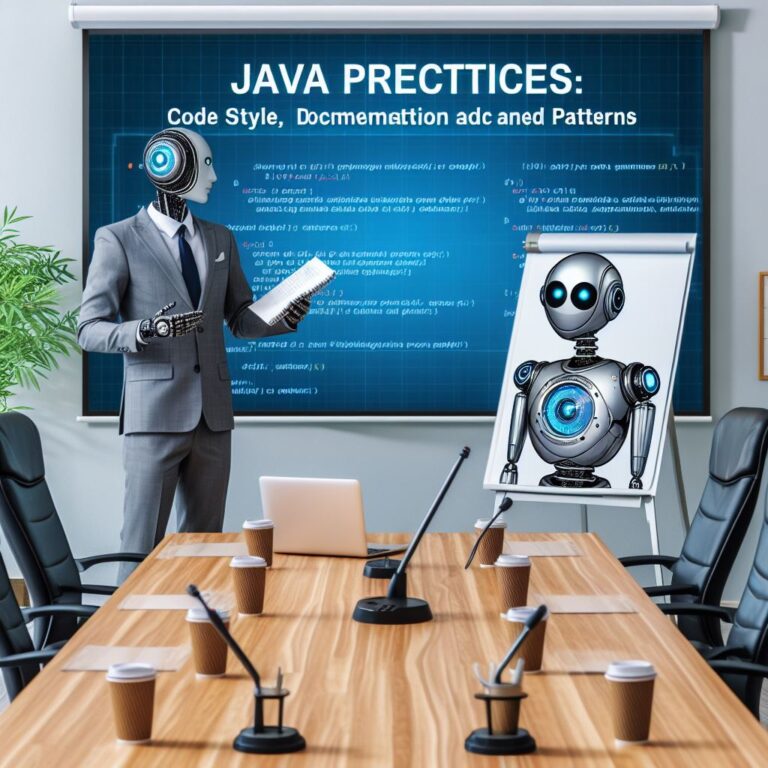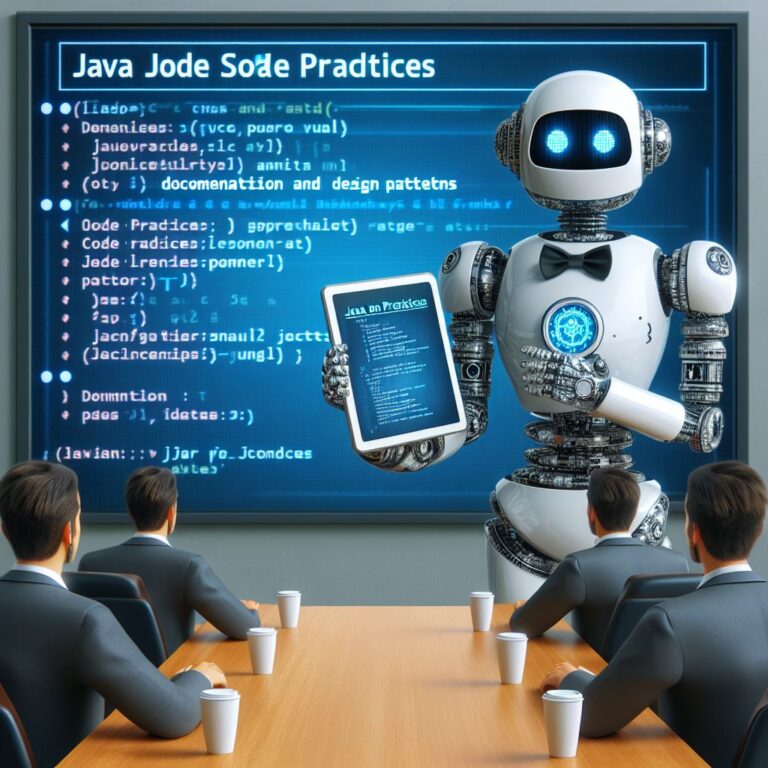1. Introduction
In this blog, you will learn the basics of Java programming by understanding the concepts of variables, data types, and operators. These are the fundamental building blocks of any Java program, and they allow you to store, manipulate, and perform calculations with data.
Variables are containers that hold values of different types, such as numbers, strings, or objects. Data types are categories that define the characteristics and behavior of variables, such as how much memory they occupy, what values they can store, and what operations they can perform. Operators are symbols that represent specific actions or calculations on variables, such as addition, subtraction, or comparison.
By the end of this blog, you will be able to:
- Declare and initialize variables in Java
- Follow the variable naming conventions in Java
- Differentiate between primitive and reference data types in Java
- Use various operators in Java to perform arithmetic, relational, and logical operations
Let’s get started!
2. What are Variables in Java?
Variables are one of the most important concepts in Java programming. A variable is a container that holds a value of a certain type, such as a number, a string, or an object. You can use variables to store data, perform calculations, and control the flow of your program.
But how do you create and use variables in Java? In this section, you will learn how to:
- Declare and initialize variables in Java
- Follow the variable naming conventions in Java
Let’s begin with the first step: declaring variables.
2.1. Declaring and Initializing Variables
To use a variable in Java, you need to declare it first. Declaring a variable means specifying its name and type, so that the compiler knows how much memory to allocate for it and what kind of values it can store. The syntax for declaring a variable in Java is:
type name;
For example, to declare a variable named age of type int, which can store integer values, you would write:
int age;
Declaring a variable does not assign any value to it. To assign a value to a variable, you need to initialize it. Initializing a variable means giving it an initial value, using the assignment operator =. The syntax for initializing a variable in Java is:
name = value;
For example, to initialize the variable age with the value 25, you would write:
age = 25;
You can also declare and initialize a variable in one statement, by combining the two syntaxes. For example:
int age = 25;
This is equivalent to declaring the variable age of type int and then assigning it the value 25.
Declaring and initializing variables is an essential step in Java programming, as it allows you to store and manipulate data in your program. However, you cannot use any name or type for your variables. You need to follow some rules and conventions, which we will discuss in the next section.
2.2. Variable Naming Conventions
When you declare a variable in Java, you need to choose a name for it. The name of a variable is also known as its identifier. Choosing a good identifier for your variables is important, as it can make your code more readable, understandable, and maintainable. However, you cannot use any name you want for your variables. You need to follow some rules and conventions, which are:
- The name of a variable must start with a letter, an underscore (_), or a dollar sign ($). It cannot start with a digit.
- The name of a variable can contain letters, digits, underscores, and dollar signs. It cannot contain any other characters, such as spaces, punctuation marks, or symbols.
- The name of a variable is case-sensitive, which means that uppercase and lowercase letters are considered different. For example, age and Age are two different variables.
- The name of a variable cannot be a reserved word in Java, which is a word that has a special meaning in the language. For example, you cannot use int, class, or public as variable names, as they are reserved words.
These are the rules that you must follow when naming your variables in Java. However, there are also some conventions that you should follow, which are:
- Use meaningful and descriptive names for your variables, that indicate their purpose or role in the program. For example, use age instead of a, or name instead of n.
- Use camel case for your variable names, which means that the first word is lowercase, and the subsequent words are capitalized. For example, use firstName instead of firstname or first_name.
- Use constants for variables that have a fixed value that does not change throughout the program. Constants are variables that are declared with the final keyword, and their names are usually written in uppercase letters, with underscores to separate words. For example, use final int MAX_AGE = 100; instead of final int maxAge = 100;.
Following these rules and conventions will help you write clear and consistent code, and avoid errors and confusion. Remember, a good variable name is a name that makes sense to you and anyone who reads your code.
3. What are Data Types in Java?
Data types are another important concept in Java programming. A data type is a category that defines the characteristics and behavior of a variable, such as how much memory it occupies, what values it can store, and what operations it can perform. Data types are essential for ensuring the correctness and efficiency of your program, as they help you avoid errors and optimize performance.
But how do you choose and use data types in Java? In this section, you will learn how to:
- Differentiate between primitive and reference data types in Java
- Use various primitive data types to store numbers, characters, and boolean values
- Use various reference data types to store objects, arrays, and strings
Let’s start with the first point: the difference between primitive and reference data types.
3.1. Primitive Data Types
Primitive data types are the simplest and most basic data types in Java. They are predefined by the language and can store values of a single type, such as numbers, characters, or boolean values. Primitive data types are also the most efficient in terms of memory usage and performance, as they occupy a fixed amount of memory and can be processed directly by the CPU.
There are eight primitive data types in Java, which are:
| Data Type | Description | Size | Example |
|---|---|---|---|
| byte | An integer value between -128 and 127 | 1 byte | byte b = 100; |
| short | An integer value between -32768 and 32767 | 2 bytes | short s = 20000; |
| int | An integer value between -2147483648 and 2147483647 | 4 bytes | int i = 1000000; |
| long | An integer value between -9223372036854775808 and 9223372036854775807 | 8 bytes | long l = 1000000000000L; |
| float | A decimal value with single precision | 4 bytes | float f = 3.14f; |
| double | A decimal value with double precision | 8 bytes | double d = 3.14159; |
| char | A single character value | 2 bytes | char c = ‘A’; |
| boolean | A logical value that can be either true or false | 1 bit | boolean b = true; |
You can use these primitive data types to store and manipulate data in your program, depending on the range and precision of the values you need. However, primitive data types have some limitations, such as:
- They cannot store complex or structured data, such as objects, arrays, or strings
- They cannot have methods or properties associated with them, as they are not objects
- They cannot be null, as they always have a default value
To overcome these limitations, you can use reference data types, which are more advanced and flexible data types in Java. We will discuss reference data types in the next section.
3.2. Reference Data Types
Reference data types are more advanced and flexible data types in Java. They are not predefined by the language, but defined by the programmer or the Java API. They can store complex or structured data, such as objects, arrays, or strings. Reference data types are also more dynamic in terms of memory usage and performance, as they can vary in size and can be accessed indirectly by the CPU.
Reference data types are also known as objects, as they are instances of classes that define their attributes and behaviors. A class is a blueprint or template that specifies the properties and methods of an object. For example, you can define a class named Person that has properties such as name, age, and gender, and methods such as greet, eat, and sleep. Then, you can create an object of the class Person and assign it to a variable of type Person. For example:
// Define a class named Person
class Person {
// Declare properties of the class
String name;
int age;
char gender;
// Define a constructor method to initialize the object
Person(String name, int age, char gender) {
this.name = name;
this.age = age;
this.gender = gender;
}
// Define other methods of the class
void greet() {
System.out.println("Hello, my name is " + name + ".");
}
void eat() {
System.out.println("I am eating.");
}
void sleep() {
System.out.println("I am sleeping.");
}
}
// Create an object of the class Person and assign it to a variable of type Person
Person p = new Person("Alice", 25, 'F');
// Access the properties and methods of the object using the dot operator
System.out.println(p.name); // Alice
System.out.println(p.age); // 25
System.out.println(p.gender); // F
p.greet(); // Hello, my name is Alice.
p.eat(); // I am eating.
p.sleep(); // I am sleeping.
As you can see, reference data types allow you to create and use objects that have their own properties and methods, which can make your program more modular and organized. However, reference data types have some differences from primitive data types, such as:
- They are stored in a different memory area called the heap, while primitive data types are stored in the stack
- They are accessed by their reference, which is a memory address that points to the location of the object, while primitive data types are accessed by their value
- They can be null, which means that they do not refer to any object, while primitive data types cannot be null
Reference data types are not limited to objects of user-defined classes. There are also some predefined reference data types in the Java API, such as arrays and strings. We will discuss these reference data types in the next subsections.
4. What are Operators in Java?
Operators are another important concept in Java programming. Operators are symbols that represent specific actions or calculations on variables, such as addition, subtraction, or comparison. Operators allow you to manipulate and perform operations on data in your program, such as arithmetic, logical, or relational operations.
But how do you use operators in Java? In this section, you will learn how to:
- Use various arithmetic operators to perform basic mathematical operations on numbers
- Use various relational operators to compare values and check their equality or inequality
- Use various logical operators to combine boolean expressions and evaluate their truth value
Let’s start with the first point: the arithmetic operators.
4.1. Arithmetic Operators
Arithmetic operators are operators that perform basic mathematical operations on numbers, such as addition, subtraction, multiplication, or division. You can use arithmetic operators to calculate and manipulate numeric values in your program, such as constants, variables, or expressions.
There are five arithmetic operators in Java, which are:
| Operator | Description | Example |
|---|---|---|
| + | Adds two operands | int x = 10 + 5; // x is 15 |
| – | Subtracts the second operand from the first | int x = 10 – 5; // x is 5 |
| * | Multiplies two operands | int x = 10 * 5; // x is 50 |
| / | Divides the first operand by the second | int x = 10 / 5; // x is 2 |
| % | Returns the remainder of the division of the first operand by the second | int x = 10 % 3; // x is 1 |
You can use these arithmetic operators to perform simple or complex calculations in your program, depending on the operands and the order of operations. For example:
// Declare and initialize some variables int a = 10; int b = 5; int c = 2; // Perform some calculations using arithmetic operators int d = a + b * c; // d is 20 int e = (a + b) * c; // e is 30 int f = a / b + c; // f is 4 int g = a / (b + c); // g is 1 int h = a % b * c; // h is 0
As you can see, arithmetic operators allow you to perform various calculations on numbers in your program. However, arithmetic operators have some rules and limitations, such as:
- They follow the precedence and associativity rules, which determine the order in which they are evaluated. For example, the multiplication operator (*) has higher precedence than the addition operator (+), so it is evaluated first. The parentheses () can be used to change the order of evaluation. The associativity rule determines the order in which operators of the same precedence are evaluated. For example, the addition operator (+) is left-associative, so it is evaluated from left to right.
- They can produce different results depending on the type of the operands. For example, the division operator (/) can perform integer division or floating-point division, depending on whether the operands are integers or decimals. Integer division returns the quotient of the division, while floating-point division returns the exact result of the division. For example:
// Declare and initialize some variables int a = 10; int b = 3; double c = 10.0; double d = 3.0; // Perform some divisions using different types of operands int e = a / b; // e is 3 (integer division) double f = a / d; // f is 3.3333333333333335 (floating-point division) double g = c / b; // g is 3.3333333333333335 (floating-point division) double h = c / d; // h is 3.3333333333333335 (floating-point division)
As you can see, arithmetic operators are useful for performing basic mathematical operations on numbers in your program. However, they are not the only operators in Java. There are also relational and logical operators, which we will discuss in the next subsections.
4.2. Relational Operators
Relational operators are operators that compare two values and return a boolean value, either true or false, depending on the result of the comparison. You can use relational operators to check the equality or inequality of values, as well as their relative order, such as greater than, less than, or equal to.
There are six relational operators in Java, which are:
| Operator | Description | Example |
|---|---|---|
| == | Checks if the operands are equal | int x = 10; int y = 10; boolean b = (x == y); // b is true |
| != | Checks if the operands are not equal | int x = 10; int y = 20; boolean b = (x != y); // b is true |
| > | Checks if the first operand is greater than the second | int x = 10; int y = 20; boolean b = (x > y); // b is false |
| < | Checks if the first operand is less than the second | int x = 10; int y = 20; boolean b = (x < y); // b is true |
| >= | Checks if the first operand is greater than or equal to the second | int x = 10; int y = 10; boolean b = (x >= y); // b is true |
| <= | Checks if the first operand is less than or equal to the second | int x = 10; int y = 20; boolean b = (x <= y); // b is true |
You can use these relational operators to compare values of any data type, as long as they are compatible. For example, you can compare two numbers, two characters, two strings, or two objects, as long as they have the same type or can be converted to a common type. For example:
// Declare and initialize some variables
int a = 10;
double b = 10.0;
char c = 'A';
char d = 'B';
String e = "Hello";
String f = "World";
Person g = new Person("Alice", 25, 'F');
Person h = new Person("Bob", 30, 'M');
// Perform some comparisons using relational operators
boolean b1 = (a == b); // b1 is true (int and double are compatible)
boolean b2 = (c < d); // b2 is true (char values are compared by their ASCII codes)
boolean b3 = (e == f); // b3 is false (string values are compared by their references)
boolean b4 = (e.equals(f)); // b4 is false (string values are compared by their contents using the equals method)
boolean b5 = (g == h); // b5 is false (object values are compared by their references)
boolean b6 = (g.equals(h)); // b6 is false (object values are compared by their contents using the equals method, which can be overridden by the class definition)
As you can see, relational operators allow you to compare values and check their equality or inequality in your program. However, they are not the only operators in Java. There are also logical operators, which we will discuss in the next subsection.
4.3. Logical Operators
Logical operators are operators that operate on boolean values, either true or false, and return a boolean value as the result. You can use logical operators to combine or modify boolean expressions, such as conditions, comparisons, or logical statements. Logical operators allow you to evaluate the truth value of complex expressions, such as conjunctions, disjunctions, or negations.
There are three logical operators in Java, which are:
| Operator | Description | Example |
|---|---|---|
| && | Returns true if both operands are true, otherwise false | boolean b = (true && false); // b is false |
| || | Returns true if either operand is true, otherwise false | boolean b = (true || false); // b is true |
| ! | Returns the opposite of the operand | boolean b = !(true); // b is false |
You can use these logical operators to create and evaluate complex boolean expressions in your program, depending on the operands and the order of operations. For example:
// Declare and initialize some variables int a = 10; int b = 20; boolean c = true; boolean d = false; // Perform some logical operations using logical operators boolean b1 = (a < b) && (c || d); // b1 is true ((true) && (true)) boolean b2 = (a > b) || (c && d); // b2 is false ((false) || (false)) boolean b3 = !(a == b) && !d; // b3 is true ((true) && (true)) boolean b4 = !((a < b) || (c && d)); // b4 is false (!(true))
As you can see, logical operators allow you to manipulate and evaluate boolean values in your program. However, they are not the only operators in Java. There are also other operators, such as bitwise, assignment, or ternary operators, which we will not cover in this blog. You can learn more about them in the official Java documentation.
In the next and final section, we will summarize what we have learned in this blog and provide some resources for further learning.
5. Conclusion
In this blog, you have learned the basics of Java programming by understanding the concepts of variables, data types, and operators. You have learned how to:
- Declare and initialize variables in Java
- Follow the variable naming conventions in Java
- Differentiate between primitive and reference data types in Java
- Use various arithmetic operators to perform basic mathematical operations on numbers
- Use various relational operators to compare values and check their equality or inequality
- Use various logical operators to combine boolean expressions and evaluate their truth value
These are the fundamental building blocks of any Java program, and they allow you to store, manipulate, and perform calculations with data. By mastering these concepts, you will be able to create and run simple Java programs, as well as learn more advanced topics in Java programming.
If you want to learn more about Java programming, you can check out the following resources:
- The official Java documentation, which provides comprehensive information and tutorials on Java features and APIs
- The W3Schools Java tutorial, which provides easy and interactive examples and exercises on Java basics and beyond
- The Codecademy Java course, which provides interactive and hands-on lessons and projects on Java programming
We hope you enjoyed this blog and learned something new and useful. Thank you for reading and happy coding!