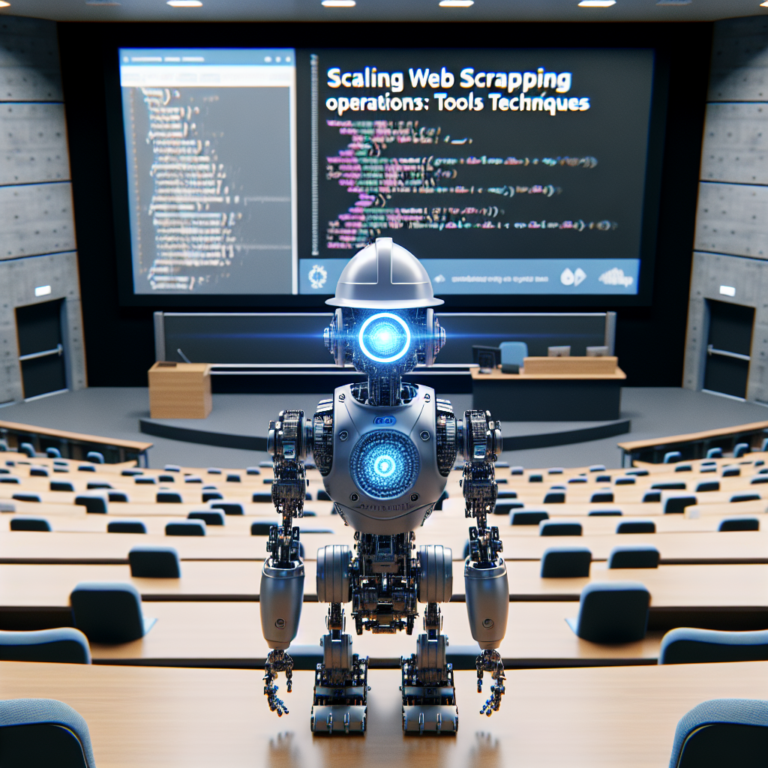1. Understanding Common Python Scraping Errors
When developing web scrapers in Python, encountering errors is a common part of the process. Understanding these errors is crucial for effective Python scraping troubleshooting. Here, we’ll explore some of the most frequent issues that arise and how to identify them.
Syntax Errors: These are mistakes in the code where Python cannot interpret and are often due to typos or incorrect use of the language’s syntax. A simple example is missing a colon at the end of an if statement.
Connection Errors: These occur when your scraper fails to establish a connection with the website. This could be due to network issues, incorrect URLs, or the website being down. Using the requests library, you might encounter requests.exceptions.ConnectionError.
HTTP Errors: Sometimes, your scraper is connected to the server but fails to retrieve the data because of HTTP issues. For instance, a 404 Not Found error indicates that the requested resource does not exist on the server.
Data Parsing Errors: These happen when changes to the structure of a website make your parsing code ineffective. For example, if you’re scraping a webpage by looking for specific tags or classes that no longer exist, your scraper will fail.
Rate Limiting and IP Bans: Frequent requests to a website can lead to your IP being blocked, often reflected by a 429 Too Many Requests error. Implementing delays or using a proxy can help mitigate this issue.
By recognizing these common errors, you can take the first step towards effective error handling and debugging web scrapers. Each error type has specific solutions, which we will explore in subsequent sections of this guide.
2. Strategies for Debugging Python Web Scrapers
Effective debugging of Python web scrapers involves a systematic approach to identify and resolve issues that arise during the scraping process. Here are key strategies to enhance your debugging web scrapers skills.
1. Detailed Logging: Implement logging at various points in your scraper to capture the flow of execution and errors. Use Python’s built-in logging module to log critical data, errors, and system information which can be invaluable for troubleshooting.
import logging
logging.basicConfig(level=logging.INFO)
logging.info("Starting the scraper")
2. Unit Testing: Develop unit tests for each component of your scraper to ensure individual parts function correctly independently. Utilize frameworks like pytest or unittest in Python for this purpose.
import unittest
class TestScraper(unittest.TestCase):
def test_fetch_url(self):
# Test code here
self.assertEqual(fetch_data('valid_url'), expected_data)
if __name__ == '__main__':
unittest.main()
3. Interactive Debugging: Use interactive tools such as Python’s pdb to step through your code and inspect variables at runtime. This allows for real-time analysis and is particularly useful for complex issues.
import pdb; pdb.set_trace()
4. Simulate Scenarios: Simulate different web scraping scenarios to see how your scraper handles various challenges like network failures, changes in HTML structure, or unexpected data formats.
By integrating these strategies into your Python scraping troubleshooting workflow, you can significantly reduce downtime and improve the reliability of your web scrapers. Each method provides a layer of understanding and control, making your debugging process more efficient and effective.
2.1. Using Logging to Track Errors
Logging is a powerful tool for debugging web scrapers and should be an integral part of your Python scraping troubleshooting toolkit. It helps in recording the flow of a program’s execution and capturing the errors that occur.
Setting Up Basic Logging: Start by configuring the basic logging setup in your Python script. This setup will capture all messages of severity level ‘INFO’ and above.
import logging logging.basicConfig(filename='scraper.log', level=logging.INFO, format='%(asctime)s - %(levelname)s - %(message)s')
Logging Exceptions: It’s crucial to log exceptions to understand the context in which errors occur. Use the exception method of the logging module, which automatically includes traceback information in the log file.
try:
# Potentially problematic code
except Exception as e:
logging.exception("An error occurred")
Advanced Logging Techniques: For more complex scraping tasks, consider using different log levels and handlers to better organize the logged information. For instance, you can set up logging to output warnings and errors to a separate file to quickly identify critical issues.
By effectively using logging, you can streamline the process of identifying and fixing bugs in your web scrapers, making them more robust and reliable. This practice not only saves time during development but also aids in maintaining the scraper in the long run.
2.2. Implementing Try-Except Blocks
Using try-except blocks is a fundamental technique in error handling for Python web scrapers. This method allows you to manage exceptions gracefully and maintain the scraper’s operation even when errors occur.
Basic Structure: The try block contains the code that might cause an exception, while the except block handles the error. Here’s a simple example:
try:
# Attempt to execute potentially problematic code
response = requests.get(url)
response.raise_for_status() # Raises an error for bad statuses
except requests.exceptions.HTTPError as e:
# Handle specific HTTP errors
logging.error(f"HTTP error occurred: {e}")
except Exception as e:
# Handle any other exceptions
logging.error(f"An error occurred: {e}")
Handling Specific Errors: It’s good practice to catch specific exceptions to provide tailored responses to different error types, enhancing your Python scraping troubleshooting capabilities.
Ensuring Cleanup: Use the finally block to ensure that certain cleanup actions are performed, such as closing files or releasing resources, regardless of whether an exception was raised:
try:
file = open('data.txt', 'r')
data = file.read()
except IOError as e:
logging.error(f"File error: {e}")
finally:
file.close()
By integrating try-except blocks into your web scrapers, you can prevent many common disruptions and improve the robustness of your scraping projects. This approach is essential for effective debugging web scrapers.
3. Tools and Libraries for Efficient Debugging
For effective debugging web scrapers, utilizing the right tools and libraries can significantly streamline the process. This section highlights essential tools and libraries that enhance Python scraping troubleshooting.
Beautiful Soup and Requests: These libraries are fundamental for web scraping and debugging. Beautiful Soup allows for easy HTML parsing, while Requests can manage HTTP sessions.
from bs4 import BeautifulSoup
import requests
response = requests.get('http://example.com')
soup = BeautifulSoup(response.text, 'html.parser')
Selenium: For more complex scenarios like dealing with JavaScript-heavy sites, Selenium allows you to automate browser actions to mimic real user interactions.
from selenium import webdriver
driver = webdriver.Chrome()
driver.get('http://example.com')
Scrapy: This open-source and collaborative framework provides a complete package for scraping websites efficiently and managing requests asynchronously.
Pandas: Often used for data manipulation and analysis, Pandas can be invaluable for organizing and processing data extracted from web pages.
import pandas as pd
data = {'Name': ['Product 1', 'Product 2'], 'Price': [20, 30]}
df = pd.DataFrame(data)
By integrating these tools into your development environment, you can address a wide range of challenges in web scraping, from simple data extraction to complex and dynamic data gathering tasks. Each tool or library has its strengths, and choosing the right one depends on the specific requirements of your scraping project.
4. Case Studies: Resolving Real-World Scraping Issues
In this section, we delve into real-world examples to illustrate how effective error handling and debugging web scrapers can resolve common scraping challenges. These case studies provide practical insights into the troubleshooting process.
Case Study 1: E-commerce Price Tracker
An e-commerce company developed a scraper to track competitor pricing. Initially, the scraper frequently crashed due to unexpected website layout changes. By implementing a combination of Beautiful Soup for parsing and Selenium for handling JavaScript, the team could adapt to layout changes dynamically, significantly reducing downtime.
from selenium import webdriver
from bs4 import BeautifulSoup
driver = webdriver.Chrome()
driver.get('http://example-ecommerce.com')
soup = BeautifulSoup(driver.page_source, 'html.parser')
# Code to extract prices
Case Study 2: Social Media Data Collection
A marketing firm used a scraper to collect social media posts for sentiment analysis. They faced issues with rate limiting and IP bans. The solution was to integrate proxy rotation and request throttling, which allowed for continuous data collection without triggering anti-scraping measures.
import requests
from itertools import cycle
proxy_pool = cycle(['proxy1', 'proxy2', 'proxy3']) # List of proxies
url = 'http://example-socialmedia.com/posts'
proxy = next(proxy_pool)
response = requests.get(url, proxies={"http": proxy, "https": proxy})
# Code to process response
Case Study 3: Real Estate Listings Aggregator
A real estate platform aggregated listings from various sources but struggled with data inconsistency and parsing errors. The team implemented structured data extraction rules using Pandas and regular expressions, which standardized the data format across different sources, improving the reliability of their service.
import pandas as pd
import re
data = requests.get('http://example-realestate.com').text
# Regex to find listings
listings = re.findall(r'ListingPattern', data)
df = pd.DataFrame(listings)
These case studies demonstrate the importance of Python scraping troubleshooting in various contexts, showing that with the right tools and strategies, even complex scraping issues can be effectively resolved.