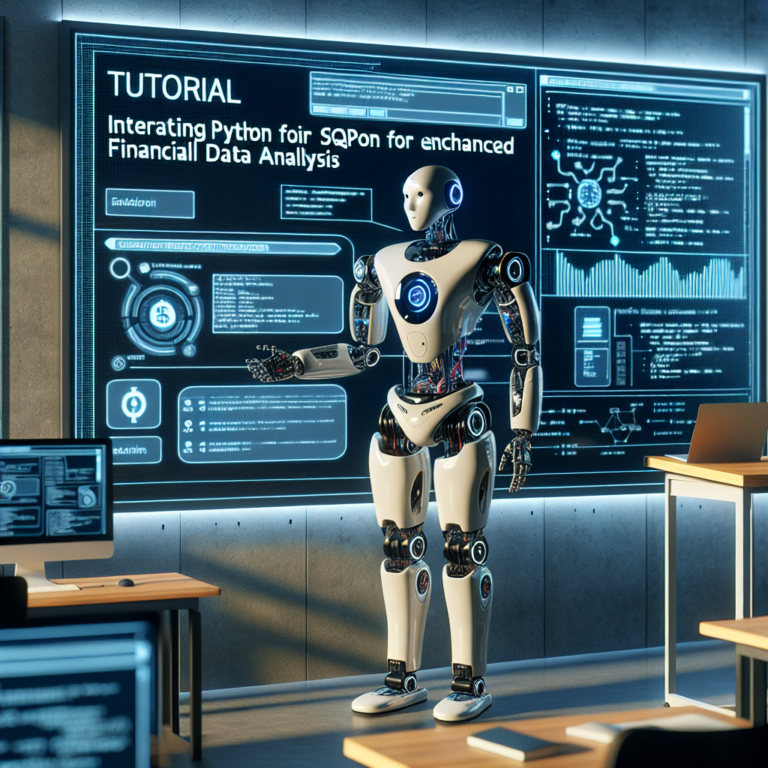1. Exploring Python’s Role in Financial Data Analysis
Python has become a cornerstone in the field of financial data analysis due to its simplicity and powerful libraries. This section delves into how Python is utilized in finance, highlighting its role in various analytical processes.
Python’s Versatility in Financial Tasks: Python’s extensive ecosystem of libraries makes it ideal for a range of financial tasks from basic data manipulation to complex algorithmic trading. For instance, Python can handle everything from data fetching and cleaning to visualization and statistical analysis.
Key Benefits for Financial Analysts: Python offers several advantages for financial professionals, including:
– Ease of learning: Python’s syntax is straightforward, making it accessible to professionals without a deep programming background.
– Robust community support: A large community of developers means abundant resources and troubleshooting help.
– Integration capabilities: Python integrates seamlessly with other technologies, enhancing its utility in financial systems.
# Example of simple data fetching using Python
import pandas_datareader as pdr
data = pdr.get_data_yahoo('AAPL', start='2020-01-01', end='2020-12-31')
print(data.head())
This code snippet demonstrates the simplicity of using Python to fetch financial data, which can then be used for further analysis or trading strategies.
Python’s role in financial data analysis is pivotal, providing a flexible and powerful toolset that caters to the dynamic needs of the finance sector. Its ability to adapt and integrate with various tools and platforms makes it a preferred choice for financial analysts worldwide.
2. Key Python Libraries for Financial Analysis
Python is equipped with several libraries that are specifically tailored for financial analysis, making it a powerful tool for finance professionals. This section explores the most essential Python libraries that facilitate financial data analysis.
NumPy and Pandas: These are foundational libraries for numerical computing and data manipulation. NumPy offers comprehensive mathematical functions, random number generators, and array operations, while Pandas provides high-level data structures and functions designed to make data analysis fast and easy.
# Example of financial data manipulation using Pandas
import pandas as pd
data = {'Stock': ['AAPL', 'GOOGL', 'MSFT'], 'Price': [175, 120, 250]}
df = pd.DataFrame(data)
print(df)
Matplotlib and Seaborn: For visualizing financial data, Matplotlib provides a wide range of plotting tools and is highly customizable, whereas Seaborn builds on Matplotlib with more visually appealing and easier to use interfaces.
# Example of plotting stock prices using Matplotlib
import matplotlib.pyplot as plt
prices = [150, 160, 165, 155]
plt.plot(prices)
plt.title('Stock Price Trend')
plt.xlabel('Time')
plt.ylabel('Price')
plt.show()
SciPy and Statsmodels: For more advanced analysis, SciPy is used for scientific and technical computing. Statsmodels is used for statistical modeling. These libraries are crucial for tasks such as regression analysis, hypothesis testing, and other in-depth financial analyses.
Together, these libraries form a robust toolkit for Python financial analysis, enabling analysts to handle vast amounts of data, perform complex calculations, and visualize results in a meaningful way. By leveraging these tools, finance professionals can enhance their analytical capabilities and derive more insightful conclusions from their data.
2.1. NumPy and Pandas for Data Manipulation
NumPy and Pandas are essential libraries in the Python ecosystem for financial data analysis. This section will explore how these tools are pivotal for manipulating and preparing financial data.
NumPy: The Foundation for Numerical Computing
NumPy provides the backbone for numerical operations in Python. It offers powerful array objects, and capabilities to perform complex mathematical calculations efficiently. This makes it ideal for handling large datasets typical in financial analysis.
# Example of using NumPy for basic financial calculations import numpy as np returns = np.array([0.05, 0.02, -0.01]) cumulative_returns = np.cumprod(1 + returns) - 1 print(cumulative_returns)
Pandas: High-Level Data Manipulation
Pandas excels in data manipulation and analysis. It introduces DataFrame and Series data structures, which allow for intuitive indexing, slicing, and reshaping of large datasets. Pandas is particularly useful for time-series data common in financial markets.
# Example of using Pandas for time-series data manipulation
import pandas as pd
dates = pd.date_range('20230101', periods=6)
df = pd.DataFrame(np.random.randn(6,4), index=dates, columns=list('ABCD'))
print(df)
Together, NumPy and Pandas provide a comprehensive toolkit for Python financial analysis, enabling finance professionals to efficiently prepare and manipulate data for deeper analysis and decision-making. Their integration into the Python environment allows for seamless transitions between different phases of financial analysis, from data collection to modeling and visualization.
2.2. Matplotlib and Seaborn for Data Visualization
Visualizing financial data effectively is crucial for analysis and decision-making. Matplotlib and Seaborn are two Python libraries that stand out in the visualization arena. This section highlights their roles and capabilities in financial data visualization.
Matplotlib: The Core of Visualization in Python
Matplotlib is one of the most popular Python libraries for creating static, animated, and interactive visualizations. It offers extensive control over every element of a graph or plot, making it highly customizable for specific needs in financial analysis.
# Example of creating a line chart with Matplotlib
import matplotlib.pyplot as plt
stock_prices = [190, 195, 200, 205, 210]
plt.plot(stock_prices)
plt.title('Stock Price Trend')
plt.xlabel('Days')
plt.ylabel('Price')
plt.show()
Seaborn: Enhanced Visualization Techniques
Seaborn is built on top of Matplotlib and integrates closely with pandas data structures. It provides a high-level interface for drawing attractive and informative statistical graphics. Seaborn is particularly useful for creating complex plots with less code, making it ideal for quick yet detailed visual analysis.
# Example of creating a correlation heatmap with Seaborn
import seaborn as sns
import pandas as pd
data = pd.DataFrame({
'Stock A': [100, 101, 102, 103],
'Stock B': [200, 202, 204, 206]
})
correlation_matrix = data.corr()
sns.heatmap(correlation_matrix, annot=True)
plt.show()
Utilizing Matplotlib and Seaborn together enhances the financial data analysis process by allowing analysts to not only explore data thoroughly but also to present it in a manner that is both accessible and compelling. These tools are indispensable for anyone looking to leverage Python tools for finance to their full potential.
3. Practical Examples of Python in Financial Modeling
Python’s flexibility and robust library ecosystem make it an excellent choice for financial modeling. This section provides practical examples of how Python can be used to build financial models that are both efficient and insightful.
Building a Simple Stock Price Analyzer: Python simplifies the process of analyzing stock prices by allowing the integration of various data sources with analytical tools. Here’s a basic example using Pandas and Matplotlib to analyze stock price trends.
# Import necessary libraries
import pandas as pd
import matplotlib.pyplot as plt
# Load stock data
data = pd.read_csv('stock_data.csv')
data['Date'] = pd.to_datetime(data['Date'])
data.set_index('Date', inplace=True)
# Plot the closing prices
plt.figure(figsize=(10,5))
plt.plot(data['Close'], label='Closing Price')
plt.title('Stock Closing Prices')
plt.xlabel('Date')
plt.ylabel('Price')
plt.legend()
plt.show()
This script loads historical stock data, sets the date as the index, and plots the closing prices over time, providing a visual representation of trends.
Creating Financial Risk Assessment Models: Python also excels in more complex financial analyses, such as risk assessment. Using libraries like NumPy and SciPy, financial analysts can perform Monte Carlo simulations to predict stock performance under various scenarios.
# Example of a Monte Carlo simulation for risk assessment
import numpy as np
# Define parameters
mu = 0.05 # Expected return
sigma = 0.2 # Volatility
S0 = 100 # Initial stock price
T = 252 # Number of trading days
simulations = 1000
# Simulate daily returns
returns = np.random.normal(mu/T, sigma/np.sqrt(T), (T, simulations))
prices = S0 * (1 + returns).cumprod(axis=0)
# Plot the simulations
plt.figure(figsize=(10,5))
plt.plot(prices)
plt.title('Monte Carlo Simulation of Stock Prices')
plt.xlabel('Days')
plt.ylabel('Price')
plt.show()
This code generates random daily returns based on the specified mean and volatility, then calculates the cumulative product to simulate future stock prices. The resulting plot shows different potential paths for stock prices over a year, aiding in risk assessment.
These examples demonstrate the power of Python in financial modeling, providing tools that help analysts build models that are not only predictive but also easy to interpret and adjust based on changing data.
3.1. Building a Simple Stock Price Analyzer
Creating a stock price analyzer using Python is a practical application that showcases the power of Python tools for finance. This section guides you through the basic steps to build a simple analyzer.
Step 1: Data Collection
First, you need to collect historical stock price data. Python’s pandas_datareader library can fetch data from various financial databases like Yahoo Finance.
# Fetching stock data for Apple Inc.
import pandas_datareader as pdr
apple_stock = pdr.get_data_yahoo('AAPL', start='2023-01-01', end='2023-12-31')
print(apple_stock.head())
Step 2: Data Analysis
Once you have the data, analyze it to find patterns or trends. Python’s pandas library provides functions like describe() to get descriptive statistics, which are crucial for initial financial data analysis.
# Analyzing stock data print(apple_stock.describe())
Step 3: Visualization
Visualizing the data helps in understanding the trends better. Use Matplotlib to plot the stock prices over time, making it easier to spot upward or downward trends.
# Plotting stock price data
import matplotlib.pyplot as plt
plt.figure(figsize=(10, 5))
plt.plot(apple_stock['Close'], label='Closing Price')
plt.title('Apple Stock Price Over Time')
plt.xlabel('Date')
plt.ylabel('Price')
plt.legend()
plt.show()
This simple stock price analyzer is a great example of leveraging Python for financial analysis, providing insights into stock performance with minimal coding. By following these steps, you can extend this basic model to include more complex analyses like moving averages or volatility calculations.
3.2. Creating Financial Risk Assessment Models
Financial risk assessment models are crucial for predicting and mitigating potential losses in finance. Python, with its robust tools and libraries, plays a pivotal role in building these models.
Understanding Risk Assessment: Risk assessment models help in forecasting financial risks by analyzing historical data and predicting future trends. Python’s capabilities allow for the efficient processing and analysis of large datasets, which is essential for accurate risk prediction.
# Example of a basic risk assessment model using Python
import numpy as np
import pandas as pd
# Simulating stock returns
np.random.seed(0)
stock_returns = np.random.normal(0.1, 0.2, 100)
# Calculating Value at Risk (VaR)
VaR_95 = np.percentile(stock_returns, 5)
print(f"Value at Risk (95% confidence): {VaR_95}")
Key Components of Risk Models: Python’s financial libraries, like NumPy and Pandas, are used to simulate and evaluate risk scenarios. These models often include:
– Value at Risk (VaR): Measures the potential loss in value of a risky asset.
– Stress Testing: Assesses risk under extreme market conditions.
– Credit Risk Modeling: Evaluates the likelihood of a borrower defaulting.
By integrating Python tools for finance, financial analysts can develop sophisticated models that enhance their decision-making process and risk management strategies. This not only helps in safeguarding investments but also in optimizing financial performance.
Overall, Python’s flexibility and the powerful analytical capabilities it offers make it an indispensable tool for financial risk assessment, enabling analysts to handle complex calculations and data-intensive tasks with ease.
4. Advanced Techniques in Python Financial Analysis
As you delve deeper into Python financial analysis, advanced techniques become crucial for handling more complex data and deriving sophisticated insights. This section covers some of the high-level methods that can significantly enhance your financial analysis capabilities.
Machine Learning Applications:
Machine learning (ML) offers transformative potential in financial analysis. Python’s scikit-learn and TensorFlow libraries allow for implementing algorithms that can predict stock movements based on historical data.
# Example of a simple linear regression model for stock prediction from sklearn.linear_model import LinearRegression import numpy as np # Assume X_train and y_train are your dataset features and target stock prices model = LinearRegression() model.fit(X_train, y_train) predictions = model.predict(X_train)
Algorithmic Trading Strategies:
Python can automate and optimize trading strategies, significantly increasing efficiency. Libraries like QuantLib and zipline are specifically designed for algorithmic trading, providing tools to backtest and implement strategies directly from your code.
# Example of a moving average crossover strategy
def strategy(data):
short_window = data['Close'].rolling(window=40, min_periods=1).mean()
long_window = data['Close'].rolling(window=100, min_periods=1).mean()
buy_signal = (short_window > long_window) & (short_window.shift(1) <= long_window.shift(1))
sell_signal = (short_window < long_window) & (short_window.shift(1) >= long_window.shift(1))
return buy_signal, sell_signal
Time Series Analysis:
Time series analysis is pivotal in financial data analysis for forecasting future trends. Python’s statsmodels library provides extensive functionalities for time series analysis, including ARIMA and Seasonal ARIMA models, which are essential for financial forecasting.
These advanced techniques in Python not only streamline the analytical process but also open up new possibilities for data-driven financial strategies. By mastering these methods, you can leverage Python’s full potential to make informed, strategic decisions in the financial domain.
4.1. Machine Learning for Predictive Analytics
Machine learning (ML) has revolutionized predictive analytics in financial data analysis, offering powerful tools to forecast market trends and consumer behavior. This section highlights how Python supports ML applications in finance.
Essential Python Libraries for ML: Python boasts several libraries that are pivotal for developing machine learning models. Libraries like Scikit-learn for general ML tasks, TensorFlow for deep learning, and Keras for neural networks are integral to building predictive models.
# Example of a simple linear regression model using Scikit-learn
from sklearn.linear_model import LinearRegression
import numpy as np
# Sample data
X = np.array([[1, 1], [1, 2], [2, 2], [2, 3]])
# y = 1 * x_0 + 2 * x_1 + 3
y = np.dot(X, np.array([1, 2])) + 3
reg = LinearRegression().fit(X, y)
print('Coefficients:', reg.coef_)
print('Intercept:', reg.intercept_)
Applications in Financial Markets: ML models are used to predict stock prices, identify market trends, and assess risk. They analyze historical data and identify patterns that would be impossible for human analysts to detect manually.
By integrating ML techniques, financial analysts can enhance their decision-making processes, leading to more accurate predictions and better risk management. Python’s role in this aspect is crucial, providing the tools necessary to implement these sophisticated models effectively.
Overall, the use of machine learning in Python financial analysis not only streamlines complex calculations but also opens up new possibilities for innovation and efficiency in financial strategies.
4.2. Time Series Analysis with Python
Time series analysis is a critical component of financial data analysis, allowing analysts to forecast future market trends and behaviors. Python, with its robust libraries, provides powerful tools for this purpose.
Understanding Time Series Data:
Time series data is sequential, often consisting of observations taken at regular intervals. Analyzing this data involves looking for patterns, trends, and cycles.
# Example of loading and plotting time series data
import pandas as pd
import matplotlib.pyplot as plt
data = pd.read_csv('stock_prices.csv', parse_dates=True, index_col='Date')
plt.figure(figsize=(10,5))
plt.plot(data['Close'])
plt.title('Daily Closing Prices')
plt.xlabel('Date')
plt.ylabel('Price')
plt.show()
Key Python Libraries for Time Series Analysis:
Statsmodels and pandas are essential for modeling and forecasting time series data. Statsmodels offers extensive methods for statistical modeling, while pandas provides convenient functions for time indexing and resampling.
# Using Statsmodels for ARIMA model from statsmodels.tsa.arima.model import ARIMA model = ARIMA(data['Close'], order=(1, 1, 1)) result = model.fit() print(result.summary())
These tools enable you to perform detailed analyses and make predictions based on historical data, which are crucial for strategic financial planning and risk management in Python financial analysis.
By mastering time series analysis with Python, you can unlock deeper insights into market dynamics and improve your predictive capabilities, making it an invaluable skill for any financial analyst.
5. Integrating Python with Other Financial Tools
Python’s compatibility with other financial tools enhances its utility in complex financial environments. This section explores how Python interfaces with various financial platforms and software, streamlining workflows and increasing efficiency.
Seamless Integration with Excel:
Many financial analysts rely on Excel for data analysis. Python, particularly through libraries like openpyxl and xlwings, allows for direct reading from and writing to Excel files. This integration facilitates the automation of data flows between Python scripts and Excel spreadsheets.
# Example of writing data to Excel using openpyxl
from openpyxl import Workbook
wb = Workbook()
ws = wb.active
ws['A1'] = 'Financial Data'
ws['A2'] = 4500
wb.save('financial_data.xlsx')
Connection with Databases:
Python can connect to various databases, which is crucial for accessing historical financial data. Libraries like SQLAlchemy and psycopg2 provide robust tools for database interaction, supporting data-driven decision-making processes.
# Example of connecting to a PostgreSQL database
import psycopg2
conn = psycopg2.connect("dbname=test user=postgres")
cur = conn.cursor()
cur.execute("SELECT * FROM stock_prices")
rows = cur.fetchall()
print(rows)
cur.close()
conn.close()
Integration with Advanced Analytical Tools:
Python’s ability to integrate with advanced analytics platforms like Tableau and Power BI enables analysts to create dynamic, interactive visualizations and dashboards. This capability is vital for presenting complex financial analyses in an accessible format.
By leveraging Python’s integration capabilities, financial analysts can create a more cohesive and efficient workflow, enhancing both the speed and quality of financial data analysis.
6. Best Practices and Resources for Learning Python for Finance
Mastering Python for financial analysis requires understanding best practices and utilizing top resources. This section outlines effective strategies and key resources to enhance your learning curve in Python financial analysis.
Start with the Basics:
Before diving into financial-specific libraries, ensure a solid grasp of Python basics. Resources like the Python official documentation and interactive platforms such as Codecademy or LeetCode offer excellent starting points.
Focus on Key Libraries:
Concentrate on learning libraries critical for Python financial analysis, such as Pandas, NumPy, and Matplotlib. Tutorials from Real Python and DataCamp provide practical, finance-focused Python training.
# Sample code to demonstrate basic Pandas functionality
import pandas as pd
data = {'Year': [2020, 2021, 2022], 'Revenue': [130, 150, 170]}
df = pd.DataFrame(data)
print(df)
Engage with the Community:
Join Python and finance-specific forums and communities like Stack Overflow, GitHub, or specialized LinkedIn groups. Engaging with these communities can provide support and insights from experienced professionals.
Continuous Practice:
Apply your Python skills to real-world datasets from financial markets. Websites like Quandl or Yahoo Finance offer free datasets that you can use to practice and refine your skills.
By following these best practices and utilizing these resources, you can effectively enhance your proficiency in Python for finance, making you a valuable asset in any financial analytics team.