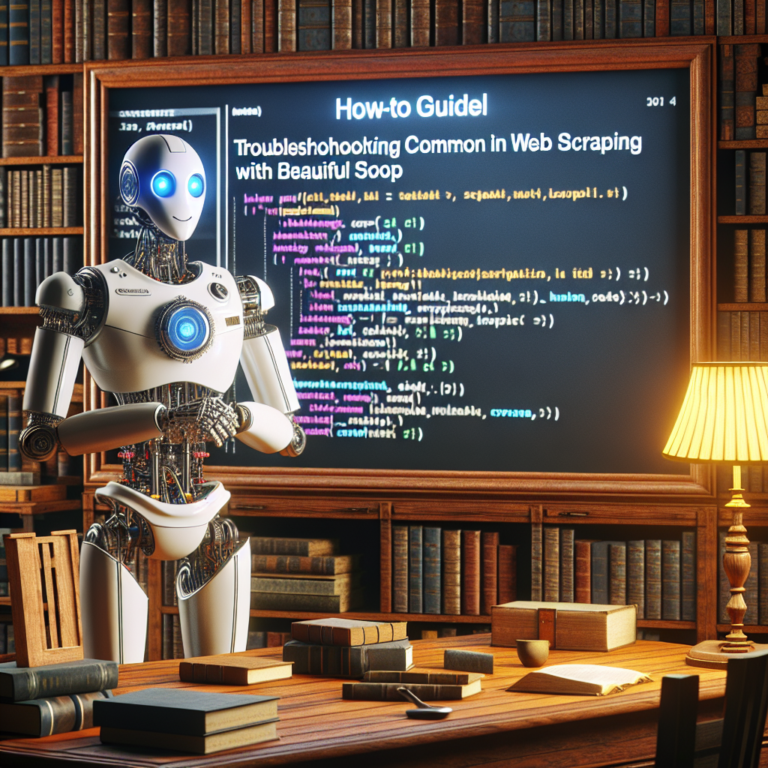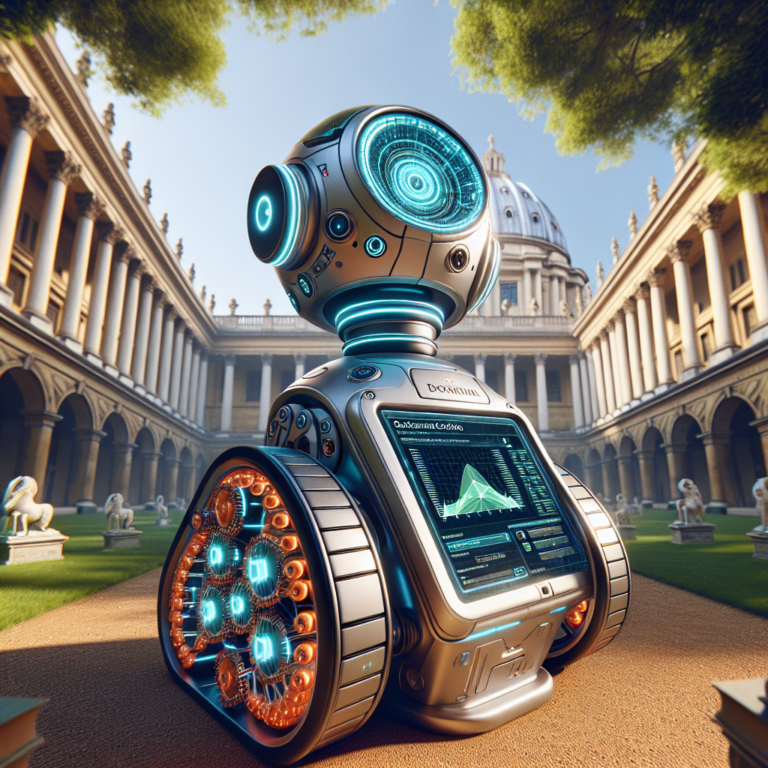1. Preparing Your System for Python and Beautiful Soup
Before diving into the world of web scraping with Beautiful Soup, it’s essential to ensure your system is properly set up. This preparation involves a few straightforward steps that will pave the way for a smooth installation and operation of Beautiful Soup and Python.
Check System Compatibility: First, verify that your operating system supports Python. Beautiful Soup is a Python library, so your system needs to be compatible with Python. Most modern operating systems like Windows, macOS, and Linux distributions are well-suited for Python.
Update Your System: Ensure that your system is up-to-date with the latest patches and updates. This step is crucial not only for compatibility but also for security when you’re working on web scraping projects.
Install Python: If you haven’t already installed Python, download it from the official Python website. Make sure to download Python 3, as Beautiful Soup 4 is compatible with Python 3.6 and above. During installation, check the box that says “Add Python to PATH” to ensure that the interpreter will be placed in your execution path.
Set Up a Virtual Environment: It’s a best practice to use a virtual environment for Python projects. This approach keeps your projects and their dependencies isolated from each other. You can set up a virtual environment by running
python -m venv myenv
followed by
myenv\Scripts\activate
on Windows or
source myenv/bin/activate
on Unix or macOS.
By following these preparatory steps, you’ll create a stable foundation for installing Beautiful Soup and starting your journey into Python web scraping setup. This setup not only optimizes your development environment but also integrates the Beautiful Soup environment seamlessly into your workflow.
2. Installing Python: A Step-by-Step Guide
Installing Python is a crucial step in setting up your Beautiful Soup environment for web scraping. This section will guide you through the process, ensuring you are ready to proceed with your Python web scraping setup.
Download Python: Start by visiting the official Python website at python.org/downloads. Select the version that is compatible with your operating system. For most users, the latest version of Python 3 is recommended.
Run the Installer: Once the download is complete, open the installer. On Windows, make sure to check the box that says “Add Python 3.x to PATH” before clicking “Install Now”. This step is crucial as it makes Python accessible from the command line.
# Example command to verify Python installation python --version
Customize Installation: You can customize the installation by selecting “Customize installation”. This allows you to choose which features to install, such as documentation, pip, and other modules. For web scraping, ensure that pip is installed as it will be needed to install Beautiful Soup later.
Verify Installation: After installation, open your command line interface and type `python –version` to confirm that Python has been installed correctly. You should see the Python version number displayed, confirming the successful installation.
By following these steps, you will have successfully installed Python on your system, creating a solid foundation for further development with Beautiful Soup and other Python libraries essential for web scraping.
3. Setting Up Beautiful Soup
Once Python is installed, the next step is to set up Beautiful Soup, a powerful tool for web scraping. This section will guide you through the installation of Beautiful Soup and its necessary dependencies.
Install Beautiful Soup: Begin by opening your command line interface and installing Beautiful Soup using pip, Python’s package installer. Execute the following command:
pip install beautifulsoup4
This command installs the latest version of Beautiful Soup, which is essential for parsing HTML and XML documents in your Python web scraping setup.
Install a Parser: Beautiful Soup requires a parser to function. While it supports several parsers, the most common one is lxml, known for its speed and efficiency. Install lxml by running:
pip install lxml
You can also use other parsers like html5lib, depending on your project’s needs.
Test the Installation: To ensure that Beautiful Soup is set up correctly, try importing it along with a parser in a Python script:
from bs4 import BeautifulSoup
soup = BeautifulSoup("Test
", "lxml")
print(soup.p)
If no errors occur, your Beautiful Soup environment is correctly configured, and you are ready to start scraping websites.
By following these steps, you have successfully set up Beautiful Soup on your system. This setup is crucial for efficient and effective web scraping projects using Python.
4. Verifying Your Installation
After setting up Beautiful Soup and Python, it’s crucial to verify that everything is installed correctly. This step ensures that you can start your web scraping projects without any issues.
Check Python Installation: First, confirm that Python is installed correctly. Open your command line or terminal and type:
python --version
This command should display the Python version you installed, indicating that Python is ready to use.
Test Beautiful Soup: Next, test the Beautiful Soup installation. In your Python environment, try running a simple script to parse HTML content:
from bs4 import BeautifulSoup
soup = BeautifulSoup("Hello World!
", "html.parser")
print(soup.p.text)
If the output is “Hello World!”, your Beautiful Soup setup is correct. This test confirms that Beautiful Soup can parse HTML documents using the specified parser.
Verify Additional Libraries: If you installed additional libraries like lxml or html5lib, verify them by parsing content with each parser:
# Testing lxml parser
soup_lxml = BeautifulSoup("Test lxml
", "lxml")
print(soup_lxml.p.text)
# Testing html5lib parser
soup_html5lib = BeautifulSoup("Test html5lib
", "html5lib")
print(soup_html5lib.p.text)
Successful outputs from these commands mean your parsers are installed and functioning properly, enhancing your Python web scraping setup.
By completing these verification steps, you ensure that your development environment is correctly configured, allowing you to proceed with confidence in your web scraping projects.
5. Essential Tools and Libraries for Web Scraping with Beautiful Soup
For effective web scraping with Beautiful Soup, several essential tools and libraries enhance its functionality. This section covers the key resources you should consider integrating into your Python web scraping setup.
Requests Library: To fetch web pages for scraping, the Requests library is indispensable. It simplifies sending HTTP requests and handling responses. Install it using pip:
pip install requests
Pandas for Data Handling: After extracting data, managing it efficiently is crucial. Pandas provide powerful data manipulation capabilities, ideal for organizing and storing scraped data in a structured format. Install Pandas with:
pip install pandas
Scrapy for Advanced Scraping: While Beautiful Soup is excellent for simple tasks, Scrapy offers more robust features for large-scale web scraping projects. It handles requests asynchronously and provides tools for crawling multiple pages efficiently.
To install Scrapy:
pip install scrapy
Testing Your Tools: Ensure all tools are working together by running a simple script that uses Requests to fetch a page, Beautiful Soup to parse it, and Pandas to store the data:
import requests
from bs4 import BeautifulSoup
import pandas as pd
url = "http://example.com"
response = requests.get(url)
soup = BeautifulSoup(response.text, 'html.parser')
data = {'Tag': [tag.name for tag in soup.find_all()], 'Content': [str(tag) for tag in soup.find_all()]}
df = pd.DataFrame(data)
print(df.head())
This script demonstrates fetching a webpage, parsing its HTML, and organizing the tags and their content into a Pandas DataFrame. It’s a basic example to test the integration of these tools in your Beautiful Soup environment.
By incorporating these tools and libraries, you enhance your capability to handle various aspects of web scraping, from data extraction to processing and storage, ensuring a comprehensive setup for any web scraping task.
6. Best Practices for Python Web Scraping Setup
When setting up for web scraping with Python and Beautiful Soup, adhering to best practices not only enhances efficiency but also ensures the legality and ethicality of your activities. Here are key guidelines to follow:
Respect Robots.txt: Always check the robots.txt file of websites to ensure you are allowed to scrape them. This file outlines the areas of the site that are off-limits to scraping tools.
Manage Request Rates: To avoid overloading web servers, manage the frequency of your requests. Implement delays or random waits between requests to mimic human browsing behavior more closely.
import time import random # Example of implementing a delay time.sleep(random.randint(1, 10))
Identify Yourself: Use a user-agent string in your requests to identify yourself to the server. This transparency can help avoid getting blocked by the website administrators.
import requests
# Example of setting a user-agent
headers = {'User-Agent': 'My Web Scraping Bot'}
response = requests.get('http://example.com', headers=headers)
Handle Data Responsibly: Be mindful of the data you scrape. Store only what you need and ensure you have the right to use it, especially if it includes personal information.
Use APIs When Available: If a website offers an API, use it instead of scraping the site directly. APIs provide a more stable and efficient method of retrieving data.
By following these best practices, you can ensure that your Python web scraping setup is robust, respectful, and ready for any challenges that come your way. This approach not only helps in maintaining the integrity of your scraping activities but also in building a sustainable setup that respects both the source websites and the data privacy norms.