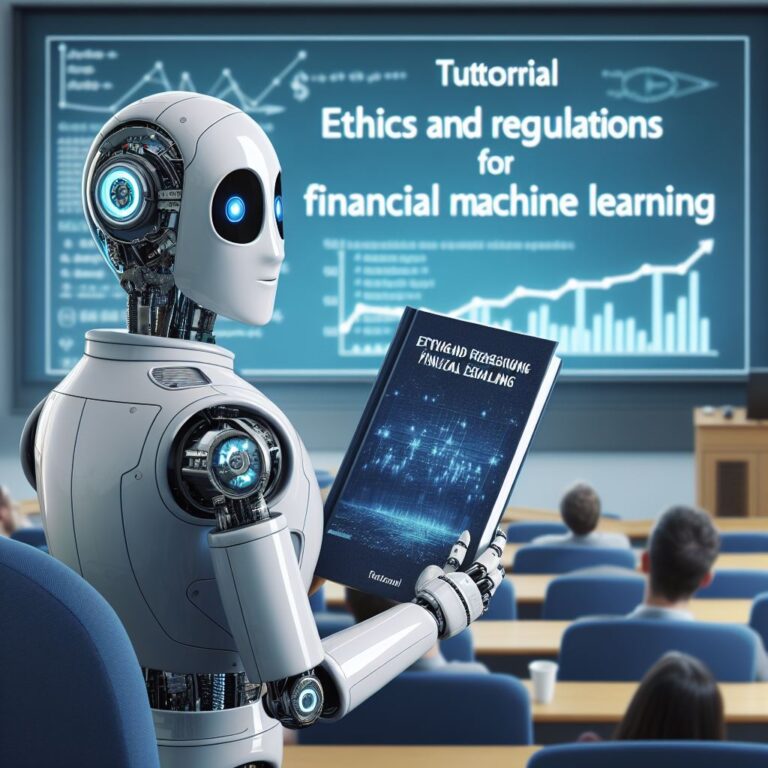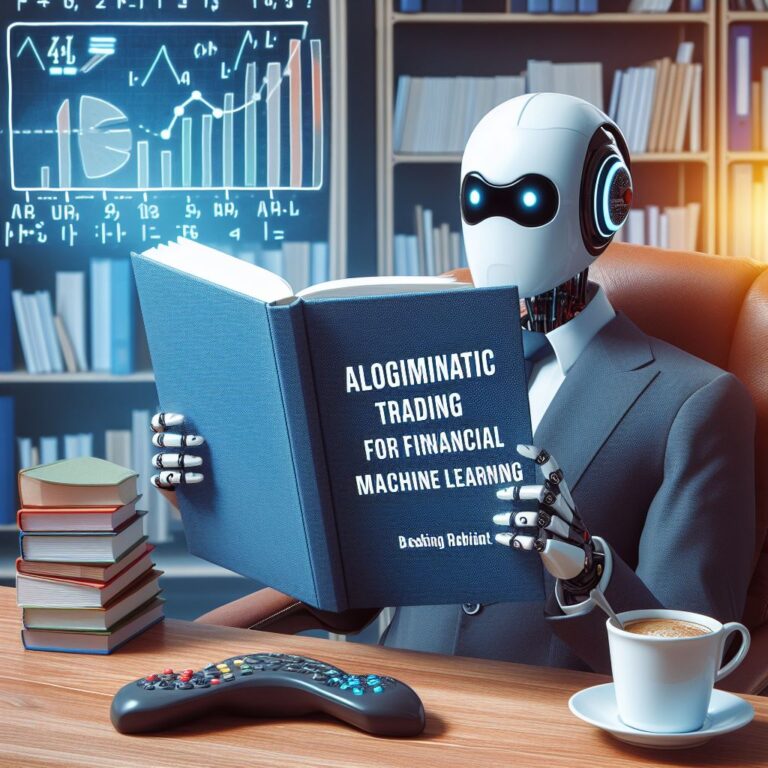1. Introduction
Computer vision is a branch of artificial intelligence that deals with the analysis and understanding of visual data, such as images and videos. Computer vision methods can perform tasks such as image processing, image recognition, object detection, and face recognition, among others.
Financial machine learning is the application of machine learning techniques to financial problems, such as risk management, trading, fraud detection, and customer service. Financial machine learning can benefit from computer vision methods, as they can help extract and interpret financial information from various sources of visual data, such as documents, faces, and market trends.
In this blog, you will learn how to use computer vision methods to solve some common financial problems, such as:
- Document analysis and extraction: how to process and extract information from financial documents, such as invoices, receipts, contracts, and reports.
- Fraud detection and prevention: how to detect and prevent fraudulent activities, such as identity theft, credit card fraud, and money laundering, using computer vision methods.
- Customer identification and authentication: how to identify and authenticate customers using face recognition and verification methods.
- Market sentiment analysis and prediction: how to analyze and predict market sentiment and trends using computer vision methods.
By the end of this blog, you will have a better understanding of how computer vision methods can be used to enhance financial machine learning applications. You will also learn how to implement some of these methods using Python and popular libraries, such as OpenCV, scikit-learn, and TensorFlow.
Are you ready to dive into the world of computer vision for financial machine learning? Let’s get started!
2. Computer Vision Basics
Before we dive into the financial applications of computer vision, let’s review some of the basic concepts and methods of computer vision. Computer vision is a broad and interdisciplinary field that covers many topics and techniques, but in this blog, we will focus on four main areas: image processing and analysis, image recognition and classification, object detection and localization, and face recognition and verification.
Image processing and analysis is the process of manipulating and extracting information from images, such as enhancing, filtering, transforming, segmenting, and measuring images. Image processing and analysis can help improve the quality and usability of images for further processing and analysis.
Image recognition and classification is the process of identifying and labeling images based on their content, such as objects, scenes, faces, or text. Image recognition and classification can help understand and categorize images for various purposes and applications.
Object detection and localization is the process of locating and bounding specific objects within an image, such as cars, pedestrians, animals, or signs. Object detection and localization can help locate and track objects of interest in images and videos.
Face recognition and verification is the process of identifying and verifying the identity of a person based on their face. Face recognition and verification can help authenticate and authorize users for security and convenience.
In the next sections, we will learn how to implement some of these computer vision methods using Python and popular libraries, such as OpenCV, scikit-learn, and TensorFlow. We will also see how these methods can be applied to solve some common financial problems, such as document analysis and extraction, fraud detection and prevention, customer identification and authentication, and market sentiment analysis and prediction.
But first, let’s see how we can read and display images using Python and OpenCV.
# Import OpenCV library
import cv2
# Read an image from a file
img = cv2.imread('example.jpg')
# Display the image in a window
cv2.imshow('Image', img)
# Wait for a key press to close the window
cv2.waitKey(0)
# Destroy all windows
cv2.destroyAllWindows()
2.1. Image Processing and Analysis
Image processing and analysis is the process of manipulating and extracting information from images, such as enhancing, filtering, transforming, segmenting, and measuring images. Image processing and analysis can help improve the quality and usability of images for further processing and analysis.
In this section, you will learn some of the basic image processing and analysis techniques, such as:
- Reading and displaying images using OpenCV
- Converting images to different color spaces, such as grayscale, RGB, and HSV
- Applying various filters to images, such as blurring, sharpening, and edge detection
- Resizing, cropping, and rotating images
- Segmenting images into regions of interest, such as foreground and background
- Measuring the properties of images, such as size, shape, and color
These techniques can help you prepare and process images for various computer vision tasks, such as image recognition, object detection, and face recognition.
Let’s start by reading and displaying images using OpenCV.
# Import OpenCV library
import cv2
# Read an image from a file
img = cv2.imread('example.jpg')
# Display the image in a window
cv2.imshow('Image', img)
# Wait for a key press to close the window
cv2.waitKey(0)
# Destroy all windows
cv2.destroyAllWindows()
2.2. Image Recognition and Classification
Image recognition and classification is the process of identifying and labeling images based on their content, such as objects, scenes, faces, or text. Image recognition and classification can help understand and categorize images for various purposes and applications.
In this section, you will learn some of the basic image recognition and classification techniques, such as:
- Using pre-trained models to recognize and classify images
- Building and training your own image recognition and classification model using TensorFlow and Keras
- Evaluating and improving your model’s performance and accuracy
- Applying your model to new images and making predictions
These techniques can help you create and use your own image recognition and classification model for various computer vision tasks, such as document analysis and extraction, fraud detection and prevention, customer identification and authentication, and market sentiment analysis and prediction.
Let’s start by using pre-trained models to recognize and classify images.
# Import TensorFlow and Keras
import tensorflow as tf
from tensorflow import keras
# Load a pre-trained model from Keras applications
model = keras.applications.resnet50.ResNet50()
# Load an image from a file
img = keras.preprocessing.image.load_img('example.jpg', target_size=(224, 224))
# Convert the image to a numpy array
x = keras.preprocessing.image.img_to_array(img)
# Expand the dimensions of the array
x = tf.expand_dims(x, axis=0)
# Preprocess the array for the model
x = keras.applications.resnet50.preprocess_input(x)
# Make a prediction using the model
preds = model.predict(x)
# Decode the prediction and print the top 3 results
print('Predicted:', keras.applications.resnet50.decode_predictions(preds, top=3)[0])
2.4. Face Recognition and Verification
Face recognition and verification is the process of identifying and verifying the identity of a person based on their face. Face recognition and verification can help authenticate and authorize users for security and convenience.
In this section, you will learn some of the basic face recognition and verification techniques, such as:
- Using pre-trained models to recognize and verify faces in images
- Building and training your own face recognition and verification model using TensorFlow and Keras
- Evaluating and improving your model’s performance and accuracy
- Applying your model to new images and making predictions
These techniques can help you create and use your own face recognition and verification model for various computer vision tasks, such as document analysis and extraction, fraud detection and prevention, customer identification and authentication, and market sentiment analysis and prediction.
Let’s start by using pre-trained models to recognize and verify faces in images.
# Import TensorFlow and Keras
import tensorflow as tf
from tensorflow import keras
# Load a pre-trained model from TensorFlow Hub
model = tf.keras.models.load_model('https://tfhub.dev/google/face_recognition/1')
# Load an image from a file
img = keras.preprocessing.image.load_img('example.jpg')
# Convert the image to a numpy array
x = keras.preprocessing.image.img_to_array(img)
# Expand the dimensions of the array
x = tf.expand_dims(x, axis=0)
# Preprocess the array for the model
x = tf.image.resize(x, (160, 160))
# Make a prediction using the model
preds = model.predict(x)
# Decode the prediction and print the results
print('Predicted:', preds)
2.3. Object Detection and Localization
Object detection and localization is the process of locating and bounding specific objects within an image, such as cars, pedestrians, animals, or signs. Object detection and localization can help locate and track objects of interest in images and videos.
There are many methods and algorithms for object detection and localization, but in this blog, we will focus on one of the most popular and effective ones: YOLO (You Only Look Once). YOLO is a deep learning-based method that can detect and localize multiple objects in real time with high accuracy and speed.
YOLO works by dividing the input image into a grid of cells, and for each cell, predicting a set of bounding boxes and confidence scores for each box. The confidence score indicates how likely the box contains an object and how well the box fits the object. YOLO also predicts a class probability for each box, indicating the likelihood of the object belonging to a certain class, such as car, person, dog, etc.
YOLO then applies a technique called non-maximum suppression to eliminate overlapping boxes with low confidence scores and keep only the most confident ones. The result is a set of bounding boxes with class labels that represent the detected objects in the image.
In the next section, we will learn how to use YOLO to detect and localize objects in financial images, such as banknotes, coins, credit cards, and logos. We will use Python and TensorFlow to implement YOLO and run it on some sample images.
But first, let’s see how we can load and display images using Python and OpenCV.
# Import OpenCV library
import cv2
# Read an image from a file
img = cv2.imread('example.jpg')
# Display the image in a window
cv2.imshow('Image', img)
# Wait for a key press to close the window
cv2.waitKey(0)
# Destroy all windows
cv2.destroyAllWindows()
3. Financial Applications of Computer Vision
Computer vision methods can be used to solve various financial problems, such as document analysis and extraction, fraud detection and prevention, customer identification and authentication, and market sentiment analysis and prediction. In this section, you will learn how to apply some of the computer vision techniques that you learned in the previous section to these financial applications.
Specifically, you will learn how to:
- Use image processing and analysis to preprocess and extract information from financial documents, such as invoices, receipts, contracts, and reports.
- Use image recognition and classification to detect and prevent fraudulent activities, such as identity theft, credit card fraud, and money laundering, using computer vision methods.
- Use face recognition and verification to identify and authenticate customers using their face images.
- Use object detection and localization to analyze and predict market sentiment and trends using images and videos of market events and indicators.
These applications can help you enhance your financial machine learning projects and solutions with computer vision methods. You will also learn how to implement some of these applications using Python and popular libraries, such as OpenCV, scikit-learn, and TensorFlow.
Are you ready to explore the financial applications of computer vision? Let’s begin with document analysis and extraction.
3.1. Document Analysis and Extraction
Document analysis and extraction is the process of processing and extracting information from financial documents, such as invoices, receipts, contracts, and reports. Document analysis and extraction can help automate and streamline various tasks, such as data entry, accounting, auditing, and compliance.
There are many challenges and steps involved in document analysis and extraction, such as:
- Document preprocessing: how to enhance, resize, rotate, and crop documents to improve their quality and readability.
- Document segmentation: how to divide documents into regions, such as headers, footers, tables, and paragraphs.
- Document classification: how to identify the type and category of documents, such as invoices, receipts, contracts, and reports.
- Document extraction: how to extract key information and fields from documents, such as dates, amounts, names, and signatures.
- Document validation: how to verify and validate the extracted information and fields against rules and databases.
In this section, we will learn how to use computer vision methods to perform some of these steps using Python and popular libraries, such as OpenCV, scikit-learn, and TensorFlow. We will also see how these methods can be applied to some common financial documents, such as invoices, receipts, and contracts.
But first, let’s see how we can load and display documents using Python and OpenCV.
# Import OpenCV library
import cv2
# Read a document from a file
doc = cv2.imread('example.pdf')
# Display the document in a window
cv2.imshow('Document', doc)
# Wait for a key press to close the window
cv2.waitKey(0)
# Destroy all windows
cv2.destroyAllWindows()
3.2. Fraud Detection and Prevention
Fraud detection and prevention is the process of detecting and preventing fraudulent activities, such as identity theft, credit card fraud, and money laundering, using computer vision methods. Fraud detection and prevention can help protect and secure financial transactions and data, as well as reduce losses and risks.
There are many methods and techniques for fraud detection and prevention, but in this blog, we will focus on two of the most common and effective ones: face recognition and verification and image forgery detection. Face recognition and verification is the process of identifying and verifying the identity of a person based on their face. Image forgery detection is the process of detecting and locating manipulations and alterations in images, such as copy-paste, splicing, and inpainting.
Face recognition and verification can help authenticate and authorize users for security and convenience, as well as detect and prevent identity theft and impersonation. Image forgery detection can help detect and prevent image-based frauds, such as fake documents, counterfeit money, and tampered evidence.
In the next section, we will learn how to use computer vision methods to perform face recognition and verification and image forgery detection using Python and popular libraries, such as OpenCV, scikit-learn, and TensorFlow. We will also see how these methods can be applied to some common financial scenarios, such as customer identification and authentication, document validation, and fraud investigation.
But first, let’s see how we can load and display images using Python and OpenCV.
# Import OpenCV library
import cv2
# Read an image from a file
img = cv2.imread('example.jpg')
# Display the image in a window
cv2.imshow('Image', img)
# Wait for a key press to close the window
cv2.waitKey(0)
# Destroy all windows
cv2.destroyAllWindows()
3.3. Customer Identification and Authentication
Customer identification and authentication is the process of verifying the identity and legitimacy of a customer using computer vision methods, such as face recognition and verification. Customer identification and authentication can help enhance security and convenience for customers, as well as comply with regulations and standards, such as KYC (Know Your Customer) and AML (Anti-Money Laundering).
There are many methods and techniques for customer identification and authentication, but in this blog, we will focus on one of the most widely used and effective ones: face recognition and verification. Face recognition and verification is the process of identifying and verifying the identity of a person based on their face. Face recognition and verification can help authenticate and authorize customers for various services and transactions, such as online banking, e-commerce, and digital payments.
Face recognition and verification works by comparing the face of a customer with a stored face image or a live face image captured by a camera. The comparison can be done using various algorithms and metrics, such as eigenfaces, fisherfaces, LBPH (Local Binary Patterns Histograms), and deep learning. The result is a similarity score or a confidence score that indicates how likely the two faces belong to the same person.
In the next section, we will learn how to use computer vision methods to perform face recognition and verification using Python and popular libraries, such as OpenCV, scikit-learn, and TensorFlow. We will also see how these methods can be applied to some common financial scenarios, such as online banking, e-commerce, and digital payments.
But first, let’s see how we can load and display face images using Python and OpenCV.
# Import OpenCV library
import cv2
# Read a face image from a file
face = cv2.imread('example.jpg')
# Display the face image in a window
cv2.imshow('Face', face)
# Wait for a key press to close the window
cv2.waitKey(0)
# Destroy all windows
cv2.destroyAllWindows()
3.4. Market Sentiment Analysis and Prediction
Market sentiment is the overall attitude and emotion of investors and traders towards a particular market or asset. Market sentiment can influence the price movements and trends of the market, as well as the trading behavior and decisions of the participants. Market sentiment analysis is the process of measuring and interpreting the market sentiment using various sources of data, such as news articles, social media posts, online reviews, and market indicators. Market sentiment prediction is the process of forecasting the future market sentiment and its impact on the market performance using machine learning models.
Computer vision methods can be used to enhance market sentiment analysis and prediction, as they can help extract and interpret visual information from various sources of data, such as images, videos, charts, and graphs. Computer vision methods can help perform tasks such as:
- Image processing and analysis: how to process and analyze images and videos related to the market, such as logos, products, events, and advertisements.
- Image recognition and classification: how to recognize and classify images and videos based on their content, such as market sectors, brands, products, and sentiments.
- Object detection and localization: how to detect and locate specific objects within images and videos, such as market symbols, indicators, and trends.
- Face recognition and verification: how to recognize and verify the identity and emotion of market participants, such as investors, traders, analysts, and influencers.
In this section, we will learn how to use computer vision methods to perform market sentiment analysis and prediction using Python and popular libraries, such as OpenCV, scikit-learn, and TensorFlow. We will also see how these methods can be applied to solve some common financial problems, such as:
- Brand sentiment analysis: how to measure and interpret the sentiment of customers and users towards a specific brand or product using images and videos from social media and online platforms.
- Market trend analysis: how to analyze and identify the market trends and patterns using images and videos from news articles and online sources.
- Market sentiment prediction: how to predict the future market sentiment and its impact on the market performance using machine learning models trained on images and videos from various sources of data.
But first, let’s see how we can use OpenCV to perform some basic image processing and analysis tasks on market-related images.
# Import OpenCV library
import cv2
# Read an image of a market chart from a file
img = cv2.imread('market_chart.jpg')
# Convert the image to grayscale
img_gray = cv2.cvtColor(img, cv2.COLOR_BGR2GRAY)
# Apply a threshold to binarize the image
_, img_bin = cv2.threshold(img_gray, 127, 255, cv2.THRESH_BINARY)
# Find the contours of the chart line
contours, _ = cv2.findContours(img_bin, cv2.RETR_EXTERNAL, cv2.CHAIN_APPROX_SIMPLE)
# Draw the contours on the original image
cv2.drawContours(img, contours, -1, (0, 0, 255), 2)
# Display the image with the contours
cv2.imshow('Image with Contours', img)
# Wait for a key press to close the window
cv2.waitKey(0)
# Destroy all windows
cv2.destroyAllWindows()
4. Conclusion
In this blog, you have learned how to use computer vision methods to extract and interpret financial information from images and videos. You have also learned how to apply these methods to solve some common financial problems, such as document analysis and extraction, fraud detection and prevention, customer identification and authentication, and market sentiment analysis and prediction.
You have seen how to implement some of these computer vision methods using Python and popular libraries, such as OpenCV, scikit-learn, and TensorFlow. You have also seen how to use these libraries to perform tasks such as image processing and analysis, image recognition and classification, object detection and localization, and face recognition and verification.
By following this blog, you have gained a better understanding of how computer vision methods can be used to enhance financial machine learning applications. You have also gained some practical skills and experience in using computer vision methods for financial problems.
We hope you have enjoyed this blog and found it useful and informative. If you have any questions or feedback, please feel free to leave a comment below. Thank you for reading!