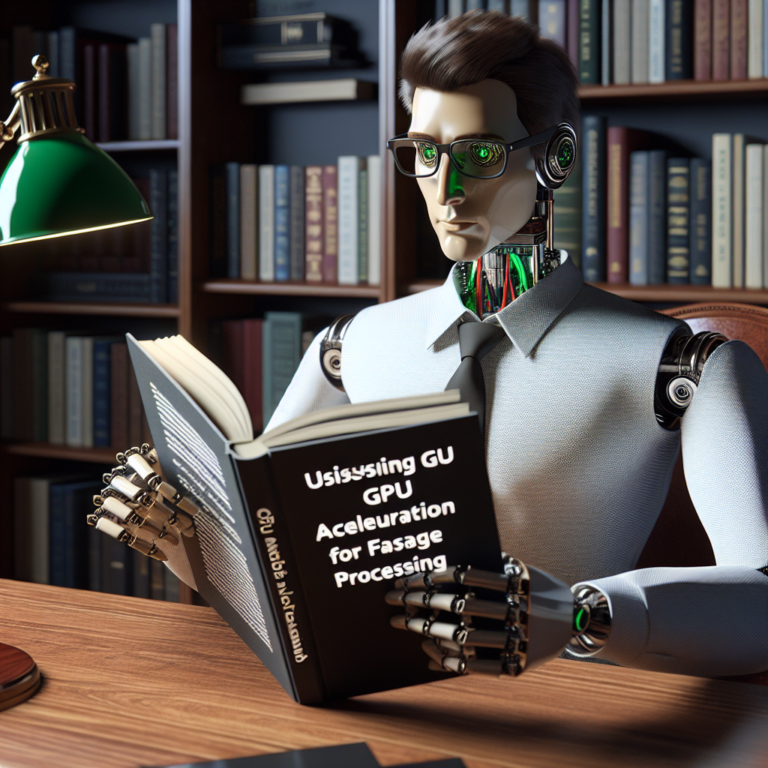1. Essentials of Panoramic Images Using OpenCV
Creating panoramic images involves combining multiple photographs to produce a wide-angle view. This process, known as image stitching, is a popular technique in photography and image processing. OpenCV, a powerful tool for computer vision tasks, offers robust features that facilitate the creation of these panoramic images.
At the core of panoramic image creation with OpenCV is the transformation of different images into a single composite image that appears seamless. This involves several key steps: image capture, feature detection, feature matching, image alignment, and blending. Each step is crucial in ensuring the final image maintains the quality and continuity of the original set.
Feature detection and matching are particularly significant because they determine how well the images align. OpenCV implements several algorithms to detect and match features, including SIFT, SURF, and ORB. These algorithms help in identifying similar features across multiple images and aligning them to a common point.
# Example of feature detection using ORB in OpenCV
import cv2
# Load images
img1 = cv2.imread('image1.jpg', cv2.IMREAD_GRAYSCALE)
img2 = cv2.imread('image2.jpg', cv2.IMREAD_GRAYSCALE)
# Initialize ORB detector
orb = cv2.ORB_create()
# Detect keypoints and descriptors
kp1, des1 = orb.detectAndCompute(img1, None)
kp2, des2 = orb.detectAndCompute(img2, None)
# Display keypoints
imgKp1 = cv2.drawKeypoints(img1, kp1, None)
imgKp2 = cv2.drawKeypoints(img2, kp2, None)
# Show images
cv2.imshow('KeyPoints 1', imgKp1)
cv2.imshow('KeyPoints 2', imgKp2)
cv2.waitKey(0)
cv2.destroyAllWindows()
After detecting and matching features, the next step is image alignment. This involves transforming different sets of images into one coordinate system. Techniques such as homography can be used to achieve perspective alignment, ensuring that the overlapping areas between images blend seamlessly without visible discontinuities or distortions.
Finally, blending techniques are applied to ensure that the transitions between stitched images are smooth, enhancing the visual quality of the panoramic image. OpenCV provides tools like multi-band blending to facilitate this, though simple methods like linear blending can also be effective in many scenarios.
Understanding these essentials provides a solid foundation for anyone looking to delve into the practical applications of building panoramic images with OpenCV. Whether for professional photography, surveillance, or digital art, mastering these techniques opens up a wide range of possibilities in image processing.
2. Core Techniques in Image Stitching
Image stitching is a fundamental aspect of creating panoramic images with OpenCV. This process involves several technical steps that ensure the seamless integration of multiple images into a single panoramic view.
The first step in image stitching is feature detection. This involves identifying unique features in each image that can be accurately matched with features in other images. OpenCV provides various feature detection algorithms like SIFT, SURF, and ORB, which are crucial for robust stitching.
# Example of using SIFT for feature detection in OpenCV
import cv2
# Load images
img1 = cv2.imread('left.jpg', cv2.IMREAD_GRAYSCALE)
img2 = cv2.imread('right.jpg', cv2.IMREAD_GRAYSCALE)
# Initialize SIFT detector
sift = cv2.SIFT_create()
# Detect keypoints and descriptors
kp1, des1 = sift.detectAndCompute(img1, None)
kp2, des2 = sift.detectAndCompute(img2, None)
# Display keypoints
imgKp1 = cv2.drawKeypoints(img1, kp1, None)
imgKp2 = cv2.drawKeypoints(img2, kp2, None)
# Show images
cv2.imshow('KeyPoints 1', imgKp1)
cv2.imshow('KeyPoints 2', imgKp2)
cv2.waitKey(0)
cv2.destroyAllWindows()
After detecting features, the next crucial step is feature matching. This involves finding corresponding features in different images. OpenCV supports several matching techniques, including FLANN and BFMatcher, which help in finding the best matches between detected features.
The final step involves transforming and merging the images. This is done using transformation matrices that align all images into a common coordinate system. Techniques like homography are used to calculate these matrices, ensuring that the images align perfectly without visible seams.
Effective image stitching not only requires good feature detection and matching but also precise alignment and blending to produce high-quality panoramic images. These core techniques are essential for anyone looking to master building panoramas using OpenCV.
2.1. Feature Detection and Matching
Feature detection and matching are pivotal in the process of image stitching to create panoramic images with OpenCV. This stage sets the foundation for aligning multiple images accurately.
The first step, feature detection, involves identifying distinct points in each image that can be reliably tracked across multiple photographs. OpenCV offers several algorithms for this purpose, such as SIFT (Scale-Invariant Feature Transform), SURF (Speeded-Up Robust Features), and ORB (Oriented FAST and Rotated BRIEF). Each algorithm has its strengths, with SIFT being highly accurate but computationally intensive, while ORB is faster but less robust against image scaling.
# Example of using ORB for feature detection and matching
import cv2
import numpy as np
# Load images
img1 = cv2.imread('photo1.jpg', cv2.IMREAD_GRAYSCALE)
img2 = cv2.imread('photo2.jpg', cv2.IMREAD_GRAYSCALE)
# Initialize ORB detector
orb = cv2.ORB_create()
# Find keypoints and descriptors with ORB
kp1, des1 = orb.detectAndCompute(img1, None)
kp2, des2 = orb.detectAndCompute(img2, None)
# Create matcher object
bf = cv2.BFMatcher(cv2.NORM_HAMMING, crossCheck=True)
# Match descriptors
matches = bf.match(des1, des2)
# Sort matches by distance
matches = sorted(matches, key = lambda x:x.distance)
# Draw first 10 matches
img3 = cv2.drawMatches(img1, kp1, img2, kp2, matches[:10], None, flags=2)
# Display the matching result
cv2.imshow('Matches', img3)
cv2.waitKey(0)
cv2.destroyAllWindows()
Following detection, the next critical step is matching these features across the different images. This is achieved by comparing descriptors, which are unique strings that encode the appearance of each feature at the detected points. The matching process often involves selecting the best matches based on their distance scores, which indicate how similar two descriptors are. Effective matching is crucial for the subsequent alignment and blending stages, as it determines the accuracy with which the images can be stitched together.
Together, feature detection and matching are essential for building panoramas that are visually seamless and geometrically accurate. Mastery of these techniques is fundamental for anyone looking to utilize OpenCV for advanced image processing tasks.
2.2. Image Alignment and Warping
Image alignment and warping are critical steps in image stitching for creating panoramic images with OpenCV. These processes ensure that individual images fit together without visible seams.
Image alignment involves adjusting the images to the same orientation and scale. This is crucial for a smooth transition between images. OpenCV uses transformation matrices, which are calculated using key points from the feature matching stage. These matrices adjust the images so their key features line up perfectly.
# Example of applying a homography matrix for image alignment in OpenCV
import cv2
import numpy as np
# Assume 'H' is the homography matrix obtained from feature matching
H = np.array([[1.0025, 0.005, -372.0269], [0.0005, 1.00025, -1.332], [0.0000025, 0.000005, 1]])
# Load the image to be transformed
img = cv2.imread('unaligned.jpg')
# Apply the homography transformation
aligned_img = cv2.warpPerspective(img, H, (img.shape[1], img.shape[0]))
# Show the aligned image
cv2.imshow('Aligned Image', aligned_img)
cv2.waitKey(0)
cv2.destroyAllWindows()
Warping, on the other hand, adjusts the perspective of the images. This is often necessary when the images have been taken from different points of view. Homography, a common technique in OpenCV, is used to perform this perspective warping, making the transition between images appear more natural.
Together, these techniques ensure that the final panoramic image appears as a single, cohesive unit without any distortions or misalignments. Mastering image alignment and warping is essential for anyone looking to create professional-quality panoramic images using OpenCV.
3. Optimizing Panorama Creation
Optimizing the creation of panoramic images with OpenCV involves refining several key aspects to enhance both the quality and efficiency of the final image. This process is crucial for achieving professional-grade panoramas.
One critical area of optimization is the selection of the right feature detection and matching algorithms. Choosing the most suitable algorithm based on the specific characteristics of the images involved can significantly impact the quality of the stitching. For instance, SIFT might be preferred for its precision in feature matching across varied image conditions, while ORB might be chosen for its speed in simpler scenarios.
# Example of optimizing feature matching using FLANN-based matcher in OpenCV
import cv2
import numpy as np
# Load images
img1 = cv2.imread('image1.jpg', cv2.IMREAD_GRAYSCALE)
img2 = cv2.imread('image2.jpg', cv2.IMREAD_GRAYSCALE)
# Initialize SIFT detector
sift = cv2.SIFT_create()
# Detect keypoints and compute descriptors
kp1, des1 = sift.detectAndCompute(img1, None)
kp2, des2 = sift.detectAndCompute(img2, None)
# FLANN parameters and matcher
FLANN_INDEX_KDTREE = 1
index_params = dict(algorithm = FLANN_INDEX_KDTREE, trees = 5)
search_params = dict(checks=50)
flann = cv2.FlannBasedMatcher(index_params, search_params)
matches = flann.knnMatch(des1, des2, k=2)
# Need to draw only good matches, so create a mask
matchesMask = [[0,0] for i in range(len(matches))]
# Ratio test as per Lowe's paper
for i, (m,n) in enumerate(matches):
if m.distance < 0.7*n.distance:
matchesMask[i]=[1,0]
draw_params = dict(matchColor = (0,255,0),
singlePointColor = (255,0,0),
matchesMask = matchesMask,
flags = 0)
img3 = cv2.drawMatchesKnn(img1, kp1, img2, kp2, matches, None, **draw_params)
cv2.imshow('Optimized Matching', img3)
cv2.waitKey(0)
cv2.destroyAllWindows()
Another optimization technique involves enhancing the blending process. Advanced blending methods like multi-band blending can be employed to ensure that the transitions between stitched images are smooth and invisible. This method uses different frequency bands of the images to blend them more naturally, reducing artifacts like blurring or ghosting at the seams.
Finally, optimizing the computational efficiency of the panorama creation process can be crucial, especially when dealing with large sets of high-resolution images. Efficient memory management and parallel processing techniques can help speed up the stitching process without sacrificing image quality.
By focusing on these optimization strategies, you can significantly improve the performance and output quality of building panoramas using OpenCV, making it suitable for both amateur and professional projects.
3.1. Blending Strategies for Seamless Images
Effective blending is crucial for creating seamless panoramic images using OpenCV. This step ensures that the transitions between stitched images are smooth and visually pleasing.
The most common blending technique in image stitching is linear blending. It involves taking the pixel values from overlapping areas of images and averaging them. This method is straightforward but can sometimes result in visible seams if the exposure varies across images.
# Example of linear blending in OpenCV
import cv2
import numpy as np
# Load two overlapping images
img1 = cv2.imread('image1.jpg')
img2 = cv2.imread('image2.jpg')
# Assume img1 and img2 are already aligned
# Create a window for blending
x1, x2 = 50, 150 # Overlapping width
alpha = np.linspace(0, 1, x2-x1)
# Blending the overlap
for i in range(x1, x2):
img1[:, i] = img1[:, i] * (1 - alpha[i-x1]) + img2[:, i] * alpha[i-x1]
# Show blended image
cv2.imshow('Blended Image', img1)
cv2.waitKey(0)
cv2.destroyAllWindows()
For more advanced scenarios, multi-band blending offers a superior solution. This technique uses pyramid representations to blend images at different frequency levels, which helps in minimizing the visibility of seams, especially in areas with complex textures or varying illumination.
Implementing multi-band blending involves creating Laplacian pyramids for each image and then combining these pyramids. The result is a smooth transition across the overlap, effectively eliminating common issues like ghosting or blurring.
By mastering these blending strategies, you can significantly enhance the quality of your panoramic images OpenCV projects, making them appear more professional and visually appealing.
3.2. Handling Common Stitching Errors
When building panoramic images with OpenCV, you may encounter several common stitching errors. Understanding these issues is crucial for improving the quality of your panoramas.
One frequent issue is misalignment, where images do not line up correctly. This often results from inadequate feature matching. Ensuring robust feature detection and using algorithms like RANSAC to validate matches can mitigate this problem.
Another common error is ghosting, caused by moving objects between shots or parallax errors from shooting at different angles. To handle ghosting, you can use masking techniques to exclude moving objects from the overlap regions or employ homography models that adjust for parallax.
# Example of using RANSAC for robust feature matching in OpenCV
import cv2
import numpy as np
# Load images
img1 = cv2.imread('photo1.jpg', cv2.IMREAD_GRAYSCALE)
img2 = cv2.imread('photo2.jpg', cv2.IMREAD_GRAYSCALE)
# Initialize SIFT detector
sift = cv2.SIFT_create()
# Find keypoints and descriptors
kp1, des1 = sift.detectAndCompute(img1, None)
kp2, des2 = sift.detectAndCompute(img2, None)
# Create BFMatcher object
bf = cv2.BFMatcher()
# Match descriptors
matches = bf.knnMatch(des1, des2, k=2)
# Apply ratio test
good = []
for m, n in matches:
if m.distance < 0.75 * n.distance:
good.append(m)
# RANSAC filtering
if len(good) > 10:
src_pts = np.float32([kp1[m.queryIdx].pt for m in good]).reshape(-1, 1, 2)
dst_pts = np.float32([kp2[m.trainIdx].pt for m in good]).reshape(-1, 1, 2)
M, mask = cv2.findHomography(src_pts, dst_pts, cv2.RANSAC, 5.0)
matchesMask = mask.ravel().tolist()
else:
matchesMask = None
Exposure differences between images can also cause visible seams. Employing exposure compensation techniques before stitching can create a more uniform appearance across the panorama.
By addressing these common errors, you can significantly enhance the quality of your image stitching projects. Each solution helps ensure that your final panoramic image looks as seamless and professional as possible.
4. Advanced Algorithms for Panorama Stitching
When building panoramic images with OpenCV, advanced algorithms can significantly enhance the quality and efficiency of the stitching process. These algorithms address complex scenarios where basic techniques might fail.
One such advanced technique is the use of Graph Cuts for image stitching. This method helps in optimizing the seam finding process, ensuring that the seams between stitched images are less visible, especially in areas with complex textures. Graph Cuts consider color and exposure differences to create a more natural transition.
# Example of Graph Cuts in Python (conceptual, not actual code)
# This is a simplified version to illustrate the concept.
import numpy as np
import cv2
# Load images
img1 = cv2.imread('photo1.jpg')
img2 = cv2.imread('photo2.jpg')
# Assume images are already aligned and overlap is defined
overlap_width = img1.shape[1] // 2
# Create masks for graph cut
mask1 = np.zeros_like(img1, dtype=np.uint8)
mask2 = np.zeros_like(img2, dtype=np.uint8)
mask1[:, :overlap_width] = 1
mask2[:, overlap_width:] = 1
# Apply graph cut (conceptual)
seam_mask = graph_cut(img1, img2, mask1, mask2)
# Blend images based on seam mask
result_image = blend_images(img1, img2, seam_mask)
cv2.imshow('Seamless Panorama', result_image)
cv2.waitKey(0)
cv2.destroyAllWindows()
Another sophisticated approach involves using machine learning models to predict the best alignment and stitching points. These models can be trained on large datasets of images to learn patterns and improve the accuracy of feature matching and alignment, thus reducing errors in the final stitched panorama.
Implementing these advanced algorithms requires a deeper understanding of both computer vision techniques and machine learning principles. However, the payoff is high-quality panoramas that are visually impressive and seamlessly integrated. By leveraging these advanced techniques, developers and photographers can push the boundaries of what's possible with image stitching and building panoramas.
5. Practical Applications of Panoramic Imaging
Panoramic imaging, enhanced through OpenCV, serves a wide array of practical applications across various industries. This technology is not just limited to artistic endeavors but extends to practical, real-world uses.
One significant application is in real estate. Realtors use panoramic images to create virtual tours of properties, allowing potential buyers to explore spaces interactively from anywhere in the world. This use of image stitching technology helps in providing a comprehensive view of the property, enhancing customer engagement and satisfaction.
In the field of surveillance, panoramic imaging plays a crucial role. Security systems equipped with panoramic cameras can cover a wider area, reducing the number of cameras needed and providing comprehensive monitoring without blind spots. This application is vital for public safety and security management in large spaces.
Another area where panoramic images are extensively used is in robotics and autonomous vehicles. These systems rely on panoramic imaging to obtain a 360-degree view around them, which is crucial for navigation and obstacle avoidance. The integration of OpenCV allows for real-time processing, which is essential for the responsiveness of autonomous systems.
Additionally, panoramic imaging significantly benefits the tourism industry. Tourist attractions and historical sites often feature panoramic views on their websites to attract visitors. These images allow potential tourists to virtually experience a place before visiting, enhancing their planning and excitement.
The versatility of panoramic images OpenCV technology demonstrates its vast potential beyond conventional photography, impacting various sectors by providing enhanced visual experiences and critical data for decision-making.
Whether for enhancing consumer experiences, improving security, aiding in navigation, or promoting tourism, the practical applications of panoramic imaging are diverse and expanding. This technology continues to evolve, promising even greater integrations and uses in the future.
6. Future Trends in Panoramic Photography
The field of panoramic photography is rapidly evolving, driven by advances in technology and software capabilities. As we look to the future, several key trends are poised to redefine how we create and interact with panoramic images.
Increased Integration of AI and Machine Learning: Artificial intelligence is set to play a pivotal role in enhancing the automation of image stitching processes. Machine learning algorithms are being developed to improve the accuracy of feature detection and matching, making the process faster and more efficient.
Virtual Reality (VR) and Augmented Reality (AR) Applications: Panoramic images are becoming integral to immersive experiences. The integration of panoramic photography with VR and AR technologies is expected to grow, providing more interactive and engaging user experiences in gaming, real estate, and tourism.
Higher Resolution and 360-Degree Cameras: As camera technology advances, we are seeing an increase in the availability of high-resolution cameras that can capture 360-degree images. These cameras reduce the need for multiple shots, simplifying the process of creating high-quality panoramic images.
Drone Photography: Drones are becoming a popular tool for capturing aerial panoramic images. The use of drones allows photographers to capture images from vantage points that were previously difficult or impossible to reach.
These trends indicate a bright future for panoramic photography, where technology not only simplifies the creation process but also enhances the quality and application of the final images. As these technologies continue to evolve, they will open up new possibilities for both professional photographers and hobbyists alike.