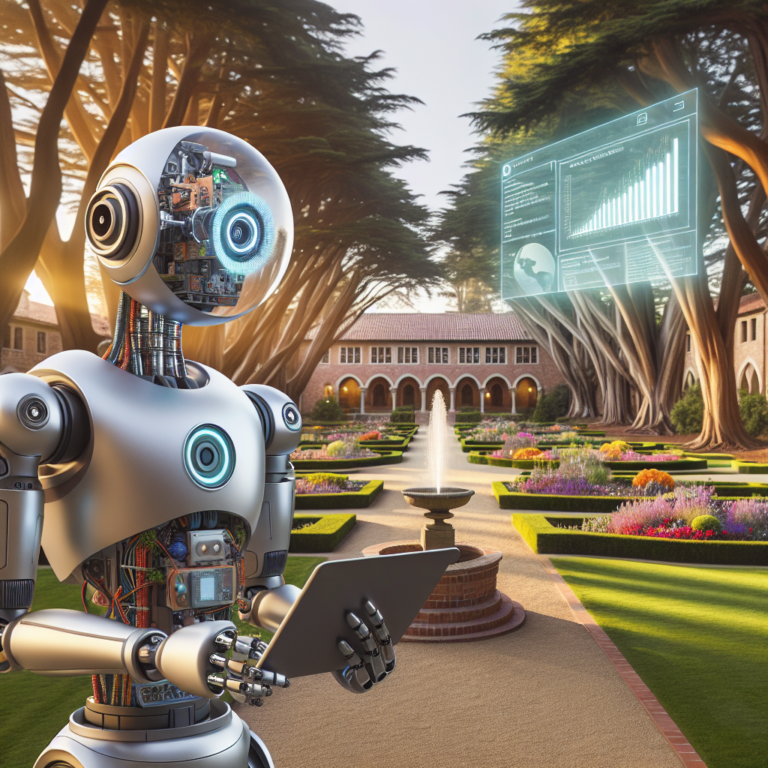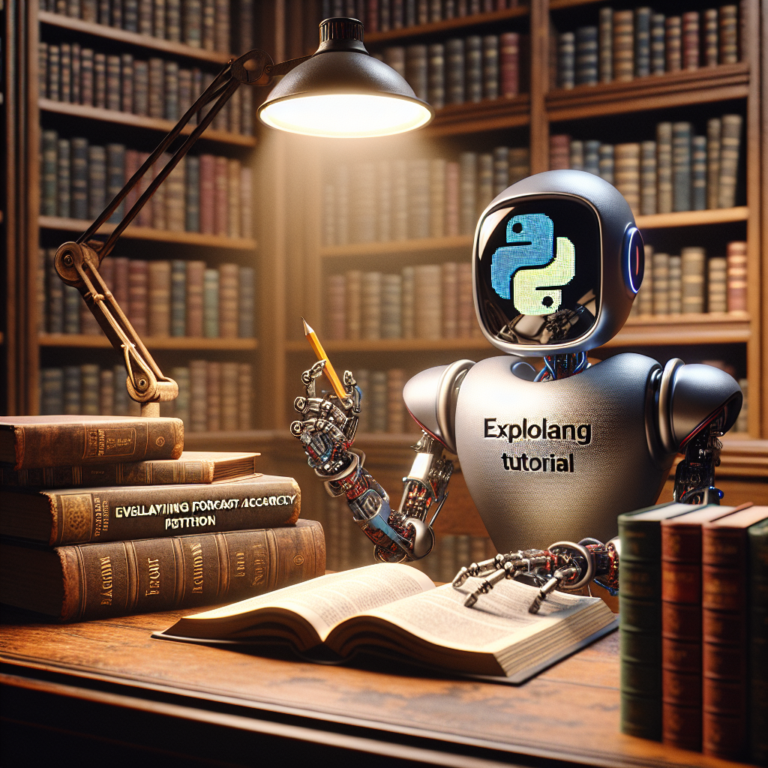1. Setting Up Your Python Environment for Forecasting
Starting your end-to-end project in Python forecasting requires a solid foundation, beginning with the setup of your Python environment. This initial step ensures that all necessary tools and libraries are ready to support your time series forecasting tasks.
First, ensure Python is installed on your system. You can download it from the official Python website. Once installed, create a virtual environment which helps in managing dependencies and keeps your project isolated from other Python projects. Use the following command to create a virtual environment:
python -m venv myenv
Activate the virtual environment with:
# On Windows myenv\Scripts\activate # On Unix or MacOS source myenv/bin/activate
Next, install essential libraries that are fundamental for time series analysis. Pandas for data manipulation, NumPy for numerical operations, and Matplotlib for data visualization are must-haves. Additionally, for advanced time series forecasting, install libraries like statsmodels and Facebook’s Prophet. Run the following command to install these:
pip install numpy pandas matplotlib statsmodels fbprophet
With your environment set up, you’re now ready to proceed to the next phase of your Python forecasting project, focusing on data collection and preparation. This foundational setup not only streamlines the initial stages of your project but also enhances the efficiency of project deployment later on.
Remember, a well-prepared environment reduces complications and errors during the development phase, making your forecasting project more robust and reliable.
2. Data Collection and Preparation Techniques
Effective data collection and preparation are crucial for a successful end-to-end project in Python forecasting. This stage sets the groundwork for accurate and reliable predictions.
Begin by identifying and gathering relevant data sources. This could include historical sales data, weather information, or economic indicators, depending on your forecasting needs. Utilize APIs or web scraping techniques to automate data collection. For instance, you might use Python’s `requests` library to pull data from an API:
import requests
data = requests.get('API_URL').json()
Once data is collected, the next step is preparation. Start by cleaning the data to remove inconsistencies or missing values. Python’s Pandas library offers functions like `dropna()` and `fillna()` which are invaluable for handling missing data:
import pandas as pd df = pd.DataFrame(data) df.dropna(inplace=True) # Remove missing values
After cleaning, perform data transformation to ensure it is in a suitable format for analysis. This might involve normalizing data, encoding categorical variables, or decomposing time series data into a format that is easier to model.
Finally, split your data into training and testing sets to validate the performance of your forecasting models. This is a critical step for any project deployment, as it allows you to gauge the effectiveness of your model on unseen data before full-scale implementation.
By meticulously collecting and preparing your data, you lay a robust foundation for the subsequent stages of your forecasting project, enhancing both the accuracy and reliability of your outcomes.
3. Exploratory Data Analysis for Time Series
Exploratory Data Analysis (EDA) is a critical step in your end-to-end project for Python forecasting. It allows you to understand the underlying patterns and anomalies in your time series data.
Begin your EDA by visualizing the data. Plotting your time series can reveal trends, seasonality, and outliers. Use Python’s Matplotlib or Seaborn libraries to create plots. Here’s a simple example to plot a time series:
import matplotlib.pyplot as plt
import pandas as pd
# Assuming 'df' is your DataFrame and 'date' and 'value' are columns
df.plot(x='date', y='value')
plt.title('Time Series Plot')
plt.show()
Next, summarize your data with descriptive statistics to capture central tendencies and dispersion. Python’s Pandas library can calculate means, medians, modes, and standard deviations quickly:
print(df.describe())
Additionally, check for stationarity in your time series, as most forecasting models assume this property. Use statistical tests like the Augmented Dickey-Fuller test to assess stationarity:
from statsmodels.tsa.stattools import adfuller
result = adfuller(df['value'])
print('ADF Statistic: %f' % result[0])
print('p-value: %f' % result[1])
If your data is not stationary, consider transforming it by differencing the series or using transformations like logarithmic or square root to stabilize the variance.
Effective EDA provides a strong foundation for choosing the right forecasting model, ensuring that the insights you gain are leveraged to improve the accuracy and reliability of your project deployment.
4. Choosing the Right Forecasting Model
Choosing the appropriate forecasting model is pivotal in your end-to-end project for Python forecasting. The selection depends on the nature of your time series data and the specific requirements of your project.
Start by considering simple models if your data shows minimal seasonal variations or trends. Models like ARIMA (AutoRegressive Integrated Moving Average) are well-suited for non-seasonal data. Here’s how you can fit an ARIMA model using Python’s statsmodels library:
from statsmodels.tsa.arima.model import ARIMA model = ARIMA(df['value'], order=(1, 1, 1)) fitted_model = model.fit()
For data with seasonal patterns, consider seasonal models like SARIMA or Holt-Winters. These models incorporate seasonal components that help in capturing seasonal effects more accurately.
Machine learning models, such as Random Forests or Gradient Boosting Machines, can be used when your data is influenced by multiple input features. These models handle complex interactions well and can provide robust forecasts. Implementing a Random Forest model in Python might look like this:
from sklearn.ensemble import RandomForestRegressor model = RandomForestRegressor(n_estimators=100) model.fit(X_train, y_train) # Assuming X_train and y_train are prepared datasets
Lastly, deep learning models like LSTM (Long Short-Term Memory) networks are ideal for large datasets with complex patterns. LSTMs are particularly good at capturing long-term dependencies in time series data.
When selecting a model, also consider the ease of integration into your project deployment phase. It’s crucial that the model not only performs well but also fits seamlessly into your production environment.
By carefully selecting the right forecasting model, you ensure that your project is built on a foundation that aligns with both the technical and business objectives, enhancing the overall effectiveness and scalability of your forecasting solution.
5. Implementing Time Series Forecasting Models in Python
Once you have chosen the right model for your end-to-end project in Python forecasting, the next step is implementation. This phase involves coding the model, training it on your data, and evaluating its performance.
Begin by importing the necessary Python libraries. For most forecasting models, you will use libraries like Pandas for data handling, NumPy for numerical operations, and specific libraries for modeling like statsmodels or scikit-learn:
import pandas as pd import numpy as np from statsmodels.tsa.arima.model import ARIMA
Next, prepare your data by setting the correct indices, typically time indices, which are crucial for time series analysis. Ensure your data is sorted in chronological order and indexed properly:
data['date'] = pd.to_datetime(data['date'])
data.set_index('date', inplace=True)
Now, instantiate and fit your model to the training data. For example, if using an ARIMA model, configure it with the parameters (p, d, q) that best suit your data’s characteristics:
model = ARIMA(data['value'], order=(1,1,1)) fitted_model = model.fit()
After fitting the model, make predictions and compare these against your test set to evaluate the model’s accuracy. Use metrics such as RMSE (Root Mean Square Error) to quantify the model’s performance:
from sklearn.metrics import mean_squared_error
predictions = fitted_model.forecast(steps=len(test))
mse = mean_squared_error(test['value'], predictions)
rmse = np.sqrt(mse)
print(f'RMSE: {rmse}')
Implementing your model correctly is crucial for the success of your project deployment. This step not only involves coding but also rigorous testing to ensure your model performs well under various conditions.
By following these steps, you ensure that your forecasting model is robust and ready for further tuning and eventual deployment in a production environment.
6. Evaluating Model Performance
Evaluating the performance of your forecasting model is a critical step in your end-to-end project for Python forecasting. This process helps ensure that the model predicts future values with accuracy and reliability.
Start by using performance metrics to assess your model. Common metrics include Mean Absolute Error (MAE), Mean Squared Error (MSE), and Root Mean Squared Error (RMSE). These metrics provide insights into the average errors in your predictions. Calculate RMSE using Python’s NumPy library to get a standard measure of accuracy:
import numpy as np
rmse = np.sqrt(np.mean((predictions - actuals) ** 2))
print(f'RMSE: {rmse}')
Additionally, consider using advanced metrics like Mean Absolute Percentage Error (MAPE) and Symmetric Mean Absolute Percentage Error (sMAPE) for a relative measure of error, which is particularly useful when comparing model performance across different datasets or scales.
Visualizing the results also plays a crucial role. Plotting actual values against predicted values using libraries like Matplotlib provides a clear visual representation of how well your model fits the data. This can be done with the following code:
import matplotlib.pyplot as plt
plt.figure(figsize=(10, 5))
plt.plot(actuals, label='Actual Values')
plt.plot(predictions, label='Predicted Values', color='red')
plt.title('Model Performance: Actual vs Predicted')
plt.legend()
plt.show()
Lastly, conduct residual analysis to check for any patterns in the prediction errors. Residuals should ideally resemble white noise. Patterns or trends in the residuals can indicate model inadequacies or opportunities for further tuning.
By thoroughly evaluating your model’s performance, you not only validate its effectiveness but also identify areas for improvement, ensuring that your project deployment will be successful and your forecasts will be as accurate as possible.
7. Enhancing Forecast Accuracy with Model Tuning
To enhance the accuracy of your Python forecasting models, model tuning is an essential step. This process involves adjusting the parameters of your models to optimize performance.
Begin by selecting the right parameters to tune. Common parameters in time series forecasting models include the number of lags, the inclusion of seasonal components, and smoothing factors. Utilize grid search techniques to systematically explore various combinations of parameters. Here’s a simple example using Python’s `GridSearchCV`:
from sklearn.model_selection import GridSearchCV
from statsmodels.tsa.arima.model import ARIMA
# Define the model
model = ARIMA(order=(1, 1, 1))
# Define the parameter grid
param_grid = {'order': [(1, 1, 1), (1, 1, 2), (2, 1, 1)]}
# Setup the grid search
grid_search = GridSearchCV(estimator=model, param_grid=param_grid, cv=3)
grid_search.fit(your_time_series_data)
After identifying the best parameters, apply cross-validation to assess how your tuned model performs on different subsets of your dataset. This helps ensure that your model is robust and performs well across various scenarios, which is crucial for project deployment.
Finally, continually monitor the performance of your model and be prepared to re-tune parameters as more data becomes available or as market conditions change. This ongoing tuning process is vital for maintaining the accuracy and relevance of your forecasts in a dynamic environment.
By carefully tuning your models, you significantly enhance the predictive power of your end-to-end project, leading to more reliable and actionable insights for business decisions or operational improvements.
8. Integrating Python Forecasts into Production
Integrating your Python forecasting models into production is a pivotal phase in your end-to-end project. This step ensures that your forecasting solutions are not only theoretical but also practically applicable in real-world scenarios.
To begin, containerize your Python environment using Docker. This encapsulation allows your forecasting model to run consistently across different computing environments. Here’s a basic Dockerfile setup for a Python project:
# Use an official Python runtime as a parent image FROM python:3.8-slim # Set the working directory in the container WORKDIR /usr/src/app # Copy the current directory contents into the container at /usr/src/app COPY . . # Install any needed packages specified in requirements.txt RUN pip install --no-cache-dir -r requirements.txt # Make port 80 available to the world outside this container EXPOSE 80 # Run app.py when the container launches CMD ["python", "app.py"]
After containerization, automate the deployment process using continuous integration and continuous deployment (CI/CD) pipelines. Tools like Jenkins, GitLab CI, or GitHub Actions can automate testing and deployment of your models to production servers. This automation ensures that your models are always up-to-date and reduces the risk of human error in deployment processes.
Finally, monitor the performance of your deployed models continuously. Implement logging and alerting mechanisms to track performance issues and anomalies in real-time. Tools such as Prometheus and Grafana are excellent for monitoring your applications and can help you visualize key performance indicators.
By effectively integrating your forecasting models into production, you ensure that your project deployment is robust, scalable, and efficient, ready to provide valuable insights and predictions in a production environment.
9. Monitoring and Maintaining Your Forecasting System
Once your Python forecasting models are deployed, the focus shifts to ongoing monitoring and maintenance to ensure they continue to perform optimally. This is a critical component of any end-to-end project deployment.
Start by setting up a system for tracking model performance over time. Implement logging to capture prediction errors and anomalies. Python’s logging library can be configured to record performance metrics, which are essential for diagnosing issues:
import logging logging.basicConfig(filename='forecasting.log', level=logging.INFO)
Regularly update and retrain your models to adapt to new data. This can be automated using scripts that periodically retrain the model with fresh data. Here’s a simple Python script example for model retraining:
import pandas as pd
from sklearn.externals import joblib
from model import train_model # Assume this is your training function
# Load new data
new_data = pd.read_csv('new_data.csv')
model = joblib.load('model.pkl') # Load the existing model
# Retrain the model
model = train_model(new_data, model)
# Save the updated model
joblib.dump(model, 'model_updated.pkl')
Additionally, use tools like Grafana or Prometheus for real-time monitoring of your system’s performance. These tools can help visualize data trends and alert you to performance dips or failures.
By actively monitoring and maintaining your forecasting system, you ensure its reliability and accuracy, thereby maximizing the impact and effectiveness of your project deployment. This ongoing process not only helps in fine-tuning the system but also in adapting to changing conditions, which is vital for maintaining the efficacy of your forecasting solutions in a dynamic environment.