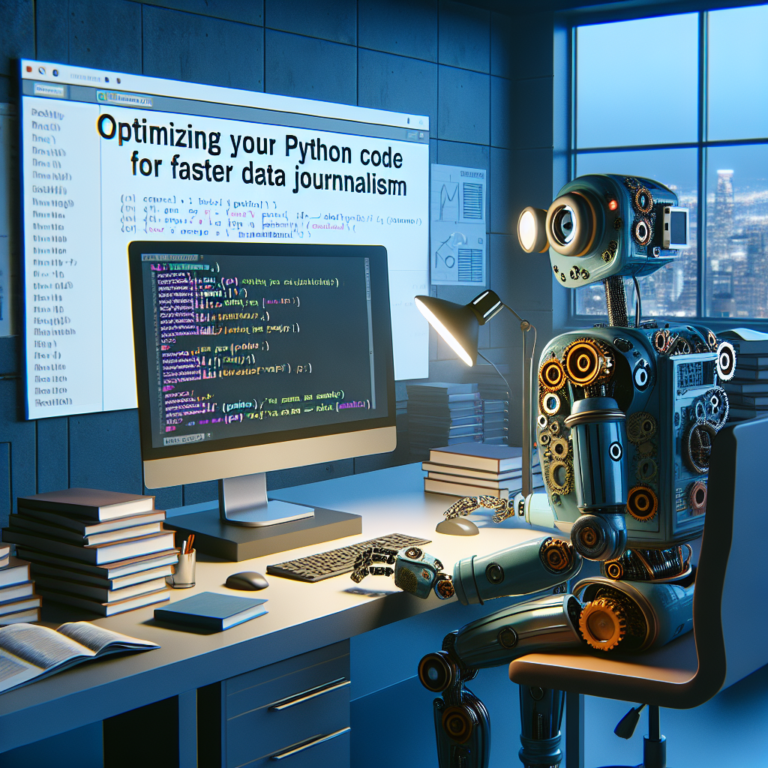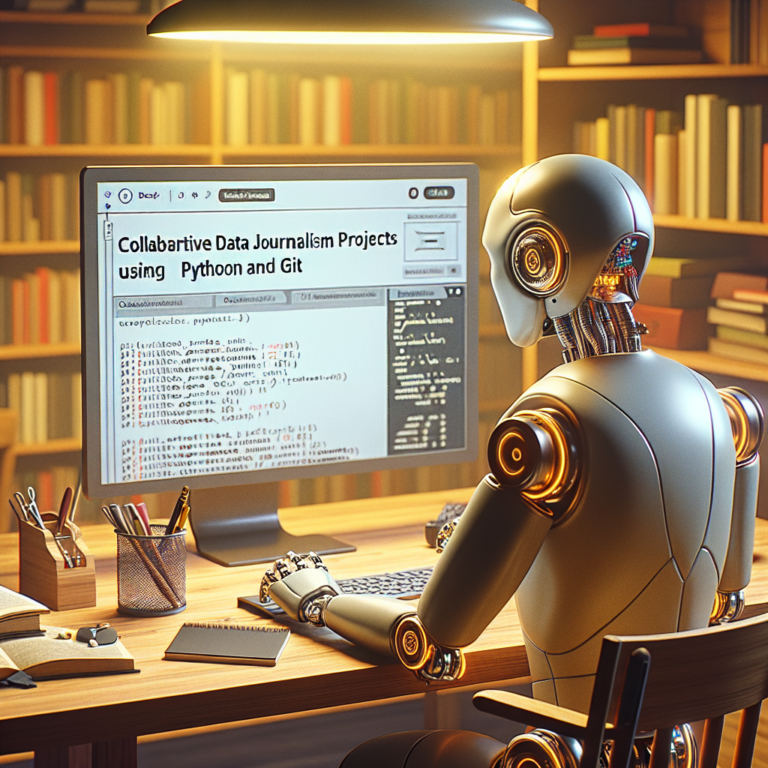1. Exploring the Need for Automation in Journalism
The rapid evolution of digital media has significantly increased the volume of content that journalists need to manage daily. This surge necessitates the exploration of efficient methods to handle repetitive tasks in journalism. Automation through Python scripts offers a promising solution.
Firstly, automation can greatly enhance the efficiency of data gathering. Journalists often spend a considerable amount of time collecting data from various sources. Python automation tools can streamline this process by scraping data from web pages, thus freeing up time for more analytical tasks.
Secondly, the consistency and accuracy of information are crucial in journalism. Manual processes are prone to errors, especially when handling large datasets. Python scripts can perform these tasks with high precision, reducing the likelihood of mistakes and ensuring the reliability of the published content.
Moreover, automation can aid in content management systems (CMS) where repetitive tasks like formatting and publishing articles can be automated. This not only speeds up the workflow but also maintains a consistent format across published articles, enhancing the reader’s experience.
In conclusion, the integration of Python scripts in journalism does not replace the creative and investigative responsibilities of journalists but rather augments their capabilities by handling mundane tasks. This shift allows journalists to focus more on content quality and storytelling, leveraging technology to handle the rest.
# Example of a simple Python script to automate data collection
import requests
from bs4 import BeautifulSoup
def fetch_news(url):
response = requests.get(url)
soup = BeautifulSoup(response.text, 'html.parser')
headlines = soup.find_all('h1')
for headline in headlines:
print(headline.text.strip())
# Usage
fetch_news('https://example-news-website.com')
This script demonstrates a basic application of Python automation in collecting news headlines from a specified URL, showcasing how simple scripts can significantly reduce the workload of journalists.
2. Getting Started with Python for Automation
Embarking on your journey with Python automation begins with understanding the basics of Python. This powerful programming language offers simplicity and versatility, making it ideal for automating journalism tasks.
Step 1: Install Python
First, ensure Python is installed on your computer. You can download it from the official Python website. This setup is crucial for running Python scripts.
Step 2: Learn the Basics
Before diving into automation, familiarize yourself with Python’s syntax and basic concepts such as variables, loops, and functions. Resources like online tutorials or books can be very helpful.
Step 3: Install Necessary Libraries
For automation, certain Python libraries are essential. Libraries like Requests for web requests, BeautifulSoup for web scraping, and Pandas for data manipulation should be installed using pip, Python’s package installer.
# Example of installing Python libraries pip install requests beautifulsoup4 pandas
This initial setup paves the way for creating effective automation scripts that can handle repetitive data-related tasks in journalism, such as gathering and processing data from various online sources.
By following these steps, you set a strong foundation for leveraging Python automation to enhance productivity and efficiency in your journalistic endeavors.
2.1. Setting Up Your Python Environment
Setting up a proper Python environment is crucial for efficient automation. This setup involves a few straightforward steps that ensure your system is ready to execute Python scripts effectively.
Choose the Right Python Version:
Start by selecting the appropriate Python version for your needs. Python 3.x is recommended as it includes the latest features and security updates. You can download it from the official Python website.
Install Python:
After downloading, install Python on your system. During installation, ensure to check the option ‘Add Python to PATH’ to make Python accessible from the command line across your system.
Set Up a Virtual Environment:
Using a virtual environment allows you to manage dependencies for different projects separately. You can create a virtual environment using Python’s built-in module `venv`.
# Creating a virtual environment python -m venv myenv # Activating the virtual environment on Windows myenv\Scripts\activate # Activating on MacOS/Linux source myenv/bin/activate
Install Essential Libraries:
With your environment set up, install essential libraries that are commonly used in automation tasks, such as `requests` for HTTP requests, `beautifulsoup4` for web scraping, and `pandas` for data manipulation.
# Installing libraries pip install requests beautifulsoup4 pandas
This environment setup is a foundational step in preparing to automate journalism tasks with Python scripts. It ensures that all necessary tools are in place for effective script execution and project isolation.
2.2. Basic Python Scripts for Beginners
Starting with Python scripting can seem daunting, but with the right examples, you can quickly learn to automate basic journalism tasks. Here, we’ll explore some simple scripts that are perfect for beginners.
Script 1: Automating News Alerts
This script checks for the latest news on a specific topic and sends an email alert. It uses the `requests` and `smtplib` libraries.
import requests
from email.mime.text import MIMEText
import smtplib
def send_news_alert(subject, message, to_email):
msg = MIMEText(message)
msg['Subject'] = subject
msg['From'] = 'your_email@example.com'
msg['To'] = to_email
with smtplib.SMTP('smtp.example.com', 587) as server:
server.login('your_email@example.com', 'your_password')
server.send_message(msg)
def get_latest_news(url):
response = requests.get(url)
data = response.json() # assuming the endpoint returns JSON
latest_news = data['articles'][0]['title']
return latest_news
# Usage
latest_news = get_latest_news('https://api.example.com/news')
send_news_alert('Latest News Update', latest_news, 'recipient@example.com')
Script 2: Daily News Summary
This script gathers headlines from various news sources, compiles them into a single document, and saves it. It utilizes `BeautifulSoup` for scraping web pages.
import requests
from bs4 import BeautifulSoup
def fetch_headlines(url):
response = requests.get(url)
soup = BeautifulSoup(response.text, 'html.parser')
headlines = [h1.text for h1 in soup.find_all('h1')]
return headlines
# Example usage
news_urls = ['https://news.example.com', 'https://another-news.example.com']
all_headlines = []
for url in news_urls:
headlines = fetch_headlines(url)
all_headlines.extend(headlines)
with open('daily_news_summary.txt', 'w') as file:
for headline in all_headlines:
file.write(headline + '\n')
These scripts demonstrate the power of Python automation in handling repetitive tasks such as monitoring news and compiling reports. They are designed to be accessible for beginners, providing a solid foundation for more complex automation tasks in journalism.
3. Automating Data Collection and Processing
Automation in data collection and processing is a game-changer for journalism, enabling faster and more accurate reporting. Here’s how you can use Python scripts to automate these essential tasks.
Automating Data Collection:
Python’s powerful libraries like `requests` and `BeautifulSoup` allow you to scrape data from websites automatically. This means you can gather news, statistics, and other information without manual intervention.
import requests
from bs4 import BeautifulSoup
def scrape_data(url):
response = requests.get(url)
soup = BeautifulSoup(response.text, 'html.parser')
data = [element.text for element in soup.find_all('p')]
return data
# Example usage
url = 'https://example-news-site.com'
news_data = scrape_data(url)
Processing Data:
Once data is collected, Python’s `pandas` library can be used to clean and analyze this data. This step is crucial for ensuring the accuracy and usability of the information.
import pandas as pd
def process_data(data):
df = pd.DataFrame(data)
df = df.dropna() # Remove missing values
return df
# Example usage
processed_data = process_data(news_data)
These automated tasks not only save time but also enhance the reliability of the content produced. By leveraging Python automation, journalists can focus more on analysis and less on the mechanics of data gathering and processing.
Implementing these scripts can significantly reduce the workload involved in repetitive data handling tasks, allowing journalists to allocate more time to investigative and creative work.
4. Streamlining Content Creation with Python
Python’s versatility extends to streamlining content creation, making it an invaluable tool for journalists. Here’s how Python can automate and enhance the content creation process.
Template Automation:
Using Python, you can automate the creation of article templates. This involves setting up a script that populates standard sections of news articles based on predefined criteria.
from jinja2 import Template
template = Template("Title: {{ title }}\nDate: {{ date }}\n\n{{ content }}")
article = template.render(title='Breaking News', date='2024-05-12', content='Details of the event...')
print(article)
Automated Research:
Python scripts can also be used to gather preliminary research material from various online sources, compiling it into a single document for easy reference.
import requests
def gather_information(topic):
search_url = f"https://api.example.com/search?query={topic}"
response = requests.get(search_url)
data = response.json()
return [item['summary'] for item in data['results']]
# Example usage
info = gather_information('global warming')
print(info)
These Python-driven approaches not only save time but also ensure consistency and accuracy in journalistic content. By automating repetitive aspects of content creation, journalists can allocate more time to critical thinking and storytelling.
Implementing these scripts can significantly enhance productivity, allowing for a more efficient workflow in newsrooms.
5. Case Studies: Python Scripts in Action
Real-world applications of Python scripts in journalism highlight their transformative impact. Here are a few case studies demonstrating the effectiveness of Python automation in various journalistic tasks.
Case Study 1: Election Coverage
A major news outlet used Python to automate the collection and analysis of election results. The script pulled data from multiple sources, updated in real-time, ensuring accurate and timely reporting during the election night.
import requests
import json
def fetch_election_data(api_url):
response = requests.get(api_url)
return json.loads(response.text)
# Example usage
election_data = fetch_election_data('https://api.election-results-example.com')
Case Study 2: Investigative Reporting
Journalists utilized Python to sift through large datasets of government expenditure, identifying potential anomalies and patterns that led to a series of investigative articles on misuse of funds.
import pandas as pd
data = pd.read_csv('government_spending.csv')
suspicious_transactions = data[data['Amount'] > 1000000] # Filter large transactions
print(suspicious_transactions)
Case Study 3: Social Media Analysis
Another example involved using Python to track and analyze social media trends related to major public events. This script helped journalists quickly understand public sentiment and report more comprehensively on the event’s reception.
from textblob import TextBlob
def analyze_sentiment(text):
return TextBlob(text).sentiment.polarity
# Example usage
tweets = ['Great event!', 'Worst event ever!']
sentiments = [analyze_sentiment(tweet) for tweet in tweets]
print(sentiments)
These case studies illustrate how Python automation not only enhances the efficiency of journalistic practices but also supports more in-depth analysis and reporting, allowing journalists to deliver high-quality, impactful stories.
6. Best Practices for Python Script Maintenance
Maintaining Python scripts effectively is crucial for ensuring their longevity and reliability in automating journalism tasks. Here are some best practices to follow:
Regular Updates:
Keep your Python environment and libraries up to date. This prevents security vulnerabilities and ensures compatibility with new features.
# Example of updating Python libraries pip install --upgrade requests beautifulsoup4 pandas
Code Documentation:
Document your scripts thoroughly. This includes comments in the code and external documentation to explain the purpose and usage of each script.
Version Control:
Use version control systems like Git to manage changes in your scripts. This allows you to track modifications and revert to previous versions if necessary.
# Example Git commands to manage Python scripts git add script.py git commit -m "Updated data collection logic" git push
Error Handling:
Implement robust error handling to make your scripts resilient to failures. Catch exceptions and log errors to diagnose issues quickly.
# Example of error handling in Python
try:
# Attempt to execute a risky operation
result = risky_operation()
except Exception as e:
print(f"An error occurred: {e}")
By adhering to these practices, you can ensure that your Python scripts remain effective and secure, providing consistent support for your journalistic endeavors.