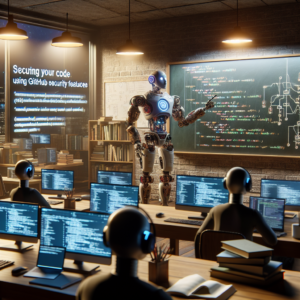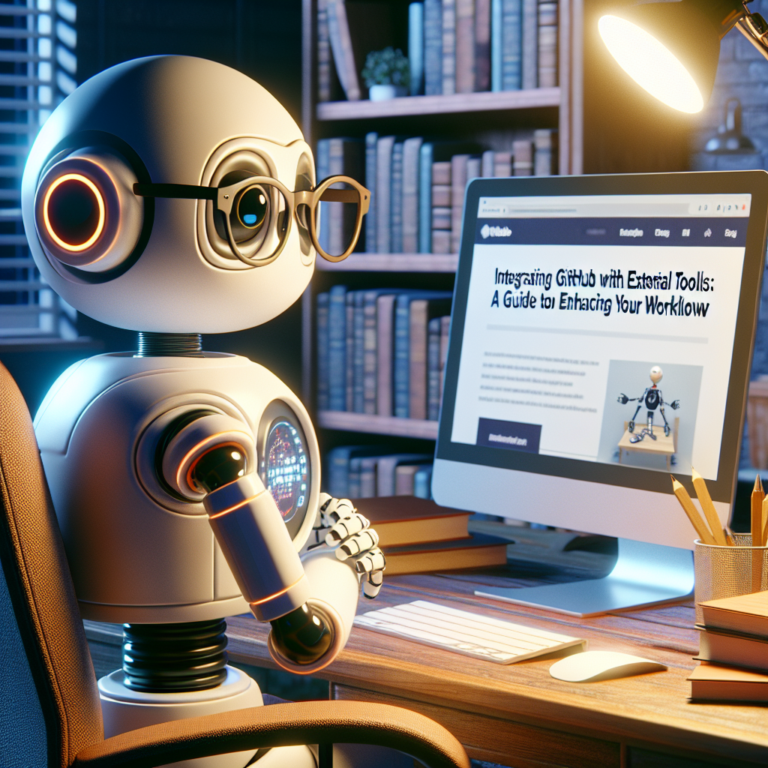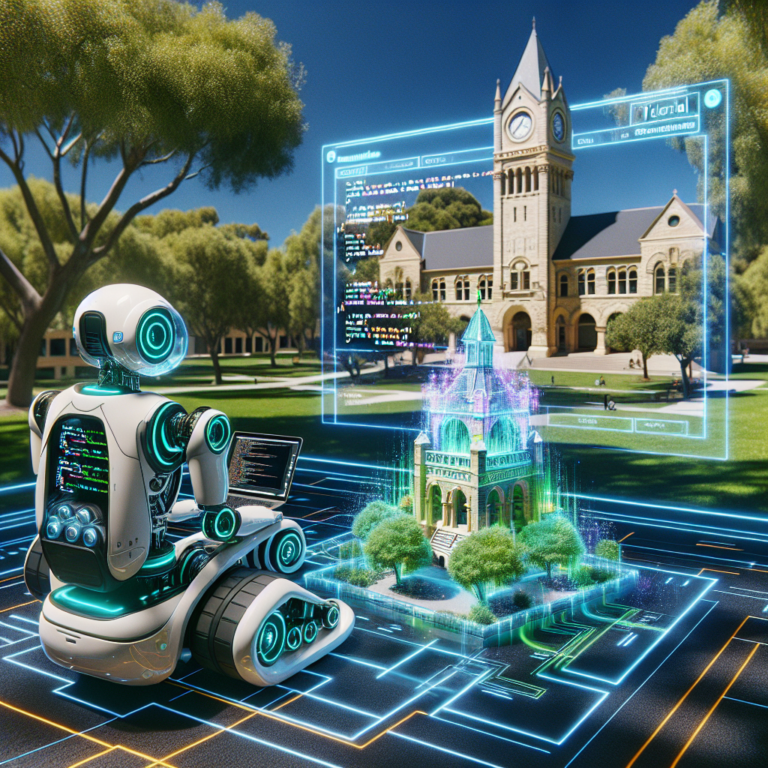1. Understanding GitHub Security Basics
GitHub security practices are essential for protecting your projects from unauthorized access and vulnerabilities. This section will guide you through the foundational aspects of securing your code on GitHub.
Firstly, it’s crucial to understand the role of GitHub security features in safeguarding your repositories. GitHub provides several tools and settings designed to enhance the security of your projects:
- Repositories Privacy Settings: You can set your repositories to be either public or private, depending on the sensitivity of the content.
- Branch Protection Rules: These rules help prevent unauthorized changes to the main branch of your project.
- Security Alerts: GitHub can scan your repositories for known security vulnerabilities and alert you when potential risks are detected.
Implementing these features effectively forms the backbone of securing code on GitHub. It is also advisable to regularly review and update your security settings to adapt to new threats and improve your defense strategies.
Moreover, understanding the importance of user roles and permissions within a GitHub project is crucial. Limiting access to sensitive operations like merging and committing can significantly reduce the risk of accidental or malicious changes to your codebase.
By mastering these basics, you set a strong foundation for further enhancing the security of your GitHub projects. In the following sections, we will delve deeper into more advanced security practices and tools provided by GitHub.
2. Setting Up Two-Factor Authentication (2FA)
Two-Factor Authentication (2FA) is a critical security measure for securing code on GitHub. It adds an extra layer of protection beyond just a password, significantly enhancing your project’s security.
To enable 2FA on GitHub, follow these steps:
- Go to your GitHub account settings.
- Select ‘Security’ from the menu on the left.
- Under ‘Two-factor authentication’, click on ‘Enable two-factor authentication’.
- Choose your preferred 2FA method: a mobile app (like Google Authenticator or Authy) or a text message.
- Follow the on-screen instructions to complete the setup.
Once 2FA is enabled, GitHub will require a second form of verification whenever you sign in, ensuring that only you can access your account, even if someone else knows your password.
Here are additional tips to manage your 2FA securely:
- Generate and store recovery codes in a secure location. These codes can be used to access your GitHub account if your 2FA device is unavailable.
- Regularly update your preferred 2FA method and review your security settings to keep up with new security features offered by GitHub.
By setting up Two-Factor Authentication, you are taking a significant step towards GitHub security practices that protect your code from unauthorized access.
3. Utilizing GitHub’s Security Advisories
GitHub’s Security Advisories are a vital tool for securing code on GitHub. They provide a way to communicate about security vulnerabilities within your projects.
To effectively use GitHub Security Advisories, follow these steps:
- Navigate to the ‘Security’ tab in your repository.
- Click on ‘Security advisories’ and then ‘New advisory’ to report a new vulnerability.
- Fill in the details about the vulnerability, including its severity and potential impact.
- Publish the advisory to alert contributors and users about the issue.
GitHub also allows you to request a CVE (Common Vulnerabilities and Exposures) identifier directly through the platform, which provides a standardized identifier for security vulnerabilities.
Here are some best practices for using security advisories:
- Be timely: Report vulnerabilities as soon as they are discovered to minimize potential damage.
- Be clear: Provide detailed, actionable information to help others understand and mitigate the vulnerability.
- Monitor feedback: Keep an eye on the advisory for any comments or questions from your project’s community.
By actively utilizing GitHub security advisories, you contribute to the overall security of the open-source ecosystem, ensuring that all users and contributors are aware of issues and can protect themselves accordingly.
4. Mastering Code Scanning for Vulnerabilities
Code scanning is a powerful feature for securing code on GitHub. It helps detect vulnerabilities before they become a threat.
To set up code scanning on GitHub, follow these steps:
- Navigate to the ‘Security’ tab in your repository.
- Click on ‘Code scanning alerts’.
- Select ‘Set up code scanning’ and choose a tool like GitHub Advanced Security.
- Follow the setup instructions to enable automated scans.
Code scanning can be configured to run at specific triggers, such as on push, pull request, or on a scheduled basis. This ensures that any new code changes are vetted for security issues.
Here are some key points to enhance your code scanning practices:
- Regularly update scanning rules: Keep your scanning tools updated with the latest vulnerability checks.
- Review and address alerts: Regularly review detected alerts and address them promptly to maintain code integrity.
- Integrate with CI/CD: Incorporate scanning within your CI/CD pipeline for continuous security assessment.
By mastering these steps, you ensure that GitHub security features are fully leveraged to protect your projects from potential security threats.
5. Automating Security with GitHub Actions
GitHub Actions make it possible to automate security workflows, enhancing the efficiency and consistency of securing code on GitHub.
To begin automating security with GitHub Actions, consider these steps:
- Create a new workflow in your repository under the ‘.github/workflows’ directory.
- Define the workflow using YAML syntax to specify the events that trigger the workflow, such as push, pull request, or scheduled events.
Here’s a simple example of a GitHub Action that runs security checks:
name: Security Check
on: [push]
jobs:
security:
runs-on: ubuntu-latest
steps:
- uses: actions/checkout@v2
- name: Run security check
uses: github/super-linter@v3
with:
DEFAULT_BRANCH: main
GITHUB_TOKEN: ${{ secrets.GITHUB_TOKEN }}
This workflow automatically lints your code for security flaws on every push to the repository.
Key points to enhance your GitHub Actions for security:
- Integrate security tools: Use actions like ‘github/super-linter’ to check for security issues in your code.
- Manage secrets securely: Utilize GitHub Secrets to store sensitive information like API keys or access tokens, ensuring they are not hard-coded in your code.
- Regularly update workflows: Keep your actions and workflows up to date with the latest security practices and tools.
By leveraging GitHub Actions, you can automate crucial security tasks, ensuring that your projects remain secure without manual intervention, thus adhering to robust GitHub security practices.
6. Managing Access and Permissions Effectively
Managing access and permissions is crucial for securing code on GitHub. It ensures that only authorized users can make changes to your repositories.
To manage access effectively, consider these steps:
- Review and assign roles based on the principle of least privilege. This means giving users only the access they need.
- Use GitHub Teams to group users and manage permissions collectively rather than individually.
Here’s how to set up teams and permissions:
# Example of creating a team and assigning repository access in GitHub
- name: Create Team
uses: octokit/request-action@v2.x
with:
route: POST /orgs/{org}/teams
org: 'your-organization'
name: 'development-team'
permission: 'push'
env:
GITHUB_TOKEN: ${{ secrets.GITHUB_TOKEN }}
- name: Add repository to team
uses: octokit/request-action@v2.x
with:
route: PUT /orgs/{org}/teams/{team_slug}/repos/{owner}/{repo}
org: 'your-organization'
team_slug: 'development-team'
owner: 'your-username'
repo: 'your-repository'
env:
GITHUB_TOKEN: ${{ secrets.GITHUB_TOKEN }}
This YAML snippet shows how to automate team creation and repository access assignment using GitHub Actions.
Key points to ensure effective access management:
- Regular audits: Periodically review who has access to your repositories to ensure it remains appropriate.
- Use branch protection rules: These can prevent unauthorized changes to your main branches.
- Implement GitHub’s built-in security features: Such as requiring pull request reviews before merging.
By carefully managing access and permissions, you uphold strong GitHub security practices that safeguard your projects from unauthorized changes and potential security breaches.
7. Best Practices for Secure Repository Settings
Secure repository settings are fundamental to securing code on GitHub. They ensure your codebase is protected against unauthorized access and vulnerabilities.
To enhance your repository’s security, implement these best practices:
- Enable branch protection: Set up rules that prevent direct commits to protected branches and require pull request reviews.
- Restrict who can push to matching branches: Limit this ability to specific users or teams to control changes.
Here’s an example of setting branch protection rules:
# Example of setting branch protection rules in GitHub
- name: Set branch protection
uses: octokit/request-action@v2.x
with:
route: PUT /repos/{owner}/{repo}/branches/{branch}/protection
owner: 'your-username'
repo: 'your-repository'
branch: 'main'
required_status_checks: null
enforce_admins: true
required_pull_request_reviews: {
required_approving_review_count: 2
}
restrictions: null
env:
GITHUB_TOKEN: ${{ secrets.GITHUB_TOKEN }}
This YAML snippet demonstrates how to automate the enforcement of branch protection rules using GitHub Actions.
Additional key points for secure repository settings:
- Use signed commits: Require commit signing to verify the identity of contributors.
- Automate security fixes: Enable automated security fixes to patch vulnerabilities as they are discovered.
By adhering to these best practices, you strengthen your GitHub security practices and ensure that your repositories are well-protected against potential security threats.
8. Leveraging Dependency Graphs and Alerts
Dependency graphs and alerts are vital tools in GitHub security practices for monitoring and managing the dependencies of your projects.
To effectively use dependency graphs on GitHub, follow these steps:
- Enable the dependency graph feature in your repository settings.
- Review the graph regularly to understand all the dependencies your project relies on.
Dependency alerts provide automatic notifications about known vulnerabilities in the dependencies your project uses. Here’s how to enable them:
# Example of enabling dependency alerts in GitHub
- name: Enable dependency alerts
uses: octokit/request-action@v2.x
with:
route: PUT /repos/{owner}/{repo}/vulnerability-alerts
owner: 'your-username'
repo: 'your-repository'
env:
GITHUB_TOKEN: ${{ secrets.GITHUB_TOKEN }}
This YAML snippet illustrates setting up automated alerts for vulnerabilities within your project dependencies using GitHub Actions.
Key benefits of using dependency graphs and alerts include:
- Proactive security: Get timely information about vulnerabilities to take immediate action.
- Visibility: Gain clear insights into your project’s dependencies, helping you manage them more effectively.
By integrating these tools into your workflow, you enhance your ability to protect your projects from security threats posed by outdated or compromised dependencies, aligning with best GitHub security features.
9. Incorporating Security into CI/CD Pipelines
Integrating GitHub security practices into your CI/CD pipelines is crucial for maintaining the integrity and security of your code throughout the development and deployment process.
To effectively incorporate security into your CI/CD pipelines, follow these steps:
- Use GitHub Actions to automate security checks. This includes running security scans on each commit or pull request.
- Implement security linters and static analysis tools to automatically detect potential vulnerabilities before they are merged into the main branch.
- Configure your CI/CD pipeline to halt deployments if critical security issues are found, ensuring no vulnerable code is deployed to production.
Here is a simple example of a GitHub Actions workflow configuration to add a security scan:
name: Security Scan
on: [push]
jobs:
security:
runs-on: ubuntu-latest
steps:
- uses: actions/checkout@v2
- name: Run security scan
uses: github/super-linter@v3
with:
DEFAULT_BRANCH: main
GITHUB_TOKEN: ${{ secrets.GITHUB_TOKEN }}
This workflow triggers a security scan every time code is pushed to the repository, helping to identify and mitigate risks early in the development cycle.
By embedding GitHub security features into your CI/CD pipelines, you ensure continuous security assessment, making it a fundamental part of your development process. This proactive approach not only secures your code but also educates your team on the importance of security in software development.
10. Monitoring and Responding to Security Incidents
When it comes to securing code on GitHub, being proactive is key, but knowing how to react is just as crucial. In the event of a security incident, swift and effective monitoring and response can mitigate potential damage. Here’s how you can leverage GitHub security features to stay prepared:
Set up alerts for unusual activity within your repositories. GitHub provides detailed documentation on setting up these alerts.
// Example: Setting up a GitHub webhook for push events
const http = require('http');
const crypto = require('crypto');
http.createServer((req, res) => {
req.on('data', chunk => {
let sig = "sha1=" + crypto.createHmac('sha1', process.env.SECRET).update(chunk.toString()).digest('hex');
if (req.headers['x-hub-signature'] === sig) {
console.log('Push event received!');
}
});
res.end('ok');
}).listen(3000);
Review security logs regularly to identify patterns that could indicate a breach. This includes checking for unauthorized access or changes to sensitive files.
Utilize GitHub’s Security Advisories to stay informed about new vulnerabilities that may affect your repositories and take action accordingly.
Remember, integrating these practices into your regular GitHub security practices will not only help you monitor incidents but also respond effectively, keeping your code and contributions secure.