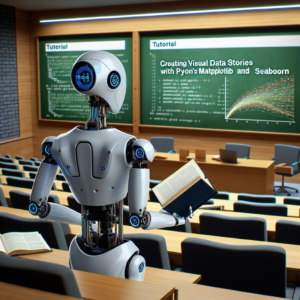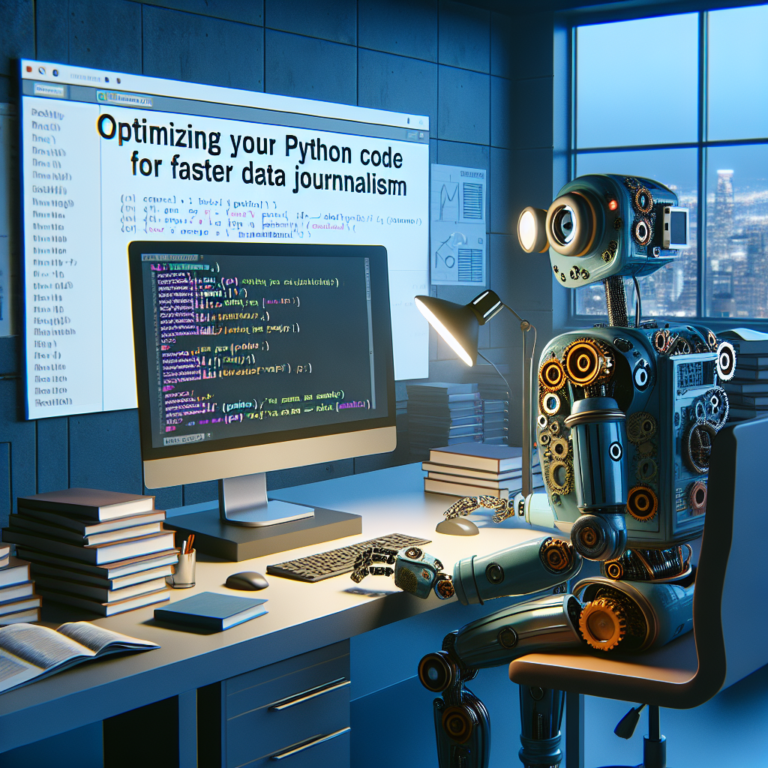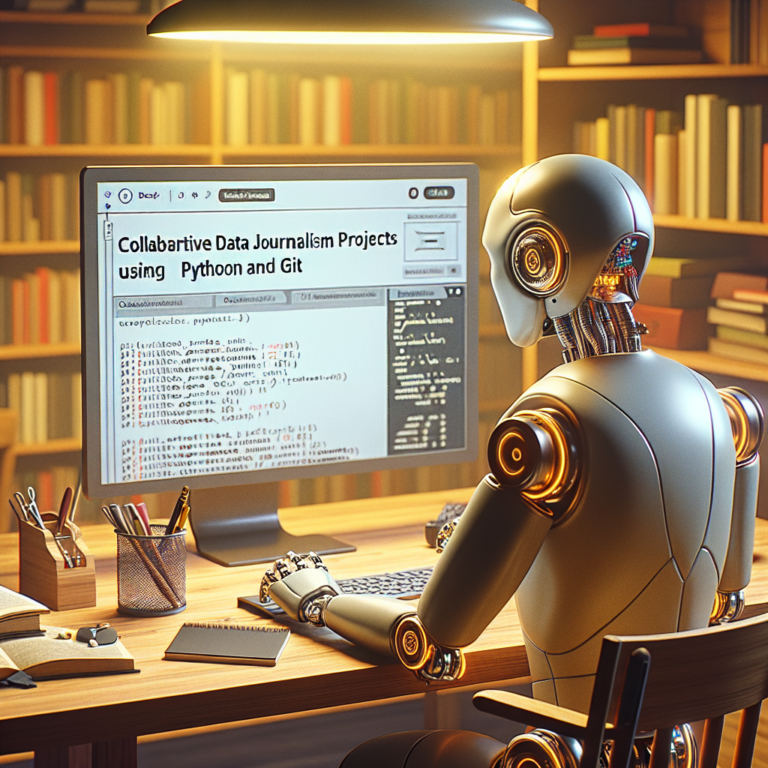1. Exploring the Basics of Matplotlib for Data Visualization
When you begin your journey into data visualization with Python, Matplotlib is the foundational library you’ll likely encounter first. It’s not only powerful but also versatile, making it an essential tool for anyone interested in creating informative visual data stories.
Getting Started with Matplotlib
To kick off, you’ll need to install Matplotlib if it’s not already available in your environment. You can easily add it using pip:
pip install matplotlib
Once installed, importing Matplotlib is straightforward:
import matplotlib.pyplot as plt
Creating Your First Plot
Creating a basic line chart to visualize a simple dataset can be done with just a few lines of code. Here’s how you can plot a simple graph showing trends over a period:
# Sample data
days = [1, 2, 3, 4, 5]
sales = [200, 220, 230, 210, 215]
# Creating a line chart
plt.plot(days, sales)
plt.title('Sales Trend')
plt.xlabel('Days')
plt.ylabel('Sales')
plt.show()
This code snippet creates a basic line chart, which is often the starting point for more complex visualizations. Matplotlib allows for extensive customization to make the chart more informative and visually appealing.
Understanding Plot Customization
Customizing your plot involves adding labels, changing line styles, adjusting colors, and much more. For instance, changing the color of the line is as simple as adding a parameter to the plot function:
plt.plot(days, sales, color='green') # Changes the line color to green
Matplotlib’s flexibility makes it an invaluable tool for data visualization. By mastering these basics, you set a strong foundation for more advanced visual data storytelling using additional features and libraries like Seaborn, which builds on Matplotlib’s capabilities to offer more sophisticated visualization options.
As you continue to explore Matplotlib, remember that the key to effective data visualization lies in clarity and simplicity. Ensure your visuals are easy to understand and accurately represent the underlying data, which is crucial for making informed decisions based on visual insights.
2. Advanced Data Visualization Techniques with Seaborn
Seaborn is a Python library that enhances the capabilities of Matplotlib, providing a higher-level interface for drawing attractive and informative statistical graphics. This section delves into advanced techniques that you can employ to elevate your data visualization projects.
Utilizing Categorical Plots
One of Seaborn’s strengths is its ability to simplify the creation of complex categorical plots. For example, the `sns.boxplot` function allows you to easily visualize distributions with respect to categories:
import seaborn as sns
sns.set(style="whitegrid")
tips = sns.load_dataset("tips")
ax = sns.boxplot(x="day", y="total_bill", data=tips)
This code snippet demonstrates how to generate a box plot, which is useful for seeing the distribution of quantitative data across different categories.
Enhancing Visuals with Color Palettes
Seaborn supports the integration of color palettes to add visual appeal and make graphs more readable. You can customize color palettes according to the data’s nature and the story you want to tell:
sns.set_palette("pastel")
Applying a ‘pastel’ palette softens the visual tone of the plot, which can be particularly effective for presentations or reports intended to communicate subtlety and precision.
Facet Grids and Pair Plots
For datasets with multiple variables, Seaborn’s `FacetGrid` and `pairplot` functions are invaluable. They allow you to create a grid of plots based on features of your dataset, enabling detailed analysis across multiple dimensions:
g = sns.FacetGrid(tips, col="time", row="smoker") g = g.map(plt.hist, "total_bill")
This `FacetGrid` example creates histograms segmented by the ‘time’ and ‘smoker’ categories from the ‘tips’ dataset, providing insights into how these factors might affect the total bill.
By mastering these advanced techniques in Seaborn, you can transform simple data visualizations into compelling visual stories that are both informative and aesthetically pleasing. Remember, the key to effective visualization is not just presenting data but telling a story that resonates with your audience.
2.1. Customizing Graph Styles in Seaborn
Seaborn’s ability to customize graph styles allows you to tailor your visualizations precisely to your audience’s needs. This section explores how you can modify aesthetics to enhance the interpretability and appearance of your plots.
Setting the Aesthetic Context
Seaborn provides several context settings that are optimized for different presentation needs, such as posters, notebooks, or detailed reports. You can set the context using the `set_context` function:
import seaborn as sns
sns.set_context('talk') # Ideal for presentations
This adjustment makes the plot elements larger, which is perfect for slideshows or large displays.
Modifying the Style and Palette
To change the overall style of your plots, use the `set_style` function. This can help make your plots more suitable for the intended medium, whether it’s a professional report or a casual presentation:
sns.set_style('darkgrid') # Adds a dark grid background
Additionally, altering the color palette can significantly impact the visual appeal of your data visualization. Seaborn allows you to customize palettes to fit your data’s mood and tone:
sns.set_palette('muted') # Uses muted colors for a subtle effect
Scaling Plot Elements
Seaborn also lets you scale plot elements to better fit the medium you’re working with. The `set` function combines style, palette, and context modifications in one go, making it a handy tool for quick adjustments:
sns.set(style="whitegrid", palette="bright", context="paper")
This code configures the plots to have a white grid background with bright colors, optimized for reading on paper, ideal for printed reports.
By mastering these customization techniques in Seaborn, you can ensure that your visualizations not only convey the right information but also do so in a style that resonates with your audience. Effective customization enhances comprehension and keeps the viewer engaged with the data story you are telling.
2.2. Statistical Data Visualization Using Seaborn
Seaborn excels in creating statistical data visualizations that allow for intuitive understanding and in-depth analysis of complex datasets. This section covers key techniques for leveraging Seaborn’s statistical plotting capabilities.
Creating Heatmaps for Correlation Analysis
Heatmaps are powerful tools for visualizing complex data correlations. With Seaborn, generating a heatmap is straightforward and can provide insights into the relationships between variables:
import seaborn as sns
import matplotlib.pyplot as plt
data = sns.load_dataset("flights")
pivot_table = data.pivot("month", "year", "passengers")
sns.heatmap(pivot_table, annot=True, fmt="d")
plt.show()
This code produces a heatmap that displays the number of passengers by month and year, with data annotations for better clarity.
Utilizing Regression Plots for Trend Analysis
Seaborn’s regression plots are ideal for identifying trends and making predictions. The `regplot` function can be used to draw a scatterplot and fit a regression model, which is useful for both exploratory data analysis and predictive modeling:
import numpy as np
tips = sns.load_dataset("tips")
sns.regplot(x="total_bill", y="tip", data=tips)
plt.show()
This example demonstrates how to visualize the relationship between total bill and tip size, highlighting the trend line that suggests how tips increase with the bill amount.
Exploring Distributions with Violin Plots
Violin plots combine box plots and kernel density estimation to provide a deeper understanding of the distribution of data. Seaborn simplifies the creation of violin plots, which are particularly useful for comparing distributions across different categories:
sns.violinplot(x="day", y="total_bill", data=tips) plt.show()
This violin plot shows the distribution of total bills by day, offering insights into daily sales trends and customer behavior.
By mastering these statistical visualization techniques in Seaborn, you can enhance your ability to tell compelling stories with data, making complex information easily digestible and visually engaging. These tools not only aid in data exploration but also help in communicating findings effectively, ensuring your visualizations make an impact.
3. Integrating Matplotlib and Seaborn with Pandas
Combining the power of Matplotlib and Seaborn with Pandas enhances your data visualization capabilities, allowing for seamless integration and manipulation of datasets. This section guides you through the process of using these libraries together to create insightful plots directly from DataFrame objects.
Starting with DataFrames
Pandas DataFrames provide a convenient structure for data analysis and are easily visualized with Matplotlib and Seaborn. To begin, ensure your DataFrame is ready:
import pandas as pd
import matplotlib.pyplot as plt
import seaborn as sns
# Load a sample dataset
data = pd.read_csv('sample_data.csv')
Visualizing Data Directly
Once your data is in a DataFrame, creating plots is straightforward. For instance, you can quickly generate a histogram to analyze distributions:
# Plotting directly from DataFrame sns.histplot(data['column_name']) plt.show()
This method utilizes Seaborn’s advanced visualization features while directly accessing DataFrame columns, simplifying the data plotting process.
Enhancing Plots with Pandas
Pandas not only supports data manipulation but also enhances plotting capabilities by integrating with Matplotlib and Seaborn. For example, you can create a scatter plot to explore relationships between two variables:
# Using Pandas with Matplotlib
data.plot(kind='scatter', x='column1', y='column2', color='red')
plt.title('Relationship Between Column 1 and Column 2')
plt.show()
This code snippet demonstrates the ease with which you can visualize data relationships using Pandas and Matplotlib, providing a powerful tool for initial data exploration and analysis.
By leveraging the combined strengths of Pandas, Matplotlib, and Seaborn, you can streamline your data visualization workflow, making it more efficient and effective. This integration not only saves time but also opens up more possibilities for data exploration and storytelling, ensuring your visualizations are both beautiful and informative.
4. Real-world Applications of Matplotlib and Seaborn
Matplotlib and Seaborn are not just tools for creating static graphs; they are instrumental in solving real-world problems across various industries. This section explores practical applications of these libraries in different sectors.
Financial Analysis
In finance, visualizing data is crucial for analyzing stock trends, market data, and risk assessments. For example, financial analysts use Matplotlib to plot time series data of stock prices to identify trends and potential investment opportunities:
import matplotlib.pyplot as plt
import pandas as pd
# Load financial data
data = pd.read_csv('stock_data.csv')
plt.figure(figsize=(10,5))
plt.plot(data['Date'], data['Stock_Price'])
plt.title('Stock Price Over Time')
plt.xlabel('Date')
plt.ylabel('Price')
plt.grid(True)
plt.show()
This plot helps investors and analysts visually assess the performance of stocks over time, aiding in strategic decision-making.
Healthcare Data Interpretation
In healthcare, Seaborn’s advanced plotting capabilities allow for detailed analysis of patient data, which can be crucial for diagnosing diseases and tracking health trends. For instance, creating a violin plot of patient heart rates can help identify common cardiovascular conditions:
import seaborn as sns
# Load healthcare data
data = pd.read_csv('health_data.csv')
sns.violinplot(x=data['Condition'], y=data['Heart_Rate'])
plt.title('Heart Rate by Condition')
plt.show()
This visualization can highlight abnormalities in heart rates associated with different health conditions, providing insights that are vital for medical professionals.
Environmental Monitoring
Environmental scientists use these tools to visualize data related to climate change, such as temperature variations over decades or rainfall patterns. Such visualizations are essential for communicating the impacts of climate change to policymakers and the public:
# Example of plotting temperature data
plt.figure(figsize=(10,5))
plt.plot(data['Year'], data['Temperature'])
plt.title('Annual Temperature Changes')
plt.xlabel('Year')
plt.ylabel('Temperature')
plt.grid(True)
plt.show()
By effectively using Matplotlib and Seaborn, researchers can create compelling visual narratives that highlight significant environmental trends and foster informed discussions on climate action.
These examples illustrate how Matplotlib and Seaborn facilitate not only the exploration of data but also the communication of complex information in an accessible format, making them invaluable across various fields.
5. Best Practices for Effective Data Visualization
Creating effective data visualizations is not just about using the right tools like Matplotlib and Seaborn; it’s also about adhering to best practices that enhance the clarity and impact of your visual data stories. This section outlines key strategies to ensure your visualizations are both informative and engaging.
Choose the Right Chart Type
Selecting the appropriate chart type is crucial for conveying the correct message. For instance, use line charts for trends over time, bar charts for comparisons among categories, and scatter plots for relationships between variables. This helps the audience quickly grasp the key insights without confusion.
Simplify and Declutter
Clutter can significantly detract from the effectiveness of a data visualization. Simplify your charts by removing unnecessary elements such as excessive tick marks, grid lines, and text. Focus on displaying only the data that contributes to the story you are trying to tell.
Use Color Effectively
Color is a powerful tool in visualization but should be used strategically. Ensure that the colors you choose do not only make the visualization attractive but also help differentiate data points clearly. Avoid using too many colors which can lead to visual confusion.
Label Clearly
Every chart should have clear, concise labels for all axes, legends, and data series. This includes using appropriate titles and ensuring that every element of the visualization is understandable at a glance. Labels are essential for communicating the significance of the visualized data.
Consistency is Key
Maintain consistency in your visualizations across reports and presentations. Consistent use of colors, styles, and layouts helps in building a coherent narrative, making your data easier to follow and understand over time.
By following these best practices, you can enhance the effectiveness of your data visualizations, making them not only more visually appealing but also more impactful in conveying your data stories. Remember, the goal is to make complex data easily digestible and actionable for your audience.