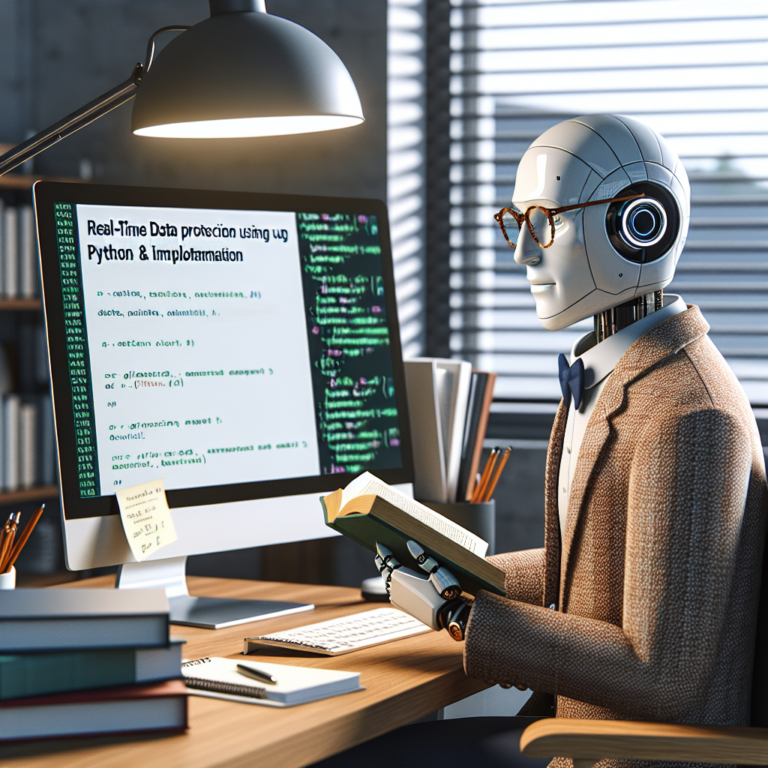1. Understanding the Basics of a Secure Login System
When developing a secure login system using Python, it’s crucial to grasp the fundamental principles that underpin user authentication and security. This section will guide you through the essential components and strategies to ensure your login system is robust and secure.
User authentication is the process of verifying the identity of a user attempting to access a system. The primary goal is to ensure that users are who they claim to be. This is typically achieved through a combination of username and password, but can also include other methods like biometrics or security tokens.
Security in a login system encompasses more than just managing passwords. It involves securing the user data, implementing effective session management, and protecting the system from common vulnerabilities like SQL injection and cross-site scripting (XSS). Here are some key points to consider:
- Use HTTPS: Always use HTTPS to encrypt data transmitted between the user and the server. This prevents attackers from intercepting sensitive information.
- Hash passwords: Store user passwords in a hashed format using a strong hashing algorithm like bcrypt. This makes it difficult for attackers to retrieve the original passwords even if they gain access to the database.
- Implement rate limiting: To prevent brute force attacks, implement rate limiting on login attempts. This restricts the number of login attempts from a single IP address within a given timeframe.
- Session management: Use secure, unique session identifiers and ensure that sessions expire after a period of inactivity. Also, provide users with the ability to log out and terminate sessions.
By understanding these basics, you can begin to build a login system security framework that protects both your users and your system. In the following sections, we’ll dive deeper into setting up your Python environment and designing the database schema to support these security measures.
# Example of hashing a password using bcrypt in Python import bcrypt password = b"supersecretpassword" hashed = bcrypt.hashpw(password, bcrypt.gensalt()) print(hashed)
This simple example demonstrates how to hash a password using bcrypt, which is a crucial step in creating a secure login system.
2. Setting Up Your Python Environment for Security
Setting up a secure Python environment is a critical first step in developing any secure application, including a login system. This section will guide you through configuring your Python environment to enhance the security of your login system.
Firstly, ensure that you are using the latest version of Python. This version will have the most recent security patches and improvements. You can download it from the official Python website.
Next, consider using a virtual environment for your project. This isolates your project’s dependencies from the global Python environment, reducing the risk of conflicts and vulnerabilities. You can create a virtual environment using venv or virtualenv.
- Install essential security packages: Use pip to install packages like bcrypt for hashing passwords and PyJWT for handling JSON Web Tokens, which are essential for maintaining secure communications.
- Configure environment variables: Store sensitive information such as database credentials and secret keys in environment variables instead of hard coding them into your application. This prevents sensitive data exposure.
- Regularly update dependencies: Keep all your project dependencies up to date. Use tools like pip-review to check for and apply updates to ensure you have the latest security fixes.
# Example of setting up a virtual environment in Python python -m venv my_secure_env source my_secure_env/bin/activate
This code snippet shows how to set up a virtual environment, which is a crucial step in creating a secure development environment for your Python tutorial on building a secure login system.
By following these steps, you can significantly enhance the security of your Python environment, laying a strong foundation for building a secure login system. In the next section, we will delve into designing the database for user authentication.
3. Designing the Database for User Authentication
Designing an effective database is crucial for maintaining login system security. This section will cover the key aspects of database design that are essential for a secure login system using Python.
First, choose a reliable database management system (DBMS) that supports robust security features. PostgreSQL and MySQL are popular choices that offer extensive security measures.
Here are the essential steps for designing your database:
- Use secure data types: Ensure that data types are appropriately chosen to prevent data leaks. For example, use VARCHAR for usernames and CHAR for fixed-length hashes.
- Encrypt sensitive data: Apply encryption to sensitive data such as passwords and personal information. This can be done at the application level or by using built-in DBMS features.
- Implement proper access controls: Restrict database access to only those parts of your application that need it. Use roles and permissions to control access.
- Regularly back up data: Ensure that backups are taken regularly and that they are stored securely, possibly encrypted, to prevent data loss and allow recovery in case of an incident.
# Example SQL code to create a user table with encrypted passwords
CREATE TABLE users (
id SERIAL PRIMARY KEY,
username VARCHAR(255) UNIQUE NOT NULL,
password CHAR(60) NOT NULL
);
This SQL snippet demonstrates how to create a user table with a focus on security by using CHAR data type for password hashes, which are typically generated using bcrypt, as shown in previous examples.
By carefully designing your database with these security practices, you can ensure that your secure login Python system is robust against various types of data breaches and attacks. In the next sections, we will explore how to implement these user authentication mechanisms and enhance them with additional security layers.
4. Implementing Secure User Authentication
Implementing secure user authentication is a critical step in ensuring the integrity of your login system security. This section will guide you through the process of setting up a robust authentication mechanism using Python.
Start by integrating the user authentication process with the database design we discussed earlier. This involves verifying user credentials against stored data securely.
- Use secure password hashing: Implement password hashing using libraries like bcrypt, which provides a secure way to store and verify passwords.
- Session management: Manage user sessions by generating a unique session token upon login and invalidating it on logout to prevent session hijacking.
- Implement CSRF protection: Use tokens to protect against Cross-Site Request Forgery (CSRF) attacks, ensuring that every request is coming from your application and not an attacker.
# Python code to verify hashed passwords using bcrypt
import bcrypt
# Assume user_data is fetched from the database
user_data = {'username': 'example_user', 'hashed_password': b'$2b$12$D4g0lV7BMRQ9h29n5J7Zeu'}
# User-provided password to check
provided_password = b"correct_password"
# Verifying the provided password against the stored hash
if bcrypt.checkpw(provided_password, user_data['hashed_password']):
print("Login successful!")
else:
print("Invalid credentials!")
This code snippet demonstrates how to verify a user’s password against a hashed version stored in the database, a crucial part of secure authentication.
By carefully implementing these steps, you can ensure that your secure login Python system is not only robust against unauthorized access but also resilient against common web security threats. In the following sections, we will explore additional security measures such as multi-factor authentication and the importance of regular system testing.
5. Enhancing Security with Multi-Factor Authentication
Enhancing your login system security with multi-factor authentication (MFA) is a powerful way to add an additional layer of protection. This section will guide you through integrating MFA into your Python-based login system.
MFA requires users to provide two or more verification factors to gain access to a resource, making unauthorized access significantly harder. Common factors include something you know (a password), something you have (a mobile device), and something you are (biometric data).
- Choose an MFA method: Options include SMS codes, email links, or authenticator apps. Each has its strengths and considerations.
- Integrate with existing authentication: Ensure that MFA seamlessly integrates with your existing user authentication flow without causing significant user inconvenience.
- Implement fallbacks for lost devices: Provide methods for users to recover access if their authentication device is lost or stolen, such as backup codes or customer support verification.
# Python code to implement MFA using an authenticator app
import pyotp
# Generate a secret for a new user
secret = pyotp.random_base32()
print("Your secret key for MFA:", secret)
# Generate a one-time password using the secret
totp = pyotp.TOTP(secret)
print("Your current OTP:", totp.now())
This code snippet demonstrates how to generate a secret key and a one-time password (OTP) using an authenticator app, which is a common method in multi-factor authentication systems.
By implementing MFA, you significantly enhance the security of your secure login Python system. It protects against a variety of threats, including credential stuffing and phishing, by requiring additional verification that only the legitimate user should have access to. In the next section, we will discuss how to test and validate your login system to ensure it functions as intended and provides the necessary security.
6. Testing and Validating Your Login System
Testing and validating your login system is crucial to ensure its security and functionality. This section will guide you through the essential steps to effectively test your Python-based login system.
Begin with unit testing to validate each function and method independently. This helps identify any issues in the logic or implementation of your authentication processes. Python’s unittest framework can be used for this purpose.
Next, conduct integration testing to see how different parts of your login system work together. This includes testing the interactions between your application’s user interface, backend logic, and the database.
- Security testing: Focus on testing for vulnerabilities such as SQL injections, XSS, and CSRF attacks. Tools like OWASP ZAP can help automate these tests.
- Performance testing: Ensure that the system can handle the expected load of users, especially during peak times. Tools like JMeter can simulate multiple users.
- User acceptance testing (UAT): This involves real users testing the system to ensure it meets their needs and is user-friendly.
# Example of a simple unit test for a login function
import unittest
from your_login_module import login
class TestLogin(unittest.TestCase):
def test_login_success(self):
self.assertTrue(login('user', 'correct_password'))
def test_login_failure(self):
self.assertFalse(login('user', 'wrong_password'))
if __name__ == '__main__':
unittest.main()
This code snippet provides an example of how to set up unit tests for a login function, ensuring that it behaves as expected under different scenarios.
By thoroughly testing and validating your login system, you can ensure that it is not only functional but also secure against potential threats. This step is vital in the development process and should not be overlooked.