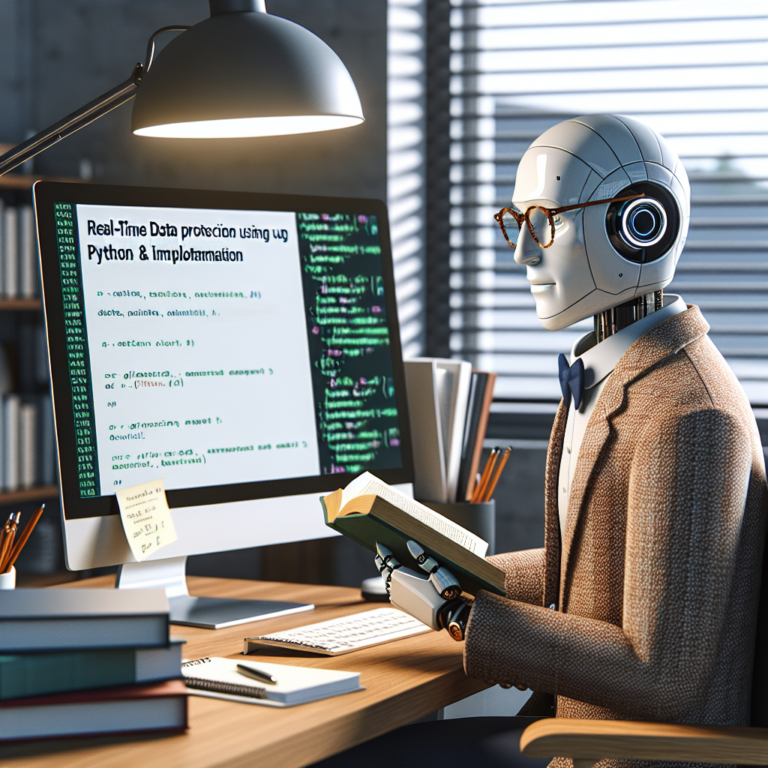1. The Fundamentals of Encryption
Encryption is a critical component of data security, especially in our digital age where information breaches can have severe consequences. This section will introduce you to the basic concepts of encryption and how it is implemented in Python.
What is Encryption?
Encryption is the process of converting information or data into a code, especially to prevent unauthorized access. This involves using algorithms to transform readable data, known as plaintext, into an unreadable format, known as ciphertext.
Key Components of Encryption
The two main components involved in encryption are the key and the algorithm. The key is a secret value that is used by the algorithm to encrypt and decrypt data. The strength of the encryption largely depends on the length and complexity of the key.
Types of Encryption
There are two primary types of encryption: symmetric and asymmetric. Symmetric encryption uses the same key for both encryption and decryption, while asymmetric encryption uses a public key for encryption and a private key for decryption.
Python and Encryption
Python supports several libraries that facilitate encryption. These libraries provide tools to implement both symmetric and asymmetric encryption easily. In the following sections, we will explore how these libraries can be used for Python encryption tasks.
# Example of symmetric encryption using Python
from cryptography.fernet import Fernet
# Generate a key
key = Fernet.generate_key()
cipher_suite = Fernet(key)
# Encrypt some data
text = b"Encrypt this message"
cipher_text = cipher_suite.encrypt(text)
print("Encrypted:", cipher_text)
# Decrypt the same data
decrypted_text = cipher_suite.decrypt(cipher_text)
print("Decrypted:", decrypted_text)
This basic example shows how to encrypt and decrypt data using the Fernet symmetric encryption scheme provided by the cryptography library, a popular choice for Python encryption tasks.
Understanding these fundamentals provides a solid foundation for diving deeper into more complex encryption techniques and their applications in Python, ensuring robust data security in your projects.
2. Python Libraries for Encryption
Python offers a variety of libraries that support encryption, making it accessible for beginners to implement data security measures in their projects. This section highlights some of the most popular Python libraries used for encryption tasks.
PyCrypto and PyCryptodome
PyCrypto is a longstanding library that provides cryptographic services, including symmetric and asymmetric encryption. However, it is no longer actively maintained. PyCryptodome is a fork of PyCrypto that aims to bring several enhancements and bug fixes, making it a more secure and updated option for Python encryption.
# Example of using PyCryptodome for AES encryption
from Crypto.Cipher import AES
key = b'Sixteen byte key'
cipher = AES.new(key, AES.MODE_ECB)
plaintext = b'Hello, World!'
msg = cipher.encrypt(plaintext)
print("Encrypted:", msg)
Cryptography
The cryptography library is another powerful tool that supports both high-level recipes and low-level cryptographic primitives. It is highly recommended for beginners due to its simplicity and robustness.
# Example of encrypting data with the cryptography library
from cryptography.fernet import Fernet
key = Fernet.generate_key()
cipher_suite = Fernet(key)
data = b"Encrypt this data"
encrypted_data = cipher_suite.encrypt(data)
print("Encrypted:", encrypted_data)
Python’s OpenSSL and M2Crypto
For those needing more complex cryptographic functionalities, Python’s bindings to OpenSSL through libraries like pyOpenSSL and M2Crypto offer extensive capabilities, including digital signatures and more sophisticated encryption methods.
These libraries provide the tools necessary for implementing robust data security protocols in your Python applications, catering to both basic and advanced Python encryption needs.
2.1. Using PyCrypto for Basic Encryption Tasks
PyCrypto, although no longer actively maintained, remains a popular choice for basic encryption tasks in Python due to its straightforward approach. This section will guide you through simple encryption and decryption tasks using PyCrypto.
Simple Encryption with PyCrypto
PyCrypto provides a set of cryptographic algorithms for securing data. Here, we’ll focus on using the AES (Advanced Encryption Standard) algorithm, which is widely used for its reliability and efficiency in data security.
# Example of AES encryption using PyCrypto
from Crypto.Cipher import AES
key = b'Sixteen byte key'
cipher = AES.new(key, AES.MODE_ECB)
plaintext = b'Simple text'
encrypted = cipher.encrypt(plaintext)
print("Encrypted:", encrypted)
Decryption with PyCrypto
Decryption is as straightforward as encryption. The key used for encryption is also used for decryption, demonstrating symmetric encryption—a fundamental concept in Python encryption.
# Decrypting the text
decrypted = cipher.decrypt(encrypted)
print("Decrypted:", decrypted)
While PyCrypto is suitable for learning and small projects, it’s important to note its discontinuation and consider transitioning to more actively supported libraries like PyCryptodome for enhanced security features and regular updates.
Using PyCrypto for these basic tasks provides a good introduction to Python encryption, setting a solid foundation for understanding more complex encryption methods.
2.2. Advanced Encryption with PyCryptodome
PyCryptodome, an enhanced fork of the discontinued PyCrypto library, offers advanced encryption features suitable for more complex Python encryption tasks. This section delves into the capabilities of PyCryptodome and how to utilize them for robust data security.
Enhanced Security Features
PyCryptodome provides a comprehensive set of cryptographic algorithms, including AES with modes like CBC and CFB, which offer better security than the basic ECB mode. It also supports new algorithms like Salsa20 for stream encryption, enhancing versatility in cryptographic implementations.
# Example of AES encryption in CBC mode using PyCryptodome
from Crypto.Cipher import AES
from Crypto.Util.Padding import pad
key = b'Sixteen byte key'
iv = b'This is an IV456'
data = b'Hello, World! '
cipher = AES.new(key, AES.MODE_CBC, iv)
padded_data = pad(data, AES.block_size)
encrypted = cipher.encrypt(padded_data)
print("Encrypted:", encrypted)
Using Public Key Cryptography
PyCryptodome extends its functionality to public key cryptography, allowing the use of RSA for asymmetric encryption. This is crucial for scenarios where secure data exchange is needed without sharing a secret key.
# RSA encryption example
from Crypto.PublicKey import RSA
from Crypto.Cipher import PKCS1_OAEP
key = RSA.generate(2048)
public_key = key.publickey()
encryptor = PKCS1_OAEP.new(public_key)
encrypted = encryptor.encrypt(b'Secret Messages')
print("Encrypted with RSA:", encrypted)
PyCryptodome’s advanced features not only provide stronger security but also offer the flexibility needed for complex encryption scenarios. This makes it an excellent choice for developers looking to implement high-level data security measures in their Python applications.
3. Implementing Symmetric Encryption in Python
Symmetric encryption is a cornerstone of Python encryption practices, ideal for beginners looking to enhance data security. This section covers how to implement symmetric encryption using Python.
Understanding Symmetric Encryption
Symmetric encryption uses the same key for both encrypting and decrypting data. This method is efficient for scenarios where secure, fast encryption is needed, and the key can be kept secure.
# Example of symmetric encryption using Python's cryptography library
from cryptography.fernet import Fernet
# Generate a key
key = Fernet.generate_key()
cipher_suite = Fernet(key)
# Encrypt data
data = b"Confidential data"
encrypted_data = cipher_suite.encrypt(data)
print("Encrypted:", encrypted_data)
Key Management in Symmetric Encryption
Effective key management is crucial. The security of symmetric encryption relies on how the encryption key is shared and stored. It’s vital to use secure methods for key distribution and storage.
Implementing symmetric encryption in Python is straightforward with libraries like cryptography. These tools provide both the functionality to encrypt data and the means to manage keys securely, making them invaluable for developers focused on data security.
This approach not only secures data but also ensures that encryption processes are optimized for performance and security, making it suitable for a variety of applications.
4. Exploring Asymmetric Encryption Techniques
Asymmetric encryption, a key pillar of Python encryption, uses two separate keys for encryption and decryption, enhancing data security. This section explores how to implement asymmetric encryption in Python.
Understanding Asymmetric Encryption
Unlike symmetric encryption, asymmetric encryption involves a public key for encrypting data and a private key for decrypting it. This method is crucial for secure data exchange over unsecured networks.
# Example of asymmetric encryption using Python's cryptography library
from cryptography.hazmat.primitives.asymmetric import rsa
from cryptography.hazmat.primitives import serialization
from cryptography.hazmat.primitives.asymmetric import padding
from cryptography.hazmat.primitives import hashes
# Generate private and public keys
private_key = rsa.generate_private_key(
public_exponent=65537,
key_size=2048,
)
public_key = private_key.public_key()
# Encrypt data
message = b'A message for encryption'
encrypted = public_key.encrypt(
message,
padding.OAEP(
mgf=padding.MGF1(algorithm=hashes.SHA256()),
algorithm=hashes.SHA256(),
label=None
)
)
print("Encrypted:", encrypted)
Benefits of Asymmetric Encryption
Asymmetric encryption is widely used for secure communication, digital signatures, and establishing secure connections, such as in SSL/TLS protocols. Its ability to keep the decryption key private while distributing the encryption key publicly is a major advantage.
Implementing asymmetric encryption techniques in Python allows developers to build secure applications that can protect sensitive data effectively. This method is particularly useful in scenarios where data needs to be securely exchanged between parties without prior key exchanges.
By mastering these techniques, you can enhance the security of your Python projects and ensure that your applications are robust against various cyber threats.
5. Practical Encryption Projects for Beginners
Engaging in practical projects is a great way to solidify your understanding of Python encryption techniques. This section suggests beginner-friendly projects that emphasize data security.
Email Encryption Application
Develop a simple email encryption tool using Python. This project involves creating a script that encrypts and decrypts email messages using the cryptography library. It’s a practical introduction to handling real-world data securely.
# Simple email encryption script
from cryptography.fernet import Fernet
def generate_key():
return Fernet.generate_key()
def encrypt_message(message, key):
return Fernet(key).encrypt(message.encode())
def decrypt_message(encrypted_message, key):
return Fernet(key).decrypt(encrypted_message).decode()
# Example usage
key = generate_key()
encrypted = encrypt_message("Hello, secure world!", key)
print("Encrypted:", encrypted)
decrypted = decrypt_message(encrypted, key)
print("Decrypted:", decrypted)
Password Manager
Create a basic password manager that stores and retrieves encrypted passwords. This project teaches you how to securely store sensitive information, a fundamental aspect of data security.
# Basic password manager using encryption
from cryptography.fernet import Fernet
def create_fernet_key():
return Fernet.generate_key()
def encrypt_password(password, key):
return Fernet(key).encrypt(password.encode())
def decrypt_password(encrypted_password, key):
return Fernet(key).decrypt(encrypted_password).decode()
# Example usage
key = create_fernet_key()
encrypted_password = encrypt_password("mypassword123", key)
print("Encrypted Password:", encrypted_password)
decrypted_password = decrypt_password(encrypted_password, key)
print("Decrypted Password:", decrypted_password)
These projects not only enhance your coding skills but also deepen your understanding of encryption and its applications in Python. By completing these projects, you’ll gain hands-on experience that will help you tackle more complex Python encryption tasks in the future.
6. Best Practices in Python Encryption
When implementing Python encryption, adhering to best practices ensures the security and integrity of your data. This section outlines essential guidelines to follow for effective encryption in Python projects.
Use Strong Encryption Algorithms
Always opt for strong and widely accepted encryption algorithms like AES (Advanced Encryption Standard) or RSA. These are tested and proven to be secure against various attacks.
# Example of using AES encryption
from Crypto.Cipher import AES
key = b'This is a key123'
cipher = AES.new(key, AES.MODE_CBC, iv=b'This is an IV456')
plaintext = b'Hello, World!'
msg = cipher.encrypt(plaintext)
print("Encrypted:", msg)
Manage Keys Securely
Key management is crucial. Never hard-code keys directly into your codebase. Instead, use secure storage solutions like environment variables or dedicated key management services.
Implement Proper Error Handling
Ensure that your encryption and decryption processes include error handling to manage exceptions gracefully. This prevents data corruption and helps maintain system stability.
Keep Libraries Up to Date
Regularly update your cryptographic libraries to protect against vulnerabilities found in older versions. Staying updated is a key part of maintaining data security.
By following these best practices, you can enhance the security of your Python applications and protect sensitive data effectively. Remember, the goal of encryption is not only to secure data but also to ensure it remains accessible and intact when needed.