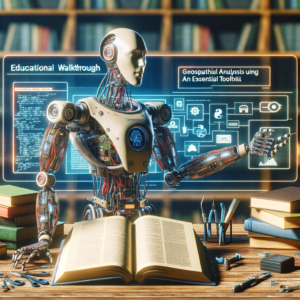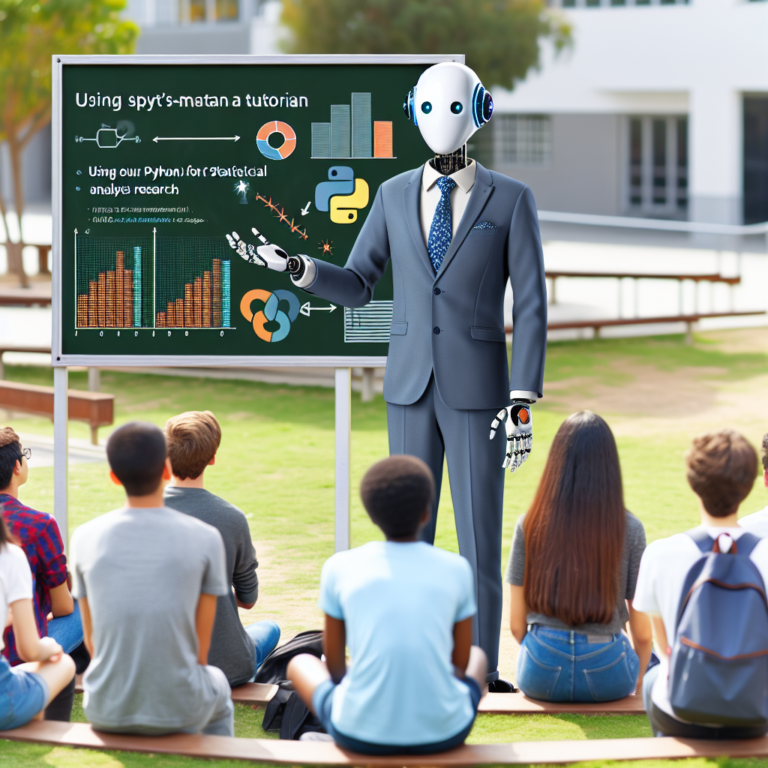1. Exploring Python Libraries for Geospatial Analysis
When embarking on geospatial analysis with Python, the first step is to familiarize yourself with the essential libraries that make Python a powerful tool in this field. Below, we explore some of the key libraries and their functionalities.
Geopandas: At the forefront of geospatial analysis in Python is GeoPandas. It extends the datatypes used by pandas to allow spatial operations on geometric types. GeoPandas makes it easy to work with geospatial data in Python as it integrates seamlessly with other Python libraries that use numpy arrays.
Rasterio: For handling raster data, Rasterio is a library that simplifies the process of reading, writing, and analyzing raster images. It is built on top of GDAL and handles the import and export of raster data, allowing you to manipulate raster data in Python efficiently.
Fiona: Fiona is all about reading and writing tabular data in GeoJSON format. It leverages the capabilities of GDAL/OGR, focusing on making it easy to read and write geospatial data files.
Shapely: For manipulation and analysis of planar geometric objects, Shapely is invaluable. It supports many operations that are difficult to perform with other libraries, such as merging shapes, finding areas of overlap, and other geometric manipulations.
Pyproj: Pyproj is used for projections and transformations between different coordinate systems. It is a Python interface to PROJ (formerly known as PROJ.4), a library that performs cartographic transformations and geodetic computations.
These libraries are the backbone of performing geospatial analysis using Python, each offering unique features that help in processing and analyzing geospatial data. By leveraging these tools, you can perform complex geospatial analyses with relative ease and high efficiency.
Understanding and utilizing these libraries will equip you with the necessary tools to tackle a wide range of geospatial problems, making your analysis more robust and your results more accurate.
2. Handling Geospatial Data with Python
Handling geospatial data effectively is crucial for successful geospatial analysis using Python. This section covers the essential steps and methods for managing geospatial data, from initial loading to processing and storage.
Loading Geospatial Data: The first step in handling geospatial data is loading it into your Python environment. Libraries like GeoPandas and Fiona are instrumental here. GeoPandas allows for easy reading of data formats such as Shapefile, GeoJSON, and KML directly into GeoDataFrames, which are similar to pandas DataFrames but with support for spatial data.
import geopandas as gpd
# Load a Shapefile
gdf = gpd.read_file('path_to_shapefile.shp')
Processing Geospatial Data: Once the data is loaded, you might need to perform various operations such as spatial joins, overlays, and coordinate transformations. Pyproj can be used for transforming geospatial data between different coordinate reference systems.
from pyproj import Transformer
transformer = Transformer.from_crs("EPSG:4326", "EPSG:3857", always_xy=True)
gdf['geometry'] = gdf['geometry'].apply(lambda geom: transformer.transform(geom))
Storing Geospatial Data: After processing, storing geospatial data efficiently is vital. You can use formats like GeoPackage, which is supported by most GIS software, or PostGIS, a spatial database extender for PostgreSQL, allowing geospatial queries on data.
By mastering these techniques, you can ensure that your Python geospatial toolkit is both robust and efficient, making your geospatial analysis tasks smoother and more productive.
Understanding these processes will significantly enhance your ability to handle geospatial data with Python, leading to more accurate and insightful geospatial analysis results.
2.1. Reading and Writing Geospatial Data
Efficiently reading and writing geospatial data is foundational for any geospatial analysis project using Python. This section delves into the practical aspects of handling various geospatial data formats.
Reading Geospatial Data: GeoPandas is a pivotal tool for reading geospatial data. It supports multiple file formats including Shapefile, GeoJSON, and KML. This flexibility allows you to easily integrate data from various sources into your Python projects.
# Example of reading a GeoJSON file
import geopandas as gpd
gdf = gpd.read_file('data/my_geospatial_data.geojson')
Writing Geospatial Data: After processing geospatial data, it is often necessary to write it back into a usable format. GeoPandas provides a straightforward method to export your data, ensuring that all geometric attributes are preserved.
# Example of writing to a Shapefile
gdf.to_file('processed_data/output_shapefile.shp', driver='ESRI Shapefile')
By mastering these reading and writing operations, you enhance your Python geospatial toolkit, enabling more effective data management and sharing within the geospatial community. This capability is crucial for both simple visualizations and complex analyses, making your work with geospatial data more productive and impactful.
Understanding these techniques will significantly boost your proficiency in geospatial analysis using Python, allowing for a smoother workflow and more accurate results in your projects.
2.2. Manipulating Geospatial Data Structures
Manipulating geospatial data structures is a critical skill in geospatial analysis using Python. This section highlights key techniques and tools for effective data manipulation.
Spatial Joins: Spatial joins are essential for combining data based on their spatial relationship. GeoPandas provides robust tools for performing spatial joins, allowing you to merge data from different sources based on their geographic proximity.
# Example of a spatial join in GeoPandas
import geopandas as gpd
gdf1 = gpd.read_file('data/locations.shp')
gdf2 = gpd.read_file('data/areas.shp')
joined_gdf = gpd.sjoin(gdf1, gdf2, how="inner", op='intersects')
Geometric Operations: Geometric operations such as buffering, simplifying, and scaling are vital for preparing data for analysis. Shapely, integrated with GeoPandas, offers these capabilities, enhancing the manipulation of geometric data structures.
# Example of buffering a geometry in Shapely from shapely.geometry import Point point = Point(0, 0) buffered_point = point.buffer(10) # Creates a circle with radius 10
By mastering these operations, you can significantly enhance your Python geospatial toolkit, enabling more sophisticated analyses and solutions. Effective manipulation of geospatial data structures allows for deeper insights and more accurate geospatial analysis outcomes.
Understanding how to apply these techniques will improve your handling of geospatial data, leading to more efficient and impactful geospatial projects.
3. Visualizing Geospatial Data in Python
Effective visualization is key to understanding complex geospatial data. This section introduces the primary Python tools and techniques for creating dynamic and informative geospatial visualizations.
Matplotlib and GeoPandas: For basic mapping, Matplotlib integrated with GeoPandas offers straightforward solutions. You can plot geospatial data directly from GeoDataFrames, enhancing the visual representation with customizations for better clarity and impact.
import geopandas as gpd
import matplotlib.pyplot as plt
gdf = gpd.read_file('your_data.shp')
gdf.plot()
plt.show()
Bokeh for Interactive Maps: Bokeh is a powerful library for creating interactive plots and maps. It allows users to zoom, pan, and select, providing a dynamic way to explore geospatial data. This interactivity is particularly useful for web applications.
from bokeh.plotting import figure, show from bokeh.models import GeoJSONDataSource from bokeh.io import output_notebook geo_source = GeoJSONDataSource(geojson=gdf.to_json()) p = figure() p.circle(x='x', y='y', source=geo_source) output_notebook() show(p)
Folium for Leaflet.js Maps: Folium provides a way to generate Leaflet.js maps, which are interactive and work well for displaying large datasets. It supports various map styles and overlay options, making it ideal for advanced geospatial visualizations.
import folium
m = folium.Map(location=[45.5236, -122.6750], zoom_start=13)
folium.GeoJson(gdf.to_json()).add_to(m)
m.save('map.html')
By mastering these tools, your Python geospatial toolkit will be well-equipped to turn complex geospatial datasets into clear, interactive visual representations. These capabilities are essential for anyone looking to conduct thorough geospatial analysis using Python.
Utilizing these visualization libraries will significantly enhance your ability to communicate findings and insights derived from geospatial data.
3.1. Basic Mapping Techniques
Mastering basic mapping techniques is essential for anyone working with geospatial data using Python. This section introduces you to fundamental methods to create maps that can visually represent data effectively.
Using Basemap: One popular tool for creating basic maps in Python is the Basemap library. It allows you to add various types of data to a map, such as coastlines, country boundaries, and more. Here’s a simple example of how to create a world map:
from mpl_toolkits.basemap import Basemap import matplotlib.pyplot as plt # Create a new map fig, ax = plt.subplots() m = Basemap(projection='merc', llcrnrlat=-80, urcrnrlat=80, llcrnrlon=-180, urcrnrlon=180, lat_ts=20, resolution='c') m.drawcoastlines() plt.show()
Plotting Data: After setting up the map, you can plot geospatial data points on it. GeoPandas integrates well with Matplotlib for plotting data directly from GeoDataFrames:
import geopandas as gpd
import matplotlib.pyplot as plt
# Load geospatial data
gdf = gpd.read_file('path_to_data.shp')
# Plot the data
gdf.plot(ax=ax, marker='o', color='red', markersize=5)
plt.show()
These basic mapping techniques provide a foundation for visualizing geospatial analysis Python projects. By starting with simple maps, you can gradually incorporate more complex data and layers to your visualizations.
Understanding these basic techniques will enable you to communicate insights from your data visually, making your findings more accessible and understandable to a broader audience.
3.2. Advanced Geospatial Visualizations
Advancing beyond basic mapping, advanced geospatial visualizations allow for more intricate and insightful representations of geospatial data. This section delves into techniques that enhance the visual output and analytical capabilities of your maps using Python.
Interactive Maps with Folium: Folium is a powerful library for creating interactive maps. It leverages the capabilities of Leaflet.js, enabling you to build sophisticated interactive maps directly within your Python environment. Here’s how you can add interactive elements:
import folium
# Create an interactive map centered around a location
map = folium.Map(location=[45.5236, -122.6750], zoom_start=13)
folium.Marker([45.5236, -122.6750], popup='Portland, OR').add_to(map)
map.save('portland_map.html')
Heatmaps for Density Analysis: Heatmaps are essential for visualizing areas of high density and can be particularly useful in geospatial analysis Python projects involving large datasets. Using libraries like Seaborn in conjunction with GeoPandas, you can create heatmaps to depict density:
import seaborn as sns
import geopandas as gpd
# Load geospatial data
gdf = gpd.read_file('path_to_data.shp')
# Create a heatmap
sns.kdeplot(x=gdf['longitude'], y=gdf['latitude'], cmap="Reds", shade=True, bw_adjust=.5)
plt.show()
These advanced techniques not only enhance the visual appeal of your maps but also provide deeper insights into the data. By integrating interactive elements and complex visualizations, you can communicate more effectively with your audience, making your findings more engaging and understandable.
Mastering these advanced visualization tools within your Python geospatial toolkit will significantly elevate the quality of your geospatial projects, allowing for more dynamic and informative analyses.
4. Case Studies: Real-World Applications of Python Geospatial Toolkit
Exploring real-world applications of the Python geospatial toolkit illuminates its versatility and power in solving complex geospatial problems. This section highlights several case studies where Python tools have been effectively utilized.
Urban Planning: In urban planning, geospatial analysis using Python helps in zoning, land use planning, and infrastructure development. For instance, GeoPandas and Shapely have been used to analyze urban sprawl and optimize the placement of public facilities to maximize accessibility.
Environmental Monitoring: Python’s geospatial libraries play a crucial role in environmental conservation. Rasterio and Fiona are often employed to monitor deforestation patterns and water quality indices across large geographic areas, providing essential data for environmental protection agencies.
Disaster Management: During natural disasters, rapid response and effective planning are vital. Python tools are used to model flood risk areas, predict the impact of hurricanes, and plan evacuation routes. This use of geospatial data is critical for saving lives and mitigating disaster impacts.
Agriculture: Farmers and agricultural researchers use Python to analyze soil data, predict crop yields, and optimize irrigation systems. By mapping and analyzing geospatial data, they can make informed decisions that lead to increased agricultural productivity.
These case studies demonstrate the practical benefits of the Python geospatial toolkit, making it an indispensable part of the toolkit for professionals across various industries. By understanding these applications, you can better appreciate the potential of geospatial analysis in real-world scenarios.
Each example not only showcases the capabilities of the Python geospatial toolkit but also encourages its adoption for innovative solutions in diverse fields. The impact of these tools is profound, offering insights that drive smarter decisions and efficient operations.
5. Optimizing Geospatial Analysis for Performance
Optimizing performance is crucial when dealing with complex geospatial data using Python. This section highlights strategies to enhance the efficiency of your geospatial analyses, ensuring faster processing times and more responsive applications.
Efficient Data Structures: Utilizing efficient data structures is key. GeoPandas, built on top of pandas, provides GeoDataFrame that is optimized for spatial data operations. Ensuring data is properly indexed can significantly reduce computation times.
import geopandas as gpd
# Load data
gdf = gpd.read_file('your_data.shp')
# Set index
gdf.set_index('id', inplace=True)
Parallel Processing: Python’s concurrent programming features, such as the concurrent.futures module, can be used to parallelize data processing tasks. This is especially beneficial when working with large datasets or performing complex spatial analyses.
from concurrent.futures import ThreadPoolExecutor
import geopandas as gpd
def process_data(gdf):
# Example processing function
return gdf.buffer(10)
# Load data
gdf = gpd.read_file('large_dataset.shp')
# Use ThreadPoolExecutor to parallelize processing
with ThreadPoolExecutor(max_workers=4) as executor:
results = list(executor.map(process_data, [gdf[i::4] for i in range(4)]))
Utilizing Spatial Indexes: Spatial indexes, like R-trees, provided by libraries such as Rtree and integrated into GeoPandas, can drastically improve the performance of spatial queries and operations.
import geopandas as gpd
# Load data
gdf = gpd.read_file('spatial_data.shp')
# Create spatial index
gdf.sindex
By applying these optimization techniques, you can handle geospatial analysis Python tasks more efficiently. This not only saves computational resources but also allows for handling more complex geospatial tasks within your Python geospatial toolkit.
Mastering these optimization strategies will significantly enhance the performance of your geospatial projects, enabling you to manage larger datasets and perform more complex analyses with improved speed and efficiency.
6. Future Trends in Python Geospatial Analysis
The field of geospatial analysis using Python is rapidly evolving, with new technologies and methodologies emerging regularly. This section explores the anticipated trends that will shape the future of Python in geospatial data handling and analysis.
Integration of AI and Machine Learning: Python’s robust machine learning libraries, like TensorFlow and PyTorch, are starting to be applied more frequently in geospatial analyses. These tools enable more sophisticated data interpretation, such as predictive modeling and pattern recognition in spatial data.
Increased Use of Cloud Computing: Cloud platforms are becoming crucial for geospatial analysis due to the large volumes of data processed. Python’s compatibility with cloud services like AWS, Google Cloud, and Azure facilitates scalable solutions for geospatial data, allowing for more complex and larger scale analyses without the limitation of local hardware resources.
Advancements in Real-Time Geospatial Data Processing: With the increase in IoT devices and mobile technology, real-time data is becoming more available. Python’s ability to handle streaming data through libraries like Kafka and its asynchronous capabilities are expected to be at the forefront of real-time spatial data analysis.
These trends indicate a shift towards more dynamic, real-time applications in geospatial analysis, leveraging Python’s versatility and the growing ecosystem of spatial and non-spatial libraries. As these technologies continue to integrate, the potential for innovative geospatial applications will expand, offering more precise and efficient analytical tools.
Staying informed about these trends will be crucial for anyone involved in geospatial analysis using Python, as they promise to enhance capabilities and open up new possibilities in the field.