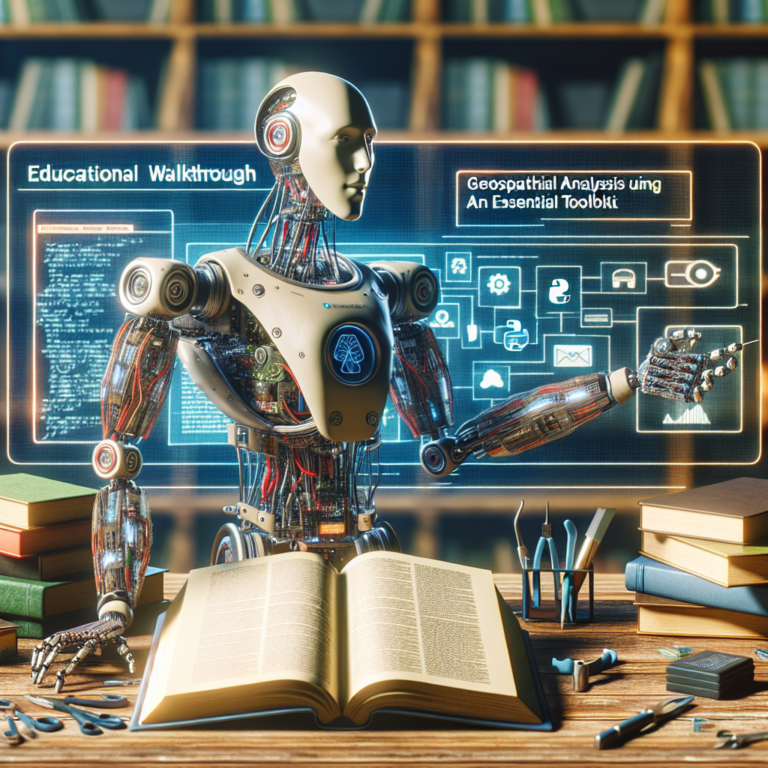1. Exploring Dask: A Gateway to Efficient Big Data Handling in Python
When dealing with scientific big data, the challenges of processing and analyzing vast datasets can be daunting. Python, a favored language in the scientific community, offers various tools for big data, and Dask stands out for its ability to handle large datasets efficiently. This section introduces Dask and discusses its significance in the realm of Python big data solutions.
Dask provides advanced parallel computing with Python, enabling the performance needed for big data processing. It integrates seamlessly with existing Python libraries like NumPy, Pandas, and Scikit-Learn, making it a versatile tool for scientific applications that require handling Dask big data. Unlike traditional Python libraries that operate in-memory, Dask is designed to work with datasets that exceed memory capacity by breaking them down into manageable chunks and processing them in parallel.
Here are some key points about Dask:
- Scalability: Dask scales dynamically to accommodate large datasets and complex computational workflows.
- Flexibility: It supports a wide range of operations, from simple data aggregations to complex machine learning models.
- Ease of Use: Dask interfaces are similar to those of familiar Python tools, which lowers the learning curve for Python developers.
By leveraging Dask, scientists and data analysts can significantly enhance their workflow, processing large volumes of data more quickly and efficiently. This capability is crucial in scientific fields where large datasets are common, such as genomics, astrophysics, and climate science. The next sections will delve deeper into setting up Dask and implementing it for large-scale data analysis.
2. Setting Up Your Environment for Dask
Setting up your environment for Dask big data processing is a straightforward process that involves several key steps. This section will guide you through the installation of Dask and the initial configuration necessary to start working with large datasets in Python.
Firstly, ensure that you have Python installed on your system. Dask is compatible with Python versions 3.6 and above. You can download Python from the official website if it’s not already installed. Once Python is set up, you can install Dask using pip:
pip install "dask[complete]"
This command installs Dask along with all the recommended dependencies, including Pandas and NumPy, which are essential for data manipulation and numerical analysis respectively.
Here are some additional steps to optimize your Dask setup for scientific big data applications:
- Configure Dask Scheduler: Decide whether to use a single machine scheduler for development or a distributed scheduler for production. The distributed scheduler allows parallel execution across multiple machines.
- Memory Management: Adjust memory settings according to your dataset size to prevent worker processes from running out of memory.
- Use Dask Dashboard: Monitor your Dask applications using the Dask dashboard, which provides insights into task progress and performance metrics.
By following these steps, you can set up a robust environment tailored for handling Python big data challenges using Dask. This setup not only facilitates efficient data processing but also scales well with increasing data sizes and complexity.
3. Core Concepts of Dask for Big Data Processing
Understanding the core concepts of Dask is essential for leveraging its full potential in scientific big data processing. This section delves into the fundamental components and operations of Dask that make it a powerful tool for handling Python big data challenges.
Dask operates on two primary levels: dynamic task scheduling and “big data” collections. The dynamic task scheduler executes tasks with an emphasis on low latency and high parallelism, which is crucial for performance in scientific computations. Dask’s collections, such as Dask DataFrame, Dask Array, and Dask Bag, are designed to mimic Pandas, NumPy, and lists but operate on larger-than-memory datasets efficiently.
Here are some key concepts in Dask:
- Lazy Evaluation: Dask operations are lazy, meaning they build a task graph and execute only when necessary, optimizing resource usage.
- Task Graphs: A visual representation of the operations to be performed, allowing for easy optimization and debugging.
- Scalability: Seamlessly scales from single machines to large clusters, making it ideal for projects that start small but grow over time.
For example, creating a Dask Array involves operations similar to NumPy but on a potentially massive scale. Here’s a simple code snippet to demonstrate:
import dask.array as da x = da.random.random((10000, 10000), chunks=(1000, 1000)) x.sum().compute()
This code generates a large array of random numbers and computes their sum, but only the necessary parts of the array are loaded into memory, thanks to Dask’s intelligent chunking and scheduling.
By mastering these core concepts, you can harness the power of Dask to process and analyze big data efficiently, making it a cornerstone tool for scientific research involving large datasets.
4. Implementing Dask for Large-Scale Data Analysis
Implementing Dask for large-scale data analysis requires understanding its practical applications and how to effectively utilize its features. This section provides a step-by-step guide on using Dask to handle scientific big data efficiently in Python.
Begin by setting up a Dask DataFrame, which is similar to pandas but designed to scale to big data. Here’s how you can create a Dask DataFrame from a large CSV file:
import dask.dataframe as dd
df = dd.read_csv('large-dataset.csv')
This code snippet demonstrates the simplicity of transitioning from pandas to Dask, allowing for minimal changes in your codebase while significantly enhancing data processing capabilities.
Key points to consider when implementing Dask:
- Parallel Processing: Utilize Dask’s ability to process data in parallel, dramatically reducing computation time.
- Handling Large Datasets: Leverage Dask’s efficient memory management to work with datasets larger than your system’s memory.
- Integration with Other Libraries: Combine Dask with other scientific libraries like NumPy and Scikit-Learn for comprehensive data analysis.
For example, to perform a group operation and compute aggregations, you can use:
result = df.groupby('category').agg({'data': 'sum'}).compute()
This operation will efficiently aggregate large amounts of data, showcasing Dask’s power in simplifying complex data processing tasks.
By integrating Dask into your data analysis workflows, you can tackle Python big data challenges more effectively, making it an invaluable tool for scientific research that requires handling extensive datasets.
5. Case Studies: Dask in Scientific Research
In the realm of scientific big data, Dask has been instrumental in advancing research across various fields. This section highlights several case studies where Dask has been effectively utilized to manage and analyze large datasets in scientific applications.
One notable example is in climate science, where researchers deal with petabytes of data. Dask has enabled these scientists to perform complex climate simulations and data analyses that were previously unmanageable. By using Dask’s parallel computing capabilities, researchers can now process data faster, leading to quicker insights into climate patterns and changes.
Another area where Dask proves invaluable is in genomics. Genomic data analysis requires handling vast amounts of data generated from DNA sequencing. Dask facilitates this by allowing bioinformaticians to scale their data processing workflows, improving the speed of genomic analysis and supporting the development of personalized medicine.
Key points from these case studies include:
- Enhanced Processing Speed: Dask’s ability to handle computations in parallel significantly reduces the time required for large-scale data analyses.
- Scalability: Whether it’s gigabytes or petabytes, Dask scales efficiently, making it suitable for projects of any size.
- Integration: Dask integrates well with other Python libraries, enhancing its utility in diverse scientific fields.
These examples underscore Dask’s role as a powerful tool in the scientific community, enabling researchers to push the boundaries of what’s possible with Python big data technologies. The adaptability and efficiency of Dask ensure that it remains at the forefront of scientific research, helping to solve some of the most complex data challenges faced today.
6. Optimizing Performance with Dask
Optimizing performance when using Dask for large-scale data analysis is crucial for maximizing efficiency and minimizing computational time. This section outlines practical strategies to enhance the performance of your Dask applications, particularly in scientific big data scenarios.
Fine-Tuning Task Granularity: The first step in optimization is adjusting the granularity of tasks. Dask tasks should be neither too small nor too large. Small tasks may lead to overhead in scheduling, while large tasks might cause delays in parallel execution. Aim for a balance where each task can run for at least a few seconds.
Managing Memory Use: Efficient memory management is vital, especially when dealing with Python big data. Use Dask’s ability to handle data out-of-core, ensuring that your system does not run out of memory. This involves tuning the partition size of Dask DataFrames and arrays to fit your system’s memory profile.
Leveraging Persistent Data: When working with iterative algorithms common in scientific research, persist data in memory across iterations whenever possible. This approach reduces the need to reload data from disk, speeding up the computation significantly.
from dask.distributed import Client client = Client() large_data = client.persist(large_data)
Scaling Out: Increase the number of workers in your Dask cluster to scale out computation effectively. More workers can lead to better parallelism, but be mindful of the network and disk I/O limitations.
Using the Dask Dashboard: Monitor your tasks and performance in real-time using the Dask dashboard. This tool is invaluable for identifying bottlenecks and understanding task dependencies and execution times.
By implementing these optimization techniques, you can ensure that your Dask setup is not only capable of handling complex and large datasets but also operates with optimal efficiency. This is particularly beneficial in fields like genomics or climate modeling, where time and accuracy are of the essence.
7. Troubleshooting Common Dask Issues
When working with Dask big data frameworks, encountering issues is a common part of the development and deployment process. This section addresses some typical problems you might face and provides practical solutions to troubleshoot them effectively in your scientific big data projects.
Memory Overload: One frequent issue is memory overload, where Dask workers run out of memory during computation. To manage this, consider reducing the size of each partition or increasing the number of partitions. This adjustment helps distribute the memory load more evenly across the workers.
# Example of adjusting partition size
data = dask.dataframe.read_csv('large_dataset.csv')
data = data.repartition(npartitions=500)
Task Scheduling Delays: Another common challenge is delays in task scheduling, which can slow down the entire computation process. Optimizing the task graph by reducing inter-dependencies between tasks can help. Also, using the Dask dashboard to monitor task execution can provide insights into bottlenecks.
Network Issues: In distributed environments, network issues can impede data transfer between nodes, affecting performance. Ensuring that your network infrastructure can handle the data throughput required by Dask is crucial. Upgrading network hardware or optimizing data serialization can mitigate these issues.
By addressing these common problems, you can enhance the stability and efficiency of your Dask applications, ensuring smoother operations for your Python big data tasks. This proactive approach to troubleshooting can save significant time and resources in long-term scientific research projects.
8. Comparing Dask with Other Big Data Frameworks
When exploring options for handling scientific big data, it’s essential to compare Dask with other prominent big data frameworks to understand its unique advantages and potential limitations. This section highlights how Dask stands against frameworks like Apache Hadoop and Apache Spark in various aspects of big data processing.
Performance and Scalability: Dask offers dynamic scalability and can efficiently handle both small and large datasets. Unlike Hadoop, which is better suited for batch processing, Dask excels in both batch and real-time data processing, providing flexibility similar to Apache Spark. However, Spark generally performs better in memory management for large-scale data processing tasks.
Usability and Integration: Dask is deeply integrated with the Python ecosystem, making it a preferred choice for those already familiar with Python and its data science libraries. In contrast, Spark and Hadoop require interfacing with PySpark and Hadoop Streaming, respectively, which might not be as seamless for Python developers.
Operational Complexity: Dask is simpler to set up and operate compared to Hadoop and Spark, especially when dealing with complex deployments. Dask’s lightweight nature allows for easier integration and less overhead in managing cluster configurations.
By understanding these comparisons, you can better decide which big data framework suits your specific needs in Python big data projects, particularly those in scientific research where data handling and processing efficiency are critical.
9. Future Trends in Big Data with Dask
The landscape of big data is continually evolving, and Dask is at the forefront of this transformation, especially within the scientific big data community. This section explores anticipated trends in big data processing with Dask and how it adapts to the changing needs of data science and research.
Integration with AI and Machine Learning: Dask is increasingly being integrated with machine learning libraries and frameworks. This trend is expected to grow, enhancing Dask’s capabilities in automated data processing and real-time analytics, crucial for AI-driven applications.
Improved Scalability: Future developments in Dask aim to push the boundaries of scalability. Enhancements in distributed computing will allow Dask to handle even larger datasets more efficiently, making it an even more powerful tool for Python big data applications.
Enhanced User Experience: Efforts are being made to make Dask more user-friendly. This includes better documentation, more intuitive APIs, and enhanced debugging tools that will lower the entry barrier for new users and streamline the development process for existing ones.
By staying updated with these trends, users can leverage Dask to its full potential, ensuring that their big data solutions are not only robust but also future-proof. This proactive approach will be particularly beneficial in fields that rely heavily on the timely and efficient analysis of large datasets.