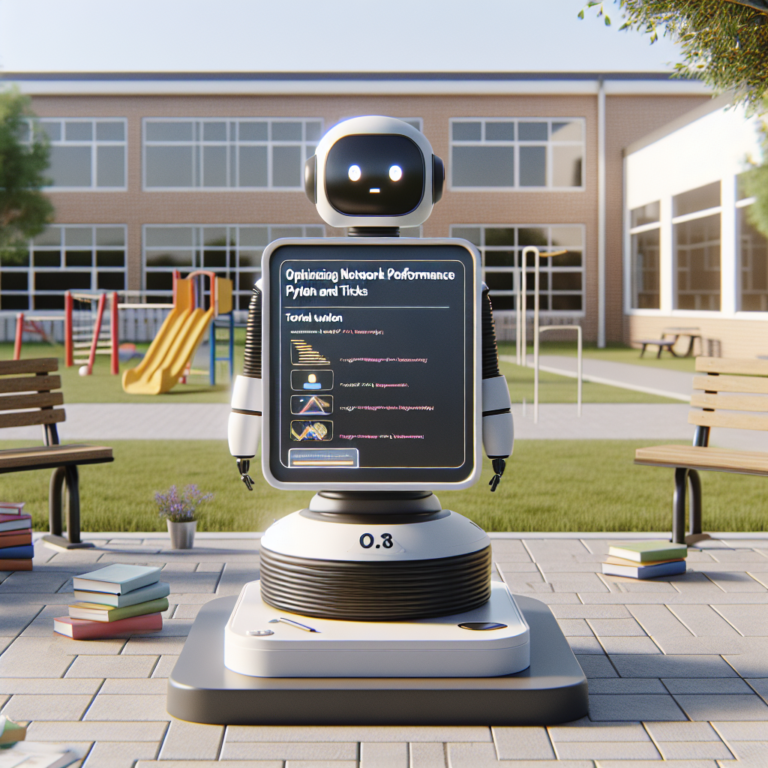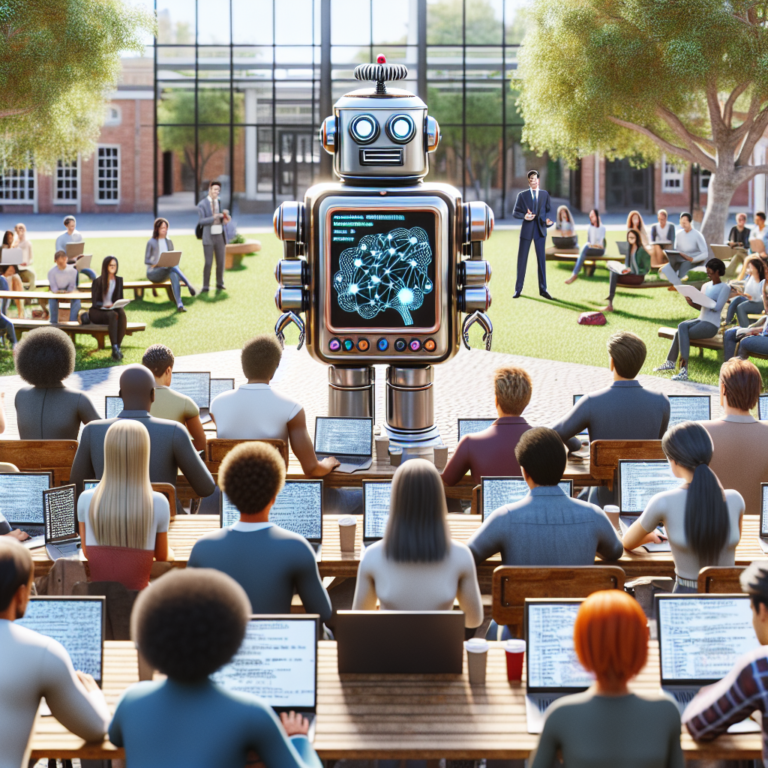1. Exploring the Basics of Network Visualization
Network visualization is a powerful technique for understanding and interpreting complex relationships and structures in data. In this section, we’ll cover the foundational concepts you need to start visualizing networks using Python.
What is Network Visualization?
At its core, network visualization involves the graphical representation of networks where nodes (or vertices) represent entities and edges (or links) depict the relationships or interactions between these entities. This method is crucial in various fields such as social network analysis, biology, and computer network architecture.
Key Libraries in Python
For network visualization, Python offers several robust libraries, but we’ll focus on NetworkX and Python Matplotlib. NetworkX provides tools to create, manipulate, and study the structure, dynamics, and functions of complex networks. Matplotlib, on the other hand, is a versatile plotting library that can be used to produce quality visualizations of network graphs.
# Sample code to create a simple graph
import networkx as nx
import matplotlib.pyplot as plt
G = nx.Graph()
G.add_edge('A', 'B')
G.add_edge('B', 'C')
G.add_edge('C', 'A')
nx.draw(G, with_labels=True, font_weight='bold')
plt.show()
Understanding Graph Types
NetworkX supports various types of graphs, including undirected, directed, multigraphs, and weighted networks. Each type serves different purposes and is chosen based on the nature of the relationships within the data.
By mastering these basics, you’ll be well-prepared to dive deeper into more complex network visualization techniques, enhancing your ability to analyze and interpret data effectively.
2. Setting Up Your Environment for Network Visualization
Before diving into the creation of network visualizations, it’s essential to set up your Python environment properly. This setup will ensure that you have all the necessary tools and libraries at your disposal.
Installing Python
First, ensure that Python is installed on your system. Python 3.x is recommended as it offers better support for the libraries we will use. You can download it from the official Python website.
Installing Libraries
Next, install the NetworkX and Python Matplotlib libraries. These can be easily installed using pip, Python’s package installer. Run the following commands in your command prompt or terminal:
# Install NetworkX pip install networkx # Install Matplotlib pip install matplotlib
Setting Up a Virtual Environment
It’s a good practice to use a virtual environment for your Python projects. This keeps your dependencies organized and separate from other projects. You can create a virtual environment using the following commands:
# Install virtualenv if not already installed pip install virtualenv # Create a new virtual environment virtualenv network_vis_env # Activate the virtual environment # On Windows network_vis_env\Scripts\activate # On MacOS/Linux source network_vis_env/bin/activate
With your environment set up, you are now ready to start creating basic network graphs with NetworkX, enhanced by the visual capabilities of Matplotlib. This foundational setup is crucial for smooth development and testing of your network visualization projects.
3. Creating Basic Network Graphs with NetworkX
Once your environment is set up, you can begin creating basic network graphs with NetworkX. This section will guide you through the process of constructing your first graph and visualizing it with Python Matplotlib.
Creating a Simple Graph
To start, let’s create a simple undirected graph. An undirected graph is a set of nodes connected by edges, where the edges have no direction.
# Import NetworkX and Matplotlib
import networkx as nx
import matplotlib.pyplot as plt
# Create an empty graph
G = nx.Graph()
# Add nodes
G.add_node("Node1")
G.add_node("Node2")
# Add an edge between Node1 and Node2
G.add_edge("Node1", "Node2")
# Draw the graph
nx.draw(G, with_labels=True, node_color='lightblue', font_weight='bold')
plt.show()
Visualizing the Graph
The `nx.draw()` function from NetworkX is used to visualize the graph. The parameters `with_labels=True` and `node_color=’lightblue’` enhance the graph’s readability and aesthetic appeal.
Understanding the Components:
– Nodes represent entities or objects.
– Edges represent the connections or relationships between these entities.
This basic example introduces you to the fundamental concepts of network creation and visualization in Python. As you become more comfortable, you can explore adding more nodes, edges, and attributes to enrich your network graphs.
With these skills, you’re ready to move on to more advanced network visualization techniques, which will allow for a deeper analysis and more comprehensive insights into your data.
4. Enhancing Graphs with Matplotlib Customizations
After creating basic network graphs with NetworkX, enhancing them using Matplotlib’s customization options can significantly improve their visual appeal and effectiveness. This section explores how to apply these customizations to make your network visualizations more informative and engaging.
Customizing Node and Edge Colors
One of the simplest yet most impactful customizations is changing the colors of nodes and edges. This can help differentiate various types of nodes and relationships.
# Customizing node and edge colors
import networkx as nx
import matplotlib.pyplot as plt
G = nx.Graph()
G.add_edge('A', 'B', weight=2)
G.add_edge('B', 'C', weight=4)
G.add_edge('C', 'A', weight=6)
pos = nx.circular_layout(G)
edges = G.edges(data=True)
nx.draw(G, pos, with_labels=True, node_color='skyblue', node_size=700, font_size=15, font_weight='bold')
nx.draw_networkx_edge_labels(G, pos, edge_labels={(u, v): d['weight'] for u, v, d in edges})
plt.show()
Adjusting Layouts
Matplotlib allows you to choose from various layouts like circular, random, or shell, which can help in representing different kinds of network structures more clearly.
Enhancing Readability with Labels
Adding labels to nodes and edges can provide additional context that is crucial for understanding the graph. Matplotlib facilitates adding labels that are customizable in terms of font size, color, and weight.
By applying these Matplotlib customizations, you can transform a basic network graph into a detailed and visually appealing representation that is much easier to interpret and analyze. These enhancements not only improve aesthetics but also aid in the clearer communication of the underlying data.
5. Advanced Techniques in NetworkX Visualization
As you become more comfortable with basic network visualizations, exploring advanced techniques in NetworkX can further enhance your ability to analyze and present network data effectively. This section delves into some sophisticated methods that can provide deeper insights into your networks.
Implementing Weighted Graphs
Weighted graphs are essential for representing networks where connections have varying strengths. In NetworkX, you can easily add weights to edges to reflect their importance or capacity.
# Creating a weighted graph
import networkx as nx
import matplotlib.pyplot as plt
G = nx.Graph()
G.add_edge('Node1', 'Node2', weight=4)
G.add_edge('Node2', 'Node3', weight=2)
pos = nx.spring_layout(G) # positions for all nodes
weights = nx.get_edge_attributes(G, 'weight')
nx.draw(G, pos, with_labels=True, node_size=700)
nx.draw_networkx_edge_labels(G, pos, edge_labels=weights)
plt.show()
Using Directed Graphs
Directed graphs, where edges have a direction, are crucial for representing asymmetric relationships, such as in a food web or Twitter retweets. NetworkX makes it straightforward to create and visualize these graphs.
# Creating a directed graph
G = nx.DiGraph()
G.add_edge('NodeA', 'NodeB')
G.add_edge('NodeB', 'NodeC')
nx.draw(G, with_labels=True, node_color='lightgreen', font_weight='bold')
plt.show()
Network Analysis Metrics
NetworkX provides tools to calculate various network analysis metrics, such as shortest paths, centrality measures, and clustering coefficients. These metrics are invaluable for understanding the structure and dynamics of networks.
By mastering these advanced techniques, you can significantly expand your toolkit for network analysis, enabling you to tackle more complex problems and datasets. These methods not only enhance the visual appeal of your graphs but also deepen the level of analysis you can perform on network data.
6. Case Studies: Real-World Applications of Network Visualization
Network visualization is not just a theoretical tool; it has practical applications across various industries. Here, we explore how different sectors leverage network visualization to solve real-world problems.
Social Media Analysis
One of the most prominent uses of network visualization is in social media platforms. Analysts use NetworkX and Python Matplotlib to visualize data about user interactions and community structures. This helps in understanding patterns like influence spread and community engagement.
# Example: Visualizing a simple social network
import networkx as nx
import matplotlib.pyplot as plt
# Create a graph
social_graph = nx.Graph()
social_graph.add_edge('User1', 'User2')
social_graph.add_edge('User2', 'User3')
social_graph.add_edge('User3', 'User1')
# Draw the graph
nx.draw(social_graph, with_labels=True, node_color='lightblue', font_weight='bold')
plt.show()
Transportation Networks
Transportation planners use network visualization to optimize routes and schedules. For instance, visualizing city traffic patterns can help in designing better public transportation systems to reduce congestion and improve travel times.
Biological Networks
In biology, researchers use network visualization to study complex interactions within biological systems, such as protein-protein interaction networks or genetic inheritance patterns. This can be crucial for understanding diseases and developing new treatments.
These case studies illustrate the versatility and utility of network visualization across different fields, highlighting its importance in extracting meaningful insights from complex datasets.