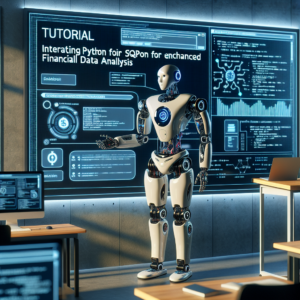1. Exploring the Synergy Between Python and SQL in Finance
Understanding the integration of Python and SQL can significantly enhance your capabilities in financial data analysis. This section will explore how combining these powerful tools can streamline workflows and improve insights.
Python, known for its simplicity and powerful libraries, excels in data manipulation and analysis. Libraries such as Pandas and NumPy simplify complex data operations. On the other hand, SQL is unparalleled in data retrieval and management, making it ideal for handling large datasets commonly found in finance.
Here are some key benefits of using Python and SQL together in financial environments:
- Efficiency in Data Handling: SQL’s robust data querying capabilities combined with Python’s analytical prowess allow for efficient data processing and manipulation.
- Enhanced Data Analysis: Python’s libraries enable advanced statistical analysis and machine learning on financial datasets that have been structured and queried by SQL.
- Automation of Repetitive Tasks: Automate data fetching, cleaning, and analysis tasks using Python scripts that interact with SQL databases, saving time and reducing error rates.
To illustrate, consider a scenario where you need to analyze financial records for anomalies. You could use SQL to retrieve the data and Python to perform the anomaly detection. Here’s a simple code snippet that demonstrates fetching data using Python’s SQLAlchemy library:
from sqlalchemy import create_engine
import pandas as pd
# Create a connection to your SQL database
engine = create_engine('postgresql://username:password@localhost:5432/finance_db')
# Query data
query = """
SELECT * FROM transactions
WHERE transaction_date BETWEEN '2023-01-01' AND '2023-12-31';
"""
# Load data into a DataFrame
df = pd.read_sql(query, engine)
# Display the first few rows of the DataFrame
print(df.head())
This integration not only leverages the strengths of both Python and SQL but also ensures that financial analysts can focus more on strategic tasks rather than getting bogged down by data management issues.
By mastering these tools, you can significantly enhance your financial data analysis and bring more depth to your financial insights, aligning perfectly with the needs of modern financial strategies.
2. Setting Up Your Environment for Python and SQL Integration
To begin integrating Python with SQL for financial data analysis, setting up your environment is crucial. This setup involves installing the necessary software and configuring your system to handle both Python and SQL efficiently.
Firstly, ensure you have Python installed on your system. Python 3.x versions are preferred due to better support and features. You can download it from the official Python website. Next, you’ll need an SQL server. PostgreSQL, MySQL, or Microsoft SQL Server are excellent choices for managing financial databases.
Here are the steps to set up your environment:
- Install Python: Download and install Python from python.org.
- Install SQL Server: Choose an SQL server suitable for your needs and install it. PostgreSQL can be downloaded from postgresql.org.
- Install Necessary Libraries: Use pip to install libraries like SQLAlchemy, pandas, and psycopg2 for PostgreSQL or pymysql for MySQL. These libraries facilitate the connection between Python and SQL.
For connecting Python to your SQL server, use SQLAlchemy, a SQL toolkit and Object-Relational Mapping (ORM) system for Python. Here’s a basic example of how to connect Python to a PostgreSQL database using SQLAlchemy:
from sqlalchemy import create_engine
# Replace 'username', 'password', 'localhost', '5432', 'your_database' with your actual database credentials
engine = create_engine('postgresql://username:password@localhost:5432/your_database')
print("Connection established successfully!")
This setup not only prepares your system for integrating Python and SQL but also optimizes your workflow for handling complex financial data analyses. By following these steps, you ensure that your environment is robust and ready for the advanced tasks you will perform in subsequent stages of data analysis.
3. Basic SQL Commands through Python for Data Retrieval
Retrieving financial data efficiently is crucial in financial analysis. This section covers basic SQL commands you can execute through Python to fetch data effectively.
Python, combined with SQL, offers a powerful toolkit for data retrieval. Using libraries like SQLAlchemy, you can execute SQL commands directly from Python scripts. This integration is particularly useful for financial analysts who need to pull large sets of financial data for analysis.
Here are some fundamental SQL commands and how to use them in Python:
- SELECT: Retrieves data from one or more tables. Essential for any data analysis task.
- WHERE: Filters records that fulfill a specified condition, crucial for segmenting data.
- JOIN: Combines rows from two or more tables based on a related column between them.
Below is a simple example demonstrating how to use these commands in Python:
from sqlalchemy import create_engine
import pandas as pd
# Establishing a connection to the database
engine = create_engine('postgresql://username:password@localhost:5432/finance_db')
# SQL query using basic commands
sql_query = """
SELECT account_id, transaction_date, amount
FROM transactions
WHERE amount > 1000
ORDER BY transaction_date DESC;
"""
# Executing the query and loading data into a DataFrame
df = pd.read_sql(sql_query, engine)
print(df.head())
This example shows how to retrieve transactions where the amount is greater than 1000, ordered by the transaction date. Such queries are fundamental in financial data analysis, allowing analysts to focus on significant transactions.
Mastering these basic commands through Python enhances your ability to handle and analyze financial data efficiently, setting a strong foundation for more complex data manipulation tasks.
4. Advanced Data Manipulation Techniques
Once you have mastered basic SQL commands through Python, you can move on to more advanced data manipulation techniques. These methods are essential for deeper analysis and can provide more nuanced insights into financial data.
Advanced techniques often involve complex SQL queries and the use of Python’s powerful data libraries like Pandas and NumPy. Here’s how you can leverage these tools to enhance your financial data analysis:
- Aggregation: SQL functions like SUM, AVG, and COUNT can be used to aggregate data, which is crucial for generating financial reports or summaries.
- Window Functions: These SQL functions perform calculations across a set of table rows that are somehow related to the current row. This is useful for running totals, moving averages, and more.
- Merging and Joining Data: Pandas provide methods like merge and concat that are invaluable when you need to combine data from multiple sources or tables.
Here is an example of using Python and SQL to perform a complex query that involves aggregation and window functions:
from sqlalchemy import create_engine
import pandas as pd
# Connect to the database
engine = create_engine('postgresql://username:password@localhost:5432/finance_db')
# Complex SQL query
sql_query = """
SELECT account_id, SUM(amount) OVER (PARTITION BY account_id ORDER BY transaction_date) as running_total
FROM transactions
WHERE transaction_date BETWEEN '2023-01-01' AND '2023-12-31';
"""
# Execute the query and load the data into a DataFrame
df = pd.read_sql(sql_query, engine)
print(df.head())
This script demonstrates how to calculate a running total of transaction amounts for each account over the year 2023, showcasing the power of window functions in SQL.
By integrating these advanced techniques, you not only enhance your ability to analyze financial data but also gain the capability to uncover trends and patterns that are not immediately obvious from raw data alone.
4.1. Combining Data from Multiple Sources
When analyzing financial data, you often need to combine information from various sources to get a comprehensive view. This section will guide you through the process of merging data from multiple databases or files using Python and SQL.
Python’s Pandas library is particularly adept at handling data from diverse sources like CSV files, Excel spreadsheets, and SQL databases. SQL, on the other hand, excels in managing and querying large datasets from relational databases.
Key steps to combine data effectively:
- Identify Data Sources: Determine which datasets are relevant and where they are stored.
- Data Extraction: Use SQL queries to retrieve data from databases and Pandas for reading files.
- Data Merging: Utilize Pandas’
mergeorconcatfunctions to combine datasets based on common columns.
Here’s a practical example of how to merge data from an SQL database and a CSV file using Python:
import pandas as pd
from sqlalchemy import create_engine
# Establish connection to the database
engine = create_engine('postgresql://username:password@localhost:5432/finance_db')
# SQL query to retrieve data
sql_data = pd.read_sql_query('SELECT * FROM financial_data', engine)
# Load CSV data
csv_data = pd.read_csv('additional_financial_data.csv')
# Merge data on a common column 'account_id'
combined_data = pd.merge(sql_data, csv_data, on='account_id')
print(combined_data.head())
This example demonstrates merging SQL database data with CSV file data, highlighting the flexibility and power of Python in financial data analysis. By mastering these techniques, you can enhance your analytical capabilities, providing deeper insights into financial trends and behaviors.
4.2. Automating Financial Reports with Python and SQL
Automating financial reports is a critical step for enhancing efficiency and accuracy in financial analysis. Python and SQL are powerful tools that can automate the generation of these reports, reducing manual effort and the potential for errors.
Python, with its extensive libraries such as Pandas and Matplotlib, allows for the manipulation and visualization of financial data. SQL, used for data retrieval, works seamlessly with Python to fetch and manipulate large datasets from financial databases.
Key steps to automate financial reports:
- Set Up Scheduled Queries: Use SQL to create scheduled queries that automatically run at set intervals.
- Data Processing: Utilize Python to process and analyze the data retrieved by SQL queries.
- Report Generation: Generate reports using Python’s capabilities to create Excel files, PDFs, or visualizations.
Here’s an example of how you can use Python and SQL to automate a monthly financial report:
import pandas as pd
from sqlalchemy import create_engine
import matplotlib.pyplot as plt
# Establish connection to the database
engine = create_engine('postgresql://username:password@localhost:5432/finance_db')
# SQL query to retrieve monthly transaction data
query = """
SELECT date_trunc('month', transaction_date) AS month, SUM(amount) AS total
FROM transactions
GROUP BY month
ORDER BY month;
"""
# Execute the query and load the data into a DataFrame
monthly_data = pd.read_sql(query, engine)
# Plotting the data
plt.figure(figsize=(10, 5))
plt.plot(monthly_data['month'], monthly_data['total'], marker='o')
plt.title('Monthly Transaction Total')
plt.xlabel('Month')
plt.ylabel('Total Amount')
plt.grid(True)
plt.savefig('monthly_financial_report.pdf')
plt.show()
This script not only fetches and processes financial data but also visualizes it, making it easier to interpret and analyze. By automating these processes, you can ensure that financial reports are both timely and accurate, providing valuable insights for decision-making.
5. Case Study: Real-Time Financial Data Analysis
Real-time financial data analysis is pivotal in today’s fast-paced financial environment. This case study demonstrates how integrating Python with SQL can revolutionize financial decision-making processes.
A financial firm utilized Python and SQL to monitor and analyze stock market trends in real-time. Python’s powerful data processing capabilities, combined with SQL’s efficient data retrieval, allowed the firm to gain instant insights into market conditions.
Key aspects of the case study:
- Real-Time Data Fetching: SQL queries were optimized to fetch data continuously.
- Data Processing: Python scripts analyzed the data to identify trends and anomalies.
- Immediate Decision Support: Automated alerts were set up to notify stakeholders of critical market changes.
Here’s a simplified example of how Python and SQL were used:
import pandas as pd
from sqlalchemy import create_engine
# Establishing a connection to the database
engine = create_engine('postgresql://username:password@localhost:5432/stock_market_db')
# Continuous query for the latest stock data
query = """
SELECT stock_id, stock_price, transaction_time
FROM stock_transactions
WHERE transaction_time >= NOW() - INTERVAL '1 minute'
ORDER BY transaction_time DESC;
"""
# Running the query every minute to fetch recent data
while True:
recent_data = pd.read_sql(query, engine)
print(recent_data.head())
# Analysis and alert logic here
This approach not only streamlined the firm’s analytical processes but also enhanced their responsiveness to market dynamics. By leveraging the strengths of both Python and SQL, the firm could implement a robust system for real-time financial data analysis, significantly impacting their strategic decisions.
Such integration showcases the practical benefits of combining Python’s analytical power with SQL’s data handling efficiency, providing a competitive edge in financial analysis.
6. Best Practices for Secure and Efficient Data Handling
When integrating Python with SQL for financial data analysis, ensuring the security and efficiency of data handling is paramount. This section outlines best practices to safeguard your data and optimize performance.
Security is crucial when dealing with sensitive financial information. Here are some strategies to enhance security:
- Use Encrypted Connections: Always connect to your SQL database using encrypted protocols like SSL/TLS to protect data in transit.
- Implement Access Controls: Restrict database access through role-based permissions and authentication mechanisms.
- Regular Audits: Conduct regular security audits and vulnerability assessments to identify and mitigate risks.
Efficiency in data handling not only speeds up processes but also reduces resource consumption. Consider these tips:
- Optimize SQL Queries: Write efficient SQL queries to minimize response times and server load. Use indexing and proper query structuring.
- Use Batch Processing: For large datasets, use batch processing in Python to handle data in chunks rather than loading it all at once.
- Caching Strategies: Implement caching mechanisms to store frequently accessed data, reducing the number of times a database needs to be queried.
Here’s a simple Python example demonstrating a secure and efficient way to connect to an SQL database:
from sqlalchemy import create_engine
# Secure connection string with encrypted protocol
connection_string = 'postgresql+psycopg2://username:password@localhost:5432/finance_db?sslmode=require'
# Creating an engine with an encrypted connection
engine = create_engine(connection_string)
print("Secure and efficient connection established.")
By adhering to these best practices, you can ensure that your financial data handling is not only secure against potential threats but also optimized for performance. This will lead to more reliable and faster data analysis, crucial for making informed financial decisions.
7. Troubleshooting Common Issues in Python SQL Finance Projects
When integrating Python with SQL for financial data analysis, you may encounter several common issues. This section will guide you through troubleshooting some typical problems to ensure smooth operation of your finance projects.
Connection Errors: One of the most frequent issues is difficulty in establishing a connection between Python and the SQL database. This can be due to incorrect credentials, network issues, or misconfigured server settings.
- Ensure that all connection strings are correct, including the username, password, server address, and database name.
- Check the network settings and firewall configurations that might block the connection.
Data Type Mismatches: Python and SQL might interpret data types differently, leading to errors when data is transferred between them.
- Explicitly define data types in SQL queries and Python data structures to prevent mismatches.
- Use data parsing functions in Python to correctly handle dates and numeric formats as they are fetched from the SQL database.
Performance Issues: Complex queries or large data transfers can significantly slow down your applications, affecting performance.
- Optimize SQL queries by using indexes, and avoid selecting unnecessary columns or rows.
- In Python, use libraries like pandas for efficient data manipulation and consider chunking large datasets during data processing.
Here’s a simple Python script to handle a common error when querying SQL databases:
import psycopg2
from psycopg2 import OperationalError
def establish_connection():
try:
conn = psycopg2.connect(
database="finance_db", user='username', password='password', host='127.0.0.1', port= '5432'
)
print("Connection established")
except OperationalError as e:
print("Connection failed:", e)
return None
return conn
# Example usage
connection = establish_connection()
This script attempts to connect to a PostgreSQL database and handles the OperationalError if the connection fails, providing a clear message about what went wrong. By preparing for and addressing these common issues, you can enhance the reliability and efficiency of your financial data analysis projects.
8. Future Trends in Python and SQL for Financial Analysis
The landscape of financial analysis is continually evolving, with Python and SQL at the forefront of this transformation. This section explores the anticipated trends that will shape the future of financial data analysis using these technologies.
Increased Adoption of Machine Learning: Python’s robust machine learning libraries, like TensorFlow and Scikit-learn, will become more integrated with SQL-stored data, enabling more sophisticated predictive models and real-time analytics.
Automation and Real-Time Processing: The future will see an increase in the automation of financial processes through Python scripts that interact seamlessly with SQL databases, allowing for real-time data processing and decision-making.
Cloud-Based Analytics: With the rise of cloud computing, more financial institutions will leverage cloud platforms for SQL database hosting and Python analytics, enhancing scalability and collaboration.
Here’s a glimpse into a Python code snippet that utilizes machine learning for predictive analysis:
from sklearn.linear_model import LinearRegression
import pandas as pd
from sqlalchemy import create_engine
# Establish a connection to the database
engine = create_engine('postgresql://username:password@localhost:5432/finance_db')
# Query financial data
query = "SELECT date, closing_price FROM stock_prices;"
data = pd.read_sql(query, engine)
# Prepare data for regression model
X = data['date'].values.reshape(-1, 1) # Feature: Date
y = data['closing_price'].values # Target: Closing Price
# Create and train a linear regression model
model = LinearRegression()
model.fit(X, y)
# Predict future prices
future_dates = pd.date_range('2024-01-01', periods=30).to_frame(index=False, name='date')
predictions = model.predict(future_dates.values.reshape(-1, 1))
# Output predictions
print(predictions)
This example illustrates how Python and SQL can be used together to not only analyze historical data but also to forecast future trends, a capability that is becoming increasingly vital in financial decision-making.
By staying abreast of these trends, financial analysts can harness the full potential of Python and SQL to drive innovation and efficiency in financial data analysis.