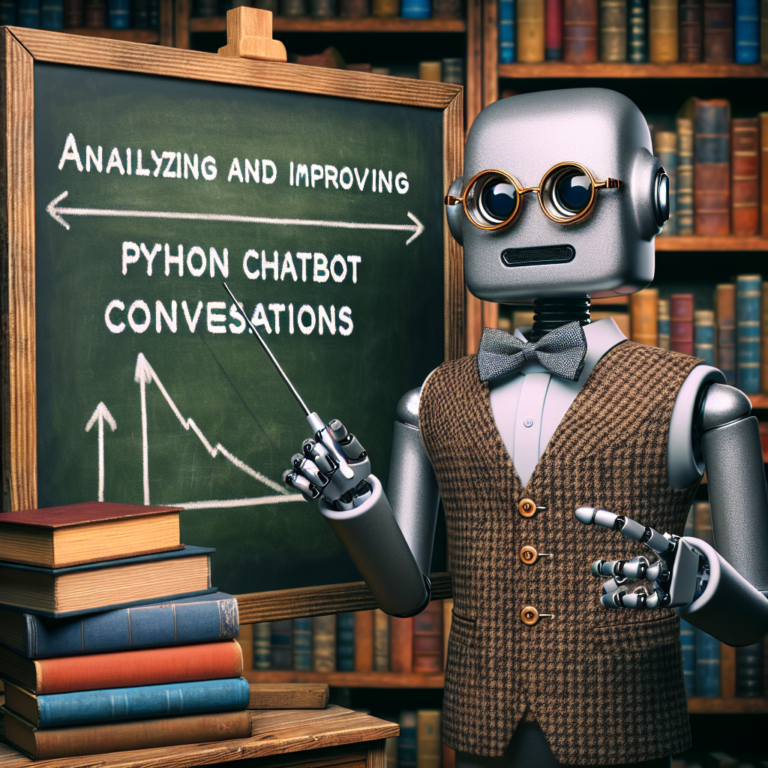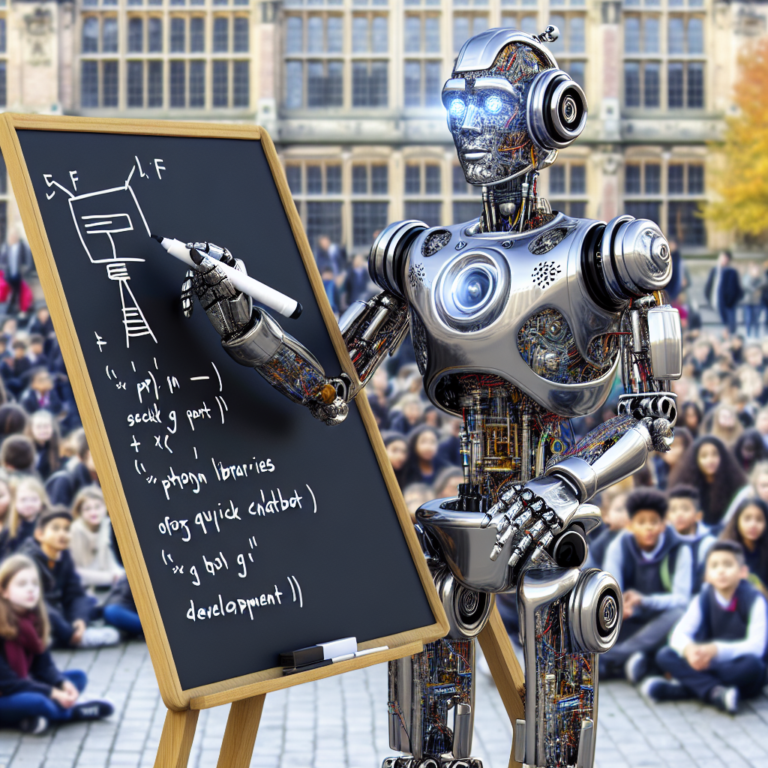1. Understanding the Basics of Python Chatbots
Before diving into the complexities of personalizing chatbots, it’s essential to grasp the fundamentals of Python chatbots. Python, known for its simplicity and readability, is a popular choice for developing chatbot applications due to its powerful libraries and frameworks.
At its core, a Python chatbot is a software application that conducts a conversation via textual or auditory methods. These chatbots are programmed to mimic human conversation through predefined rules or machine learning algorithms. Python provides a robust platform for both approaches, with libraries such as NLTK for natural language processing and TensorFlow or PyTorch for more complex machine learning functionalities.
Key Components of Python Chatbots:
– Input Analysis: The chatbot needs to understand and interpret the user’s input, which can be achieved using Python libraries like NLTK or spaCy.
– Processing: Depending on the complexity, this might involve simple rule-based responses or sophisticated machine learning models to generate replies.
– Output Generation: Finally, the chatbot formulates a response based on the user’s input and the system’s processing. Libraries like TextBlob can be used to ensure the responses are grammatically correct and contextually relevant.
Understanding these components will provide a solid foundation for exploring more advanced topics in chatbot development, such as user experience and Python customization, which are crucial for personalizing interactions.
# Example of a simple Python chatbot using NLTK
import nltk
from nltk.chat.util import Chat, reflections
pairs = [
[r"hi|hello", ["Hello, how can I help you today?"]],
[r"what is your name?", ["I am a Python chatbot."]],
[r"quit", ["Bye, take care!"]]
]
chatbot = Chat(pairs, reflections)
chatbot.converse()
This basic example uses NLTK’s Chat class to create a simple chatbot that can respond to user inputs. As we progress, we’ll explore how to enhance these interactions to tailor experiences to individual user needs.
2. Strategies for Personalizing Chatbots
Personalizing the user experience in Python chatbots involves several strategic approaches that ensure each interaction is tailored to the individual user. This personalization enhances user satisfaction and engagement.
Understanding User Preferences: The first step in personalizing a chatbot is to understand the user’s preferences and behaviors. This can be achieved by analyzing past interactions and collecting data on user choices and responses. Implementing machine learning models can help predict user preferences based on this data.
Segmentation of Users: Users can be segmented into different groups based on their behavior, preferences, and demographic information. This allows the chatbot to deliver more relevant and personalized content and responses. For example, a chatbot could offer different greeting messages or recommendations based on the user’s age group or location.
Contextual Understanding: A chatbot that can understand the context of a conversation can provide responses that are more aligned with the user’s current needs. Natural Language Processing (NLP) techniques are crucial for this aspect of personalization, allowing the chatbot to detect nuances and changes in the conversation’s tone or subject.
# Example of using Python's NLP tools for contextual understanding
import spacy
nlp = spacy.load('en_core_web_sm')
def get_response(user_message):
doc = nlp(user_message)
# Analyze the text for entities, sentiment, etc.
if 'order' in user_message:
return "I see you're interested in placing an order. How can I assist you with that?"
return "Could you tell me more about what you need?"
user_input = "I would like to order a pizza"
print(get_response(user_input))
This example demonstrates how a Python chatbot can use NLP to interpret user intent and respond appropriately, enhancing the user experience by making the interaction feel more natural and personalized.
By integrating these strategies, developers can create Python chatbots that not only respond to user inputs but also adapt to their preferences and behaviors, significantly improving the personalizing chatbots process.
2.1. Collecting User Data Responsibly
Responsible data collection is fundamental to personalizing chatbots while respecting user privacy. Here’s how you can do it effectively and ethically.
Transparent Data Collection: Always inform users about the data you collect and how it will be used. This transparency builds trust and complies with data protection regulations like GDPR. Providing users with clear information about data collection practices is crucial.
User Consent: Obtain explicit consent from users before collecting their data. Consent should be freely given, specific, informed, and unambiguous. This means providing users with options to opt-in rather than defaulting to consent.
Minimize Data Collection: Collect only the data necessary to enhance the user experience. This practice, known as data minimization, not only protects user privacy but also reduces the risk of data breaches.
# Example of implementing user consent in a Python chatbot
def request_consent():
response = input("May we collect data about your preferences to enhance your experience? (yes/no): ")
if response.lower() in ['yes', 'y']:
print("Thank you for your consent. We value your privacy and data security.")
else:
print("You have opted out of data collection. We respect your decision.")
request_consent()
This simple Python script demonstrates how to ask for user consent in a chatbot interaction. By integrating such practices, developers ensure that the chatbot adheres to ethical standards and legal requirements, enhancing trust and Python customization capabilities.
By focusing on responsible data collection, developers can create a foundation for personalizing interactions in a way that respects user privacy and builds long-term user engagement.
2.2. Implementing Adaptive Responses
Adaptive responses are crucial for personalizing chatbots to enhance the user experience. They allow chatbots to respond dynamically based on the context of the conversation and user data.
Utilizing Conditional Logic: Chatbots can use conditional logic to tailor responses. This involves setting up if-else statements that trigger specific responses based on user inputs or detected sentiments.
Machine Learning for Dynamic Interactions: Integrating machine learning models enables chatbots to learn from interactions and improve responses over time. This approach is essential for developing a chatbot that can adapt to various user behaviors and preferences.
# Example of using conditional logic in a Python chatbot
def generate_response(user_input):
if 'happy' in user_input:
return "It's great to see you happy! 😊 How can I assist you further?"
elif 'sad' in user_input:
return "I'm here to help. Would you like to talk about what's bothering you?"
else:
return "How can I assist you today?"
user_input = "I am feeling very happy today!"
print(generate_response(user_input))
This example shows how a Python chatbot can use simple conditional logic to personalize responses based on the user’s emotional state, making the interaction feel more human-like and tailored.
By implementing adaptive responses, developers can significantly improve the sophistication of chatbots, making them more engaging and effective at handling real-world user interactions. This not only boosts user satisfaction but also enhances the capabilities of Python customization in chatbot development.
3. Python Customization Techniques
Customizing Python chatbots involves a variety of techniques that enhance their functionality and adaptability to specific user needs. Here are some effective methods to achieve this.
Using Python Libraries: Python offers a wealth of libraries that can be used to add complex features to chatbots. Libraries like ChatterBot for building chatbots with minimal coding and Scikit-learn for implementing machine learning models are particularly useful.
Integrating APIs: APIs can extend the capabilities of Python chatbots by allowing them to interact with other applications and services. For example, integrating a weather API can enable a chatbot to provide weather updates, enhancing the user experience.
# Example of integrating an API in a Python chatbot
import requests
def get_weather(city):
response = requests.get(f"http://api.weatherapi.com/v1/current.json?key=your_api_key&q={city}")
weather = response.json()['current']['condition']['text']
return f"The current weather in {city} is {weather}."
print(get_weather("London"))
This code snippet demonstrates how to integrate a weather API into a Python chatbot, allowing it to provide real-time weather updates. Such integrations make the chatbot more interactive and responsive to user queries.
Custom User Functions: For more personalized interactions, you can write custom functions that tailor responses based on the user’s past interactions and preferences. This level of Python customization makes the chatbot feel more personal and engaging.
By employing these customization techniques, developers can significantly enhance the functionality of Python chatbots, making them not only more efficient but also more attuned to the specific needs and preferences of their users.
3.1. Utilizing Libraries for Enhanced Functionality
Python’s rich ecosystem of libraries significantly enhances the functionality of chatbots, making them more efficient and capable of handling complex tasks. Here are some key libraries that are instrumental in Python customization for chatbots.
ChatterBot: This library is great for creating chatbots that learn from conversations. It uses a combination of machine learning algorithms to develop a response based on past interactions.
NLTK (Natural Language Toolkit): Essential for processing human language data, NLTK is useful for tasks such as classification, tokenization, stemming, tagging, parsing, and semantic reasoning. This helps in understanding and generating human-like responses.
# Example of using NLTK for a sentiment analysis feature in a chatbot
import nltk
from nltk.sentiment import SentimentIntensityAnalyzer
def analyze_sentiment(text):
sia = SentimentIntensityAnalyzer()
sentiment = sia.polarity_scores(text)
return sentiment
user_input = "I love this product!"
sentiment_result = analyze_sentiment(user_input)
print(f"Sentiment Analysis: {sentiment_result}")
This code snippet demonstrates how to integrate NLTK’s sentiment analysis into a chatbot, allowing it to understand and react to the emotional tone of user inputs.
TensorFlow and Keras: For more advanced personalizing chatbots, these libraries allow the implementation of neural networks that can predict user behavior, personalize responses, and improve interaction quality over time.
By leveraging these libraries, developers can equip Python chatbots with the ability to perform more sophisticated tasks, significantly improving the user experience by making interactions smoother and more intuitive.
3.2. Writing Custom Python Code for Unique Features
When standard libraries do not meet specific needs, writing custom Python code becomes essential for enhancing Python customization in chatbots. This approach allows developers to introduce unique features tailored to individual user experiences.
Creating Custom Functions: Custom functions can handle unique scenarios that generic chatbots might not predict. For instance, integrating APIs that pull real-time data or interact with other applications can significantly enhance functionality.
Integrating External APIs: Python’s flexibility allows it to integrate with various APIs effortlessly. This capability enables chatbots to perform tasks like checking weather, booking appointments, or fetching user-specific data, providing a highly personalized user experience.
# Example of integrating an API to fetch weather data
import requests
def get_weather(city):
api_url = f"http://api.weatherapi.com/v1/current.json?key=your_api_key&q={city}"
response = requests.get(api_url)
data = response.json()
return data['current']['condition']['text']
user_city = "San Francisco"
weather_condition = get_weather(user_city)
print(f"The current weather in {user_city} is {weather_condition}.")
This code snippet demonstrates how a Python chatbot can use an API to provide real-time weather updates, adding a layer of personalization that adapts to the user’s location.
By leveraging Python’s capabilities to write custom code and integrate external services, developers can craft chatbots that not only respond but also anticipate and adapt to the needs of each user, enhancing the overall user experience.
Such customization not only improves engagement but also ensures that the chatbot remains versatile and useful across various user interactions, making each conversation more relevant and personal.
4. Measuring User Experience in Python Chatbots
Effectively measuring user experience (UX) in Python chatbots is crucial for continuous improvement and personalization. Here are some key metrics and methods to assess the performance and user satisfaction of your chatbot.
User Satisfaction: This can be directly measured through user feedback collected via surveys or direct questions at the end of a chat session. Tools like Google Forms or integrated feedback mechanisms in the chat interface are effective for this purpose.
Engagement Metrics: Analyze data such as session length, interaction counts, and user return rates to gauge engagement. High engagement levels often indicate a positive user experience.
# Example of logging chat session data for engagement metrics
def log_session(user_id, session_data):
with open(f"{user_id}_session_data.txt", "a") as file:
file.write(str(session_data) + "\n")
# Example session data
session_info = {
'session_length': 5, # in minutes
'interactions': 12,
'user_returned': True
}
log_session('user123', session_info)
This Python code snippet demonstrates how to log session data, which can be analyzed to understand user engagement with the chatbot.
Response Accuracy: Measure how often the chatbot provides correct and relevant responses. This can be tracked by analyzing the appropriateness of responses and user corrections during interactions.
Conversion Rates: For commercial chatbots, tracking conversion rates—such as sales or completed service tickets—is essential. This indicates the effectiveness of the chatbot in achieving business goals.
By regularly assessing these metrics, developers can refine their chatbots, enhancing the user experience and ensuring the chatbot effectively serves its intended purpose. This continuous improvement cycle is key to maintaining an engaging and helpful chatbot service.
5. Case Studies: Successful Personalized Chatbots
Exploring real-world applications of personalized Python chatbots offers valuable insights into their effectiveness and the strategies behind their success. Here are a few case studies that highlight the impact of personalization in chatbot technology.
Healthcare Assistance Bot: A notable example is a healthcare provider that implemented a chatbot to assist patients with scheduling appointments and medication reminders. By integrating user data, the chatbot personalized interactions based on patient history and preferences, resulting in increased patient engagement and satisfaction.
E-commerce Support Bot: An e-commerce company developed a chatbot that used customer purchase history and browsing behavior to offer personalized product recommendations. This not only improved the user experience but also significantly boosted conversion rates.
# Example of a chatbot suggesting products based on user history
def recommend_products(user_id):
user_data = get_user_data(user_id)
recommendations = analyze_purchase_history(user_data['purchase_history'])
return recommendations
user_id = 'customer123'
print(recommend_products(user_id))
This Python code snippet illustrates how a chatbot can utilize user data to provide tailored recommendations, enhancing the shopping experience for users.
Travel Planning Bot: Another success story involves a travel company that used a chatbot to offer personalized travel suggestions. The chatbot analyzed past travel data and preferences to suggest destinations and travel packages, which led to higher user engagement and increased bookings.
These case studies demonstrate the potential of Python customization in creating chatbots that not only respond to user inputs but also anticipate needs and enhance interactions. By focusing on personalizing the chatbot experience, companies can achieve remarkable improvements in customer satisfaction and operational efficiency.