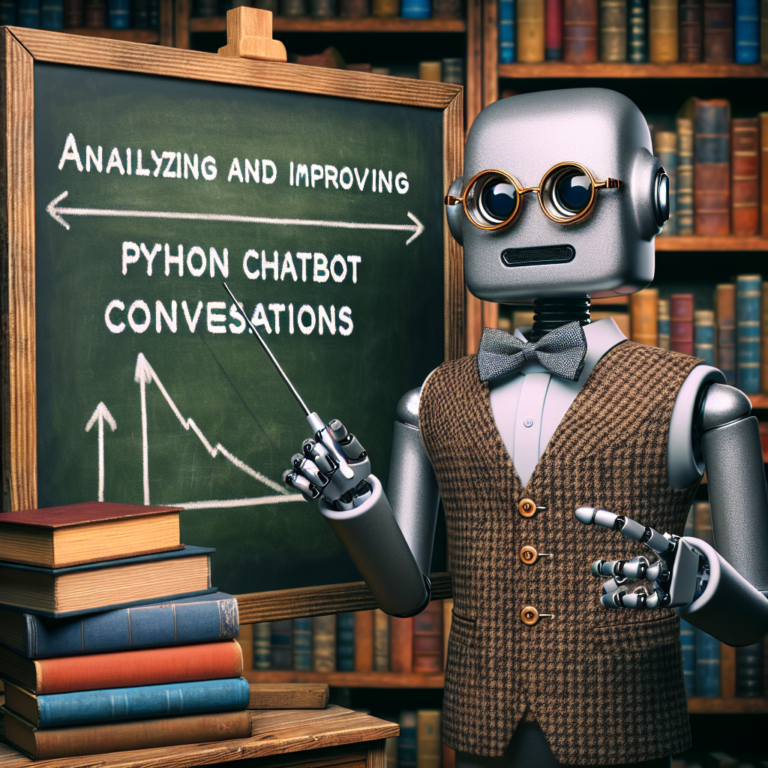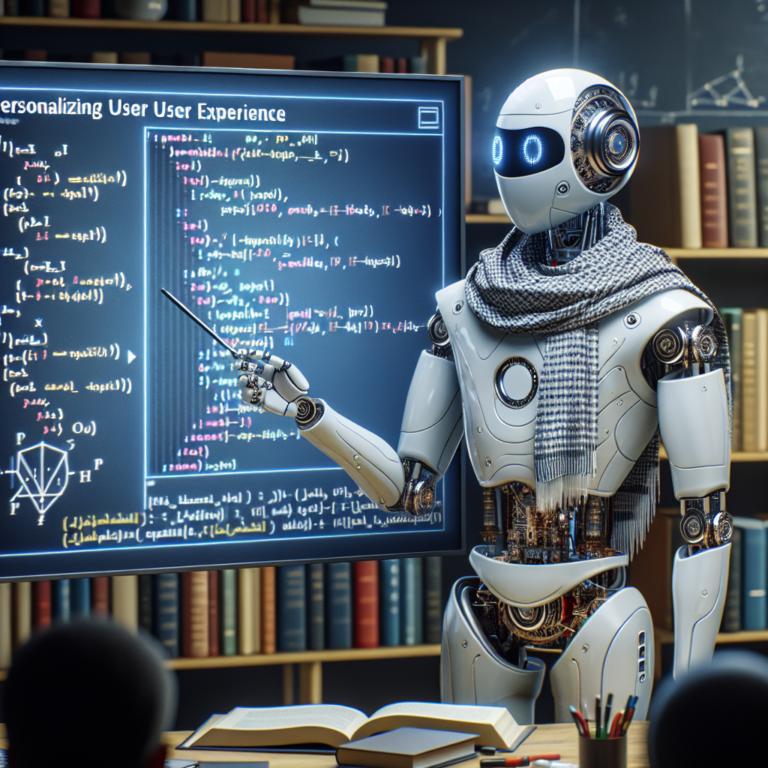1. Analyzing Performance Bottlenecks in Python Chatbots
Identifying and addressing performance bottlenecks is crucial for optimizing chatbots built with Python. This section explores common areas where inefficiencies may arise and provides strategies to enhance chatbot speed and Python efficiency.
Understanding the Impact of Synchronous Operations: Synchronous operations can severely limit a chatbot’s ability to process user inputs swiftly. When a chatbot waits for one operation to complete before starting another, it can lead to delays, especially under heavy user load.
Profiling Python Code: Profiling tools like cProfile can be instrumental in pinpointing slow functions and excessive memory usage. By integrating profiling in the development phase, developers can identify and refactor inefficient code segments.
import cProfile
def chatbot_function():
# Example function that might be a performance bottleneck
pass
cProfile.run('chatbot_function()')
Database Access Optimization: Frequent database hits can slow down chatbot responses. Optimizing query performance and considering in-memory data stores like Redis for frequently accessed data can reduce latency.
Algorithm Optimization: At times, the choice of algorithm can impact performance. For instance, replacing a linear search with a more efficient search algorithm, like binary search, can enhance performance when dealing with large data sets.
By systematically analyzing and addressing these bottlenecks, developers can significantly improve the responsiveness and efficiency of Python chatbots, leading to a better user experience and more scalable chatbot applications.
2. Enhancing Python Code for Faster Execution
Improving the execution speed of Python code is essential for optimizing chatbots. This section covers practical techniques to enhance Python efficiency and chatbot speed.
Code Optimization Techniques: Start by simplifying and refining your code. Avoid unnecessary loops and complex operations within frequently called functions. Utilize list comprehensions and generator expressions for cleaner and more efficient code.
# Example of using list comprehension for efficiency results = [process(item) for item in large_list if condition(item)]
Use of Built-in Functions: Python’s built-in functions like map() and filter() are often faster than manual loops. They are optimized at a lower level of C, which Python is built on.
# Using map to improve performance processed_items = map(process, large_list)
Just-In-Time Compilation: Tools like Numba can compile Python code to machine code at runtime. Applying Numba to performance-critical sections of your chatbot can significantly decrease execution time.
from numba import jit
@jit
def critical_function(data):
# Function that benefits from JIT compilation
return processed_data
By applying these strategies, you can significantly reduce the execution time of your Python chatbot, leading to faster responses and a smoother user experience. Each optimization contributes to a more efficient system, capable of handling higher volumes of interactions without lag.
2.1. Efficient Use of Libraries and Frameworks
Choosing the right libraries and frameworks is pivotal for optimizing chatbots in Python. This section highlights how to select and utilize these tools to maximize chatbot speed and Python efficiency.
Selecting the Right Framework: Opt for lightweight and efficient frameworks like Flask or FastAPI for the backend of your chatbot. These frameworks are designed for speed and can handle requests asynchronously, which is crucial for high-performance chatbots.
# Example of setting up a simple FastAPI app
from fastapi import FastAPI
app = FastAPI()
@app.get("/")
async def read_root():
return {"Hello": "World"}
Leveraging Efficient Libraries: Utilize libraries like NumPy for numerical operations or SpaCy for natural language processing. These libraries are optimized for performance and can significantly reduce the computational load.
# Example of using SpaCy for efficient text processing
import spacy
nlp = spacy.load("en_core_web_sm")
doc = nlp("This is a sample text")
Integrating Machine Learning Models: When implementing machine learning models, use libraries like TensorFlow or PyTorch. These libraries provide optimized operations that can be crucial for processing data quickly and efficiently.
By carefully selecting and integrating these libraries and frameworks, you can enhance the functionality and responsiveness of your Python chatbots, ensuring they perform well even under significant loads.
2.2. Optimizing Data Handling and Storage
Effective data handling and storage are key to optimizing chatbots for enhanced Python efficiency and chatbot speed. This section delves into strategies to streamline these processes.
Database Optimization: Use databases that support fast data retrieval and storage. NoSQL databases like MongoDB or Redis are often recommended for their speed and flexibility with large volumes of unstructured data.
# Example of using Redis for fast data caching
import redis
r = redis.Redis(host='localhost', port=6379, db=0)
r.set('foo', 'bar')
print(r.get('foo'))
Data Minimization: Store only essential information. Reducing the volume of data processed and stored can significantly speed up your chatbot’s response times.
Efficient Data Access Patterns: Implement caching mechanisms to avoid redundant database hits. Caching frequently requested data can reduce latency and improve the user experience.
# Example of implementing caching in Python
from functools import lru_cache
@lru_cache(maxsize=100)
def get_data(key):
# Simulate a database call
return expensive_query(key)
By optimizing your data handling and storage techniques, you can ensure that your chatbot operates more efficiently, handling queries faster and reducing the load on your servers.
3. Implementing Asynchronous Techniques in Chatbots
Asynchronous programming is a powerful strategy for optimizing chatbots to enhance Python efficiency and chatbot speed. This section explains how to implement these techniques effectively.
Understanding Asynchronous Programming: Asynchronous programming allows a program to handle multiple tasks concurrently. This is particularly useful in chatbots where multiple users might interact at the same time.
# Example of asynchronous function in Python
import asyncio
async def handle_request(user_input):
await asyncio.sleep(1) # Simulate a delay, e.g., API call
return f"Processed input: {user_input}"
Advantages of Async/Await: Using async and await in Python makes the code cleaner and more readable. It also improves the response time by not blocking the main execution thread while waiting for I/O operations.
Integrating Asynchronous Operations: Integrate asynchronous operations in your chatbot’s workflow to handle tasks like API calls, database queries, and file operations without stalling user interactions.
# Asynchronous database query example
async def get_user_data(user_id):
query = f"SELECT * FROM users WHERE id = {user_id}"
result = await database.fetch(query) # Assuming 'database' supports async operations
return result
By adopting asynchronous techniques, your chatbot can process requests in a non-blocking manner, significantly improving throughput and reducing latency, which leads to a smoother and faster user experience.
4. Utilizing Caching for Improved Chatbot Responsiveness
Implementing caching is a critical step in optimizing chatbots for better Python efficiency and chatbot speed. This section outlines effective caching strategies.
Choosing the Right Caching Strategy: Select a caching mechanism that fits your chatbot’s needs. Memory caches like Redis are ideal for fast data retrieval.
# Example of setting up Redis for caching
import redis
cache = redis.Redis(host='localhost', port=6379, db=0)
cache.set('user_1234', 'data')
print(cache.get('user_1234'))
Cache Frequently Accessed Data: Identify data that your chatbot accesses frequently, such as user preferences or common queries, and cache these to reduce database calls.
Implement Cache Invalidation: Properly manage your cache by setting expiration times or using a cache invalidation strategy to ensure data consistency.
# Example of cache invalidation
cache.expire('user_1234', 3600) # Expires in one hour
By effectively using caching, your chatbot can handle more interactions with reduced latency, providing a smoother and faster experience for users.
5. Testing and Monitoring for Continuous Optimization
Regular testing and monitoring are essential for maintaining and enhancing the Python efficiency and chatbot speed. This section discusses strategies to ensure your chatbot remains optimized over time.
Implementing Automated Tests: Automated testing helps catch issues before they affect users. Unit tests, integration tests, and performance tests are crucial for continuous delivery.
# Example of a simple unit test in Python
import unittest
class TestChatbot(unittest.TestCase):
def test_response_time(self):
response = chatbot_function('Hello')
self.assertTrue(response.time < 0.5) # Test if response time is under 0.5 seconds
if __name__ == '__main__':
unittest.main()
Performance Monitoring Tools: Use tools like Prometheus or Grafana to monitor your chatbot's performance in real-time. Track metrics such as response times and system resource usage.
Regular Optimization Reviews: Schedule regular reviews of your chatbot's performance data to identify new bottlenecks as they emerge. Adjust your optimization strategies accordingly.
By integrating these testing and monitoring practices, you can ensure that your chatbot continues to perform at its best, adapting to new challenges and maintaining a high level of user satisfaction.