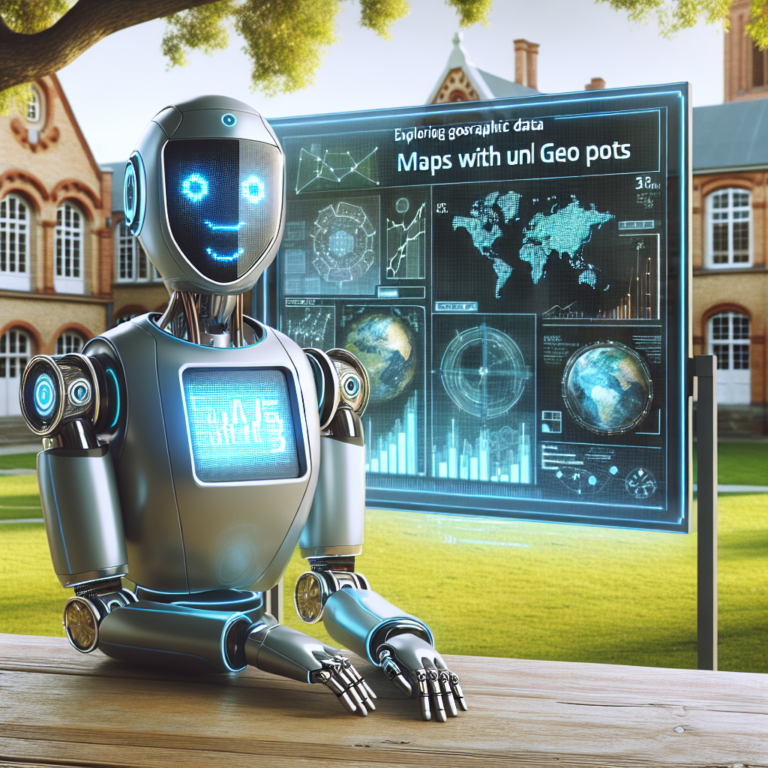1. Exploring the Basics of Bokeh Grid Plots
Bokeh is a powerful visualization library in Python, designed for creating compelling and interactive plots easily. In this section, we’ll delve into the basics of utilizing grid plots in Bokeh, which are essential for comparative data analysis.
Firstly, a grid plot, or a grid layout, allows you to organize multiple Bokeh plots in an arranged format. This capability is particularly useful when you need to display several plots side by side for comparison, making it a staple in data analysis tasks where visual relationships and trends across different datasets need to be identified quickly.
To start with Bokeh grid plots, you need to understand the main components:
- Figure: This is the basic element of any Bokeh plot, representing a single plot complete with axes, labels, tools, and glyphs.
- Gridplot function: This function from Bokeh.layouts allows you to arrange multiple figures in a grid layout.
Here’s a simple example to create a basic grid plot:
from bokeh.plotting import figure, show from bokeh.layouts import gridplot # Create two figures fig1 = figure(width=250, height=250) fig1.circle([1, 2, 3], [4, 5, 6], size=10) fig2 = figure(width=250, height=250) fig2.triangle([1, 2, 3], [4, 5, 6], size=10) # Arrange plots in a grid grid = gridplot([[fig1, fig2]]) show(grid)
This code snippet demonstrates the creation of two simple plots—a circle plot and a triangle plot—and arranges them side by side. When executed, it provides a clear, comparative view of the data points in both plots, illustrating the power of Bokeh grid plots for comparative analysis.
Understanding these basics sets the foundation for more complex and customized visualizations, which we will explore in the following sections.
2. Setting Up Your Environment for Bokeh
Before diving into creating Bokeh grid plots, it’s essential to set up your Python environment properly. This setup will ensure that you can utilize Bokeh’s full capabilities for comparative data analysis.
Step 1: Install Python
If you haven’t already, install Python. You can download it from the official Python website. Ensure you add Python to your system’s path to run Python commands from the command line.
Step 2: Install Bokeh
Bokeh can be installed using pip, Python’s package installer. Simply run the following command in your command line:
pip install bokeh
This command installs Bokeh along with its dependencies, such as NumPy and Jinja2, which are essential for data manipulation and template rendering, respectively.
Step 3: Set Up a Virtual Environment (Optional but Recommended)
Using a virtual environment for your Bokeh projects is recommended. It helps manage dependencies and keeps your projects organized. You can create a virtual environment by running:
python -m venv bokeh_env
Activate the virtual environment with:
# For Windows bokeh_env\Scripts\activate # For macOS and Linux source bokeh_env/bin/activate
With your environment set up, you’re now ready to start creating grid plots using Bokeh, which will allow for effective visualization and analysis of multiple datasets simultaneously.
This initial setup is crucial as it ensures that all subsequent code runs smoothly, allowing you to focus on the analysis rather than troubleshooting environment issues.
3. Creating Your First Grid Plot
Now that your environment is set up, let’s dive into creating your first Bokeh grid plot for comparative data analysis. This section will guide you through the process step-by-step.
Step 1: Prepare Your Data
Begin by preparing the datasets you want to compare. Ensure they are clean and structured appropriately for visualization.
Step 2: Create Individual Plots
Start by creating individual plots for each dataset. Here’s how you can create a simple scatter plot:
from bokeh.plotting import figure # Sample data x = [1, 2, 3, 4, 5] y = [6, 7, 2, 4, 5] # Create a new plot p = figure(title="Sample Scatter Plot", x_axis_label='X-Axis', y_axis_label='Y-Axis') # Add a circle renderer with size, color, and alpha p.circle(x, y, size=15, line_color="navy", fill_color="orange", fill_alpha=0.5) # Show the results show(p)
Step 3: Combine Plots into a Grid
Once you have your individual plots, you can combine them into a grid. Adjust the layout depending on the number of plots and their relevance to each other.
from bokeh.layouts import gridplot # Assuming p1, p2, p3 are already created figures grid = gridplot([[p1, p2], [None, p3]]) show(grid)
This code arranges three plots in a grid where the third plot is aligned to the right. This layout helps in comparing the plots side by side, enhancing the analysis of similarities or differences across the datasets.
Creating your first grid plot might seem complex at first, but with practice, it becomes a powerful tool in your data analysis arsenal. Each step, from data preparation to the final visualization, plays a crucial role in ensuring the clarity and effectiveness of your comparative analysis using Bokeh grid plots.
4. Customizing Grid Plots for Enhanced Visualization
Customizing your Bokeh grid plots is crucial for enhancing the clarity and impact of your comparative data analysis. This section will guide you through various customization options that can help you tailor your visualizations to meet specific analytical needs.
Adjusting Plot Properties
You can modify various properties of your plots to improve readability and aesthetics. For instance, adjusting the background color, grid line properties, and title attributes can make your plots more engaging and easier to interpret.
# Customize plot background and grid lines p.background_fill_color = "#fafafa" p.grid.grid_line_color="white"
Using Different Glyphs
Bokeh allows you to use different glyphs (visual markers) such as circles, squares, and triangles. Changing glyphs can help differentiate data sets visually when they are plotted side by side.
# Example of using different glyphs p.square(x, y, size=12, color="green", legend_label="Data Set 1") p.circle(x, y, size=12, color="blue", alpha=0.5, legend_label="Data Set 2")
Linking Plots
Linking plots within a grid plot can be particularly useful for comparative analysis. By linking axes or ranges, any interaction with one plot (like zooming or panning) will affect all linked plots, maintaining relative scale and positioning.
# Linking plot ranges p2.x_range = p1.x_range p2.y_range = p1.y_range
These customizations not only improve the visual appeal of your grid plots but also enhance the user’s ability to interpret complex datasets effectively. By tailoring each element, you ensure that your visualizations are not just informative but also intuitive to navigate.
With these tools, your Bokeh grid plots will be more than just visual representations; they will be insightful analytical tools that can highlight trends and differences across datasets in a visually compelling manner.
5. Case Studies: Real-World Applications of Bokeh Grid Plots
Bokeh grid plots are not just theoretical tools; they have practical applications across various industries. This section highlights real-world case studies where Bokeh grid plots have been effectively used for comparative data analysis.
Financial Market Analysis
In finance, analysts use grid plots to compare the performance of different stocks or assets over time. By visualizing multiple assets side by side, analysts can quickly identify trends and correlations that might not be apparent from looking at single datasets alone.
Healthcare Data Visualization
Healthcare professionals utilize grid plots to monitor patient metrics across different parameters simultaneously. For example, a grid plot might display a patient’s blood pressure, heart rate, and cholesterol levels over various time points, helping doctors make better-informed decisions about treatments and interventions.
Environmental Studies
Researchers in environmental studies use grid plots to compare data from multiple sensors monitoring environmental conditions like air quality, temperature, and humidity. This comparative analysis is crucial for understanding ecological impacts and guiding policy decisions.
These case studies demonstrate the versatility and utility of Bokeh grid plots in providing clear, comparative insights across diverse datasets. Whether in finance, healthcare, or environmental science, these tools help professionals make data-driven decisions with greater confidence and precision.
By integrating Bokeh grid plots into your data analysis toolkit, you can enhance your ability to observe and interpret complex data relationships, making your insights more actionable and your presentations more impactful.
6. Best Practices for Comparative Data Analysis Using Grid Plots
When utilizing Bokeh grid plots for comparative data analysis, adhering to best practices can significantly enhance the clarity and effectiveness of your visualizations. Here are key strategies to optimize your grid plots:
Consistent Scaling:
Ensure that all plots within a grid share the same scale for axes when comparing similar data. This consistency prevents misinterpretation of data scales and relationships.
Color Coding:
Use a consistent color scheme across different plots to represent similar data types or variables. This approach aids in quick visual association and comparison.
Interactive Tools:
Incorporate interactive tools such as hover tools, zooming, and panning. These features make it easier for users to explore data in detail within each plot in the grid.
Annotation and Labeling:
Clearly label axes, and consider adding annotations or legends that explain unusual data points or trends. This clarity is crucial for audiences who may not be familiar with the data.
Minimalist Design:
Avoid clutter by minimizing non-essential plot elements like excessive tick marks or grid lines. A cleaner plot enhances focus on the data itself.
Responsive Layout:
Ensure your grid plots are responsive, adjusting well to different screen sizes. This adaptability enhances the accessibility of your visualizations across various devices.
By following these best practices, your Bokeh grid plots will not only convey the necessary comparative insights effectively but also engage and inform your audience with clear, interactive visual data analysis.
7. Troubleshooting Common Issues with Bokeh Grid Plots
When working with Bokeh grid plots for comparative data analysis, you might encounter several common issues. This section provides solutions to help you resolve these problems efficiently.
Issue 1: Overlapping Plots
Sometimes, plots within a grid can overlap, especially if their sizes are not properly managed. To prevent this, explicitly set the ‘width’ and ‘height’ properties of each figure to ensure they fit well within the grid layout.
# Example: Setting size of plots fig1 = figure(width=300, height=300) fig2 = figure(width=300, height=300) grid = gridplot([[fig1, fig2]])
Issue 2: Inconsistent Styling Across Plots
For a cohesive look, ensure that all plots in a grid share similar styling elements such as axis labels, fonts, and colors. Utilize Bokeh’s theme capabilities or explicitly set these properties on each plot.
# Example: Harmonizing plot styles
from bokeh.models import Theme
theme = Theme(json={'attrs': {'Figure': {'background_fill_color': '#2F2F2F'}}})
doc.theme = theme
Issue 3: Interactive Tools Not Working
If interactive tools (like zoom or pan) do not work as expected across all plots, check that you have added them correctly to each plot. Sometimes, tools need to be explicitly associated with the figures in the grid.
# Example: Adding tools to plots from bokeh.models import PanTool, ZoomTool fig1.add_tools(PanTool(), ZoomTool()) fig2.add_tools(PanTool(), ZoomTool())
Addressing these issues will enhance the functionality and appearance of your Bokeh grid plots, making your data analysis more effective and visually appealing. Remember, a well-configured environment and attention to detail can significantly improve your experience with Bokeh.