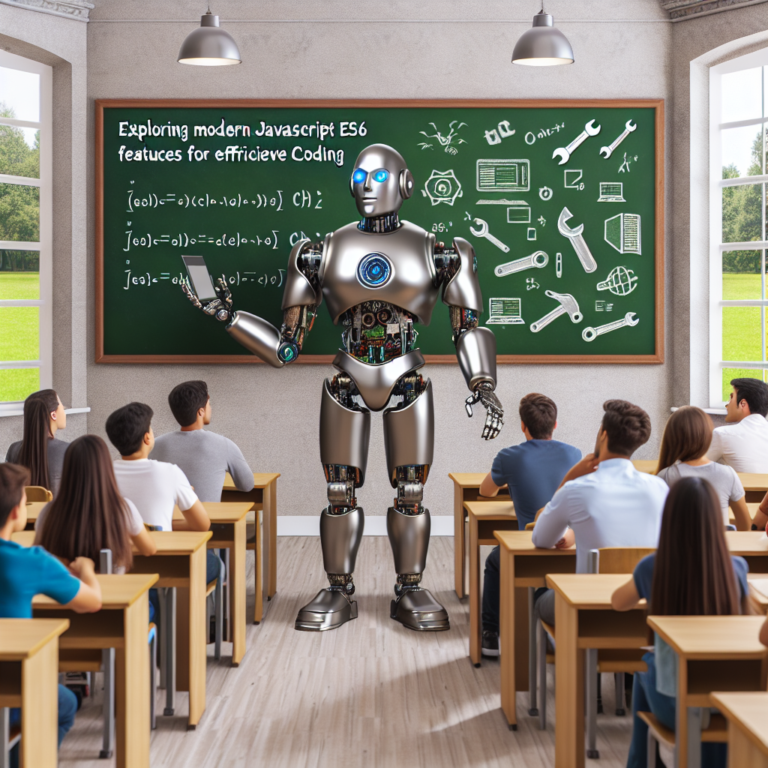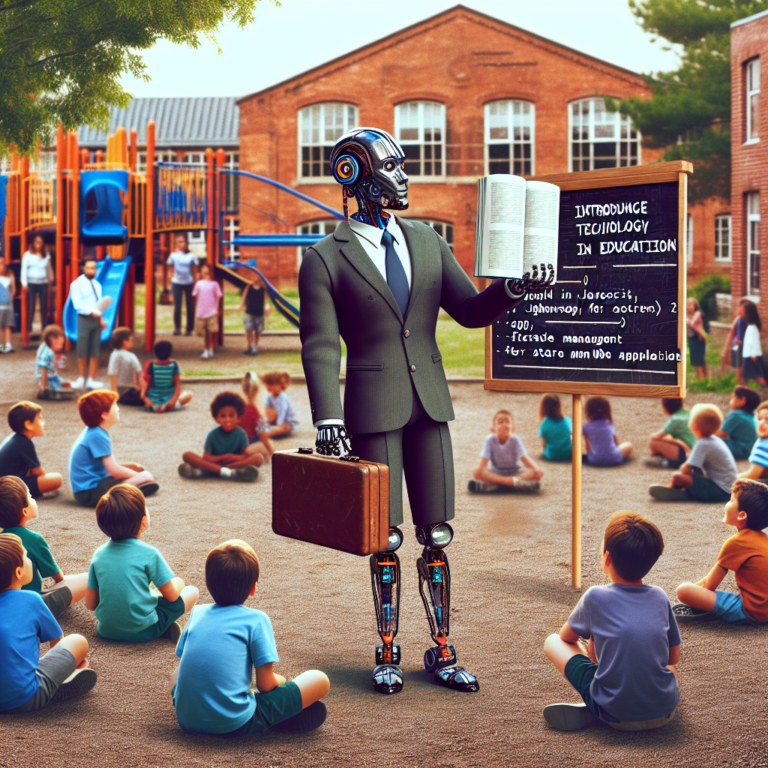1. Understanding JavaScript Security Challenges
Understanding JavaScript Security Challenges
JavaScript, as a cornerstone of front-end development, faces numerous security challenges. This section outlines the primary threats and why they matter.
Client-Side Vulnerabilities: Being client-side, JavaScript is exposed to various attacks, such as Cross-Site Scripting (XSS) and Cross-Site Request Forgery (CSRF). These vulnerabilities exploit the code running in users’ browsers.
Dependency Flaws: JavaScript projects often rely on numerous third-party libraries and frameworks. Vulnerabilities in these dependencies can compromise the entire application.
Untrusted Code Execution: JavaScript’s dynamic nature allows for the execution of untrusted code, which can lead to security breaches if not properly managed.
Man-in-the-Middle (MitM) Attacks: Without proper security measures like HTTPS, JavaScript applications are susceptible to MitM attacks, where attackers can intercept and manipulate data.
Understanding these challenges is the first step towards implementing robust front-end security measures to protect your applications.
2. Implementing Secure Coding Practices
Implementing Secure Coding Practices
When developing front-end applications, implementing secure coding practices is crucial to safeguard your code against potential threats. Here, we’ll explore essential techniques that every developer should integrate into their workflow.
Minimize XSS Vulnerabilities: Cross-Site Scripting (XSS) is a prevalent issue in front-end development. To combat XSS, ensure that any user input is properly sanitized before rendering it on the page. This prevents malicious scripts from executing. Utilizing Content Security Policy (CSP) headers can also significantly reduce XSS risks.
Use Secure Libraries and Frameworks: Opt for libraries and frameworks that are actively maintained and prioritize security. Before integration, check the library’s security track record and update your dependencies regularly to patch any vulnerabilities.
Implement Strict Content Security Policies: Defining a robust CSP is a powerful way to control resources the browser is allowed to load. A strict CSP can prevent the loading of potentially malicious assets, further securing your application.
Adopt HTTPS: Always use HTTPS to encrypt data transmitted between the client and the server. This secures the data integrity and confidentiality of user data and authentication cookies.
// Example of implementing HTTPS in JavaScript
if (location.protocol !== 'https:') {
location.replace(`https:${location.href.substring(location.protocol.length)}`);
}
Regular Code Audits: Regularly review and audit your codebase for security vulnerabilities. Automated tools can help identify common security issues, but manual peer reviews are also invaluable for catching subtle bugs that automated tools might miss.
By integrating these practices, developers can significantly enhance the security of their JavaScript code in front-end applications, protecting both the application and its users from potential security threats.
2.1. Input Validation Techniques
Input Validation Techniques
Effective input validation is a cornerstone of secure coding practices, particularly in front-end security. This section outlines key techniques to ensure your JavaScript applications are robust against common input-based attacks.
Sanitize User Input: Always treat user data as untrustworthy. Use JavaScript libraries like DOMPurify to sanitize inputs, stripping out potentially harmful elements like scripts and event handlers.
// Example of using DOMPurify to sanitize user input const cleanInput = DOMPurify.sanitize(unsafeInput);
Validate Input on Client and Server Side: While client-side validation improves user experience by providing immediate feedback, server-side validation is crucial for security. Ensure that validation occurs at both ends to prevent malicious data from being processed.
Use Regular Expressions for Pattern Checking: Regular expressions are powerful for validating formats such as email addresses, phone numbers, and user IDs. Implement regex checks to ensure that the input matches the expected format.
// Example of regex for email validation in JavaScript const emailRegex = /^[^\s@]+@[^\s@]+\.[^\s@]+$/; const isValidEmail = emailRegex.test(emailInput);
Limit Input Length: Set maximum length limits on inputs to prevent overly long data that could be used in buffer overflow attacks. This is a simple yet effective way to enhance security.
By integrating these input validation techniques, developers can significantly reduce the risk of XSS, SQL injection, and other injection attacks, safeguarding their applications from common vulnerabilities.
2.2. Handling Sensitive Data
Handling Sensitive Data
Proper handling of sensitive data is a critical aspect of front-end security. This section provides strategies to protect personal and confidential information within your JavaScript applications.
Encrypt Data Before Storage: Always encrypt sensitive data before storing it on the server. Utilize strong encryption standards like AES (Advanced Encryption Standard) to ensure data integrity and confidentiality.
// Example of using AES for data encryption in JavaScript
const crypto = require('crypto');
const algorithm = 'aes-256-cbc';
const key = crypto.randomBytes(32);
const iv = crypto.randomBytes(16);
function encrypt(text) {
let cipher = crypto.createCipheriv(algorithm, Buffer.from(key), iv);
let encrypted = cipher.update(text);
encrypted = Buffer.concat([encrypted, cipher.final()]);
return { iv: iv.toString('hex'), encryptedData: encrypted.toString('hex') };
}
Secure Data Transmission: Use TLS (Transport Layer Security) to secure data in transit. This prevents attackers from intercepting or tampering with sensitive information.
Implement Access Controls: Restrict access to sensitive data based on user roles. Ensure that only authorized personnel can access critical data, reducing the risk of data breaches.
Regular Security Audits: Conduct regular security audits and vulnerability assessments to identify and mitigate risks associated with data handling. This proactive approach helps in maintaining a secure environment for sensitive data.
By adopting these practices, developers can enhance the security of sensitive data in their JavaScript applications, safeguarding against common threats and vulnerabilities.
3. Tools and Libraries for Enhancing Front-End Security
Tools and Libraries for Enhancing Front-End Security
Enhancing the security of your front-end applications involves more than just good coding practices. Utilizing specialized tools and libraries can significantly bolster your JavaScript security.
Security Linters: Tools like ESLint with security plugins help identify problematic patterns in your code that could lead to vulnerabilities. These linters are essential for maintaining secure coding standards.
Frameworks with Built-in Security Features: Frameworks such as React and Angular offer built-in XSS protection by automatically escaping HTML. Choosing a framework that prioritizes security can reduce risks significantly.
Dependency Management Tools: Keeping your libraries up-to-date is crucial for security. Tools like npm audit or Snyk can scan your dependencies for known vulnerabilities and suggest updates or patches.
// Example of using npm audit to check for vulnerabilities
console.log('Running npm audit...');
const exec = require('child_process').exec;
exec('npm audit', (error, stdout, stderr) => {
if (error) {
console.error(`exec error: ${error}`);
return;
}
console.log(`stdout: ${stdout}`);
console.error(`stderr: ${stderr}`);
});
Web Application Firewalls (WAFs): A WAF can be configured to monitor and potentially block harmful traffic before it reaches your application. This adds an extra layer of security, protecting against various attacks.
By integrating these tools and libraries into your development process, you can enhance the front-end security of your JavaScript applications, making them more robust against attacks and vulnerabilities.
4. Common JavaScript Vulnerabilities and Their Mitigation
Common JavaScript Vulnerabilities and Their Mitigation
JavaScript, while powerful, is susceptible to various security vulnerabilities. Understanding these risks and how to mitigate them is essential for secure coding in front-end development.
Cross-Site Scripting (XSS): XSS attacks occur when attackers inject malicious scripts into web pages viewed by other users. Mitigation involves encoding and escaping user inputs that are output in HTML, implementing CSP, and validating all inputs to ensure they are sanitized.
Cross-Site Request Forgery (CSRF): CSRF tricks a user into submitting a malicious request. It can be mitigated by using anti-CSRF tokens and ensuring that state-changing requests are protected by same-origin policies.
SQL Injection: Though less common in front-end development, SQL injection can occur when JavaScript is used with backend databases. Using parameterized queries and ORM frameworks can help prevent these attacks.
// Example of using parameterized queries in Node.js
const { Pool } = require('pg');
const pool = new Pool();
async function getUser(email) {
const query = 'SELECT * FROM users WHERE email = $1';
const values = [email];
try {
const res = await pool.query(query, values);
console.log(res.rows[0]);
} catch (err) {
console.error(err);
}
}
Third-Party Libraries: Vulnerabilities in third-party libraries can expose your applications to risks. Always keep your libraries up to date and use tools like npm audit to identify and fix known vulnerabilities.
By addressing these common vulnerabilities and implementing recommended practices, developers can enhance the front-end security of their JavaScript applications, making them more robust against attacks.
5. Case Studies: Successful JavaScript Security Implementations
Exploring real-world examples can provide valuable insights into effective JavaScript security strategies. This section highlights several case studies where companies successfully implemented secure coding practices to enhance their front-end security.
Major E-commerce Platform: A leading e-commerce company faced frequent XSS attacks. By implementing strict input sanitization and adopting Content Security Policies, they significantly reduced these vulnerabilities. The adoption of these measures ensured that user data remained secure, even during high-traffic events like Black Friday sales.
Financial Services Provider: This organization used encryption and secure tokenization to protect sensitive customer data. They implemented HTTPS across all their services and conducted regular security audits, which helped them maintain a robust defense against data breaches.
Healthcare Portal: Facing stringent regulatory requirements, a healthcare portal integrated advanced data encryption and secure session management. Their proactive approach in regular vulnerability assessments and updates to their security protocols has kept patient data secure against evolving threats.
These case studies demonstrate the effectiveness of proactive and comprehensive approaches to secure coding in JavaScript. By learning from these examples, developers can better understand how to apply similar strategies in their own projects to safeguard against common security threats.
Each of these implementations not only improved security but also built trust with users, proving that robust security measures are a key component of successful software development.