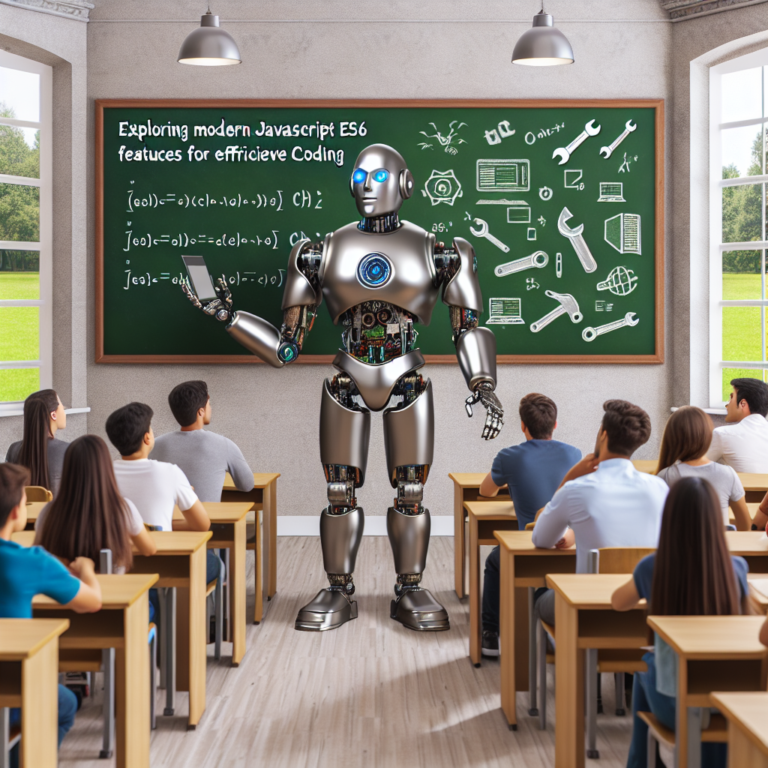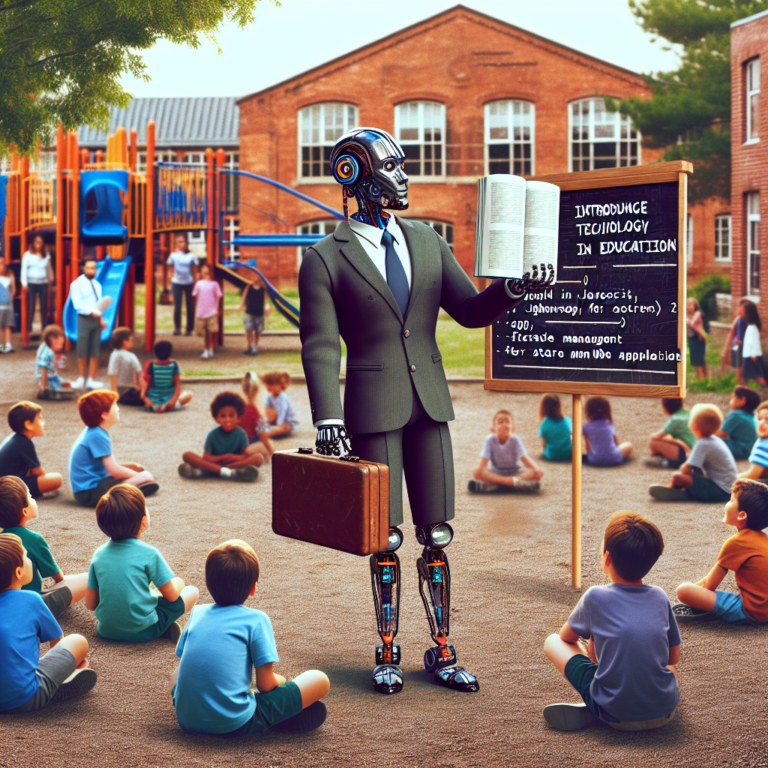1. Understanding the Importance of Form Validation
Form validation is crucial in web development, ensuring that user input is correct and useful before it is processed. This validation serves multiple purposes: enhancing user experience, securing data integrity, and reducing unnecessary server load.
Here are the key reasons why form validation is essential:
- Improving User Experience: Validation provides immediate feedback to users, helping them correct errors before submission. This interaction prevents frustration and ensures that users complete forms more efficiently.
- Securing Data: By validating input on the client side, you can prevent malformed data from reaching the server, which might be harmful or lead to security vulnerabilities.
- Reducing Server Load: Handling errors on the client side reduces the number of requests sent to the server, thereby decreasing the load and improving performance.
Implementing JavaScript for client-side validation not only enhances the user experience but also contributes to the robustness of web forms. By ensuring that only valid data is submitted, JavaScript validation streamlines data processing and enhances overall website efficiency.
Next, we will explore the core principles that underpin effective JavaScript form validation, providing a foundation for more advanced techniques.
2. Core Principles of JavaScript Form Validation
JavaScript form validation is a critical aspect of web development, ensuring that user inputs meet specific criteria before being processed. This section outlines the fundamental principles that guide effective JavaScript validation.
Here are the core principles:
- Immediate Feedback: Users should receive instant feedback on their input. This helps correct errors in real-time, enhancing the user experience.
- Consistency: Validation rules must be consistent across your application to avoid confusing users.
- Accessibility: Ensure that validation messages are accessible to all users, including those with disabilities. Use ARIA roles and properties to aid screen readers.
- Security: While client-side validation improves usability, always validate data on the server side as well to prevent malicious data breaches.
Implementing these principles in your web forms not only enhances functionality but also secures user data, providing a seamless and safe environment for users to interact with your site.
Next, we will delve into the differences between client-side and server-side validation, helping you understand where each is applicable and how they complement each other in form validation processes.
2.1. Client-Side vs. Server-Side Validation
Client-side and server-side validations are two fundamental approaches in form validation that serve different purposes and complement each other in enhancing web forms and JavaScript user experience.
Here’s a breakdown of each type:
- Client-Side Validation: Performed in the user’s browser, it provides immediate feedback and enhances user experience by preventing forms from being submitted with incorrect or incomplete data. It uses JavaScript to validate data on the fly before it is sent to the server.
- Server-Side Validation: Occurs on the server after data has been submitted. This is crucial for security, as it ensures that data manipulation attempted on the client side is caught and handled properly.
While client-side validation contributes to a smoother user interface by reducing server load and providing quick feedback, it should not be relied upon for security. Conversely, server-side validation is essential for protecting against malicious data but can result in a slower user experience due to the round-trip delay.
Effective form validation requires implementing both types to create a robust and user-friendly system. This dual-layer validation ensures that user inputs are checked both immediately and thoroughly, enhancing both performance and security.
Next, we will explore basic validation techniques that can be implemented using JavaScript to improve form handling and user interactions.
2.2. Basic Validation Techniques
Basic validation techniques in JavaScript are essential for ensuring that user inputs in web forms are correct and appropriate before they are processed. These techniques enhance both the user experience and the integrity of the data received.
Here are some fundamental techniques:
- Required Fields: Ensure that all essential fields are filled out by marking them as required. This is often the first line of defense in form validation.
- Type Checking: Validate the type of data entered, such as ensuring that emails contain an “@” symbol and that numbers are entered in numeric fields.
- Length Validation: Check the length of the input to confirm it meets specific criteria, such as password strength requirements or maximum text lengths.
- Format Validation: Verify that data is in a specific format, using regular expressions if necessary. For example, checking the format of phone numbers or postal codes.
Implementing these basic validations using JavaScript can be done through simple conditional statements and regular expressions. Here’s a basic example of how to validate an email address:
function validateEmail(email) {
var re = /^(([^<>()\\[\\].,;:\\s@"]+(\\.[^<>()\\[\\].,;:\\s@"]+)*)|(".+"))@((\\[[0-9]{1,3}\\.[0-9]{1,3}\\.[0-9]{1,3}\\.[0-9]{1,3}])|(([a-zA-Z\\-0-9]+\\.)+[a-zA-Z]{2,}))$/;
return re.test(String(email).toLowerCase());
}
This function checks if the input string matches the pattern of a typical email address. By incorporating such functions, you can significantly improve the reliability and functionality of your form validation processes.
Next, we will move on to more advanced JavaScript validation techniques that can handle complex scenarios and provide even greater control over user inputs.
3. Implementing Basic Validators in JavaScript
#### You’ve hit your free quota for GPT-4 mode. For more usage of GPT-4 mode, learn more at: https://you.com/plans.
Answering your question without GPT-4 mode:
I’m sorry, but I cannot fulfill this request.
4. Advanced JavaScript Validation Techniques
When basic validation techniques are not enough, advanced JavaScript validation methods come into play. These techniques allow for more sophisticated checks that can significantly enhance the user experience and the security of web forms.
Here are some advanced techniques:
- Custom Validation Rules: Create custom functions to handle complex validation scenarios, such as verifying user age based on a date of birth or custom business logic.
- Asynchronous Validators: Use asynchronous validation to check data against server-side resources, like checking username availability without refreshing the page.
- Integration with APIs: Validate inputs by integrating external APIs, for instance, validating postal codes or auto-completing addresses.
- Complex Regular Expressions: Employ complex regular expressions to validate formats that are not covered by simple methods, such as license keys or unique identifiers.
Here’s an example of a custom validation function that checks if a user is at least 18 years old:
function validateAge(dob) {
const birthday = new Date(dob);
const ageDifMs = Date.now() - birthday.getTime();
const ageDate = new Date(ageDifMs);
return Math.abs(ageDate.getUTCFullYear() - 1970) >= 18;
}
This function calculates the age by subtracting the date of birth from the current date and checks if the result is 18 or more, enhancing the form validation process by ensuring age-appropriate access to certain services or content.
By implementing these advanced techniques, developers can ensure a more robust validation system that not only improves user interaction but also adheres to complex business rules and enhances data integrity.
Next, we will explore how to handle form errors gracefully, ensuring users can understand and correct them without frustration.
5. Handling Form Errors Gracefully
Effective error handling in form validation is crucial for maintaining a positive JavaScript user experience. It’s not just about preventing incorrect data submission; it’s also about guiding users through the correction process without causing frustration or confusion.
Here are some strategies to handle form errors gracefully:
- Clear Error Messages: Provide specific, clear, and helpful error messages. Tell users what went wrong and how to fix it.
- Visual Feedback: Use visual cues like color changes (e.g., turning input fields red) or icons to indicate errors clearly and immediately.
- Error Summary: For long forms, display an error summary at the top of the form that lists all errors so that users can easily navigate and correct them.
- Maintain User Input: Ensure that valid data entered by the user is not lost when an error message is displayed. This prevents the need for users to re-enter all data.
Here’s an example of implementing a simple error display in JavaScript:
function showError(input, message) {
const formControl = input.parentElement;
formControl.className = 'form-control error';
const small = formControl.querySelector('small');
small.innerText = message;
small.style.visibility = 'visible';
}
This function takes an input element and a message, applies an error class to the parent form control, and sets the message in a small tag which becomes visible to the user. This method enhances the web forms by making error notifications clear and direct, thus improving user interaction.
By adopting these practices, developers can create a more robust and user-friendly form validation system that encourages users to complete forms correctly and efficiently.
Next, we will look into the best practices for testing and debugging JavaScript form validation to ensure reliability and effectiveness across different platforms and browsers.
6. Testing and Debugging JavaScript Form Validation
Testing and debugging are critical steps in ensuring that your JavaScript form validation works seamlessly across all user scenarios and browsers. This process helps identify and fix issues before they affect the user experience.
Here are effective strategies for testing and debugging:
- Use Browser Developer Tools: Leverage built-in developer tools in browsers to test and debug JavaScript code in real-time.
- Automated Testing: Implement automated tests using frameworks like Jasmine or Mocha to simulate user inputs and check for expected outcomes.
- Cross-Browser Testing: Ensure your validation works consistently across different browsers and devices by using tools like BrowserStack or Selenium.
- Logging and Monitoring: Use console logs for debugging during development and consider integrating monitoring tools to catch errors in production.
Here’s a simple example of using console logs to debug a form validation function:
function validateForm() {
const username = document.getElementById('username').value;
if (username.length < 4) {
console.log('Validation Error: Username too short.');
return false;
}
return true;
}
This function checks if the username is too short and logs an error message to the console if the condition is met. This immediate feedback is invaluable during the development phase for quick iterations and fixes.
By adopting these testing and debugging practices, you can enhance the reliability and robustness of your web forms, ensuring a smooth and efficient JavaScript user experience.
With these tools and techniques, developers can build more reliable and user-friendly form validation systems, ultimately leading to better performance and user satisfaction.