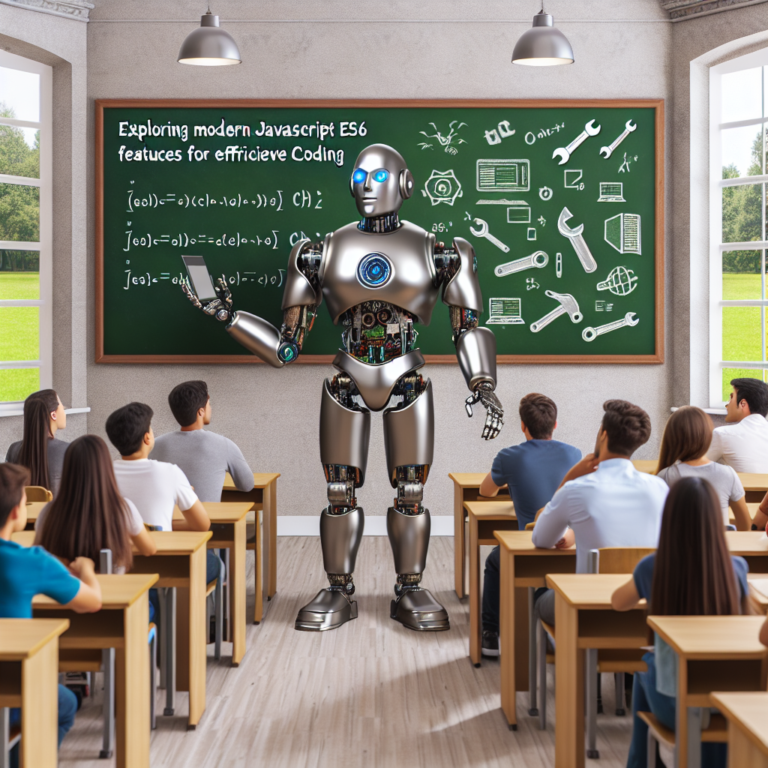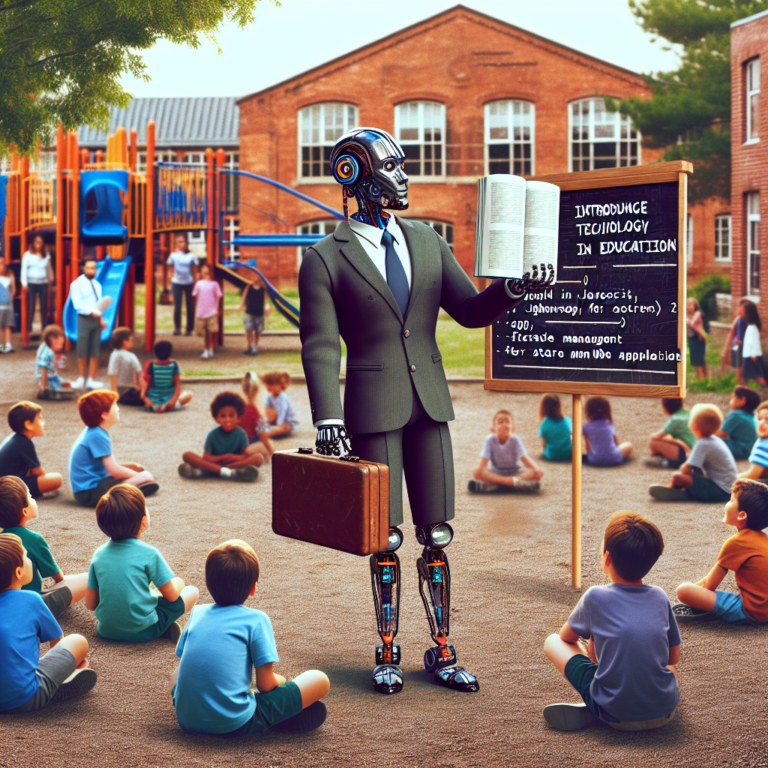1. Understanding the DOM in JavaScript
The Document Object Model (DOM) is a programming interface for web documents. It represents the page so that programs can change the document structure, style, and content. The DOM represents the document as nodes and objects; this way, programming languages can interact with the page.
A web page is a document. This document can be either displayed in the browser window or as the HTML source. But it is the same document in both cases. The DOM represents that same document so it can be manipulated. The DOM is an object-oriented representation of the web page, which can be modified with a scripting language such as JavaScript.
In essence, the DOM is created as soon as the web page is loaded. The DOM method getElementById is one of the most common ways to manipulate the DOM, which is essential for DOM manipulation to create interactive web pages. Here’s a simple example of using JavaScript to change the content of an HTML element:
document.getElementById("demo").innerHTML = "Hello, DOM!";
This line of JavaScript finds an HTML element with the id “demo” and changes its content to “Hello, DOM!”. This is a basic example of how JavaScript interacts with the DOM to dynamically change the content of a web page.
Understanding the DOM is crucial for web developers as it allows them to create dynamic, interactive web pages using JavaScript. By manipulating the DOM, developers can respond to user interactions in real time, enhancing the user experience.
2. Selecting Elements in the DOM
Selecting elements is a fundamental aspect of DOM manipulation, allowing you to interact with and modify web page content dynamically. JavaScript provides several methods to efficiently locate and select elements within the DOM, enabling the creation of interactive web pages.
The most commonly used method is document.getElementById, which retrieves an element by its unique ID. This method is fast and effective for accessing single elements. For example:
var element = document.getElementById("example");
For more complex selections, document.querySelectorAll allows you to select elements based on CSS selectors. It returns a NodeList representing a list of elements that match the specified group of selectors. Here’s how you can use it:
var items = document.querySelectorAll(".list-item");
This method is incredibly versatile for selecting multiple elements, such as all elements with a specific class or all elements that are children of a specific element.
Another useful method is document.getElementsByClassName, which retrieves all elements that have a given class name. Unlike getElementById, this method can return multiple elements, as classes are not unique to single elements:
var buttons = document.getElementsByClassName("button");
Each of these methods plays a crucial role in JavaScript DOM manipulation, providing the tools needed to select elements efficiently. By mastering these selection techniques, developers can significantly enhance the interactivity and responsiveness of their web pages.
3. Manipulating DOM Elements
Once you have selected the DOM elements, the next step is to manipulate them. Manipulation can include changing the text content, styles, and attributes, or even adding or removing elements dynamically to enhance interactive web pages.
To change the content of an element, you can use the innerHTML or textContent properties. Here’s a simple example:
document.getElementById("header").textContent = "Welcome to Our Website!";
This code changes the text of the element with the ID ‘header’ to a welcoming message. It’s a straightforward way to dynamically adjust content using JavaScript DOM techniques.
Modifying styles is another common task in DOM manipulation. You can directly alter the CSS of an element through the style property. For instance:
document.getElementById("content").style.color = "blue";
This line changes the text color of the ‘content’ element to blue, demonstrating how easily JavaScript can modify element styles.
Adding or removing elements is also crucial for dynamic content. To add an element, you might use appendChild() or insertBefore(). To remove an element, removeChild() is typically used. Here’s how you can add a new paragraph:
var newParagraph = document.createElement("p");
newParagraph.textContent = "This is a new paragraph.";
document.body.appendChild(newParagraph);
This script creates a new paragraph and adds it to the body of the document, showcasing the dynamic capabilities of DOM manipulation.
By mastering these techniques, developers can create highly responsive and interactive experiences on their web pages, making the site more engaging for users.
4. Event Handling in JavaScript
Event handling is a core component of creating interactive web pages using JavaScript. It involves setting up listeners for various user actions like clicks, keyboard input, or mouse movements, and defining responses to these actions.
To start, you use the addEventListener method to attach an event listener to a DOM element. This method takes two arguments: the event to listen for and the function to call when the event occurs. Here’s a basic example:
document.getElementById("myButton").addEventListener("click", function() {
alert("Button clicked!");
});
This code snippet adds a click event listener to a button with the ID ‘myButton’. When the button is clicked, it displays an alert message.
JavaScript supports various event types, such as ‘mouseover’, ‘mouseout’, ‘keydown’, and many others, allowing developers to handle a wide range of interactions on a page. Each type of event can be used to trigger different functionalities, enhancing the user experience.
It’s also important to manage event listeners properly to ensure optimal performance and prevent memory leaks. Removing event listeners that are no longer needed is as crucial as adding them. You can remove an event listener using the removeEventListener method:
document.getElementById("myButton").removeEventListener("click", functionName);
This method requires you to specify the same event type and function that was originally registered. This is why it’s often a good practice to define your event handling functions separately rather than using anonymous functions, as it makes them easier to reference later.
By mastering event handling, developers can create more dynamic, responsive, and interactive experiences on their web pages, significantly enhancing how users interact with the content.
5. Dynamic Content and Real-Time Updates
Dynamic content and real-time updates are essential for keeping users engaged and ensuring that your web application feels responsive and interactive. Using JavaScript and DOM manipulation, you can achieve this by updating the DOM in response to user interactions or external events.
One common method to dynamically update content is through AJAX (Asynchronous JavaScript and XML). AJAX allows web pages to be updated asynchronously by exchanging data with a web server behind the scenes. This means that it is possible to update parts of a web page, without reloading the whole page. For example:
function fetchData() {
var xhttp = new XMLHttpRequest();
xhttp.onreadystatechange = function() {
if (this.readyState == 4 && this.status == 200) {
document.getElementById("demo").innerHTML = this.responseText;
}
};
xhttp.open("GET", "ajax_info.txt", true);
xhttp.send();
}
This script fetches data from ‘ajax_info.txt’ and updates the content of an element with the ID ‘demo’ without needing a page refresh.
Another technique involves using WebSockets, which provide a way to open a two-way interactive communication session between the user’s browser and a server. With WebSockets, you can send messages to a server and receive event-driven responses without having to poll the server for a reply. Here’s how you might set up a WebSocket connection:
var socket = new WebSocket('ws://example.com/socketserver');
socket.onmessage = function(event) {
document.getElementById("realTimeContent").innerHTML = event.data;
};
This code sets up a WebSocket connection to ‘example.com’ and updates the DOM with new data received through the WebSocket, ideal for applications like live sports scores, stock tickers, or interactive gaming.
By leveraging these technologies, developers can create highly interactive web pages that react to data in real time, significantly enhancing the user experience by providing immediate feedback and interaction.
6. Common Challenges and Solutions in DOM Manipulation
Working with the DOM in JavaScript can present several challenges, especially as applications grow in complexity. Here, we discuss some common issues and provide practical solutions to help you manage DOM manipulation effectively.
Performance Issues: Frequent DOM updates can lead to performance bottlenecks, particularly in complex web pages. To mitigate this, consider minimizing direct DOM manipulation. Use techniques like debouncing or throttling for event handlers that trigger DOM updates. Additionally, leveraging DocumentFragment can help by building a sub-DOM offscreen before attaching it to the main document.
const fragment = document.createDocumentFragment();
fragment.appendChild(document.createElement('div'));
document.body.appendChild(fragment);
Memory Leaks: Improper handling of DOM elements can lead to memory leaks. Always remove event listeners and nullify references to DOM elements when they are no longer needed. For example:
const oldElement = document.getElementById('oldElement');
oldElement.removeEventListener('click', handleClick);
oldElement.parentNode.removeChild(oldElement);
Complex Selectors: Overly complex CSS selectors can slow down your JavaScript when selecting elements. Opt for simpler, more direct selectors to speed up element retrieval. Also, caching elements in variables when reused can significantly enhance performance.
Cross-Browser Compatibility: Different browsers can interpret JavaScript and DOM APIs differently. Use feature detection libraries like Modernizr to handle browser inconsistencies gracefully. This approach helps in providing a uniform experience across various browsers.
By understanding these challenges and implementing the suggested solutions, developers can ensure smoother and more efficient DOM manipulation, leading to faster and more responsive web applications.