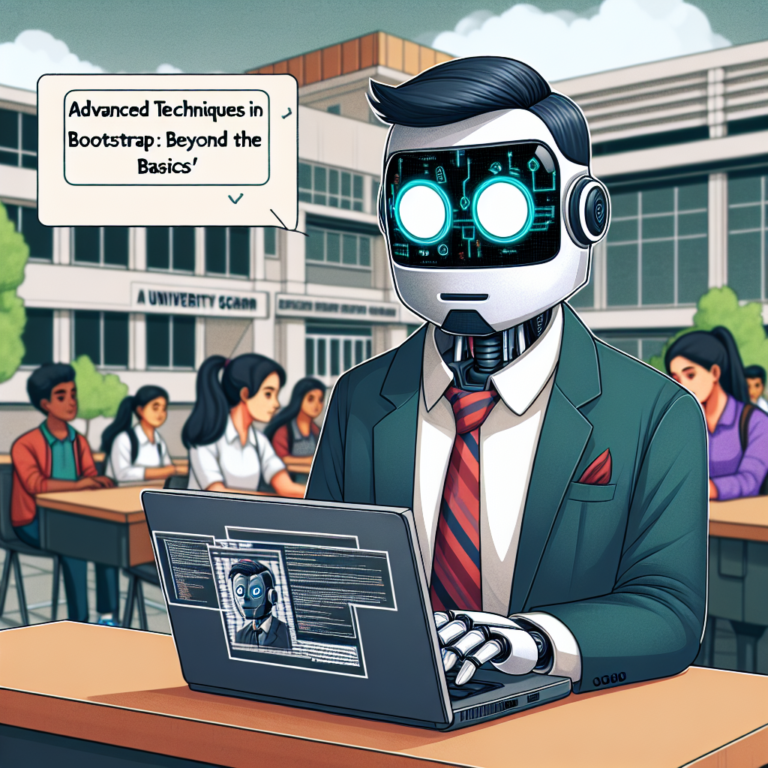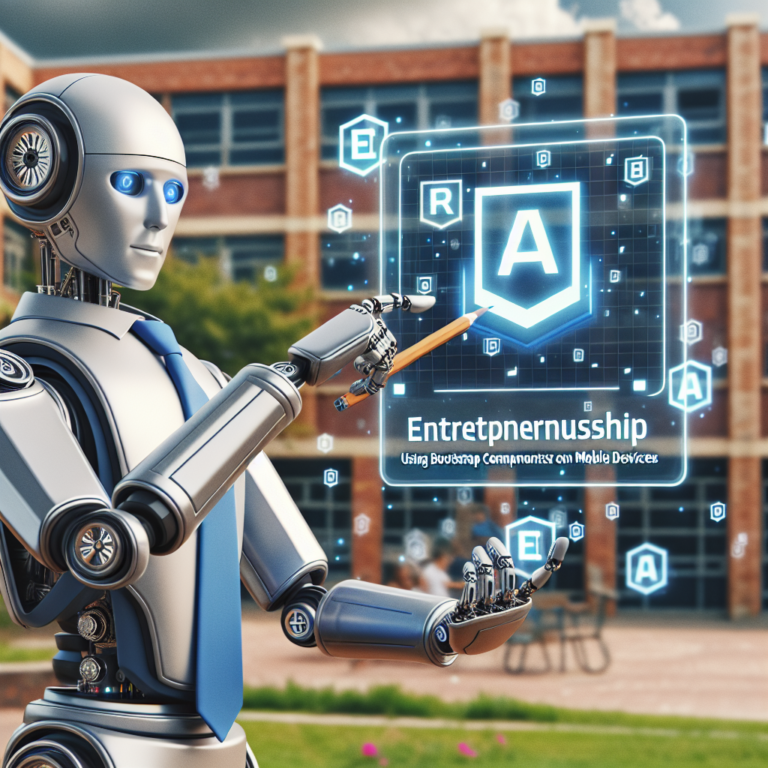1. Analyzing Bootstrap Performance Issues
Identifying performance bottlenecks is the first step in optimizing Bootstrap for better efficiency. Here are some common issues and how to diagnose them:
- Excessive CSS and JavaScript: Bootstrap’s convenience can lead to overuse of its components, which may not be necessary. Tools like Chrome DevTools can help you analyze which resources are loading and how long they take.
- Non-optimized Images: Large images can slow down your site significantly. Use the Network tab in browser developer tools to see image sizes and load times.
- JavaScript Execution Delays: Long-running scripts can block the main thread, delaying page rendering. The Performance tab in Chrome DevTools provides insights into script execution times.
- Render-Blocking Resources: CSS and JavaScript files that block rendering can be identified using the Coverage tab in Chrome DevTools. This helps in pinpointing unused code and potential areas for reduction.
By addressing these issues, you can significantly improve your site’s performance, enhancing user experience and website speed optimization.
Next, we’ll explore how to effectively manage CSS and JavaScript to boost Bootstrap performance.
2. Effective Use of CSS and JavaScript
Optimizing CSS and JavaScript is crucial for enhancing Bootstrap performance. Here’s how you can streamline these elements for better speed:
- Consolidate and Minify CSS: Combine multiple CSS files into one to reduce HTTP requests. Then, minify it to strip out unnecessary characters and whitespace.
- Defer JavaScript Loading: Use the ‘defer’ attribute in your script tags to delay loading JavaScript until after the HTML is parsed. This prevents scripts from blocking the DOM construction.
- Remove Unused JavaScript: Eliminate code bloat by removing unused JavaScript. Tools like PurifyCSS can help identify unused CSS as well.
These steps help reduce load times and improve the responsiveness of your Bootstrap site, contributing to overall website speed optimization.
Additionally, consider using asynchronous loading for CSS and JavaScript that are not critical for initial page render. This technique allows non-critical resources to load without delaying the rendering of the webpage.
// Example of asynchronous CSS loading
var loadCSS = function(href) {
var cssLink = document.createElement("link");
cssLink.href = href;
cssLink.rel = "stylesheet";
cssLink.type = "text/css";
document.head.appendChild(cssLink);
};
loadCSS('path/to/your/stylesheet.css');
Implementing these strategies effectively will ensure your Bootstrap site is not only functional but also fast and efficient, enhancing user experience and search engine ranking.
2.1. Minimizing CSS Load
To enhance Bootstrap performance, reducing the load of CSS is essential. Here are targeted strategies to minimize CSS overhead:
- Use CSS Compression: Compressing your CSS files reduces their size, speeding up load times. Tools like CSS Minifier are effective for this purpose.
- Utilize Critical CSS: Load only the essential styles needed for the above-the-fold content initially. This can be achieved by inlining critical CSS directly in the HTML.
- Employ CSS Sprites: Combine multiple images into one sprite to reduce the number of server requests. This method is particularly useful for icons and small images.
Implementing these techniques not only decreases the time it takes to load your Bootstrap site but also improves overall website speed optimization.
/* Example of CSS sprite usage */
.icon {
background-image: url('sprite.png');
background-repeat: no-repeat;
}
.icon-home { background-position: 0 0; width: 16px; height: 16px; }
.icon-user { background-position: -16px 0; width: 16px; height: 16px; }
By focusing on these areas, you can significantly reduce the impact of CSS on your site’s performance, making for a faster, more efficient user experience.
2.2. Optimizing JavaScript Execution
To boost Bootstrap performance, optimizing JavaScript execution is crucial. Here are effective strategies to enhance JavaScript efficiency:
- Asynchronous and Deferred Loading: Modify the loading behavior of your JavaScript files. Use the `async` or `defer` attributes in your script tags to minimize the impact on the document load time.
- Minify and Bundle JavaScript: Reduce file size and number of server requests by minifying JavaScript files and bundling them together. This reduces latency and load times.
- Avoid Long Running JavaScript: Break up long tasks into smaller chunks using web workers or asynchronous code to prevent blocking the main thread.
These adjustments help in reducing page load times and improving responsiveness, contributing to overall website speed optimization.
// Example of using async attribute // Minifying and bundling JavaScript // Assuming you are using a tool like Webpack or Gulp
By implementing these techniques, you ensure smoother and faster interactions on your Bootstrap site, enhancing user experience and SEO performance.
3. Leveraging Browser Caching for Bootstrap
Utilizing browser caching is a powerful strategy for improving Bootstrap performance. Here’s how to effectively implement it:
- Set Proper Cache-Control Headers: Configure your server to include cache-control headers for Bootstrap resources. This tells browsers how long to store files in cache.
- Exploit Local Storage: Use local storage to keep frequently accessed data like stylesheets or scripts on the user’s device, reducing load times on subsequent visits.
- Versioning Files: Append a version number to filenames (e.g., bootstrap.min.css?v=1.2) to manage cache effectively. This ensures users receive the most updated files without clearing their cache.
These techniques not only enhance the speed of your site by reducing server requests but also improve user experience by making page loads almost instantaneous after the first visit.
By leveraging browser caching, your Bootstrap site becomes significantly faster, providing a smoother experience for your users and a boost in your site’s SEO performance.
4. Image Optimization Techniques
Effective image optimization is key to improving Bootstrap performance and overall website speed optimization. Here are essential techniques to optimize images:
- Choose the Right Format: Select the appropriate image format. Use JPEG for photographs and PNG for graphics with fewer than 16 colors. Consider WebP for better compression and quality.
- Compress Images: Reduce file size without losing quality. Tools like Adobe Photoshop or online compressors like TinyPNG can help significantly.
- Use Responsive Images: Implement different image sizes for various devices using the
srcsetattribute in HTML. This ensures that only the most suitable image size is downloaded.
These strategies reduce the load time of your pages by ensuring images are as small as possible without compromising on quality.
By applying these image optimization techniques, your Bootstrap site will load faster, enhancing user experience and boosting your SEO rankings.
5. Implementing CDN for Faster Content Delivery
Using a Content Delivery Network (CDN) is essential for optimizing Bootstrap websites to enhance website speed optimization. Here’s how a CDN can boost your site’s performance:
- Global Content Distribution: CDNs store your site’s static assets on multiple servers around the world, reducing the distance data travels to reach users.
- Reduced Latency: By serving content from the nearest server to a user, CDNs decrease the time it takes for your Bootstrap resources to load.
- Enhanced Bandwidth: CDNs can handle large volumes of traffic and distribute the load, preventing server overloads during peak times.
Implementing a CDN not only speeds up content delivery but also improves overall user experience by ensuring your site remains responsive under various network conditions.
By integrating a CDN, your Bootstrap site benefits from faster load times and better scalability, crucial for maintaining high performance and enhancing Bootstrap performance.
6. Advanced Bootstrap Customization Tips
Enhancing your Bootstrap site goes beyond basic tweaks. Here are advanced customization tips to maximize Bootstrap performance and website speed optimization:
- Utilize Bootstrap Variables: Customize Bootstrap’s Sass variables to tailor the framework to your needs without adding unnecessary weight.
- Optimize Selectors: Use more specific CSS selectors to reduce the size of the CSS file and improve rendering time.
- Implement Lazy Loading: Lazy load non-critical resources such as images and videos to speed up initial page loads.
These advanced techniques help streamline your Bootstrap usage, ensuring your site is both fast and visually appealing.
// Example of lazy loading images with JavaScript
document.addEventListener("DOMContentLoaded", function() {
var lazyImages = [].slice.call(document.querySelectorAll("img.lazy"));
if ("IntersectionObserver" in window) {
let lazyImageObserver = new IntersectionObserver(function(entries, observer) {
entries.forEach(function(entry) {
if (entry.isIntersecting) {
let lazyImage = entry.target;
lazyImage.src = lazyImage.dataset.src;
lazyImage.classList.remove("lazy");
lazyImageObserver.unobserve(lazyImage);
}
});
});
lazyImages.forEach(function(lazyImage) {
lazyImageObserver.observe(lazyImage);
});
}
});
By applying these advanced customization strategies, you can significantly enhance the efficiency and user experience of your Bootstrap-based website, making it a robust platform for your web presence.