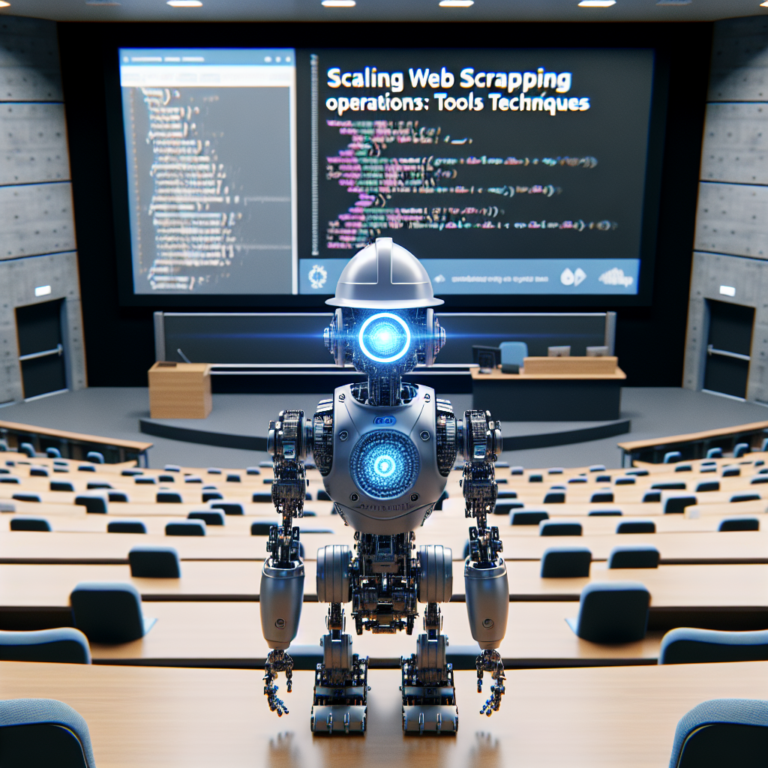1. Choosing the Right Python Database for Scraped Data
When you begin storing and managing scraped data, selecting the appropriate Python database is crucial. This decision impacts not only how you store the data but also how efficiently you can retrieve and manage it. Here are some key considerations to guide you:
Assessing Data Type and Volume: Understand the nature and volume of your scraped data. Relational databases like PostgreSQL or MySQL are ideal for structured data, while NoSQL databases like MongoDB are better suited for semi-structured or unstructured data.
Scalability Needs: Consider the future growth of your data. If you anticipate a significant increase in data volume, opt for databases that offer easy scalability solutions.
Community and Support: Choose a database with a strong community and robust support, as this can be invaluable for troubleshooting and optimizing your database usage.
Performance: Evaluate the performance of the database, especially in terms of query speed and data processing times, which are critical for efficient data management.
Integration with Python: Ensure that the database has good support for Python. Libraries such as SQLAlchemy for SQL databases or PyMongo for MongoDB make integration easier and more efficient.
By carefully considering these factors, you can choose the most suitable Python database for your needs, ensuring effective data storage solutions and streamlined managing of scraped data.
# Example of connecting to a PostgreSQL database using SQLAlchemy
from sqlalchemy import create_engine
# Replace 'username', 'password', 'host', 'port', and 'database' with your details
engine = create_engine('postgresql://username:password@host:port/database')
connection = engine.connect()
# Example query
result = connection.execute("SELECT * FROM your_table")
for row in result:
print(row)
connection.close()
This code snippet demonstrates how to establish a connection to a PostgreSQL database and execute a simple query, which is a common task in managing scraped data using Python databases.
2. Setting Up Your Database for Maximum Efficiency
Efficient database setup is crucial for handling and managing scraped data effectively. Here are essential steps to ensure your database operates at peak performance:
Choosing the Right Hardware: Start by selecting hardware that can handle your database’s load. Adequate memory and fast processors will reduce latency and speed up query response times.
Optimizing Storage: Use SSDs for faster data access speeds. Partitioning your data across multiple drives can also enhance performance.
Database Normalization: Organize your schemas to eliminate data redundancy. This not only saves space but also improves data integrity and access speed.
Effective Caching: Implement caching strategies to temporarily store copies of frequently accessed data. This reduces the number of times the database needs to read from the disk.
# Implementing caching with Python
from cachetools import cached, TTLCache
# Create a cache object
cache = TTLCache(maxsize=100, ttl=300)
@cached(cache)
def get_data(query):
# Simulate a database query
return "Data for " + query
This Python code demonstrates a simple caching mechanism using the cachetools library, which can significantly speed up data retrieval in applications dealing with large volumes of scraped data.
Regular Maintenance: Schedule regular maintenance tasks such as updating statistics, rebuilding indexes, and cleaning up unnecessary data. These tasks are vital for maintaining the database’s performance over time.
By implementing these strategies, you can set up your database for maximum efficiency, ensuring quick access and management of Python databases for your scraped data needs.
2.1. Database Schema Design
Designing an effective database schema is a foundational step in optimizing data storage solutions for managing scraped data. Here’s how to approach this crucial task:
Define Data Relationships: Start by identifying the relationships between different data types. This will guide the creation of tables and relationships in your database.
Use Normalization: Apply normalization rules to reduce redundancy and improve data integrity. This helps in maintaining a clean and efficient database structure.
Consider Data Usage: Design your schema based on how your data will be accessed and used. Indexes, for instance, can be strategically placed to speed up queries on frequently accessed data.
# Example of defining a simple table in SQLAlchemy
from sqlalchemy import create_engine, Column, Integer, String, ForeignKey
from sqlalchemy.ext.declarative import declarative_base
from sqlalchemy.orm import relationship
Base = declarative_base()
class User(Base):
__tablename__ = 'users'
id = Column(Integer, primary_key=True)
name = Column(String)
age = Column(Integer)
class Post(Base):
__tablename__ = 'posts'
id = Column(Integer, primary_key=True)
user_id = Column(Integer, ForeignKey('users.id'))
content = Column(String)
user = relationship("User", back_populates="posts")
User.posts = relationship("Post", order_by=Post.id, back_populates="user")
# Connecting to a database
engine = create_engine('sqlite:///example.db')
Base.metadata.create_all(engine)
This code snippet illustrates how to define tables and relationships using SQLAlchemy, a popular ORM for Python databases. It shows a basic user-post relationship, typical in applications managing scraped data.
Adaptability: Ensure your schema can evolve without significant downtime or data migration challenges. This flexibility is crucial as the scale of data grows or as new requirements emerge.
By focusing on these key areas, you can design a database schema that not only meets your current requirements but is also scalable and efficient for future needs.
2.2. Indexing and Performance Optimization
Optimizing the performance of your Python database involves strategic indexing and other enhancements. Here’s how to effectively increase your database’s efficiency:
Implementing Indexes: Indexes are critical for speeding up data retrieval. Apply indexes to columns that are frequently used in search queries or as join keys.
Query Optimization: Write queries that maximize efficiency. Avoid using SELECT * and be specific about the columns you need. This reduces the data load and speeds up response times.
# Example of a Python function to add an index to a column
def add_index(cursor, table_name, column_name):
sql = f"CREATE INDEX IF NOT EXISTS idx_{column_name} ON {table_name} ({column_name});"
cursor.execute(sql)
This Python function demonstrates how to create an index on a specific column using SQL commands, which can significantly enhance query performance in Python databases.
Regularly Update Statistics: Database statistics should be updated regularly to provide the query optimizer with the most current data, improving query planning and execution.
Use of Partitioning: Partition large tables into smaller, more manageable pieces. This can improve query performance and make maintenance tasks like backups and data purges easier.
By focusing on these areas, you can ensure that your database not only handles managing scraped data more effectively but also operates at optimal speeds, making your data storage solutions more efficient.
3. Integrating Scraped Data with Python
Integrating scraped data effectively into Python applications involves several key steps to ensure smooth processing and utilization. Here’s how to do it:
Data Extraction: Use Python libraries like BeautifulSoup or Scrapy to extract data from web pages. These tools are powerful for parsing HTML and XML documents.
# Example of using BeautifulSoup to parse HTML
from bs4 import BeautifulSoup
import requests
url = 'http://example.com'
response = requests.get(url)
soup = BeautifulSoup(response.text, 'html.parser')
# Extracting data
data = soup.find_all('div', class_='data_class')
This code snippet shows how to use BeautifulSoup to fetch and parse a webpage, extracting elements based on their class.
Data Transformation: Transform the data into a suitable format for storage. This might involve cleaning data, converting data types, or restructuring data into JSON or CSV formats for easier manipulation and storage.
Data Loading: Load the transformed data into your chosen Python database. Utilize libraries like pandas for handling large datasets efficiently or SQLAlchemy for database interactions.
# Example of loading data into a database using pandas
import pandas as pd
from sqlalchemy import create_engine
# Create a DataFrame
data = pd.DataFrame({
'column1': ['value1', 'value2'],
'column2': ['value3', 'value4']
})
# Create a database engine
engine = create_engine('sqlite:///example.db')
# Load data into the database
data.to_sql('table_name', con=engine, if_exists='replace', index=False)
This example demonstrates how to use pandas to load data directly into a SQL database, which is a common requirement when managing scraped data with Python databases.
By following these steps, you can ensure that the scraped data is not only extracted and transformed efficiently but is also integrated seamlessly into your Python applications, enhancing your data storage solutions.
4. Security Best Practices for Stored Data
Ensuring the security of stored data, especially when dealing with scraped data, is paramount. Here are essential best practices to safeguard your data:
Encryption: Encrypt data both at rest and in transit to protect it from unauthorized access. Use strong encryption protocols like AES for storage and TLS for data transmission.
Access Controls: Implement strict access controls. Use role-based access control (RBAC) to grant permissions based on the least privilege principle.
Regular Audits: Conduct regular security audits and vulnerability assessments to identify and mitigate potential security risks.
# Example of implementing basic encryption in Python using the Fernet module
from cryptography.fernet import Fernet
# Generate a key and instantiate a Fernet object
key = Fernet.generate_key()
cipher_suite = Fernet(key)
# Encrypt some data
text = b"Sensitive data"
encrypted_text = cipher_suite.encrypt(text)
print("Encrypted:", encrypted_text)
# Decrypt the data
decrypted_text = cipher_suite.decrypt(encrypted_text)
print("Decrypted:", decrypted_text)
This code snippet demonstrates basic data encryption and decryption, highlighting how Python can be utilized to enhance the security of managing scraped data.
Backup Strategies: Develop robust data backup strategies to prevent data loss. Ensure backups are stored securely and tested regularly for integrity.
By adhering to these security best practices, you can protect your Python databases and ensure the integrity and confidentiality of your data storage solutions.
5. Automating Data Storage with Python Scripts
Automating the storage of scraped data using Python scripts can streamline your data management processes and ensure consistency. Here’s how you can set up automation:
Scripting Database Connections: Use Python libraries such as SQLAlchemy or PyMongo to establish and manage database connections. This simplifies the process of sending data to your database.
# Example of automating data insertion with SQLAlchemy
from sqlalchemy import create_engine, Table, MetaData
engine = create_engine('sqlite:///your_database.db')
metadata = MetaData()
your_table = Table('your_table', metadata, autoload=True, autoload_with=engine)
def insert_data(data):
with engine.connect() as connection:
connection.execute(your_table.insert(), data)
This script demonstrates how to insert data into a database automatically, reducing manual effort and potential errors.
Handling Data Integrity: Implement error handling and data validation within your scripts to maintain the integrity of your Python databases. This prevents corrupt or incomplete data from being stored.
Scheduling Tasks: Utilize scheduling libraries like APScheduler or Celery to run your scripts at predetermined intervals. This is ideal for regular data scraping and storage tasks.
# Example of scheduling data storage tasks with APScheduler
from apscheduler.schedulers.blocking import BlockingScheduler
def scheduled_job():
print("Retrieve and store data")
scheduler = BlockingScheduler()
scheduler.add_job(scheduled_job, 'interval', hours=1)
scheduler.start()
This code sets up a simple scheduler to run data storage tasks hourly, ensuring your database is regularly updated without manual intervention.
By automating these aspects, you not only save time but also enhance the reliability of your data storage solutions. Automation ensures that your data handling processes are less prone to errors, making managing scraped data more efficient.
6. Exploring Non-Traditional Data Storage Options
When managing large volumes of scraped data, traditional relational databases might not always be the best fit. Here, we explore several non-traditional data storage solutions that can offer unique advantages for specific types of data challenges.
Key-Value Stores: Systems like Redis or DynamoDB provide fast retrieval and flexibility by using a simple key-value method. This is ideal for scenarios where quick access to data is crucial and the data structure is relatively simple.
Document Stores: MongoDB and CouchDB are examples of document stores that manage data in a JSON-like format. These are excellent for unstructured data that doesn’t fit neatly into tables, making them perfect for managing scraped data that may come in various formats.
Graph Databases: For data that contains complex relationships, graph databases like Neo4j offer significant performance benefits. They are particularly useful when relationships between data points are as important as the data itself.
Time Series Databases: InfluxDB and TimescaleDB are optimized for storing and querying time-stamped data. They are ideal for managing data that changes over time or needs to be tracked sequentially, such as logs or sensor data.
# Example of inserting data into a document store (MongoDB)
from pymongo import MongoClient
# Connect to the MongoDB server
client = MongoClient('mongodb://localhost:27017/')
db = client.your_database
collection = db.your_collection
# Data to be inserted
data = {"name": "Example", "value": 42}
# Inserting the data
collection.insert_one(data)
This code snippet shows how to connect to MongoDB and insert data, demonstrating the ease with which Python can interact with document stores. This flexibility is crucial for Python databases handling diverse and voluminous scraped data.
Exploring these non-traditional data storage options allows you to tailor your data management strategy to the specific needs of your project, enhancing both performance and scalability.
7. Monitoring and Maintaining Database Health
Maintaining the health of your database is essential for ensuring the longevity and efficiency of your data storage solutions. Here are practical steps to keep your Python databases in top condition:
Regular Monitoring: Set up monitoring tools to track performance metrics like query speed, error rates, and resource usage. This helps in identifying issues before they escalate.
Update and Patch: Regularly update your database software to protect against vulnerabilities and improve performance. Patches can fix bugs and optimize processes.
Backup Strategies: Implement robust backup procedures to safeguard your data against loss. Regular backups and testing restore processes are crucial for data integrity.
# Example of automating database backups using Python
import subprocess
import datetime
# Function to perform a backup
def backup_database():
today = datetime.datetime.now().strftime("%Y-%m-%d")
command = f"pg_dump -U username dbname > backup_{today}.sql"
subprocess.run(command, shell=True)
backup_database()
This Python script automates the backup of a PostgreSQL database, ensuring that data is regularly saved, which supports effective managing of scraped data.
Performance Tuning: Regularly review and tune your database settings to optimize performance. Adjust configurations like memory allocation and query cache size based on current data usage patterns.
By following these guidelines, you can maintain the health and performance of your databases, ensuring reliable data storage solutions for your scraped data needs.