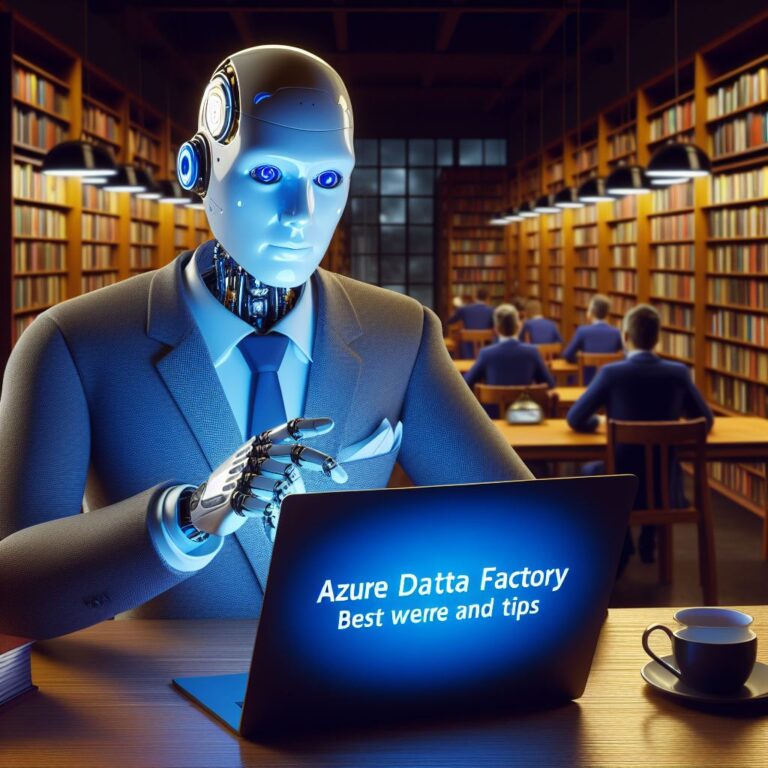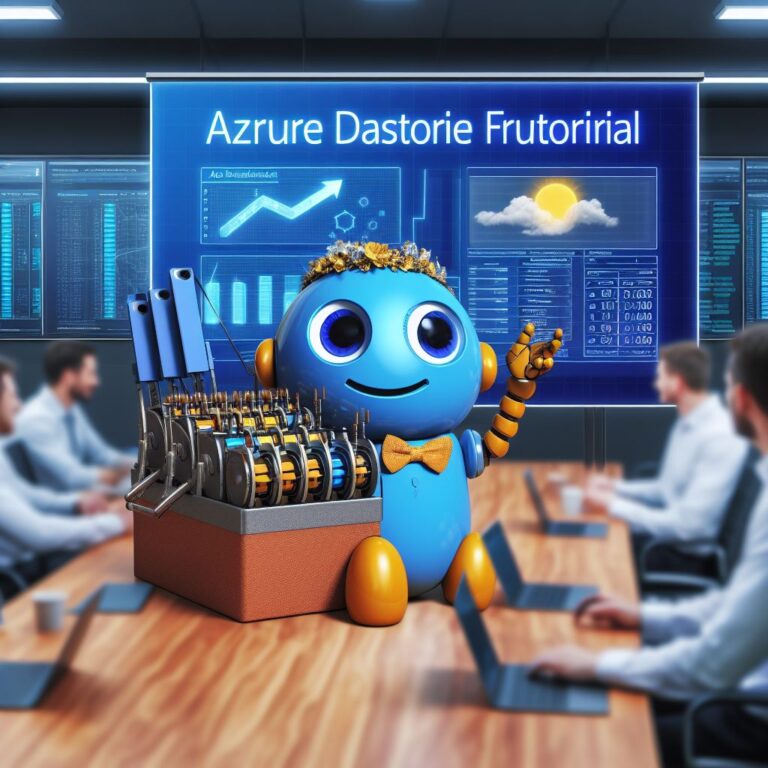1. Introduction
Azure Data Factory is a cloud-based data integration service that allows you to create data-driven workflows for moving and transforming data at scale. You can use Azure Data Factory to orchestrate and automate data movement and transformation using a variety of sources and destinations, such as Azure Blob Storage, Azure SQL Database, Azure Synapse Analytics, and many more.
However, with great power comes great responsibility. You need to ensure that your data pipelines are secure and well-managed, especially when dealing with sensitive or confidential data. How can you protect your data from unauthorized access, tampering, or leakage? How can you monitor and troubleshoot your data pipelines to ensure optimal performance and reliability? How can you govern and audit your data pipelines to comply with regulatory and organizational standards?
In this blog, you will learn how to secure and manage your data pipelines using some of the Azure Data Factory security and governance features, such as:
- Role-Based Access Control (RBAC) to grant or restrict access to your data factory resources and operations.
- Azure Key Vault integration to store and retrieve your secrets, such as connection strings, passwords, and encryption keys.
- Data encryption and masking to protect your data at rest and in transit.
- Monitoring and alerting to track and notify the status and health of your data pipelines.
- Data flow debugging and testing to validate and optimize your data transformations.
- Azure Purview integration to discover, catalog, and classify your data assets across your data estate.
By the end of this blog, you will have a better understanding of how to leverage these features to enhance the security and management of your data pipelines using Azure Data Factory.
Ready to get started? Let’s dive in!
2. Azure Data Factory Security Features
Security is a crucial aspect of any data integration project, especially when you are dealing with sensitive or confidential data. You need to ensure that your data pipelines are protected from unauthorized access, tampering, or leakage. You also need to comply with the security policies and standards of your organization and the industry.
Azure Data Factory provides several security features to help you secure your data pipelines, such as:
- Role-Based Access Control (RBAC) to grant or restrict access to your data factory resources and operations based on user roles and permissions.
- Azure Key Vault integration to store and retrieve your secrets, such as connection strings, passwords, and encryption keys, in a secure and centralized location.
- Data encryption and masking to protect your data at rest and in transit using encryption algorithms and masking techniques.
In this section, you will learn how to use these features to enhance the security of your data pipelines using Azure Data Factory. You will also learn some best practices and tips to improve your data security posture.
Let’s start with the first feature: Role-Based Access Control (RBAC).
2.1. Role-Based Access Control (RBAC)
Role-Based Access Control (RBAC) is a feature that allows you to control who can access and perform operations on your data factory resources, such as pipelines, datasets, linked services, triggers, and integration runtimes. RBAC is based on the principle of least privilege, which means that you only grant the minimum level of access that is required for a user to perform their tasks.
RBAC works by assigning users to roles that have specific permissions to access and manage data factory resources. For example, you can assign a user to the Data Factory Contributor role, which allows them to create, modify, and delete data factory resources, but not to start or monitor pipelines. Alternatively, you can assign a user to the Data Factory Pipeline Operator role, which allows them to start, stop, and monitor pipelines, but not to create or modify data factory resources.
RBAC also supports custom roles, which allow you to define your own set of permissions for data factory resources. For example, you can create a custom role that allows a user to only view and monitor pipelines, but not to start, stop, or modify them.
To use RBAC, you need to have an Azure Active Directory (AAD) account and a subscription to Azure Data Factory. You can assign roles to users, groups, or service principals using the Azure portal, Azure PowerShell, or Azure CLI. You can also use Azure Resource Manager templates to automate the role assignment process.
Using RBAC can help you improve the security and governance of your data pipelines by ensuring that only authorized users can access and manage your data factory resources. It can also help you reduce the risk of human errors, data breaches, or malicious attacks by limiting the scope of actions that users can perform.
For more information on how to use RBAC with Azure Data Factory, you can refer to the official documentation.
2.2. Azure Key Vault Integration
Azure Key Vault is a service that allows you to store and manage your secrets, such as connection strings, passwords, and encryption keys, in a secure and centralized location. Azure Key Vault provides features such as encryption, access policies, auditing, and backup and restore to help you protect your secrets from unauthorized access and loss.
Azure Data Factory integrates with Azure Key Vault to enable you to use your secrets in your data pipelines without exposing them in plain text. You can use Azure Key Vault to store and retrieve your secrets for various data factory resources, such as linked services, datasets, and triggers. You can also use Azure Key Vault to encrypt and decrypt your data using your own encryption keys.
To use Azure Key Vault with Azure Data Factory, you need to have an Azure Key Vault account and a subscription to Azure Data Factory. You also need to grant your data factory access to your key vault using RBAC or access policies. You can then use the Azure portal, Azure PowerShell, or Azure CLI to create and manage your secrets in your key vault. You can also use Azure Resource Manager templates to automate the secret creation and management process.
Using Azure Key Vault can help you improve the security and compliance of your data pipelines by ensuring that your secrets are stored and managed in a secure and centralized location. It can also help you reduce the risk of exposing your secrets in plain text or hard-coding them in your data factory resources.
For more information on how to use Azure Key Vault with Azure Data Factory, you can refer to the official documentation.
2.3. Data Encryption and Masking
Data encryption and masking are techniques that help you protect your data from unauthorized access, tampering, or leakage. Data encryption is the process of transforming your data into an unreadable format using an encryption algorithm and a key. Data masking is the process of hiding or replacing your data with dummy values using a masking technique.
Azure Data Factory supports data encryption and masking for both data at rest and data in transit. Data at rest refers to the data that is stored in your data sources or destinations, such as Azure Blob Storage, Azure SQL Database, or Azure Synapse Analytics. Data in transit refers to the data that is moving between your data sources and destinations, such as during a copy activity or a data flow transformation.
For data at rest, Azure Data Factory supports encryption using Azure Storage Service Encryption (SSE) or customer-managed keys (CMK). SSE is a feature that automatically encrypts your data using Microsoft-managed keys when you write it to Azure Storage. CMK is a feature that allows you to use your own encryption keys stored in Azure Key Vault to encrypt your data. You can also use Azure Key Vault to encrypt and decrypt your data using your own encryption keys during a data flow transformation.
For data in transit, Azure Data Factory supports encryption using Transport Layer Security (TLS) or Secure Sockets Layer (SSL). TLS and SSL are protocols that encrypt the data that is transferred over the network. You can also use data masking to hide or replace your sensitive data during a data flow transformation using masking rules.
Using data encryption and masking can help you improve the security and compliance of your data pipelines by ensuring that your data is protected from unauthorized access, tampering, or leakage. It can also help you meet the security requirements and standards of your organization and the industry.
For more information on how to use data encryption and masking with Azure Data Factory, you can refer to the official documentation.
3. Azure Data Factory Management Features
Management is another important aspect of any data integration project, especially when you are dealing with complex and large-scale data pipelines. You need to ensure that your data pipelines are running smoothly and efficiently, and that you can troubleshoot and optimize them when needed. You also need to ensure that your data pipelines are aligned with the business and technical objectives and requirements of your organization and the industry.
Azure Data Factory provides several management features to help you manage your data pipelines, such as:
- Monitoring and alerting to track and notify the status and health of your data pipelines, and to identify and resolve any issues or failures.
- Data flow debugging and testing to validate and optimize your data transformations, and to ensure the quality and accuracy of your data.
- Azure Purview integration to discover, catalog, and classify your data assets across your data estate, and to enable data governance and compliance.
In this section, you will learn how to use these features to enhance the management of your data pipelines using Azure Data Factory. You will also learn some best practices and tips to improve your data pipeline performance and reliability.
Let’s start with the first feature: Monitoring and alerting.
3.1. Monitoring and Alerting
Monitoring and alerting are features that allow you to track and notify the status and health of your data pipelines, and to identify and resolve any issues or failures. Monitoring and alerting are essential for ensuring the reliability and performance of your data pipelines, and for troubleshooting and optimizing them when needed.
Azure Data Factory provides several tools and services to help you monitor and alert your data pipelines, such as:
- Azure Monitor to collect and analyze metrics and logs from your data factory resources, such as pipelines, activities, triggers, and integration runtimes.
- Azure Data Factory Monitoring UI to view and manage your data factory resources and operations, such as pipeline runs, activity runs, trigger runs, and integration runtime nodes.
- Azure Data Factory Alerts to create and manage alert rules that notify you when certain conditions are met, such as pipeline failures, activity failures, or trigger failures.
- Azure Data Factory Notifications to send notifications to your email, phone, or webhook when an alert is triggered.
To use monitoring and alerting with Azure Data Factory, you need to have a subscription to Azure Data Factory and Azure Monitor. You can use the Azure portal, Azure PowerShell, or Azure CLI to configure and manage your monitoring and alerting settings. You can also use Azure Resource Manager templates to automate the monitoring and alerting configuration and management process.
Using monitoring and alerting can help you improve the management and governance of your data pipelines by ensuring that you are aware of the status and health of your data pipelines, and that you can quickly and effectively troubleshoot and optimize them when needed.
For more information on how to use monitoring and alerting with Azure Data Factory, you can refer to the official documentation.
3.2. Data Flow Debugging and Testing
Data flow debugging and testing are features that allow you to validate and optimize your data transformations, and to ensure the quality and accuracy of your data. Data flow debugging and testing are essential for ensuring the functionality and performance of your data pipelines, and for troubleshooting and optimizing them when needed.
Azure Data Factory provides several tools and services to help you debug and test your data flows, such as:
- Data Flow Debug Mode to execute your data flows interactively and view the data preview and statistics for each transformation.
- Data Flow Expression Builder to write and test your expressions and functions for your data transformations.
- Data Flow Data Flow Validation to check your data flow for any errors or warnings before executing it.
- Data Flow Unit Testing to create and run unit tests for your data flows and compare the expected and actual outputs.
To use data flow debugging and testing with Azure Data Factory, you need to have a subscription to Azure Data Factory and Azure Synapse Analytics. You also need to create and configure an Azure Integration Runtime to run your data flows. You can use the Azure portal, Azure PowerShell, or Azure CLI to create and manage your data flows and integration runtimes. You can also use Azure Resource Manager templates to automate the data flow and integration runtime creation and management process.
Using data flow debugging and testing can help you improve the management and governance of your data pipelines by ensuring that your data transformations are working as expected and that your data is of high quality and accuracy. It can also help you reduce the risk of errors, failures, or performance issues in your data pipelines.
For more information on how to use data flow debugging and testing with Azure Data Factory, you can refer to the official documentation.
3.3. Azure Purview Integration
Azure Purview is a service that allows you to discover, catalog, and classify your data assets across your data estate, and to enable data governance and compliance. Azure Purview helps you gain a holistic and consistent view of your data, and to understand its lineage, quality, and sensitivity.
Azure Data Factory integrates with Azure Purview to enable you to scan and register your data sources and destinations, such as Azure Blob Storage, Azure SQL Database, or Azure Synapse Analytics, as data assets in your Azure Purview catalog. You can also use Azure Purview to scan and register your data flows and pipelines as data assets, and to view their lineage and dependencies.
By integrating Azure Data Factory with Azure Purview, you can benefit from the following features:
- Data discovery and cataloging: You can use Azure Purview to discover and catalog your data sources and destinations, and to view their metadata, schema, and statistics. You can also use Azure Purview to discover and catalog your data flows and pipelines, and to view their metadata, parameters, and expressions.
- Data classification and labeling: You can use Azure Purview to classify and label your data assets based on their sensitivity and business value, using built-in or custom classifications. You can also use Azure Purview to apply data protection policies and access control rules based on the classifications and labels.
- Data lineage and impact analysis: You can use Azure Purview to view the lineage and dependencies of your data assets, and to understand how they are created, modified, and consumed by your data pipelines. You can also use Azure Purview to perform impact analysis and root cause analysis on your data assets, and to identify and resolve any issues or anomalies.
Using Azure Purview integration can help you improve the management and governance of your data pipelines by ensuring that you have a comprehensive and consistent view of your data assets, and that you can manage their quality, security, and compliance.
For more information on how to use Azure Purview integration with Azure Data Factory, you can refer to the official documentation.
4. Conclusion
In this blog, you have learned how to secure and manage your data pipelines using Azure Data Factory security and governance features, such as role-based access control, Azure Key Vault integration, data encryption and masking, monitoring and alerting, data flow debugging and testing, and Azure Purview integration.
By using these features, you can enhance the security and management of your data pipelines, and ensure that they are reliable, efficient, and compliant with your organizational and industry standards. You can also troubleshoot and optimize your data pipelines, and ensure the quality and accuracy of your data.
Azure Data Factory is a powerful and flexible service that allows you to create data-driven workflows for moving and transforming data at scale. You can use Azure Data Factory to orchestrate and automate data movement and transformation using a variety of sources and destinations, such as Azure Blob Storage, Azure SQL Database, Azure Synapse Analytics, and many more.
We hope that this blog has been useful and informative for you, and that you have gained some valuable insights and skills on how to use Azure Data Factory security and governance features. If you have any questions or feedback, please feel free to leave a comment below or contact us through our website.
Thank you for reading and happy data engineering!