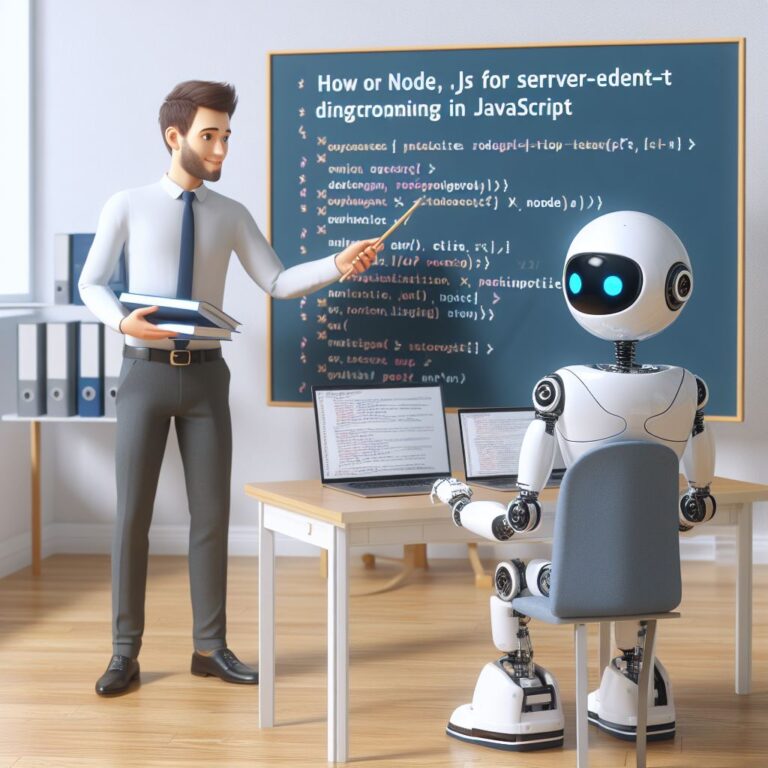1. Introduction
jQuery is a popular JavaScript library that simplifies the process of creating and handling client-side events in web applications. Client-side events are actions that occur on the browser, such as clicking a button, hovering over an element, or submitting a form. By using jQuery, you can easily select elements, manipulate the Document Object Model (DOM), create custom events, and use Asynchronous JavaScript and XML (AJAX) to communicate with the server.
In this tutorial, you will learn how to use jQuery for client-side event-driven programming in JavaScript. You will need a basic understanding of HTML, CSS, and JavaScript to follow along. You will also need a text editor and a web browser to run the code examples. You can download jQuery from here or use a Content Delivery Network (CDN) link to include it in your HTML file.
By the end of this tutorial, you will be able to:
- Select elements using jQuery selectors
- Manipulate the DOM using jQuery methods
- Create and handle custom events using jQuery event object
- Use AJAX with jQuery to send and receive data from the server
Are you ready to get started? Let’s begin with the first section: What are client-side events and why are they important?
2. What are Client-Side Events and Why are They Important?
Client-side events are actions that occur on the browser as a result of user interaction or browser activity. For example, when you click a button, hover over an element, submit a form, resize the window, or press a key, you are triggering a client-side event. Client-side events can also be triggered programmatically, such as by using the window.setTimeout() or window.setInterval() methods.
Client-side events are important because they allow you to create dynamic and interactive web applications that respond to user input and browser behavior. By using client-side events, you can:
- Update the content and appearance of the web page without reloading it
- Validate user input and provide feedback
- Perform animations and transitions
- Communicate with the server asynchronously
- Store and retrieve data locally
To work with client-side events, you need to use an event-driven programming paradigm, which means that your code is executed in response to events rather than in a sequential order. In event-driven programming, you define event handlers, which are functions that are executed when a specific event occurs. You also need to register or bind your event handlers to the elements that trigger the events, using methods such as addEventListener() or removeEventListener().
However, working with client-side events in plain JavaScript can be tedious and complex, as you have to deal with cross-browser compatibility issues, different event types and properties, and multiple ways of registering and removing event handlers. This is where jQuery comes in handy. jQuery is a JavaScript library that simplifies the process of creating and handling client-side events in a consistent and easy way. In the next section, you will learn how to select elements using jQuery, which is the first step to work with client-side events.
3. How to Select Elements using jQuery
The first step to work with client-side events using jQuery is to select the elements that you want to manipulate or attach event handlers to. jQuery provides a powerful and flexible way of selecting elements using CSS selectors, which are expressions that match elements based on their attributes, classes, ids, or positions in the document.
To select elements using jQuery, you need to use the jQuery function, which is also known as the dollar sign function ($). The jQuery function takes a selector as an argument and returns a jQuery object, which is a collection of elements that match the selector. You can then use the jQuery object to perform various operations on the selected elements, such as changing their styles, adding or removing classes, appending or removing elements, or binding or triggering events.
For example, suppose you have the following HTML code:
<div id="container">
<h1>Hello, world!</h1>
<p>This is a paragraph.</p>
<ul>
<li>This is a list item.</li>
<li class="active">This is another list item.</li>
</ul>
</div>
You can select the <div> element with the id of “container” using the following jQuery code:
var div = $("#container"); // select the element with the id of "container"
You can select the <h1> element inside the <div> element using the following jQuery code:
var h1 = $("#container h1"); // select the h1 element that is a descendant of the element with the id of "container"
You can select the <li> element with the class of “active” using the following jQuery code:
var li = $("li.active"); // select the li element that has the class of "active"
You can select all the <p> elements in the document using the following jQuery code:
var p = $("p"); // select all the p elements in the document
As you can see, you can use any valid CSS selector to select elements using jQuery. You can also use some jQuery-specific selectors, such as :first, :last, :even, :odd, :visible, :hidden, and more. You can find a complete list of jQuery selectors here.
Once you have selected the elements using jQuery, you can use various methods to manipulate them or attach event handlers to them. In the next section, you will learn how to manipulate the DOM using jQuery.
4. How to Manipulate the DOM using jQuery
The Document Object Model (DOM) is a representation of the HTML document as a tree of nodes, where each node corresponds to an element, attribute, text, or comment. The DOM allows you to access and modify the structure and content of the web page using JavaScript.
jQuery provides a set of methods that allow you to manipulate the DOM using jQuery objects. You can use these methods to perform various operations on the selected elements, such as:
- Changing the content of the elements using
html(),text(), orval()methods - Changing the attributes or properties of the elements using
attr(),prop(), orcss()methods - Adding or removing classes to the elements using
addClass(),removeClass(), ortoggleClass()methods - Adding or removing elements to the DOM using
append(),prepend(),after(),before(),remove(), orempty()methods - Wrapping or unwrapping elements using
wrap(),unwrap(), orwrapAll()methods - Cloning or replacing elements using
clone()orreplaceWith()methods
For example, suppose you have the following HTML code:
<div id="container">
<h1>Hello, world!</h1>
<p>This is a paragraph.</p>
<ul>
<li>This is a list item.</li>
<li class="active">This is another list item.</li>
</ul>
</div>
You can use the following jQuery code to manipulate the DOM:
$("#container h1").text("Welcome to jQuery!"); // change the text of the h1 element
$("#container p").css("color", "red"); // change the color of the p element
$("#container ul li").addClass("bold"); // add the class "bold" to the li elements
$("#container ul").append("<li>This is a new list item.</li>"); // append a new li element to the ul element
$("#container").wrap("<div class='border'></div>"); // wrap the container element with a div element with the class "border"
As you can see, you can use jQuery methods to manipulate the DOM in a simple and intuitive way. You can find a complete list of jQuery methods for DOM manipulation here.
Manipulating the DOM is useful for creating dynamic and interactive web applications that respond to user input and browser behavior. However, to do that, you also need to use client-side events, which are the topic of the next section.
5. How to Create and Handle Custom Events using jQuery
So far, you have learned how to select and manipulate elements using jQuery, but how do you make your web application respond to user input and browser behavior? The answer is by using client-side events, which are actions that occur on the browser as a result of user interaction or browser activity.
jQuery provides a set of methods that allow you to create and handle client-side events using jQuery objects. You can use these methods to perform various operations on the selected elements, such as:
- Binding or unbinding event handlers to the elements using
on(),off(), orone()methods - Triggering or simulating events on the elements using
trigger()ortriggerHandler()methods - Creating custom events that are not predefined by the browser using
$.Event()method - Accessing or modifying event properties or data using
eventobject
For example, suppose you have the following HTML code:
<div id="container"> <h1>Welcome to jQuery!</h1> <p>This is a paragraph.</p> <button id="click-me">Click me!</button> </div>
You can use the following jQuery code to create and handle client-side events:
// bind a click event handler to the button element
$("#click-me").on("click", function() {
// change the text of the h1 element
$("#container h1").text("You clicked the button!");
// trigger a custom event named "button-clicked" on the container element
$("#container").trigger("button-clicked");
});
// bind a custom event handler to the container element
$("#container").on("button-clicked", function() {
// change the color of the p element
$("#container p").css("color", "green");
});
// unbind the custom event handler from the container element
$("#container").off("button-clicked");
// trigger the click event on the button element programmatically
$("#click-me").trigger("click");
As you can see, you can use jQuery methods to create and handle client-side events in a simple and intuitive way. You can find a complete list of jQuery methods for event handling here.
Using client-side events, you can create dynamic and interactive web applications that respond to user input and browser behavior. However, sometimes you may need to communicate with the server to send or receive data without reloading the web page. This is where AJAX comes in handy. In the next section, you will learn how to use AJAX with jQuery.
6. How to Use AJAX with jQuery
AJAX stands for Asynchronous JavaScript and XML, and it is a technique that allows you to send and receive data from the server without reloading the web page. AJAX can improve the performance and user experience of your web application, as you can update the content and appearance of the web page dynamically and asynchronously.
jQuery provides a set of methods that allow you to use AJAX with jQuery objects. You can use these methods to perform various operations on the selected elements, such as:
- Sending data to the server using
$.ajax(),$.get(),$.post(), or$.getJSON()methods - Receiving data from the server using
done(),fail(), oralways()methods - Updating the content of the elements using
load()method - Serializing the data of the elements using
serialize()orserializeArray()methods
For example, suppose you have the following HTML code:
<div id="container">
<h1>Welcome to jQuery!</h1>
<p>This is a paragraph.</p>
<form id="my-form">
<label for="name">Name:</label>
<input type="text" id="name" name="name">
<label for="email">Email:</label>
<input type="email" id="email" name="email">
<button type="submit">Submit</button>
</form>
</div>
You can use the following jQuery code to use AJAX with the form element:
// prevent the default behavior of the form submission
$("#my-form").on("submit", function(event) {
event.preventDefault();
});
// send the data of the form to the server using POST method
$("#my-form").on("submit", function() {
var formData = $(this).serialize(); // serialize the data of the form
$.post("https://example.com/api", formData) // send the data to the server
.done(function(response) { // handle the success response
alert("Your data has been submitted successfully!");
console.log(response);
})
.fail(function(error) { // handle the error response
alert("Something went wrong!");
console.log(error);
});
});
As you can see, you can use jQuery methods to use AJAX in a simple and intuitive way. You can find a complete list of jQuery methods for AJAX here.
Using AJAX, you can create dynamic and interactive web applications that communicate with the server without reloading the web page. This can improve the performance and user experience of your web application. In the final section, you will learn how to conclude your tutorial and provide some additional resources for the reader.
7. Conclusion
Congratulations! You have reached the end of this tutorial on how to use jQuery for client-side event-driven programming in JavaScript. You have learned how to:
- Select elements using jQuery selectors
- Manipulate the DOM using jQuery methods
- Create and handle custom events using jQuery event object
- Use AJAX with jQuery to send and receive data from the server
By using these skills, you can create dynamic and interactive web applications that respond to user input and browser behavior. You can also improve the performance and user experience of your web application by updating the content and appearance of the web page without reloading it.
However, this tutorial is not meant to be exhaustive or comprehensive. There are many more features and functionalities that jQuery offers, such as animations, effects, plugins, utilities, and more. You can explore them further by visiting the official jQuery documentation here.
We hope you enjoyed this tutorial and found it useful. If you have any questions, feedback, or suggestions, please feel free to leave a comment below. Thank you for reading and happy coding!