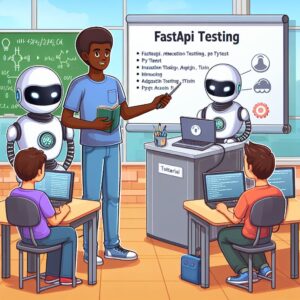1. Introduction
Welcome to this blog on FastAPI testing. In this blog, you will learn how to write and run tests for your web API using Pytest and FastAPI’s test client. Testing is an essential part of software development, as it helps you ensure the quality, reliability, and functionality of your code. Testing also helps you find and fix bugs, prevent errors, and improve performance.
FastAPI is a modern, fast, and high-performance web framework for building APIs with Python. It is based on the standard Python type hints and the powerful Starlette framework. FastAPI offers many features, such as automatic data validation, documentation, dependency injection, and authentication.
Pytest is a powerful testing framework for Python that makes it easy to write and run tests. Pytest supports multiple types of testing, such as unit testing, integration testing, functional testing, and more. Pytest also provides many features, such as fixtures, mocks, parametrization, plugins, and customizations.
FastAPI test client is a simple and convenient way to test your API endpoints. It is based on the requests library and allows you to send HTTP requests to your API and check the responses. You can use the test client with Pytest to write and run your tests.
In this blog, you will learn:
- What is testing and why is it important?
- What are the types of testing and how to choose the right one for your API?
- How to use Pytest to write and run tests for your Python code?
- How to use FastAPI test client to test your API endpoints?
- How to write and run unit tests and integration tests for your API?
- How to use advanced testing techniques, such as fixtures and mocks, to improve your tests?
By the end of this blog, you will have a solid understanding of FastAPI testing and be able to write and run tests for your web API using Pytest and FastAPI test client.
Are you ready to start testing your API? Let’s begin!
2. What is Testing and Why is it Important?
Testing is the process of checking the quality, functionality, and performance of your software. Testing helps you verify that your software meets the requirements and expectations of your users and clients. Testing also helps you find and fix errors, bugs, and defects in your software before they cause problems or damage.
Testing is important for many reasons, such as:
- Testing ensures the reliability and usability of your software. You want your software to work correctly and consistently, without crashing, freezing, or producing wrong results. Testing helps you identify and eliminate any issues that might affect the user experience or satisfaction.
- Testing improves the security and safety of your software. You want your software to be secure and safe from malicious attacks, data breaches, or unauthorized access. Testing helps you detect and prevent any vulnerabilities or risks that might compromise the security or safety of your software or data.
- Testing enhances the performance and efficiency of your software. You want your software to be fast and responsive, without consuming too much resources or time. Testing helps you measure and optimize the performance and efficiency of your software, such as speed, memory usage, CPU usage, or load capacity.
- Testing saves time and money in the long run. You want your software to be delivered on time and within budget, without requiring too much maintenance or support. Testing helps you avoid or reduce the costs and delays associated with fixing errors, bugs, or defects after the software is released or deployed.
As you can see, testing is a vital part of software development, as it ensures the quality, functionality, and performance of your software. Testing also helps you achieve customer satisfaction, trust, and loyalty, as well as competitive advantage and reputation in the market.
But how do you test your software? What are the types of testing and how do you choose the right one for your software? In the next section, you will learn about the types of testing and the differences between them.
3. Types of Testing: Unit Testing vs Integration Testing
There are many types of testing, but in this blog, we will focus on two main types: unit testing and integration testing. These are the most common and important types of testing for web APIs, as they help you test the functionality and compatibility of your code.
Unit testing is the process of testing individual units or components of your code. A unit is the smallest testable part of your code, such as a function, a class, or a module. Unit testing helps you verify that each unit of your code works as expected and meets the specifications.
Integration testing is the process of testing the interaction and integration of multiple units or components of your code. Integration testing helps you verify that the units of your code work together correctly and produce the desired output.
Both unit testing and integration testing are essential for web APIs, as they help you ensure the quality and functionality of your code. However, they have different purposes, scopes, and approaches. Here are some of the differences between unit testing and integration testing:
- Purpose: Unit testing helps you test the logic and behavior of each unit of your code, while integration testing helps you test the communication and coordination of multiple units of your code.
- Scope: Unit testing is more granular and isolated, as it tests each unit of your code separately, while integration testing is more holistic and comprehensive, as it tests the whole system or a subset of it.
- Approach: Unit testing is more deterministic and predictable, as it uses predefined inputs and outputs, while integration testing is more dynamic and variable, as it uses real or simulated data and environments.
As you can see, unit testing and integration testing are complementary and interdependent types of testing, as they help you test different aspects of your code. You need both types of testing to ensure the quality and functionality of your web API.
But how do you write and run unit tests and integration tests for your web API? In the next sections, you will learn how to use Pytest and FastAPI test client to write and run tests for your web API.
4. Pytest: A Powerful Testing Framework for Python
Pytest is a powerful testing framework for Python that makes it easy to write and run tests. Pytest supports multiple types of testing, such as unit testing, integration testing, functional testing, and more. Pytest also provides many features, such as fixtures, mocks, parametrization, plugins, and customizations.
Pytest is based on the concept of test functions, which are simple Python functions that start with the prefix test_ and contain assertions. Assertions are statements that check if a condition is true or false, such as assert or assertEqual. Pytest automatically collects and executes all the test functions in your project and reports the results.
Pytest has many advantages over other testing frameworks, such as:
- Pytest is easy to use and requires minimal configuration. You can write and run tests with just a few lines of code and without any boilerplate code.
- Pytest is flexible and extensible. You can customize and extend Pytest with various options, parameters, hooks, and plugins. You can also integrate Pytest with other tools and libraries, such as FastAPI, requests, selenium, and more.
- Pytest is powerful and expressive. You can write complex and advanced tests with Pytest, such as parametrized tests, data-driven tests, or behavior-driven tests. You can also use Pytest features, such as fixtures and mocks, to simplify and improve your tests.
In this section, you will learn how to install and use Pytest to write and run tests for your Python code. You will also learn how to use some of the Pytest features, such as fixtures and mocks, to enhance your tests.
Are you ready to start using Pytest? Let’s begin!
5. FastAPI Test Client: A Simple Way to Test Your API Endpoints
FastAPI test client is a simple and convenient way to test your API endpoints. It is based on the requests library and allows you to send HTTP requests to your API and check the responses. You can use the test client with Pytest to write and run your tests.
FastAPI test client is included in the FastAPI package, so you don’t need to install anything else. You can create a test client by passing your FastAPI app object to the TestClient class. For example:
from fastapi import FastAPI from fastapi.testclient import TestClient app = FastAPI() # create a test client client = TestClient(app)
Once you have a test client, you can use it to send HTTP requests to your API endpoints and check the responses. You can use the methods of the test client, such as get, post, put, delete, etc., to send requests with different HTTP methods. You can also pass parameters, headers, data, files, etc., to the requests. For example:
# send a GET request to the /hello endpoint
response = client.get("/hello")
# send a POST request to the /login endpoint with JSON data
response = client.post("/login", json={"username": "user", "password": "pass"})
# send a PUT request to the /update endpoint with a file
response = client.put("/update", files={"file": open("file.txt", "rb")})
The test client returns a Response object, which has attributes and methods that you can use to check the response. You can use the status_code attribute to check the HTTP status code, the headers attribute to check the response headers, the json method to get the response data as a Python dictionary, etc. For example:
# check the status code
assert response.status_code == 200
# check the content type header
assert response.headers["content-type"] == "application/json"
# check the response data
assert response.json() == {"message": "Hello, world!"}
As you can see, FastAPI test client is a simple and convenient way to test your API endpoints. You can use it with Pytest to write and run your tests. In the next section, you will learn how to write and run unit tests and integration tests for your API using Pytest and FastAPI test client.
6. Writing and Running Tests with Pytest and FastAPI Test Client
In this section, you will learn how to write and run unit tests and integration tests for your web API using Pytest and FastAPI test client. You will use the example API that you created in the previous section, which has two endpoints: /hello and /login. You will write tests for both the API functions and the API endpoints, and check the responses and the status codes.
To write and run tests with Pytest and FastAPI test client, you need to follow these steps:
- Create a test file with the name test_api.py in the same directory as your app file. The test file should start with the prefix test_ so that Pytest can recognize it as a test file.
- Import the TestClient class from the fastapi.testclient module and the app object from your app file. Create a test client by passing the app object to the TestClient class.
- Write test functions for each unit or component of your code that you want to test. The test functions should start with the prefix test_ and contain assertions. You can use the test client to send requests to your API endpoints and check the responses.
- Run the tests with Pytest by using the command pytest in your terminal. Pytest will collect and execute all the test functions in your test file and report the results.
Let’s see an example of how to write and run tests with Pytest and FastAPI test client for the /hello endpoint of your API.
6.1. Setting Up the Project and Dependencies
The first step to write and run tests with Pytest and FastAPI test client is to set up the project and the dependencies. You need to create a virtual environment, install the required packages, and create the app and test files.
To create a virtual environment, you can use the venv module that comes with Python. A virtual environment is a isolated and independent environment that allows you to install and use different packages without affecting the global system. To create a virtual environment, you can use the following command in your terminal:
# create a virtual environment named env python -m venv env
To activate the virtual environment, you can use the following command in your terminal:
# activate the virtual environment source env/bin/activate
To install the required packages, you can use the pip tool that comes with Python. Pip is a package manager that allows you to install and manage Python packages from the Python Package Index (PyPI). The packages that you need for this project are fastapi, uvicorn, and pytest. FastAPI is the web framework that you use to create your API, uvicorn is the ASGI server that you use to run your API, and pytest is the testing framework that you use to write and run your tests. To install these packages, you can use the following command in your terminal:
# install fastapi, uvicorn, and pytest pip install fastapi uvicorn pytest
To create the app and test files, you can use any code editor or IDE that you prefer. You need to create two files: app.py and test_api.py. The app file contains the code for your API, and the test file contains the code for your tests. You can use the following code to create the app file:
# app.py
from fastapi import FastAPI, HTTPException
from pydantic import BaseModel
app = FastAPI()
# a simple model for the login data
class LoginData(BaseModel):
username: str
password: str
# a simple function that checks the login data
def check_login(data: LoginData):
if data.username == "user" and data.password == "pass":
return True
else:
return False
# a simple endpoint that returns a hello message
@app.get("/hello")
def hello():
return {"message": "Hello, world!"}
# a simple endpoint that checks the login data and returns a status message
@app.post("/login")
def login(data: LoginData):
if check_login(data):
return {"status": "success"}
else:
raise HTTPException(status_code=401, detail="Invalid credentials")
You can use the following code to create the test file:
# test_api.py from fastapi.testclient import TestClient from app import app # create a test client client = TestClient(app) # write test functions here
Now you have set up the project and the dependencies, and you are ready to write and run tests with Pytest and FastAPI test client. In the next section, you will learn how to write unit tests for the API functions.
6.2. Creating a Simple API with FastAPI
In this section, you will learn how to create a simple API with FastAPI. You will use the example API that you created in the previous section, which has two endpoints: /hello and /login. You will review the code for the API and explain the main components and features of FastAPI.
FastAPI is a modern, fast, and high-performance web framework for building APIs with Python. It is based on the standard Python type hints and the powerful Starlette framework. FastAPI offers many features, such as automatic data validation, documentation, dependency injection, and authentication.
To create an API with FastAPI, you need to follow these steps:
- Import the FastAPI class from the fastapi module and create an app object. The app object is the main entry point for your API, and it contains all the routes and endpoints.
- Import the BaseModel class from the pydantic module and create a model for your data. A model is a class that defines the attributes and types of your data, and it is used for data validation and serialization.
- Define your API functions and decorate them with the app object. You can use different HTTP methods, such as get, post, put, delete, etc., to create different endpoints for your API. You can also use parameters, headers, data, files, etc., to pass information to your API functions.
- Run your API with the uvicorn server. Uvicorn is an ASGI server that allows you to run your API asynchronously and efficiently. You can use the command uvicorn app:app in your terminal to run your API.
Let’s see an example of how to create a simple API with FastAPI for the /hello and /login endpoints.
6.3. Writing Unit Tests for the API Functions
In this section, you will learn how to write unit tests for the API functions using Pytest and FastAPI test client. You will use the example API that you created in the previous section, which has two functions: hello and check_login. You will write tests for both the functions and check their logic and behavior.
Pytest is a powerful testing framework for Python that makes it easy to write and run tests. Pytest supports multiple types of testing, such as unit testing, integration testing, functional testing, and more. Pytest also provides many features, such as fixtures, mocks, parametrization, plugins, and customizations.
To write unit tests with Pytest, you need to follow these steps:
- Create a test file with the name test_api.py in the same directory as your app file. The test file should start with the prefix test_ so that Pytest can recognize it as a test file.
- Import the TestClient class from the fastapi.testclient module and the app object from your app file. Create a test client by passing the app object to the TestClient class.
- Write test functions for each unit or component of your code that you want to test. The test functions should start with the prefix test_ and contain assertions. You can use the test client to send requests to your API endpoints and check the responses.
Let’s see an example of how to write unit tests with Pytest for the hello and check_login functions of your API.
6.4. Writing Integration Tests for the API Endpoints
In this section, you will learn how to write integration tests for the API endpoints using Pytest and FastAPI test client. You will use the example API that you created in the previous section, which has two endpoints: /hello and /login. You will write tests for both the endpoints and check their responses and status codes.
Integration testing is the process of testing the interaction and integration of multiple units or components of your code. Integration testing helps you verify that the units of your code work together correctly and produce the desired output.
To write integration tests with Pytest and FastAPI test client, you need to follow these steps:
- Create a test file with the name test_api.py in the same directory as your app file. The test file should start with the prefix test_ so that Pytest can recognize it as a test file.
- Import the TestClient class from the fastapi.testclient module and the app object from your app file. Create a test client by passing the app object to the TestClient class.
- Write test functions for each endpoint of your API that you want to test. The test functions should start with the prefix test_ and contain assertions. You can use the test client to send requests to your API endpoints and check the responses and status codes.
Let’s see an example of how to write integration tests with Pytest and FastAPI test client for the /hello and /login endpoints of your API.
6.5. Running and Reporting the Tests with Pytest
In this section, you will learn how to run and report the tests with Pytest. You will use the example tests that you wrote in the previous sections, which test the /hello and /login endpoints of your API. You will run the tests and check the results and the coverage.
Pytest is a powerful testing framework for Python that makes it easy to write and run tests. Pytest supports multiple types of testing, such as unit testing, integration testing, functional testing, and more. Pytest also provides many features, such as fixtures, mocks, parametrization, plugins, and customizations.
To run and report the tests with Pytest, you need to follow these steps:
- Open your terminal and navigate to the directory where your app and test files are located.
- Run the command pytest to run all the tests in your test file. Pytest will automatically discover and execute the test functions that start with the prefix test_.
- Check the output of the command. Pytest will show you the number of tests that passed or failed, the duration of the tests, and the error messages if any.
- Run the command pytest –cov=app to run the tests and measure the code coverage. Code coverage is the percentage of your code that is executed by the tests. Pytest will show you the coverage report, which includes the lines of code that are covered or missed by the tests.
Let’s see an example of how to run and report the tests with Pytest for the /hello and /login endpoints of your API.
7. Advanced Testing Techniques: Fixtures and Mocks
In this section, you will learn how to use advanced testing techniques, such as fixtures and mocks, to improve your tests. You will use the example tests that you wrote in the previous sections, which test the /hello and /login endpoints of your API. You will refactor your tests and use fixtures and mocks to make them more reusable, reliable, and realistic.
Fixtures are functions that provide a fixed state or setup for your tests. You can use fixtures to create common objects, data, or settings that you need for your tests. Fixtures help you avoid repeating code and make your tests more modular and maintainable.
Mocks are objects that simulate the behavior or state of another object. You can use mocks to replace or isolate the dependencies or interactions of your code. Mocks help you test your code in isolation and make your tests more independent and deterministic.
To use fixtures and mocks with Pytest, you need to follow these steps:
- Import the pytest module and the Mock class from the unittest.mock module.
- Define your fixtures and mocks as functions and decorate them with the @pytest.fixture decorator. You can specify the scope, name, and parameters of your fixtures and mocks.
- Use your fixtures and mocks as arguments in your test functions. You can access the return values or attributes of your fixtures and mocks in your test functions.
Let’s see an example of how to use fixtures and mocks with Pytest for the /hello and /login endpoints of your API.
8. Conclusion
In this blog, you have learned how to write and run tests for your web API using Pytest and FastAPI test client. You have learned about the importance and types of testing, the features and benefits of Pytest and FastAPI test client, and the steps and examples of writing and running unit tests and integration tests for your API. You have also learned how to use advanced testing techniques, such as fixtures and mocks, to improve your tests.
Testing is a vital part of software development, as it ensures the quality, functionality, and performance of your software. Testing also helps you find and fix errors, bugs, and defects in your software before they cause problems or damage. Testing also helps you achieve customer satisfaction, trust, and loyalty, as well as competitive advantage and reputation in the market.
Pytest and FastAPI test client are powerful and convenient tools for testing your web API. Pytest and FastAPI test client make it easy to write and run tests, as well as to measure and report the results and the coverage. Pytest and FastAPI test client also provide many features and customizations, such as fixtures, mocks, parametrization, plugins, and more.
By following this blog, you have gained a solid understanding of FastAPI testing and the skills to write and run tests for your web API using Pytest and FastAPI test client. You can apply these skills and knowledge to your own projects and improve the quality and functionality of your web API.
We hope you enjoyed this blog and found it useful and informative. If you have any questions, feedback, or suggestions, please feel free to leave a comment below. Thank you for reading and happy testing!